
Popular Start menu replacement Classic Shell is dead
When Windows 8 arrived there was one thing that everyone wanted to know -- "Where’s the Start button gone?" In removing the traditional Start menu from its reimagined tiled OS, Microsoft managed to immediately alienate the majority of its user base. It was, unquestionably, one of the main reasons why that OS flopped so badly.
Thankfully, programs like Classic Shell (which has been around since 2009) stepped in to fill the void, reintroducing the classic Start menu to Windows 8, and later Windows 10. While Microsoft’s new OS has a Start menu of its own, a lot of people still prefer Classic Shell’s simpler, tile-free design.
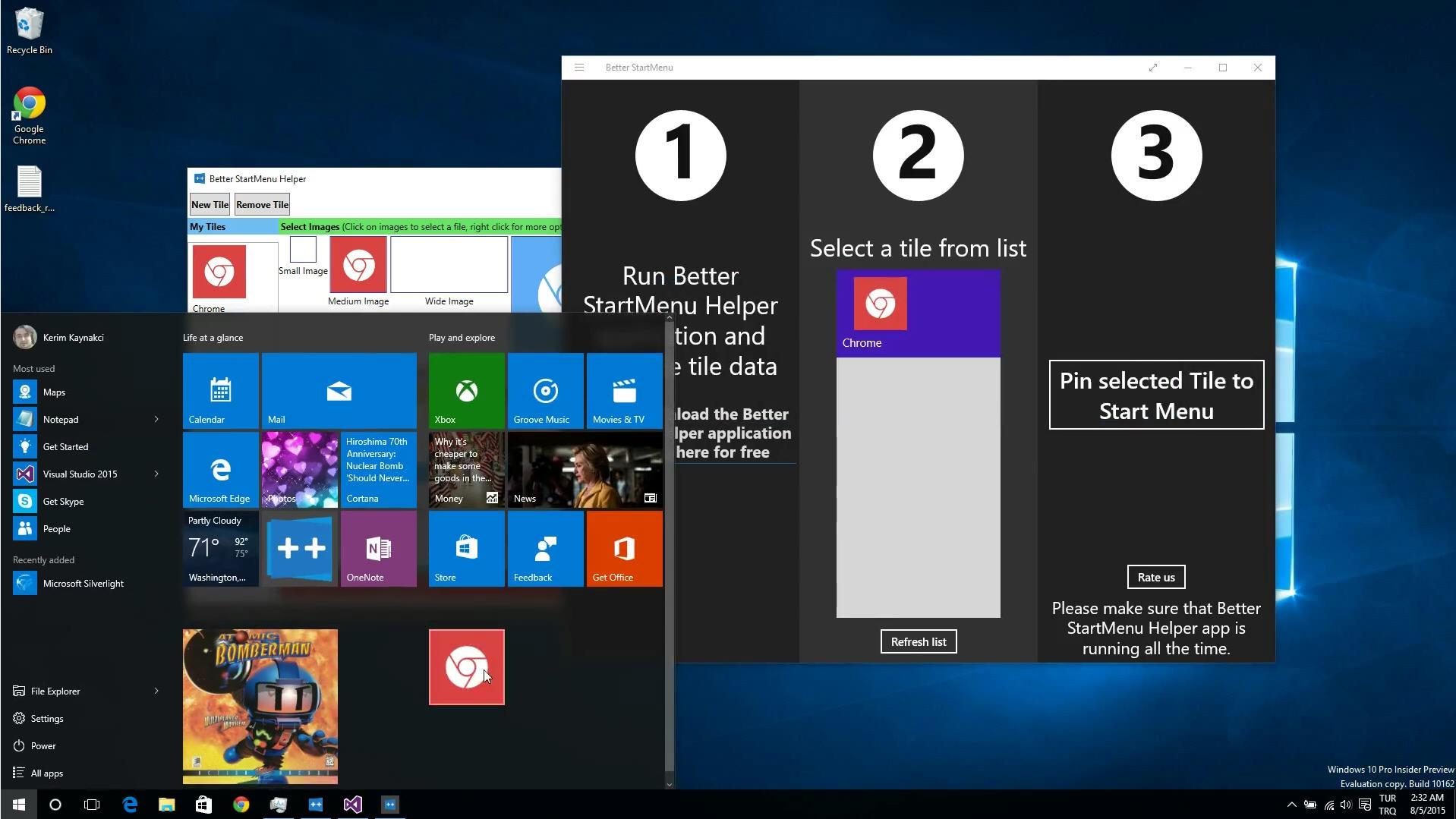
Customize Windows 10's Start menu with these third-party apps
Microsoft’s operating systems have always been easy to customize, and Windows 10 is no exception. We’ve already shown you how to make changes to the Start menu, modify Windows 10's title bar color, automate login and bypass the lock screen, and more. But what if you want to go way beyond the basics? Well there are already third-party tools available that will let you make much bigger design changes to Windows 10 than Microsoft usually allows.
With the right apps you can customize the look of the tiles in the Start menu (not simply resize them and toggle the Live Tile feature on or off) and even redesign the icons of built-in apps and use your own artwork (or someone else's).

Windows 10 Start Menu wins major design award -- Microsoft proves haters wrong
When Microsoft unveiled its legendary Start Menu in Windows 95, it changed everything. The usability resonated with consumers, arguably leading to a huge increase in personal computer sales. While the menu remained mostly unchanged for many years -- apart from small additions and appearance tweaks -- Windows 8 replaced it with a Start Screen that consumers largely rejected. Things were looking bad for Windows for a while there.
Luckily, Microsoft was on the right track with the much maligned Start Screen -- its innovative live tiles just needed to be delivered in a different way. Enter Windows 10. The latest version of Microsoft's operating system combines the classic Start Menu with the best aspects of the Start Screen and so far, consumers seem to love it -- sentiment has largely been positive on social media. Want proof that the Windows 10 Start Menu is revolutionary? Look no further than the prestigious digital design award bestowed upon it today!
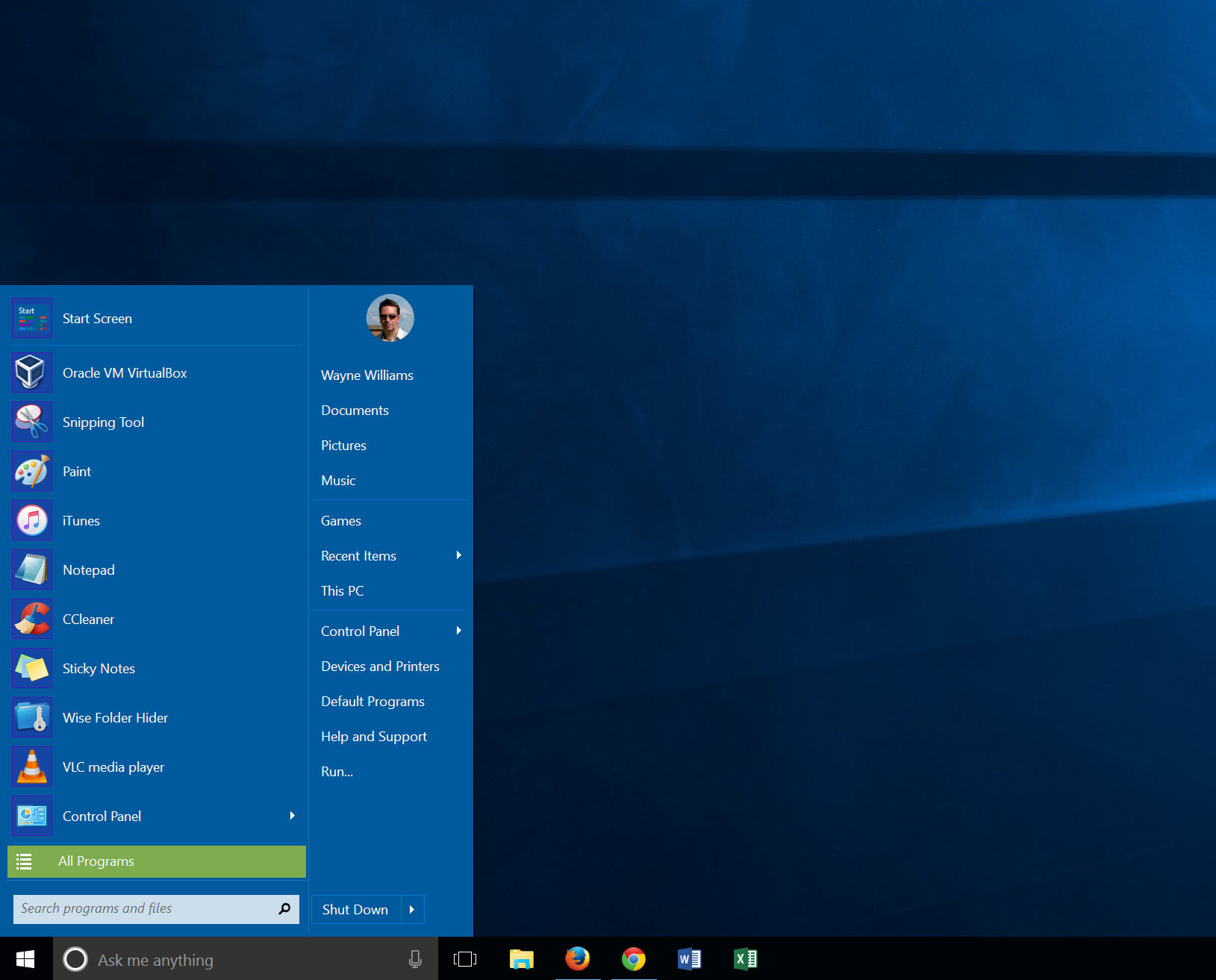
The best alternative Start menus for Windows 10
Windows 10 is here, and with it is the Start menu missing from Windows 8.x. The world rejoices. Except not everyone likes the new Start menu which blends the functionality of the Windows 7 menu with the Metro/Modern tiles from Windows 8.
If you’re not a fan of Windows 10’s Start menu (and some people are avoiding the free upgrade purely for this reason), the good news is there are a number of decent replacements available.
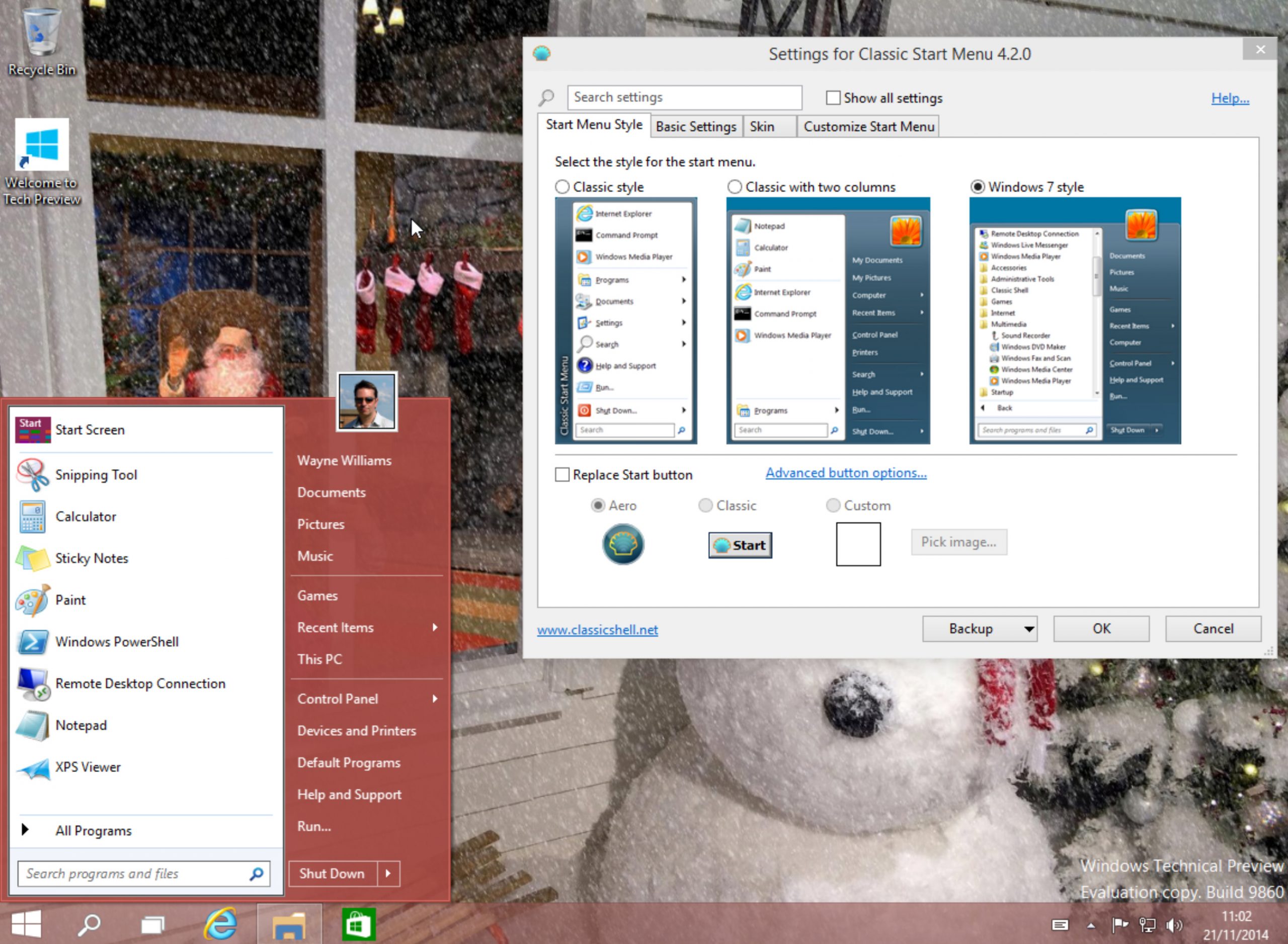
Get a classic Start menu in Windows 10
Windows 10 is very much a work in progress, but one feature that’s definitely going to be around in the final release is the Start menu. Microsoft has done a clever job of blending the traditional Start menu with the divisive Start screen found in Windows 8.x. I’m a big fan of this approach, and the menu is customizable too, so if you really, really hate the tiles, you can turn them off.
However, for some people nothing less than a classic Windows 7 style Start menu is going to be acceptable. If you count yourself in that number, the good news is you can now get a traditional Start menu in Windows 10 thanks to Classic Shell.

The best free Start menus for Windows 8.1
With Windows 10, Microsoft will finally restore the missing Start menu to its tiled operating system. That’s great news for anyone who isn’t a fan of the Start screen and Modern UI. But Windows 10 is still a good six months away (probably longer), so until it arrives, the only options for users of Windows 8.x is to either accept the Start screen, or install a third party Start button and menu.
The good news is there are plenty of excellent free options available. Here are our top 12 recommendations.
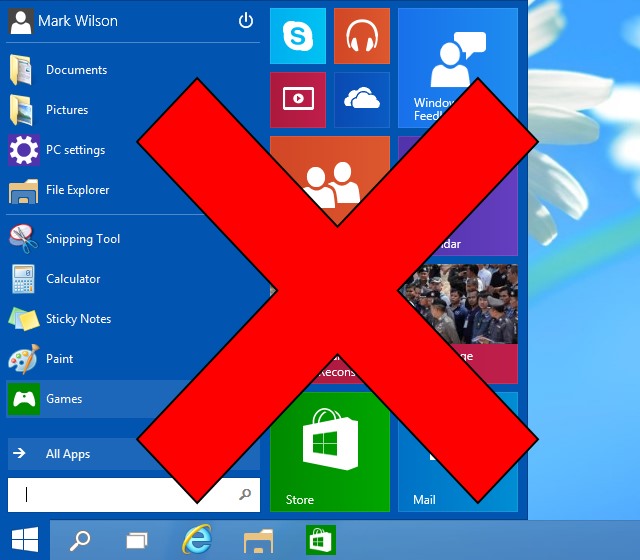
Kill the Start menu and get the Start screen back in Windows 10
Since the arrival of Windows 8 there has been a lot of huffing and puffing about the Start screen. Some people love it, but a lot of people yearn for the return of the Start menu. With Windows 10, this is now a reality. If you grab yourself a copy of the Technical Preview you can experience the all-new Start menu for yourself, but you may find that it's not for you.
If you find that you actually miss the Start screen from Windows 8, it's very easy to get it back -- you just need to know where to look.
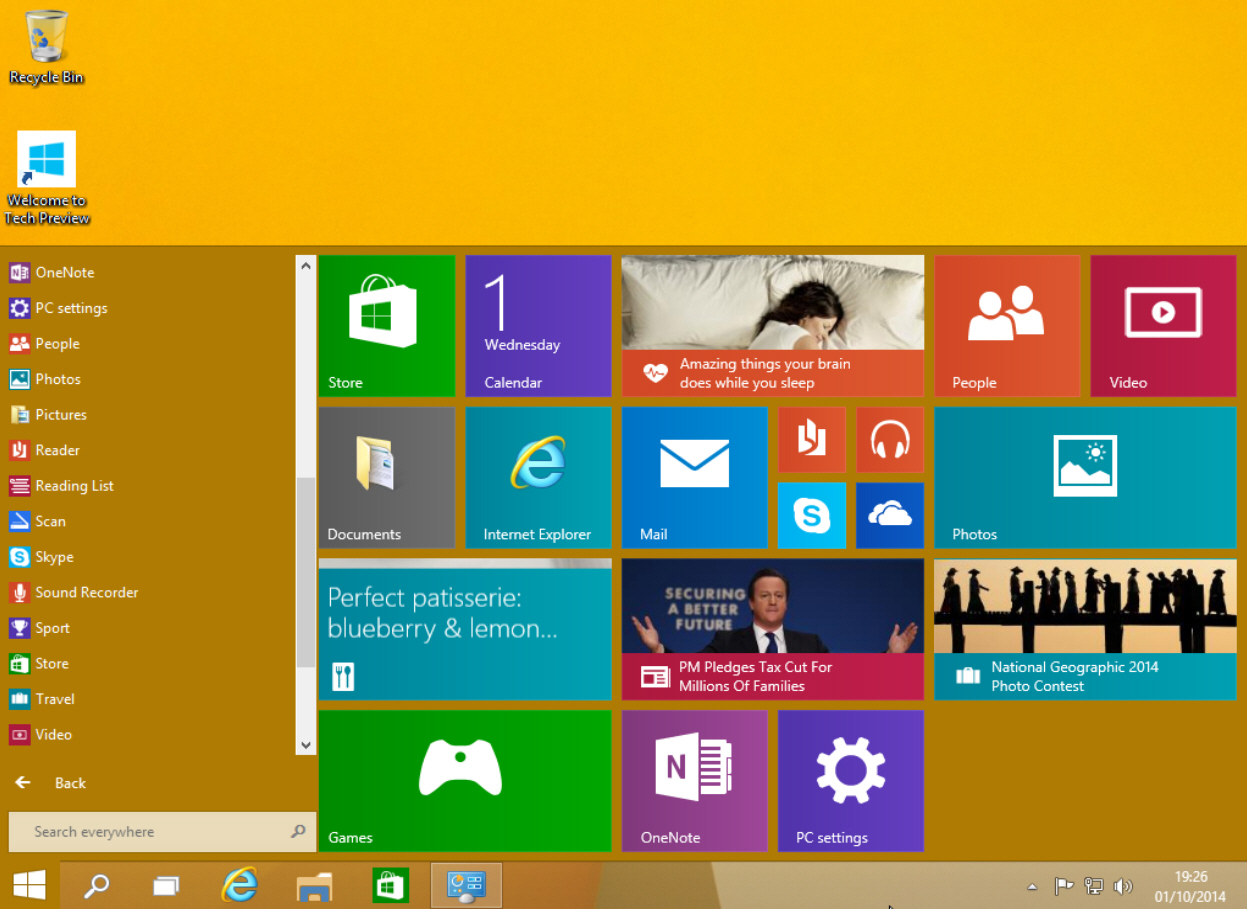
Everything you need to know about the Windows 10 Start menu
I switched from Windows 7 to Windows 8 from day one, and although I’ve dabbled with Start buttons, Classic Shell being the preferred choice, I learned to live with the Start screen, something that became easier once Microsoft released Windows 8.1 and 8.1 Update. But now that Windows 10 Technical Preview is here, it’s time to once again embrace the Start menu.
Windows 10’s Start menu is the perfect blend of Windows 7 and Windows 8.x. Click the Start button and the menu appears, displaying icons on the left and tiles on the right.
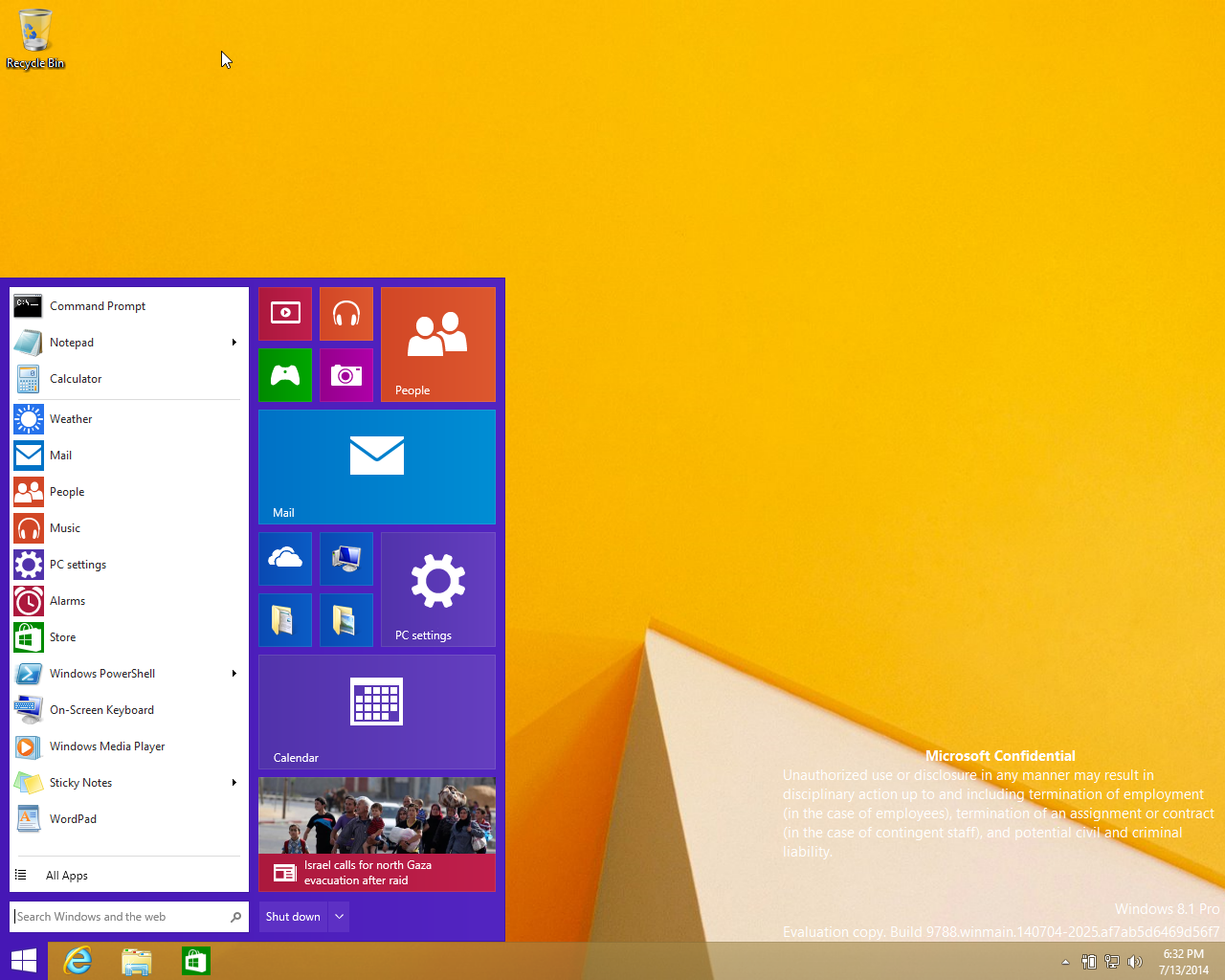
Wondering what Windows 9's Start menu might look like?
We got our first glimpse of the future Windows Start menu at this year's Build Developer Conference, but since then Microsoft has kept the much requested feature well under wraps.
Over the past couple of weeks we've seen some screens purporting to be from leaked versions of the next major Windows release. They certainly look the part, but are they the real deal?

The BEST Start button and menu choices for Windows 8.1
Whatever your reasons for switching to Windows 8.1 -- be it finally upgrading from XP, or the arrival of a new PC at home or work -- you’ll find "New Windows" a slightly alien place at first. You can action various changes to make it more like the OS you’re used to (boot to desktop -- soon to be the default -- and switching to the All Apps view are great first moves), but if you want a proper Start button and menu, you’ll need third-party help. Fortunately there are plenty of great choices available, including some excellent free programs like Classic Shell and IObit StartMenu 8.
Seasoned Windows 8.x users might sneer at you for "going back to the old ways", but there’s no question that if you use a keyboard and mouse and have limited interest in the Modern UI, a "real" Start button and menu can do wonders for your productivity. Here are our top 14 recommendations -- free and paid.
