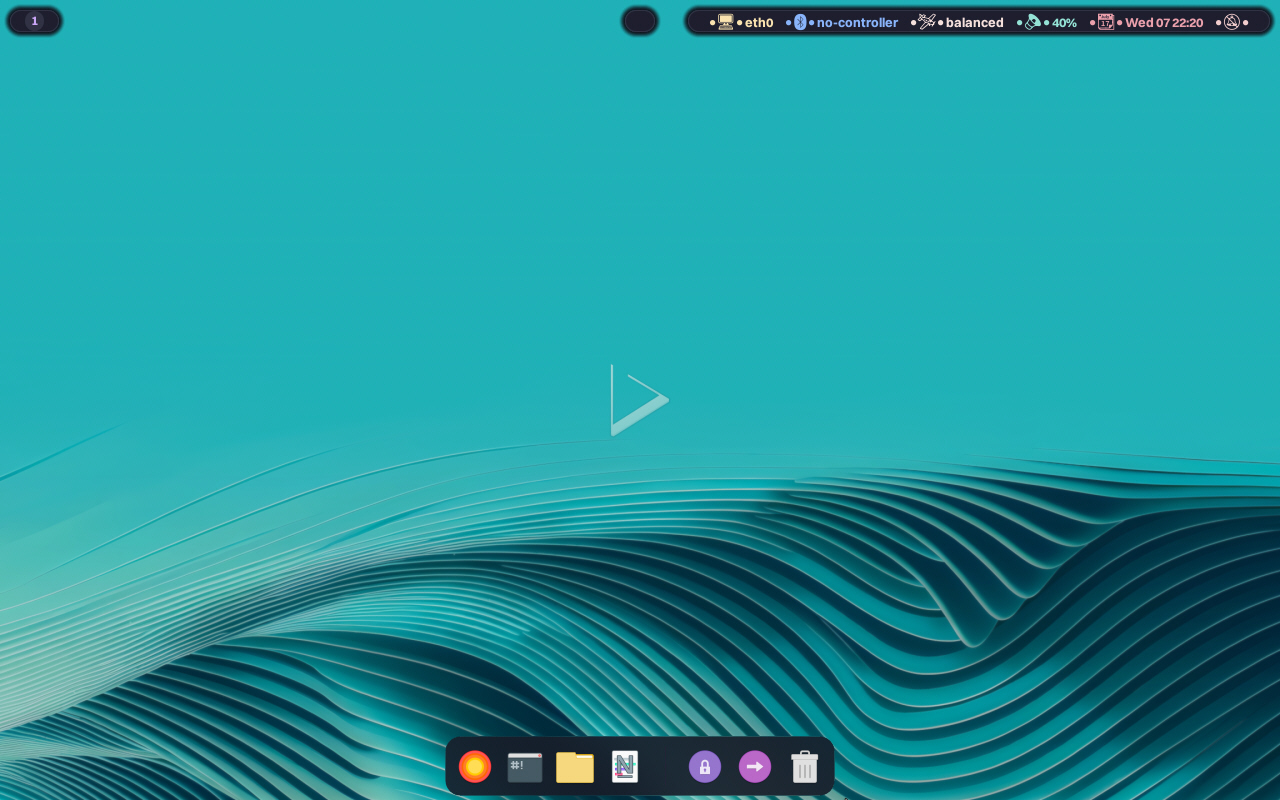
Nitrux 5.1 isn't trying to replace Windows 11, but it might tempt you anyway
Windows 11 remains a familiar choice for many users, although complaints about hardware requirements, update behavior, and uneven performance continue to make large numbers of people wonder if it’s worth sticking with.
For those users, Linux is a viable alternative and one of the better, lesser-known OS choices is Nitrux, which has now reached version 5.1.
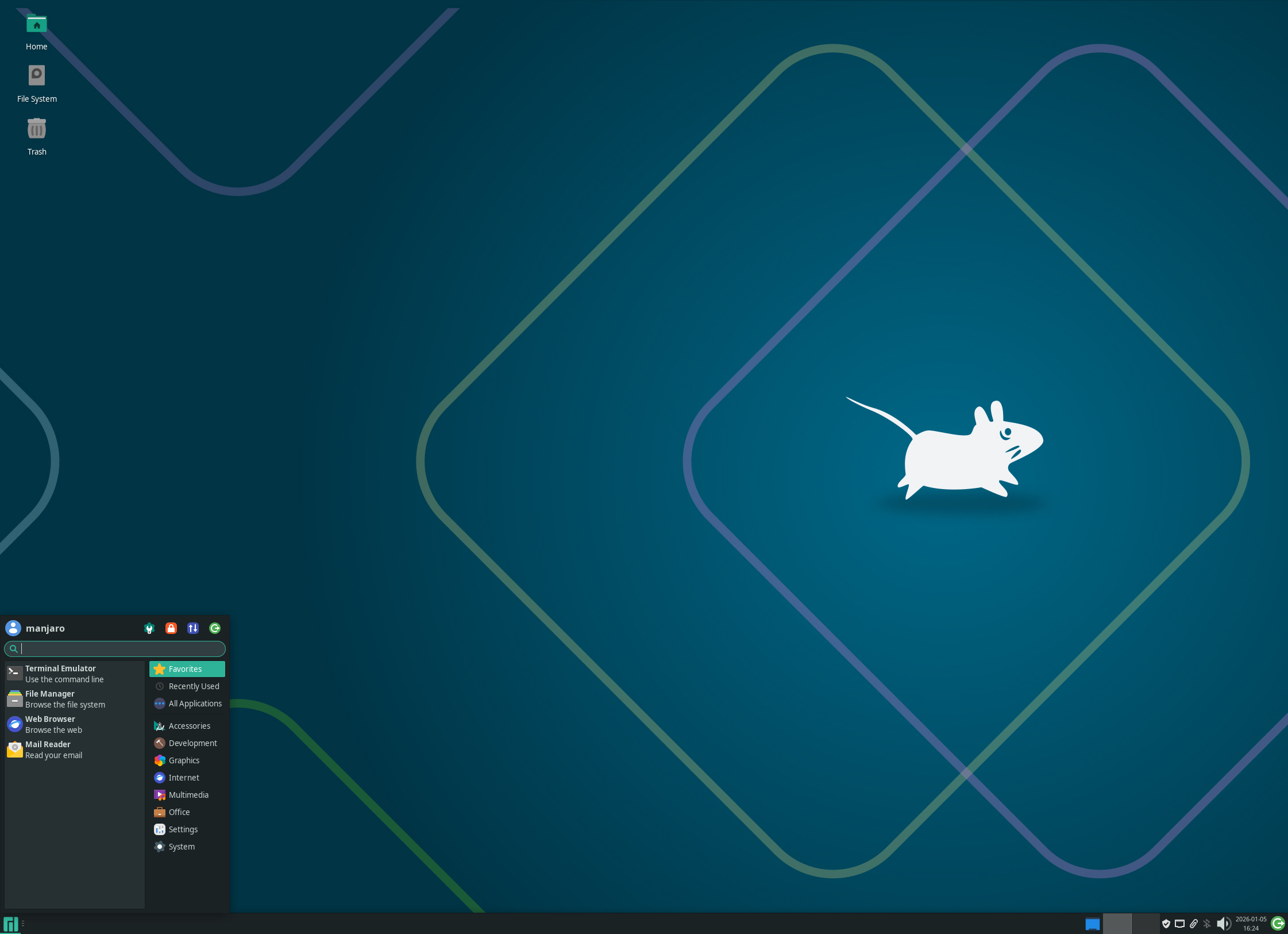
Manjaro 26 makes a strong case for leaving Windows 11 behind
If you’ve been looking for a reason to ditch Windows 11, the latest version of Manjaro Linux might just be it. Manjaro 26.0 Anh-Linh (Vietnamese for a noble or sacred soul), updates all three of its main desktop editions with changes to app performance, window behavior, theming controls, and remote access.
This release focuses on parts of the system people use every day. App loading, desktop layout options, permissions, and system controls have all been improved, and are noticeable as soon as you start using the desktop.

Microsoft makes securing files faster with hardware-accelerated BitLocker
If you have use BitLocker to secure files within Windows 11, you will almost certainly have noticed something of a performance hit. Microsoft is not unaware of this, and is taking steps to help improve things.
The company is rolling out hardware-accelerated BitLocker, which should help to provide a speed boost on systems with NVMe drives. The new approach helps to avoid bottlenecks which can massively impact on performance.
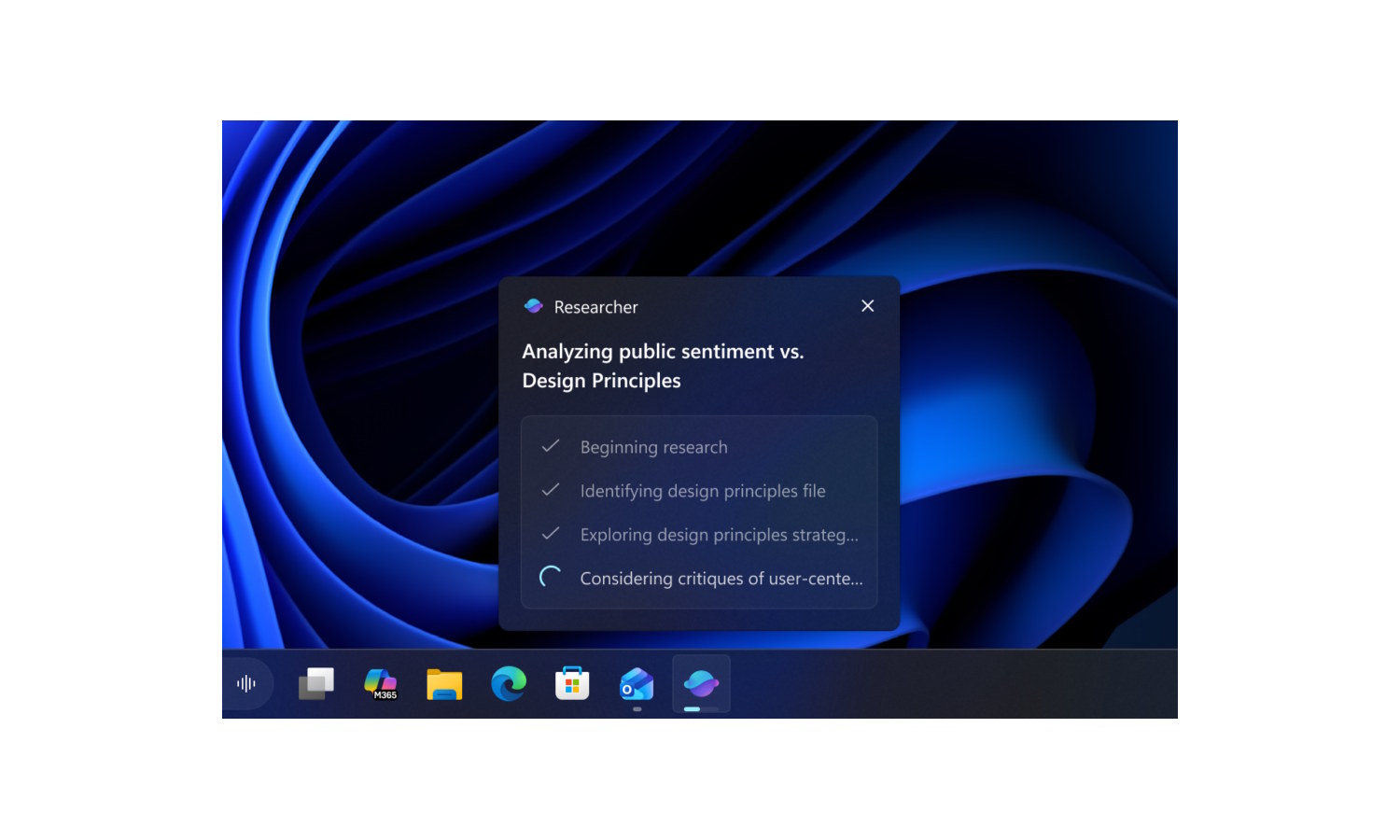
Microsoft brings Ask Copilot and Agents to the Windows 11 taskbar for business users
Microsoft has released Windows 11 Insider Preview Build 26220.7523 (KB5072043) to the Dev and Beta Channels, bringing with it a number of important changes and additions. As is the case with so many updates to Windows 11 at the moment, this is heavy on the AI.
The difference this time is that Microsoft is starting to focus more on business users – starting by introducing Ask Copilot on the taskbar with Microsoft 365 Copilot. The taskbar is also now adorned with Agents, but not everything is related to artificial intelligence.

Microsoft now runs resource-hogging AppX Deployment Service at Windows 11 startup
Earlier last week, Microsoft released a cumulative update for Windows 11 in the form of the KB5072033 update. In addition to the usual raft of fixes, changes and additions, there was a curious inclusion that Microsoft did not really shout about.
The company has taken the decision to make the AppX Deployment Service (also known as Appxsvc) an automatic startup item. While Microsoft says this is to improve reliability, it is something connected to reports of high resource usage.

Windows 11 updates are breaking VPN access to WSL
Microsoft has issued a warning that updates to Windows 11 may have led to problems with networking via VPN in Windows Subsystem for Linux.
The problem sees the appearance of “No route to host” errors when using mirrored networking mode. Microsoft has not provided an exhaustive list of the third-party VPNs that are experiencing problems, but highlights Cisco Secure Client and OpenVPN.
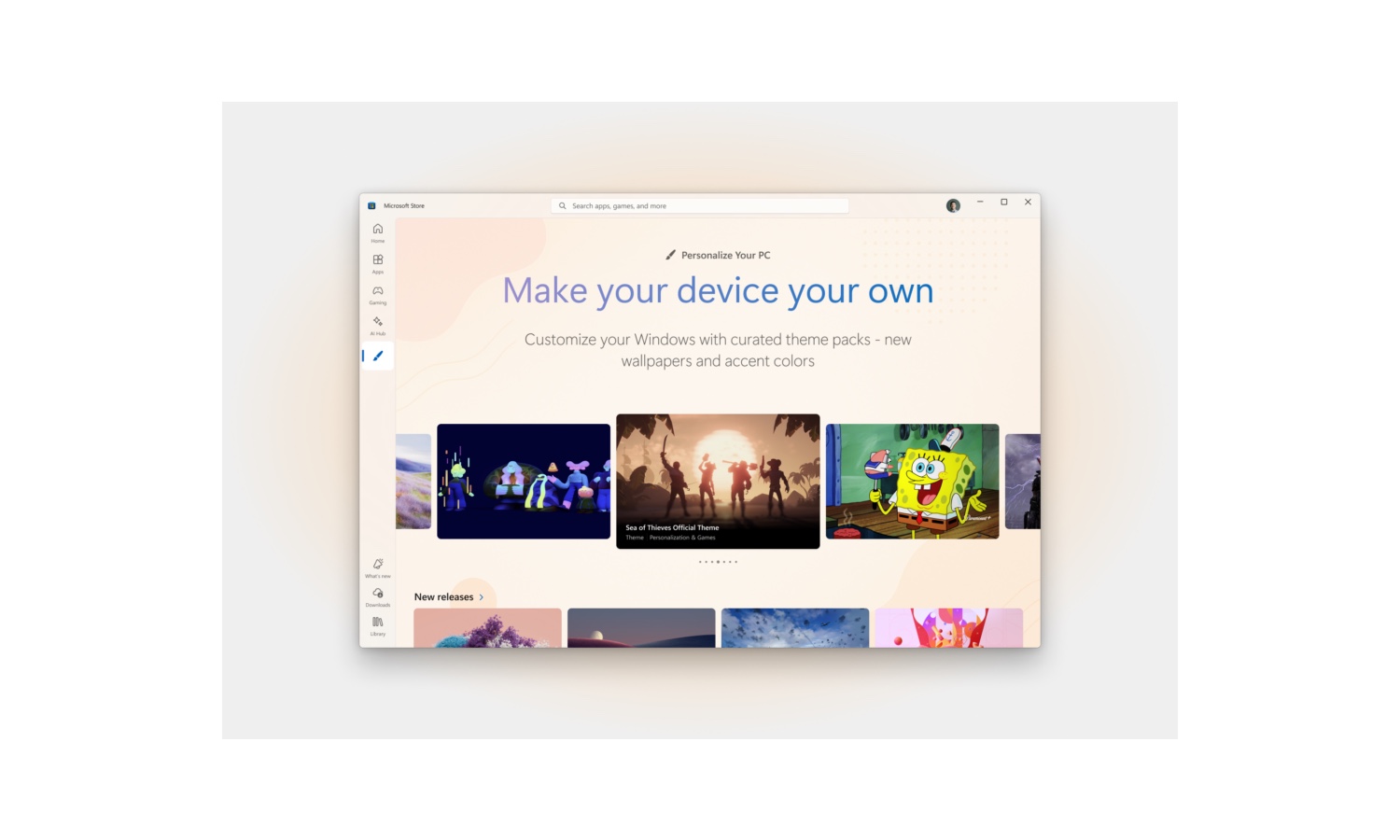
You can now grab a wide selection of Windows 11 themes from the Microsoft Store
The Microsoft Store app is where you tend to go to download apps and games, but Microsoft is expanding its range of stock.
The latest addition to the Store is a new Themes department, which Microsoft says gives users a way to stamp their personality onto their computer. There are hundreds of themes to choose from, many of which are completely new for the arrival of the Themes section.

Microsoft has fixed that Windows 11 dark mode bug that has been annoying you
With the release of the KB5072033 update for Windows 11, Microsoft has addressed a problem that was introduced by a previous update.
Following the recent release of the KB5070311 update, Microsoft was forced to admit that it had – for many people – introduced a flashing issue when dark mode was in use. The KB5072033 update addresses this problem and more.

Strip the AI from Windows 11 with this handy script
If you hate the endless AI that Microsoft is cramming into Windows 11, you are far from alone. While the company may believe that everything can be enhanced with artificial intelligence, there are plenty of users who are yet to be convinced.
Now, there are certainly steps you can take to avoid the AI-ificiation of Windows 11 – including sticking with Windows 10 – but it can take time to implement all of the necessary settings. If only someone has created a script to automate the disabling of AI in Windows 11. Oh… they have. Here it is.
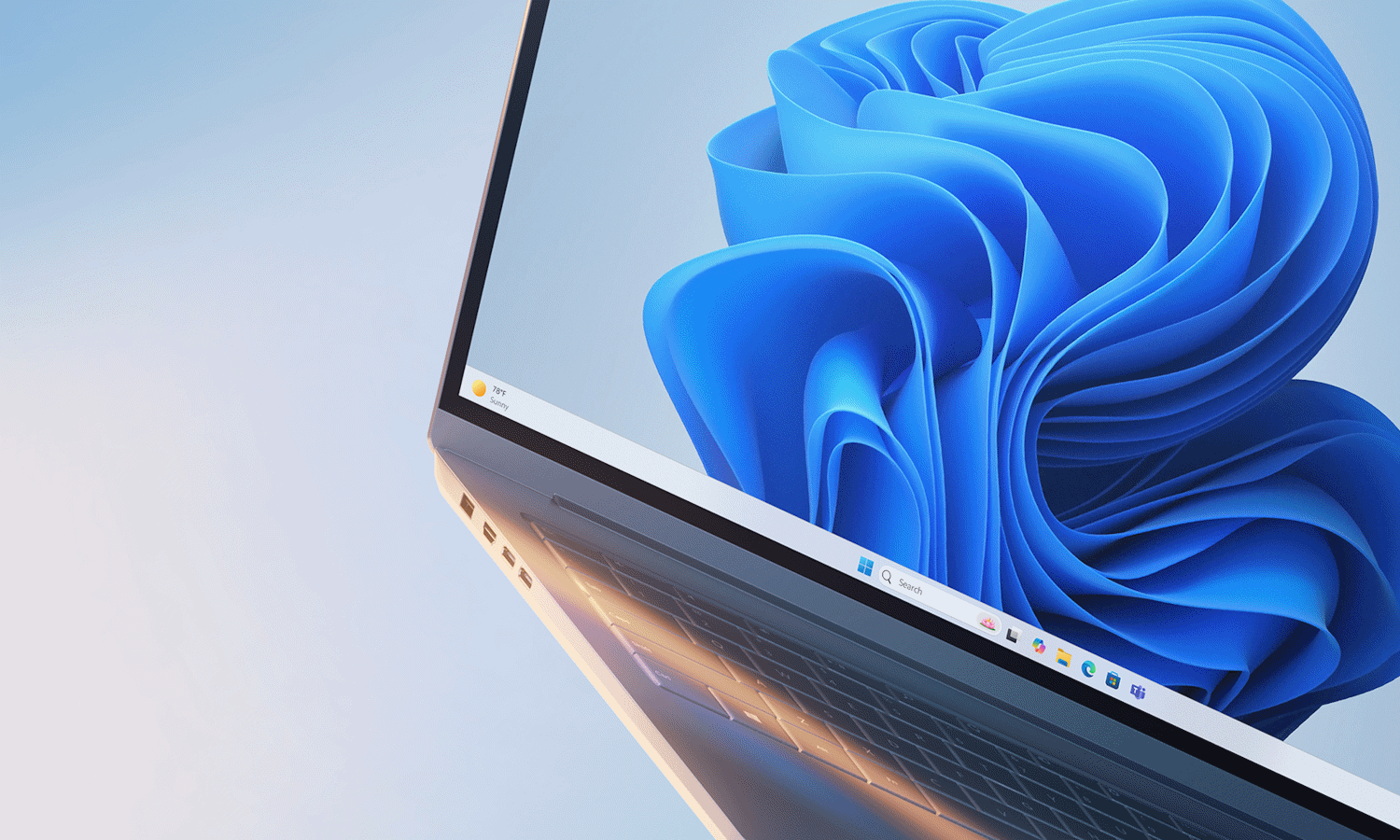
Microsoft will let you remove AI Action from the Windows 11 context menu
Microsoft may wish that things were different, but not everyone is as enamoured with artificial intelligence as the company is. Windows 11 is gradually becoming infested with endless AI components, and it is not something that all users are happy about.
One particular bone of contention is the AI Actions entry in the context menu. Even people who are fans of AI sometimes struggle to see the value in its presence, and it is actively loathed by many. Microsoft is, it seems, finally listening to feedback and giving users the option to hide it.
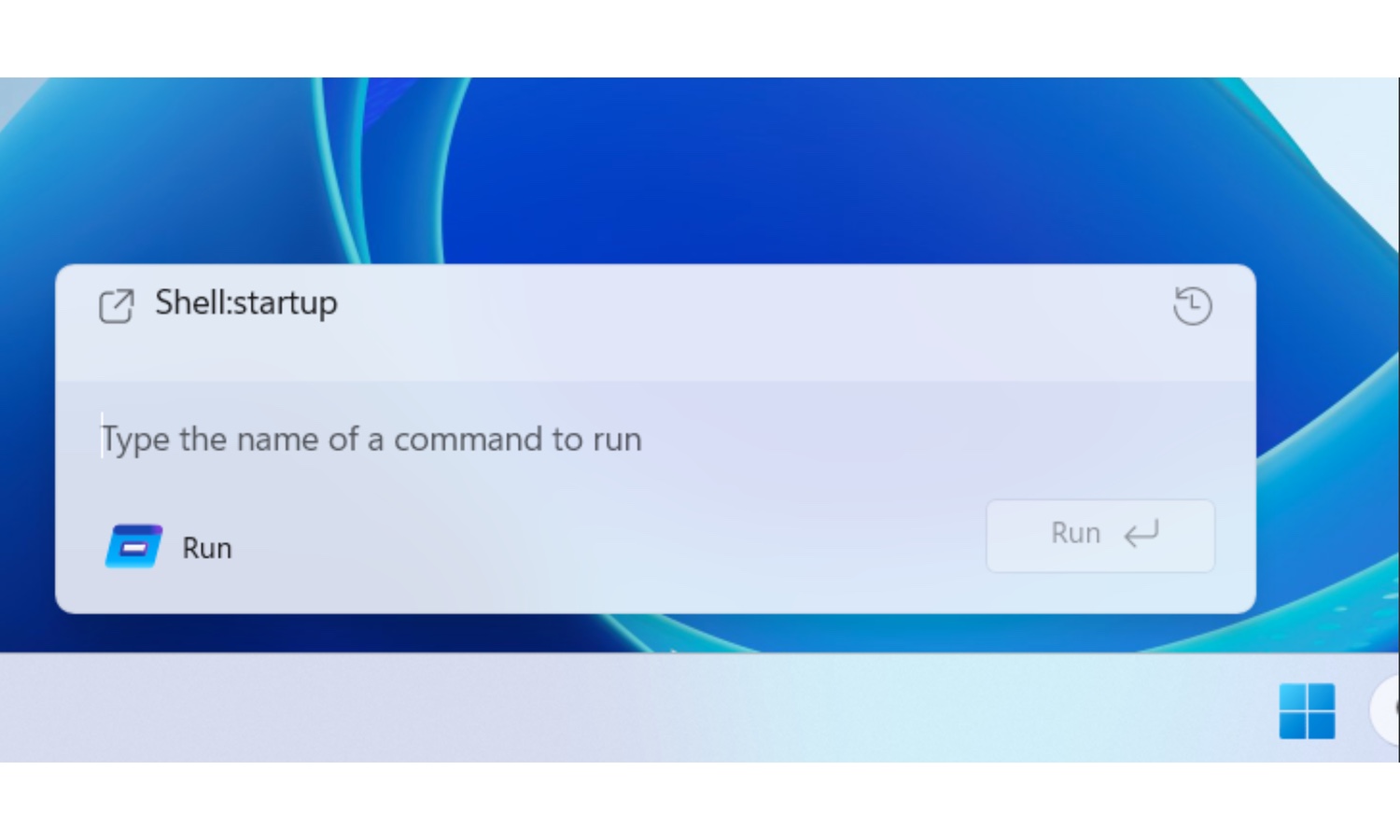
Microsoft is preparing to give the Windows 11 Run dialog a much-needed makeover
Despite its age, there are many inconsistencies to be found in Windows 11. New-look aspects sit alongside components which have not been updated since the days of Windows 10, or even earlier.
As part of the continual evolution of the operating system, Microsoft has plans to bring a visual update to the Run dialog. What does this UI update mean?

Microsoft releases KB5070311 update to fix a bunch of Windows 11 issues – and it has problems
Microsoft has managed to do it yet again. On the face of things, the KB5070311 preview update is a great update that not only addresses problems such as File Explorer freezing, but also introduces a raft of new Copilot features.
But, as you will have probably gathered, it does not end there. The KB5070311 preview update is another issue-riddled update, this time breaking dark mode in File Explorer.
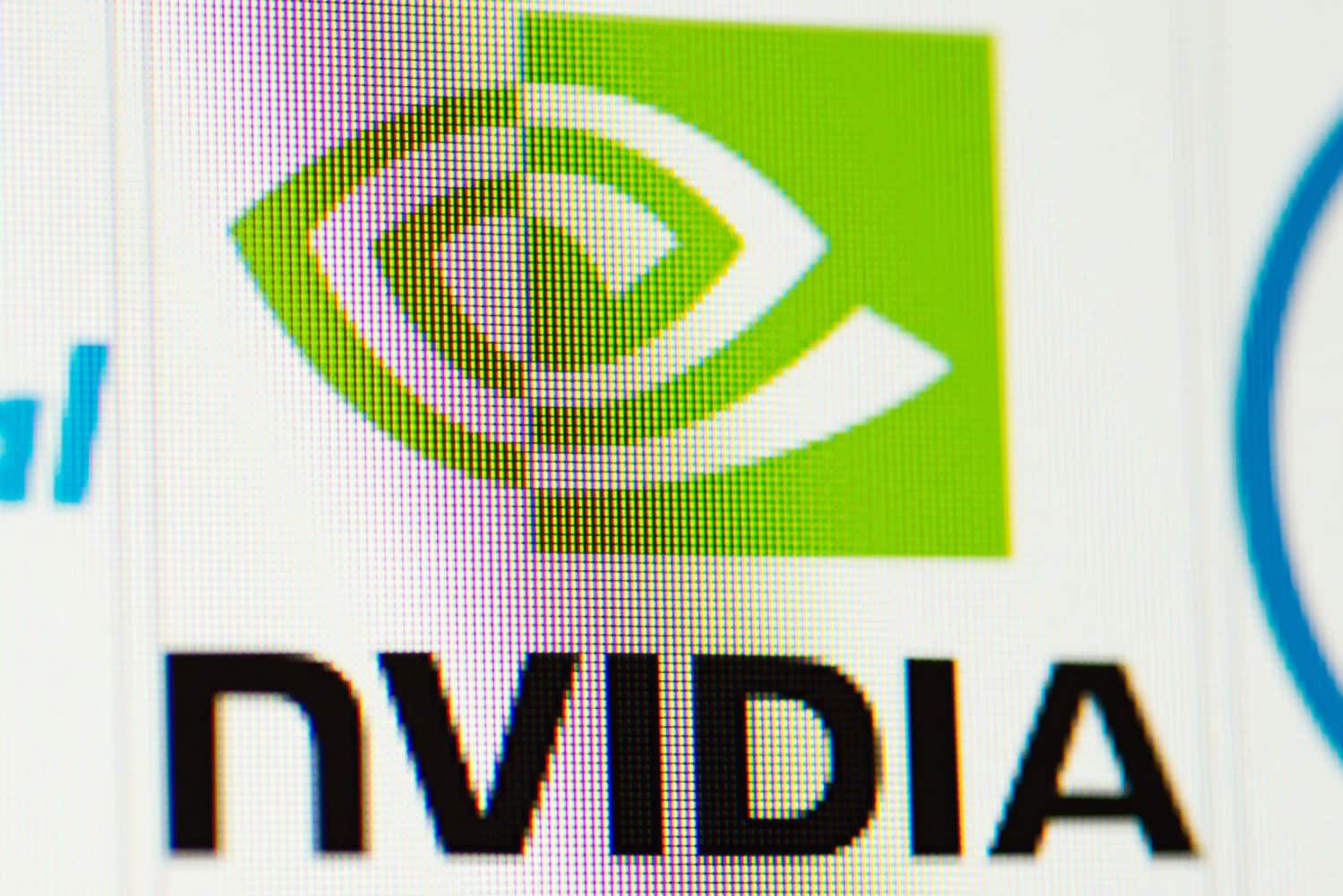
A Windows update may have slowed game performance – and NVIDIA has the fix
It is far from uncommon for Microsoft to release an update for Windows that causes problems with the operating system itself. It is also not unknown for Windows updates to cause issues in other software – and this is what some gamers have experienced.
In releasing a new GeForce Hotfix Display Driver, NVIDIA has pointed the finger of blame at a recent update for Windows 11 for slowing down the performance of some titles. Despite NVIDIA’s claims, Microsoft is yet to say anything about the issue.
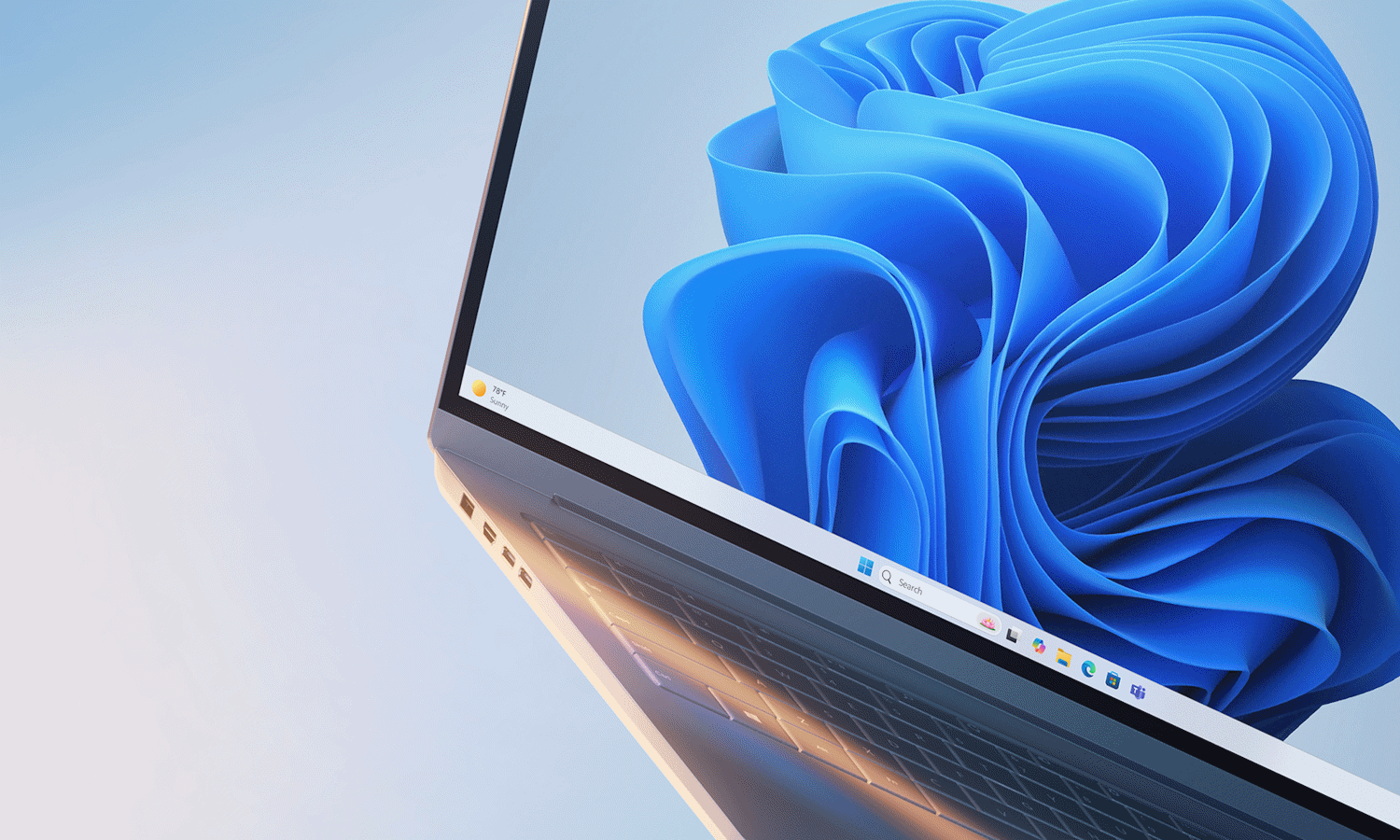
Microsoft confirms KB5064081 update hides Windows 11 lock screen password icon
If you have suddenly found it more difficult to log into Windows 11, you should know that you are not alone. Microsoft has just confirmed that a recent update had the unwanted side effect of hiding the password sign-in option from the lock screen.
This was not something that all users of Windows 11 will have been affected by as there are various factors to consider. Nonetheless, this is a worrying problem that has caused a good deal of confusion and is still yet to be resolved.
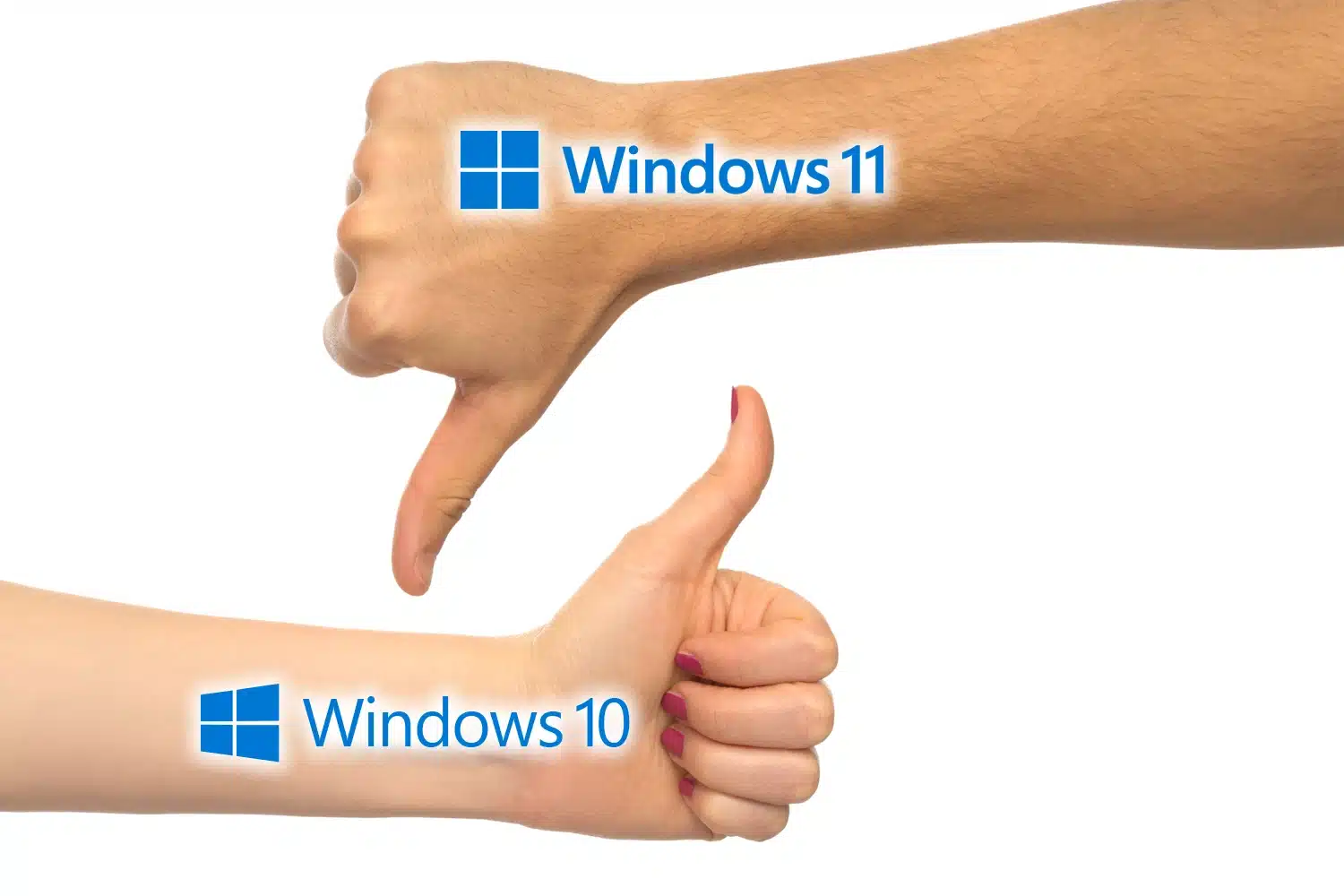
Dell has some terrible news for Microsoft about Windows 10
With the end of mainstream support for Windows 10 having reached us over a month ago, Microsoft will have been hoping that users will feel forced into upgrading to Windows 11. Has this happened? Not really.
Dell has revealed that there are millions upon millions of PCs out there that are still running Windows 10 and simply cannot run Windows 11. The company also used its Q3 earnings call to share the news that PC sales are slowing – something it predicts will continue into 2026.
