
Microsoft finally removes PowerShell 2.0 from Windows 11
Having previously announced the future deprecation of PowerShell 2.0, Microsoft has now released a version of Windows 11 that sees this command line shell removed.
The writing has been on the wall for this old version of PowerShell for some time, but Microsoft has – as is often the case with deprecated features – never been very clear about the precise schedule. But with the newly released Windows 11 Insider Preview Build 27891 on the Canary Channel dropping PowerShell 2.0, it is only a matter of time before other builds ditch the utility as well.
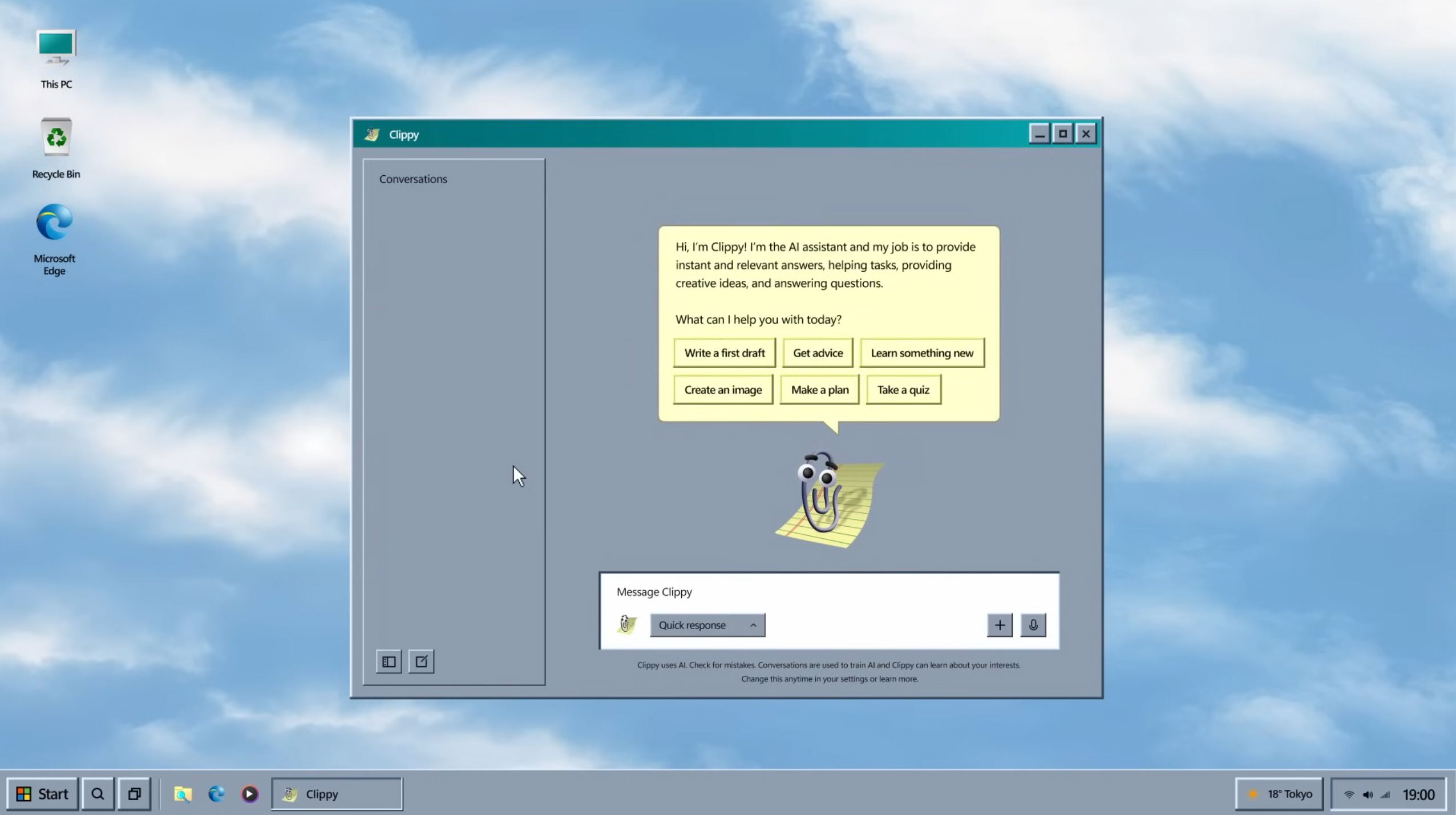
Never mind Windows 11, Windows Classic Remastered is the nostalgic Microsoft operating system you didn't know you wanted
With support for Windows 10 winding down, many users are weighing up their next move. Traditionally, upgrading to the newest version of Windows was a no-brainer, but Windows 11 has complicated that decision. Its strict hardware requirements, growing insistence on a Microsoft account, system bloat, unpredictable updates, and an expanding focus on AI have left many users looking for alternatives, or at least wondering what else is possible.
Enter Windows Classic Remastered (Windows CR for short), a retro-inspired OS that shows us a version of Windows from an alternate reality; one where simplicity, consistency, and user control rule, rather than complexity and bloat.

Windows Hello Facial Recognition Fails in the Dark After Update
Microsoft’s latest Windows update has created a big confusion. Many users are actively complaining that Microsoft weakened the facial recognition feature, Windows Hello, and now they can’t sign in to their devices in the dark or low light conditions.
Windows Hello’s main advantage was its ability to instantly unlock devices with the help of facial recognition, regardless of the time of day, thanks to its camera technology. However, since a recent update, this feature has become unreliable when the lighting is poor, forcing users to manually enter pins and passwords instead.
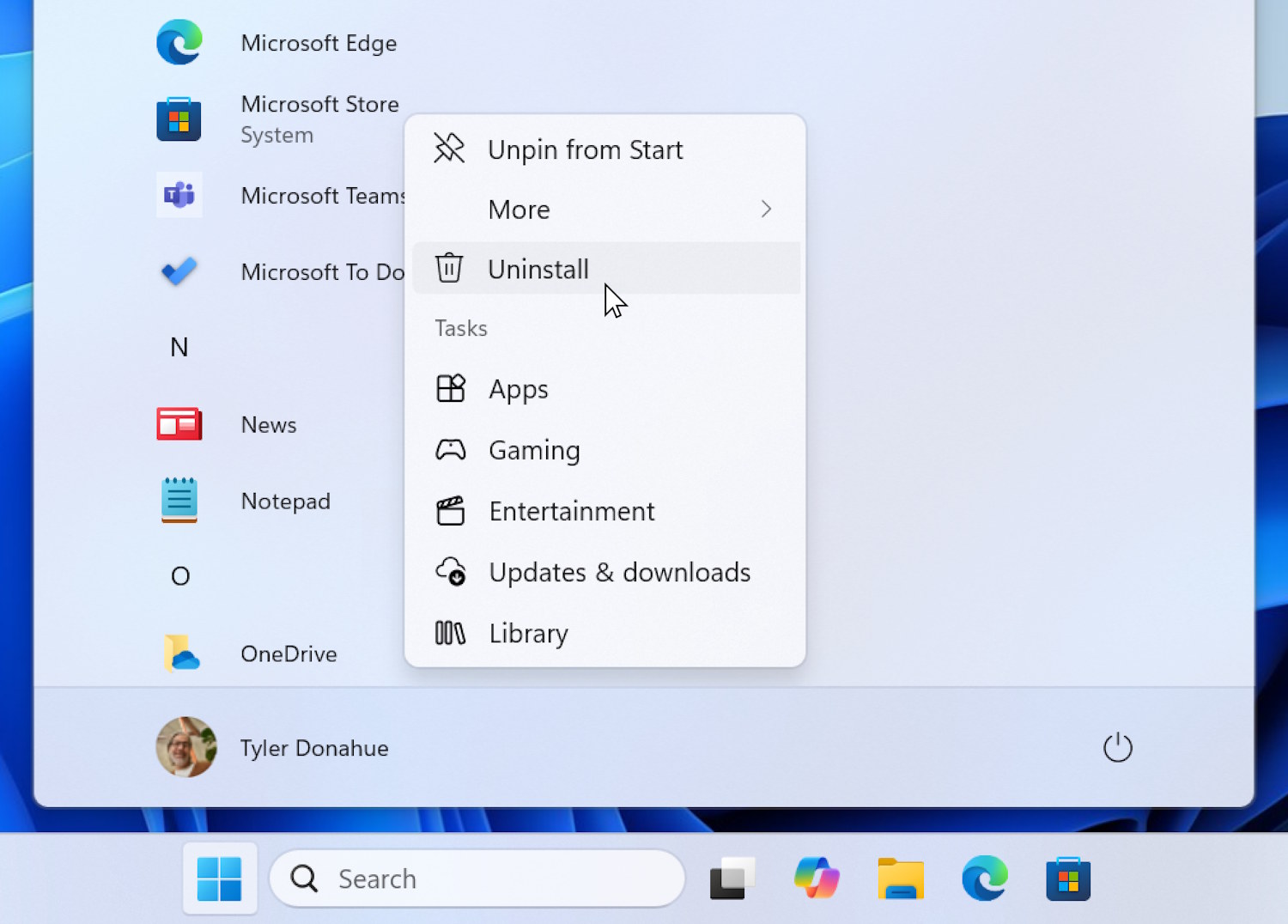
Microsoft is making huge changes to Windows 10 and 11, cutting out nagging to use Edge... for some
There can be few Windows users who have not been frustrated by notifications suggesting that they use Microsoft Edge as their browser. Microsoft’s heavy-handed promotion of its own web browser has been the source of annoyance, frustration and lawsuits for some time.
Now the company is relenting, making sweeping changes across Windows 10 and Windows 11 that will stop some of the pestering to use Edge, and also make it easier to change default browsers. More than this, it is making changes to Windows Search, the Microsoft Store and many other apps... but not for everyone, and not because it wants to.

Microsoft releases emergency fix for Windows 11 startup problems
Following the release of the KB5058405 update last month, Microsoft acknowledged that it was causing problems for some users. Affected users were left with startup issues and a warning of a 0xc0000098 error in the ACPI.sys file.
Now the company has released an out-of-band fix for the issue in the form of the KB5062170 update. Such is the impact of the original problem that Microsoft recommends installing this update in place of the May 2025 security update for Windows 11.

Fences 6.0 is the essential desktop upgrade for Windows 10 and 11 users -- get it today!
Stardock has released Fences 6.0, a major new release of its desktop organization tool for Windows users. The app, which allows users to create windowed 'fences' to keep desktop icons under control, adds two major new features in this latest release.
The biggest update by far is the support for tabbed fences. Like web browsers, each window can now support multiple tabs to provide an additional level of organization for both desktop shortcuts and Folder Portals, which make it possible for users to mirror any folder to the desktop for ease of access.

Microsoft says it is ending USB-C confusion with updated Windows 11 WHCP
USB-C was supposed to be the connection that simplified everything -- but it has ended up doing anything but making things simple. With different USB generations, and within those generations different levels of capability, it is no wonder people are confused about just what their USB ports and cables can do, and what level of capability to expect.
This is something Microsoft is looking to change. Pointing to the “inconsistent implementations of USB-C port capabilities across the PC ecosystem”, the company is seeking to end USB-C port confusion by using the Windows Hardware Compatibility Program (WHCP) to help people know precisely what to expect from certified PCs.
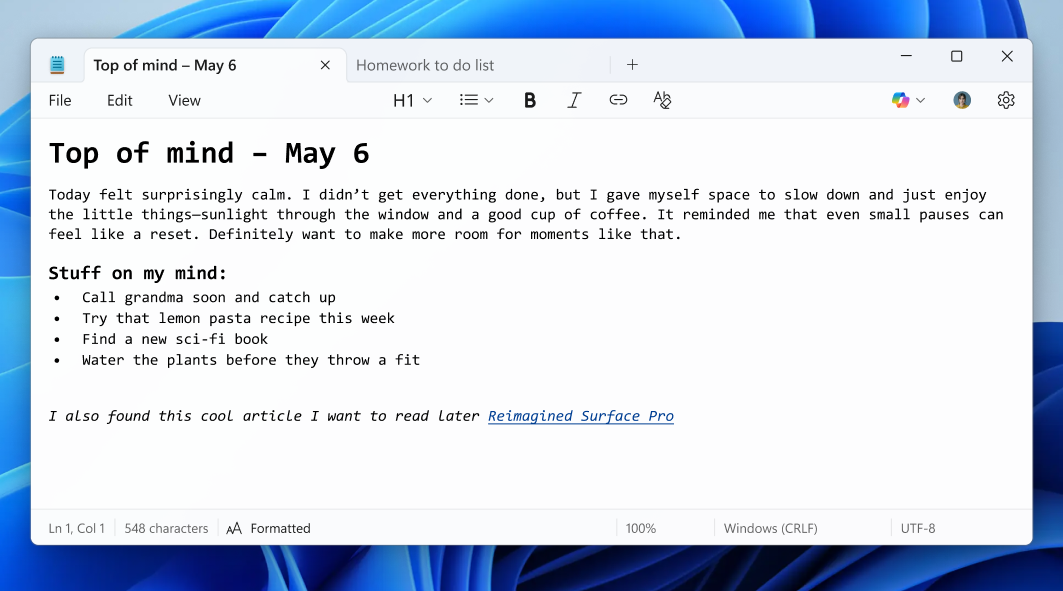
Microsoft is ruining Notepad with pointless formatting in Windows 11
Sigh. Microsoft just can’t leave well enough alone. The company is now injecting formatting features into Notepad, a program that has long been appreciated for one thing -- its simplicity. You see, starting with version 11.2504.50.0, this update is rolling out to Windows Insiders in the Canary and Dev Channels, and it adds bold text, italics, hyperlinks, lists, and even headers.
Sadly, this isn’t a joke. Notepad is actually being turned into a watered-down word processor, complete with a formatting toolbar and Markdown support. Users can even toggle between styled content and raw Markdown syntax. And while Microsoft is giving you the option to disable formatting or strip it all out, it’s clear the direction of the app is changing.
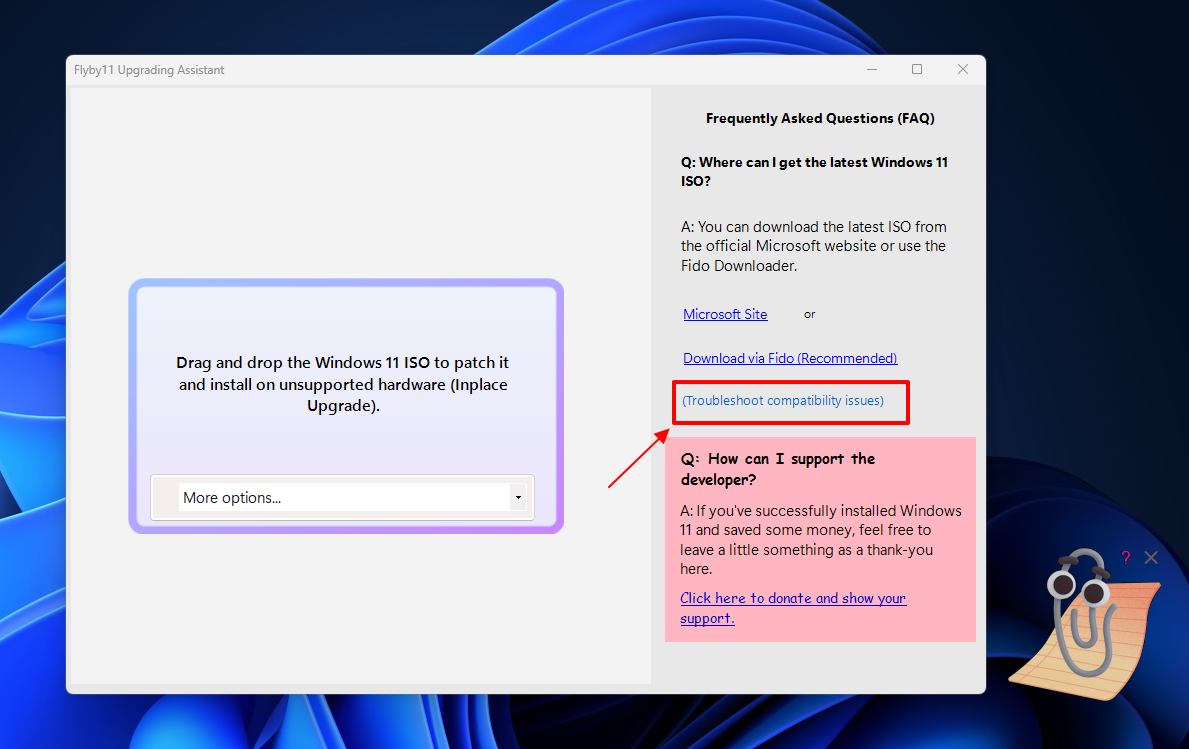
Best Windows apps this week
Six-hundred-forty-nine in a series. Welcome to this week's overview of the best apps, games and extensions released for Windows 10 and 11 on the Microsoft Store and elsewhere in the past seven days.
Microsoft released Windows Backup for Organizations to ease the transition from Windows 10 to Windows 11. Microsoft launched a private preview of a native update orchestration platform for Windows. Put simply, it enables app developers to push app updates via Windows Update.

No prizes for guessing what's to blame for the latest problem that stops Windows 11 booting (yep, it's another OS update)
Windows updates that cause problems are far from being uncommon, sadly, but the latest issue is a pretty serious one. Some users who have installed the KB5058405 update from earlier this month have found themselves with an non-booting system.
Those affected will note a 0xc0000098 error in the ACPI.sys file, and a message informing them that their device needs to be repaired. The bad news does not end there. Microsoft does not yet have a fix -- or even a workaround.

Get your hands on the new Windows Share feature and try out Click To Do enhancements with the KB5058499 update for Windows 11
Microsoft has released a preview version of the KB5058499 update for Windows 11, adding a host of new features to the operating system -- many of them, predictably, AI-oriented.
The biggest additions are updates to Click To Do, as well as the rollout of the new Windows Share feature. There is also “Cross device resume” to allow for seamless device migration when using OneDrive files, and much more.

The launch of Windows Backup for Organizations sees Microsoft making it easier to move to Windows 11
The end of support for Windows 10 is fast approaching, as Microsoft is only too eager to keep reminding us. This is important for all users of Windows 10, but particularly for organizations that need to ensure security.
Microsoft has just launched Windows Backup for Organizations, and this can be seen as one of the ways in which the company is encouraging migration to Windows 11. It is an Entra-based way to backup and restore Windows settings, and it's now available in a limited public preview.

Microsoft brings new features to older versions of Windows 11 with the KB5058502 update
It's the time of the month when Microsoft releases previews of next month's software updates, and for Windows 11 users there is the KB5058502 update preview.
Interestingly, this particular update is focused on older editions of Windows 11 -- specifically Windows 11 23H2, and the Enterprise and Education editions of Windows 11 22H2. And the update is significant; it brings not only bug fixes, but also a raft of new feature, including the almost inevitable selection of new Copilot-related bits and pieces.
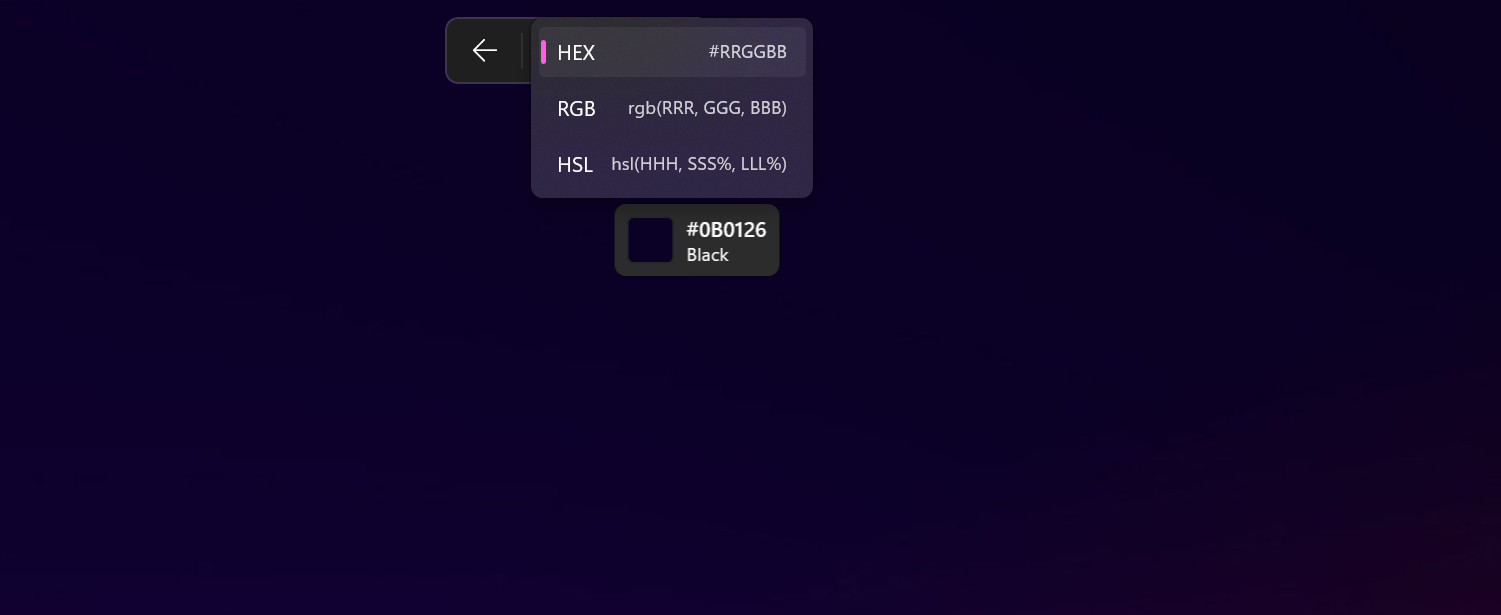
Windows 11 now has its own built-in color picker tool
Forget installing a random, third-party color picker just to learn the HEX values for a particularly pleasing hue on your screen -- Microsoft is gracing Windows 11 users with a built-in utility.
The Windows 11 color picker is part of the impressive (and increasingly so) Snipping Tool, and it is very similar to the Color Picker module found in PowerToys. While this may seem like a small, niche tool, we'd be very surprised if you don't find a use for it in the future -- but there is at least one disadvantage when compared to the PowerToys utility.

The new PC-to-PC migration experience in Windows 11 could be a game-changer
Getting a new PC is something met with excitement and dread in just about equal measure. For all of the positives associated with a shiny, new, faster system, there are the negatives of transferring files, installing apps, and configuring settings.
The process of migrating from one PC to another can be approached in various ways, and for Windows 11 users there is a new option. Microsoft is rolling out its new PC-to-PC migration experience as it implements significant changes to the Windows Backup app.
