Power Monitor could be the next new PowerToys module
A new PowerToys module is in development, and it will be welcomed by anyone who works with multiple monitors. Although firm details are somewhat thin on the ground at the moment, a proposed name for the new utility of Power Monitor and it mimics features found in third party tools such as DisplayBuddy and TwinkleTray.
So, what does Power Monitor do, and when can we expect to get to try it out. Put simply, this is a tool for controlling settings for multiple displays via the system tray, and its release could be a matter of weeks away.

Microsoft releases PowerToys 0.95 with speed improvements and new Light Switch
Microsoft has unleashed PowerToys v0.95, and it is an impressive one. This is a release cycle which is billed as offering “new features, stability, optimization improvements, and automation”, and that’s very much what this particular release is about.
The first thing to ask about any new PowerToys release is whether there are any new modules. And this time around the answer is a resounding “yes”. In addition to a raft of changes, improvements and optimizations across the suite of utilities, there is also the new Light Switch module.
PowerToys may get a new clipboard tool called ClipPing
A proposal has been put forward to add a new clipboard tool to the PowerToys utility collection. Already available as a standalone app, ClipPing is a simple tool that provides a visual notification whenever the clipboard is used.
Although still in relatively early stages of development, both the tool itself and the suggestion of integrating it into PowerToys have been well-received. ClipPing serves at least a couple of purposes – both useful and security-focused.
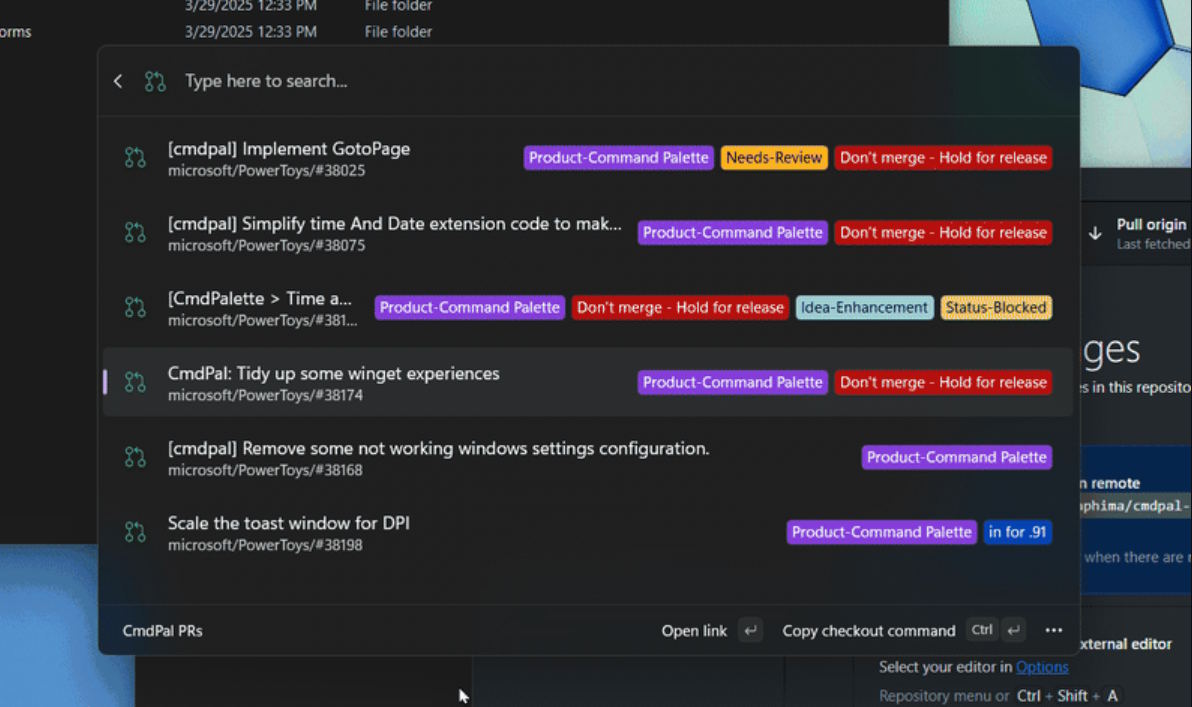
PowerToys v0.90.0 is here… and it’s a big release with a great new launcher module
We are, slowly but surely, making our way towards the release of PowerToys v1.0.0 -- but in the meantime we have the 0.x.x releases to enjoy. Microsoft has just pushed out PowerToys v.0.9.0, and it is an impressive update this time around.
Just a couple of weeks after we talked about the Command Palette module that was being worked on, this “PowerToys Run on crack” has landed. This is far from being the only change in PowerToys v0.9.0, though. In addition to a raft of bug fixes and tweaks, there are also new features for Peek, New+, and more.
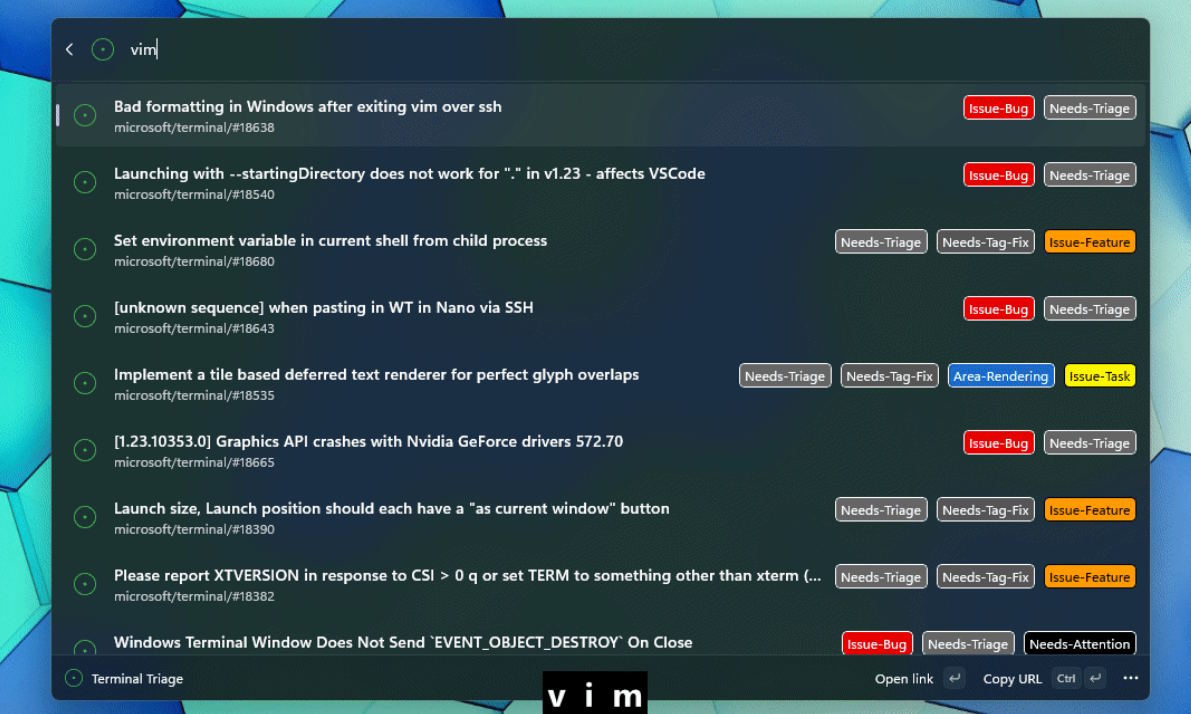
If you’re a fan of PowerToys Run, you’ll absolutely love the upcoming Windows Command Palette module
There is a lot -- and we mean a lot -- to love about PowerToys, and one of the most popular components of the utility collection is PowerToys Run. Loved by power users, this module is a super-powered launcher, search tool, terminal, command line, and more all wrapped up in one.
And soon it could be bettered. We’re not talking about an update version of PowerToys Run with new capabilities, but a completely new module -- Windows Command Palette. Also known as CmdPal, Windows Command Palette is described as the “next iteration of PowerToys Run”.
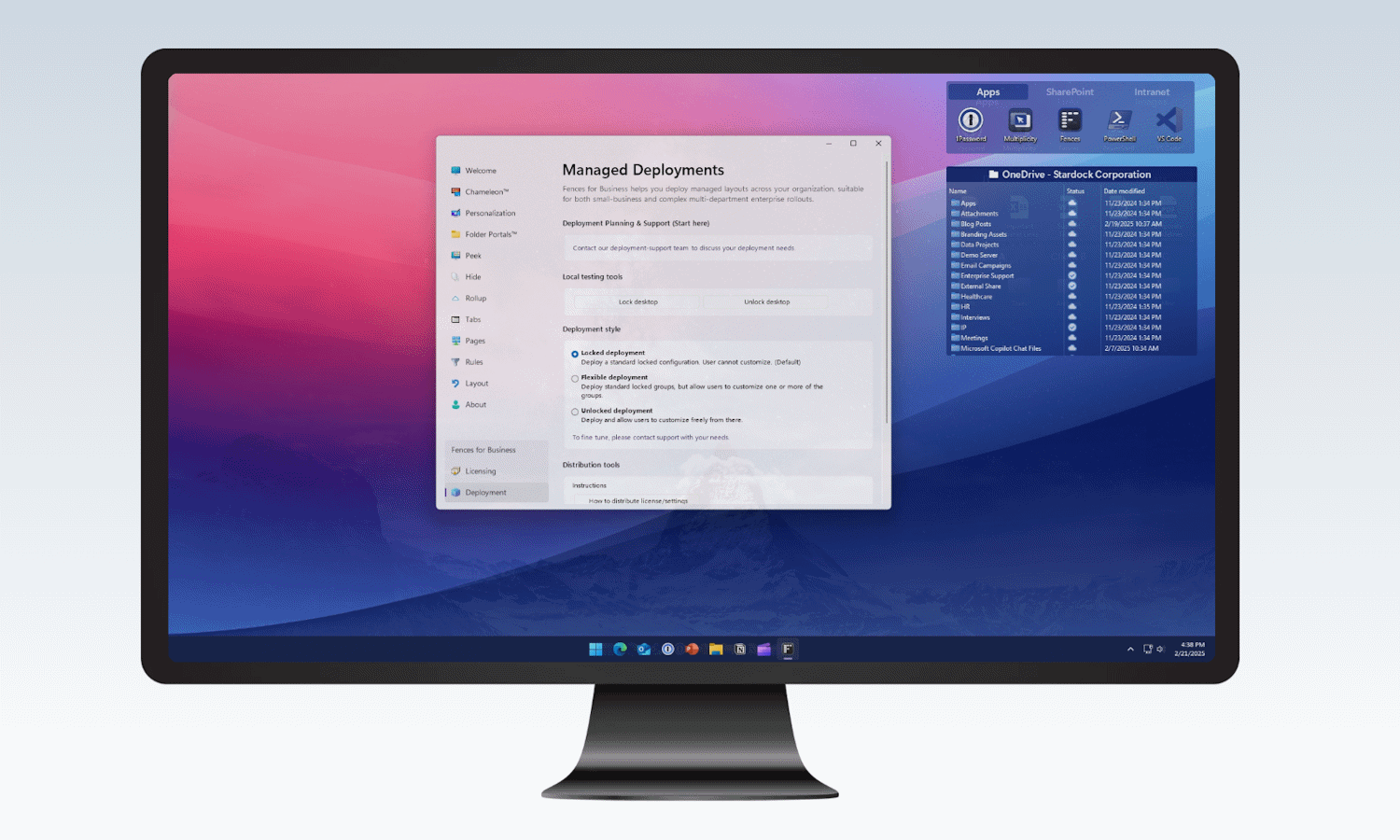
Take control of Windows 11 and save a tasty 10% off the incredible Stardock Fences 6 during beta testing
Few people would argue that Windows 11 is perfect; in fact, for many people the operating system has many flaws and failings. A lot of the weaknesses of Windows have been addressed by the developers of PowerToys, but this is far from being the only suite of utilities out there.
Stardock is a company with a history of producing handy tools for Windows, and Fences is a productivity, organization and workflow enhancing tool that can make Windows 11 work for you. To coincide with the release of the latest beta version of the utility, the company is giving 10 percent off Fences 6. Here’s what this incredible tool has to offer.

Microsoft adds incredible audio and video file conversion tools to PowerToys v0.89.0
As promised recently, Microsoft has released PowerToys v0.89.0 complete with new features. While there are no brand-new modules this time around, exiting utilities have been given amazing new capabilities, not least of which is Advanced Paste.
While you might think of copying and pasting as being related to text and images, the PowerToys development team has applied it to media files. What does this mean? It means the arrival of easy-to-use media transcoding so you can covert audio and video files into different formats. This PowerToys release also has exciting hints of what is to come.

Microsoft releases PowerToys v0.88.0, killing off Video Conference Mute to make way for a new utility
With the v0.88 release cycle for PowerToys, Microsoft says that it will be focusing on “new features, stability, and improvements”. And the release of PowerToys v0.88.0 gets things off to a good start with the arrival of a new tool.
But this release also sees Microsoft giving with one hand and taking with the other. The arrival of the new ZoomIt module is balanced by the departure of Video Conference Mute which has been deprecated and removed from the suite of Windows utilities.
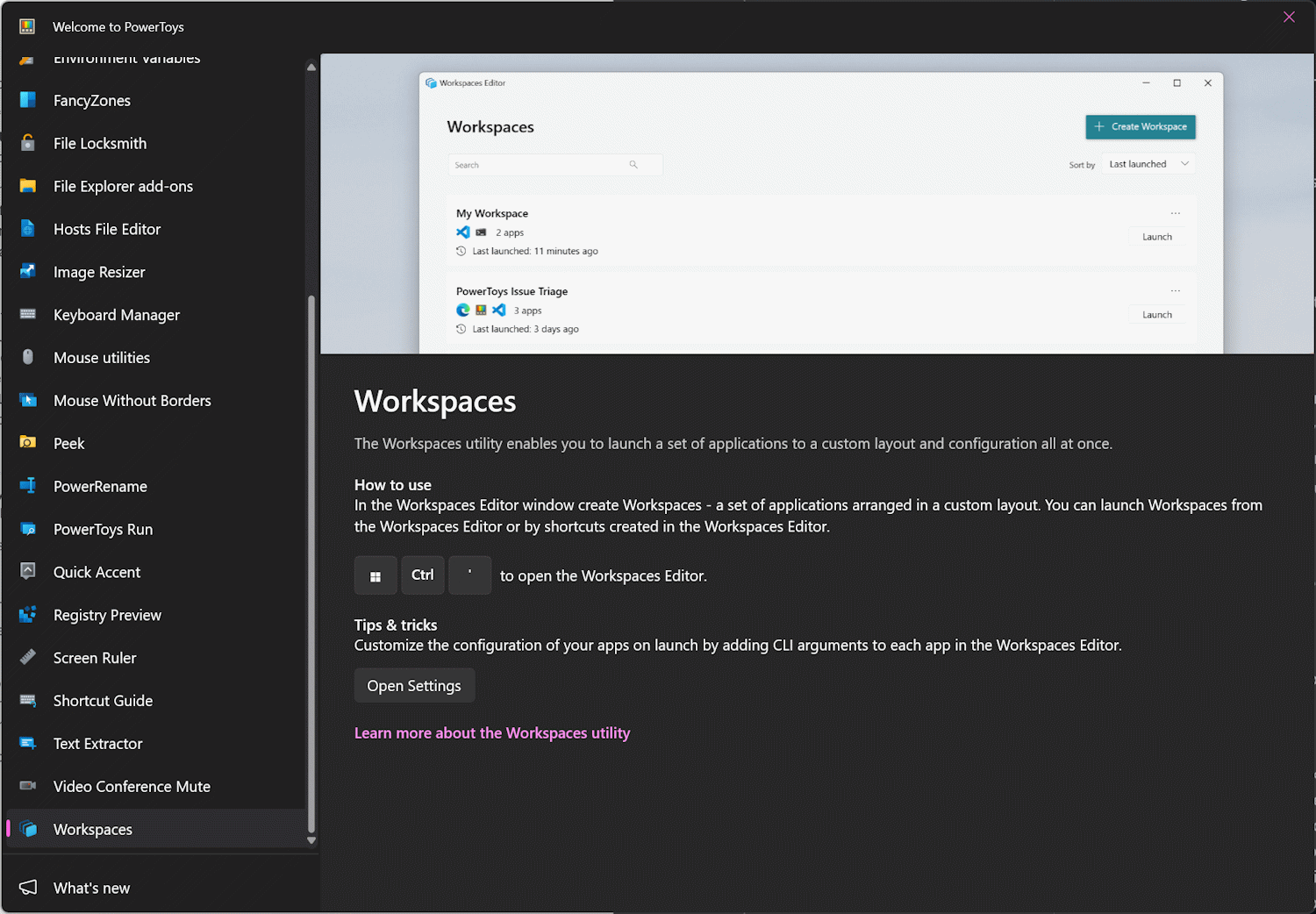
Launch multiple apps at once with the new Workspaces module in Microsoft PowerToys v0.84.0
The time has come for PowerToys users to celebrate not just the release of a new version of the utility collection, but the addition of a new module. As previewed recently, there is now a new tool called PowerToys Workspaces that can be used to launch multiple apps from a single shortcut.
But more than just making it possible to launch a number of apps simultaneously, PowerToys Workspaces allows for these apps to be launched in saved layout and with configurations. Workspaces is by far the highlight of the newly released PowerToys v0.84.0, but there is plenty more in this update as well.
Microsoft releases PowerToys v0.82.0 and it's chock-full of massive changes
PowerToys updates are always keenly received, and while users are hoping for new utilities every time, even those releases that are focused on "stability and improvements" can be exciting.
The release of PowerToys v.082.0 does not, sadly see the addition of new modules, but it is a big release. The number of bug fixes and tweaks is impressive, but there are also many new options scattered liberally across the suite of utilities.
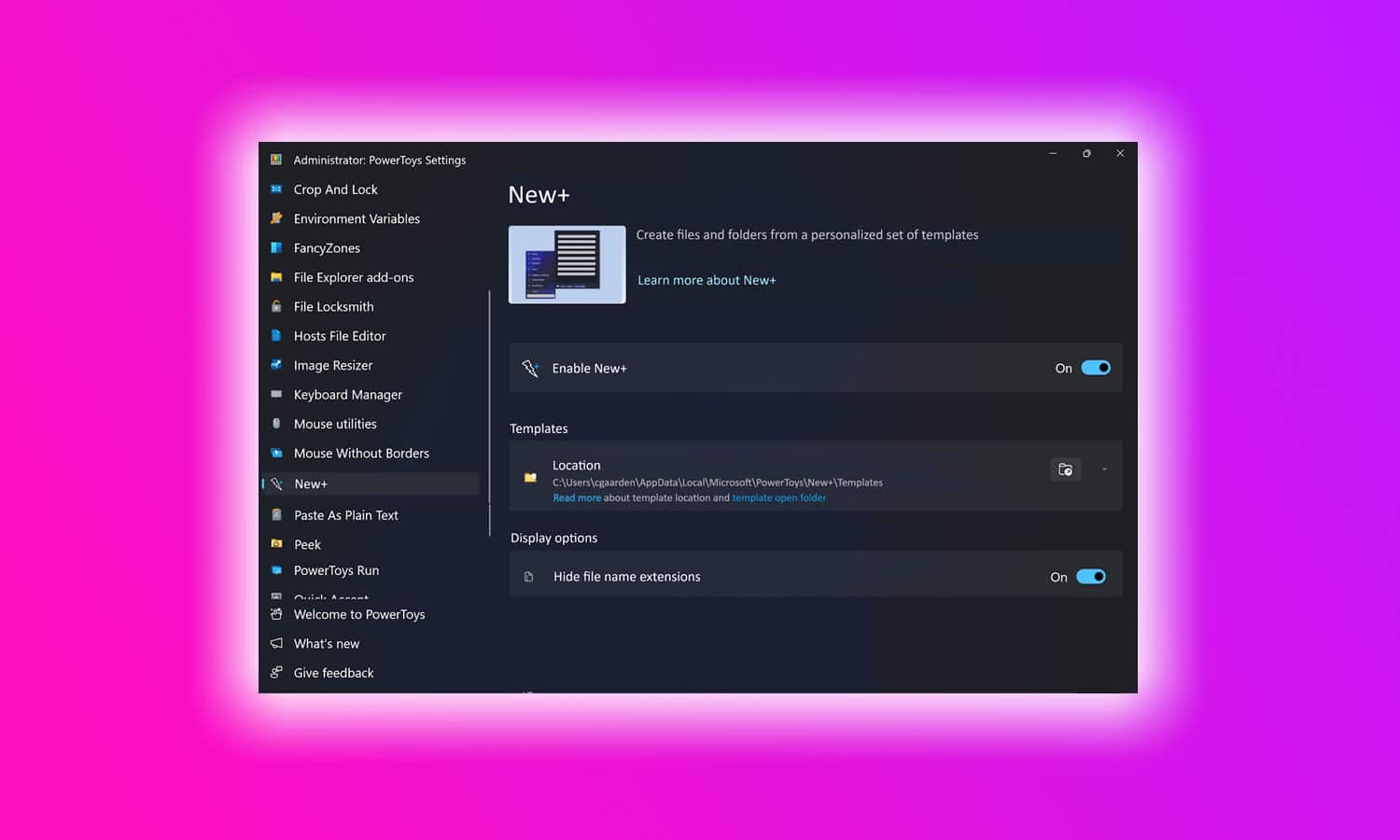
Microsoft has an amazing New+ PowerToys module under development for Windows power users
Developers working on the PowerToys collection of utilities have a lot of exciting things in the pipeline for eager users. Building on the New entry in the Windows content menu, New+ is a module that, in the words of its main developer, Christian Gaardmark, "enables users to create files and folders from a personalized set of templates".
As there are already numerous third party utilities that extend the capabilities of the New menu, there is clearly an appetite for the likes of New+. It's aimed at Windows power-users, developers and, over time, also regular users who find themselves often creating files or folders that contain similar content, such as VS Code development projects, job applications and cover letters, scripts, etc and it already looks incredibly intriguing.
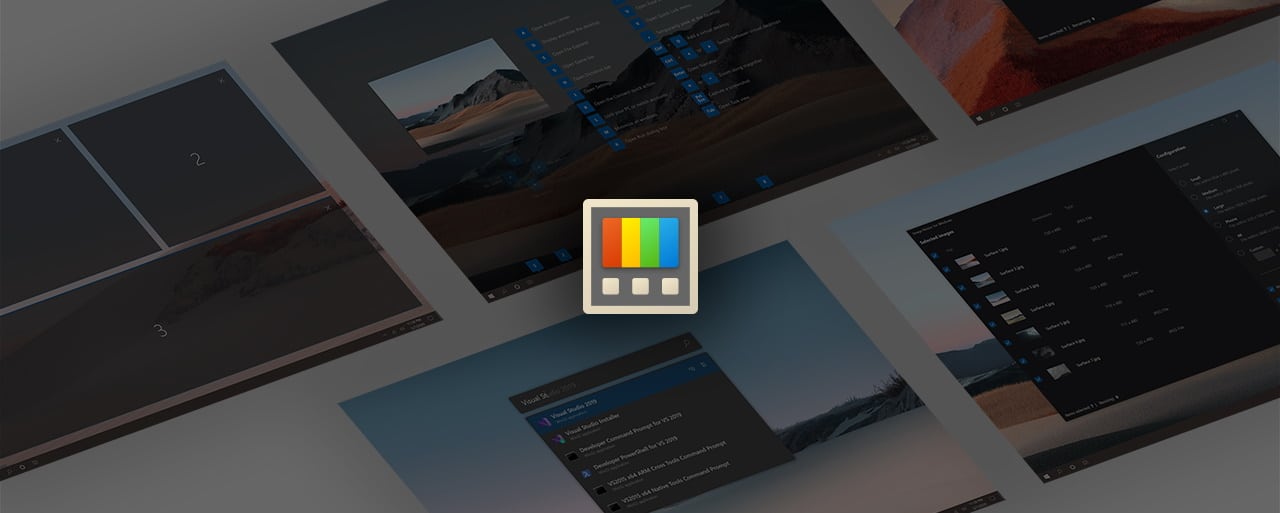
Microsoft releases PowerToys v0.79.0 with amazing new shortcuts options in Keyboard Manager
It feels like it has been a while since there were any particularly dramatic changes or additions to PowerToys, but now Microsoft has just pushed out PowerToys v0.79.0.
The latest version of the essential utilities collection does not, unfortunately, gain any new modules this time around, but there are significant updates to existing tools. Chief among these are updates to Keyboard Manager that means, among other things, it is now possible to create a keyboard shortcut to launch a particular application.
Microsoft releases updated Text Extractor 2.0 as part of PowerToys v0.74.0
There is always a slight sense of disappointment when Microsoft says that the current release cycle for PowerToys is focused on stability and improvements, as it means there are not going to be any new utilities. This is where we find ourselves at the moment, but the pessimism may be misplaced as PowerToys v0.74.0 is packed with important changes and updates.
Key among them is a major update to the recently added OCR component Text Extractor. In the boost up to Text Extractor 2.0, there are important additions including a new overlay, table mode and more. But this is far from being the end of the story; PowerToys v0.74.0 includes improvements to just about every module.
Microsoft releases PowerToys v0.71.0 with visual refresh, archive file preview and much more
It feels as though it has been a while since the last update for PowerToys, but Microsoft has now rectified this. The company has released PowerToys v0.71.0 which sees not only a large number of bug fixes, but also numerous tweaks, improvements and additions.
This is a hugely significant update that adds support for the previewing of archives in the Peek utility, as well as making it possible to use Registry Preview as the default tool for opening .reg files. PowerToys developers have really gone to town with this release; just about every module has been updated and there is an improved look that is more in line with the Windows 11 aesthetic.
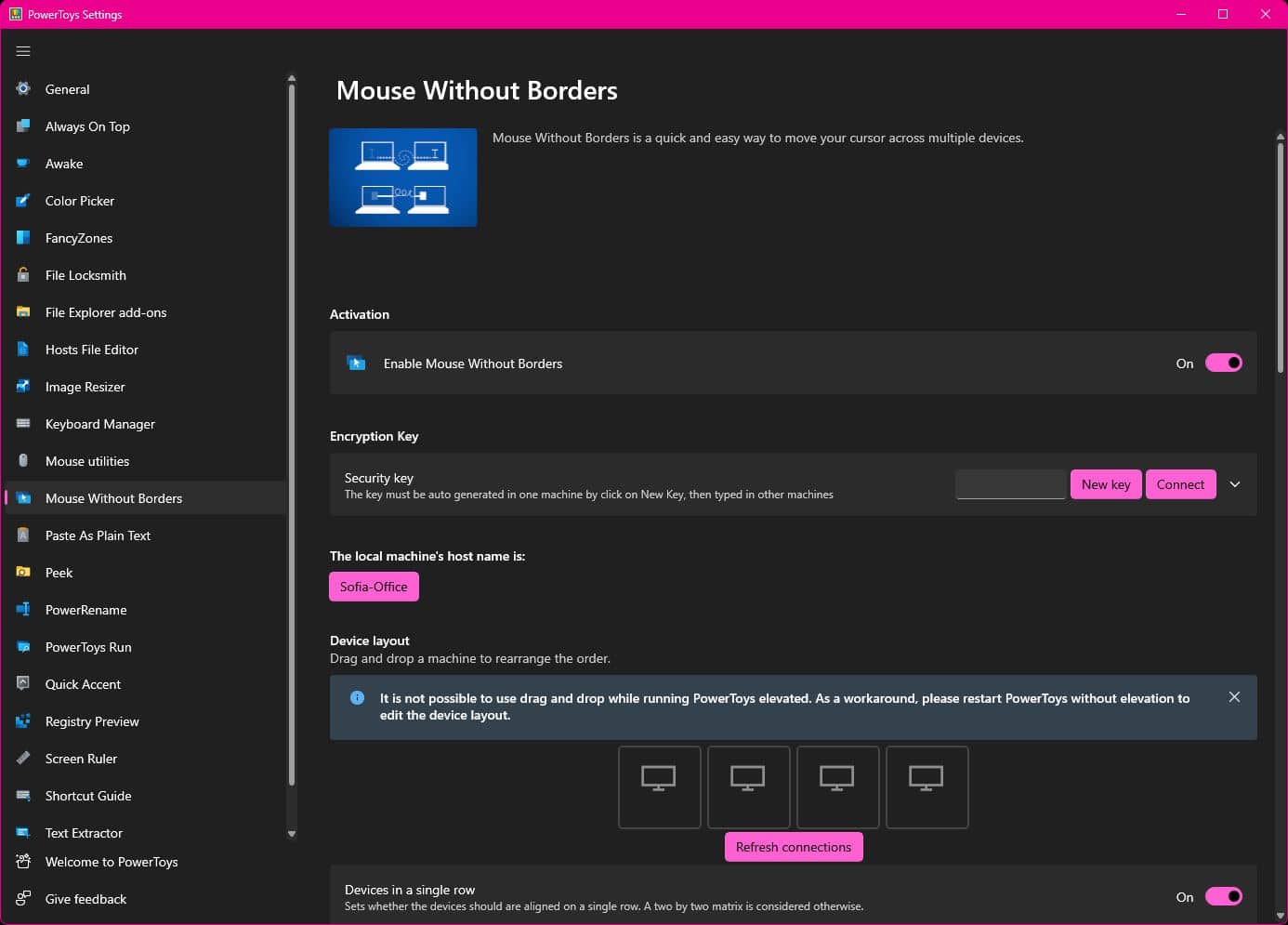
Microsoft releases PowerToys v0.70 update with powerful new Mouse Without Borders and file preview utilities
Recent updates to PowerToys have seen Microsoft focusing on fixing bugs and improving stability, but with the release of PowerToys v0.70.0, there are two new utilities to play with -- Mouse Without Borders and Peek.
Peek is an impressive tool for previewing files, but it is Mouse Without Borders that is the star of the show. This new module makes it possible to not only control multiple computers with a single mouse and keyboard, but also use a shared clipboard and transfer files between them.
