Burd’s Proxy Searcher lets you easily find, test and set up free proxies
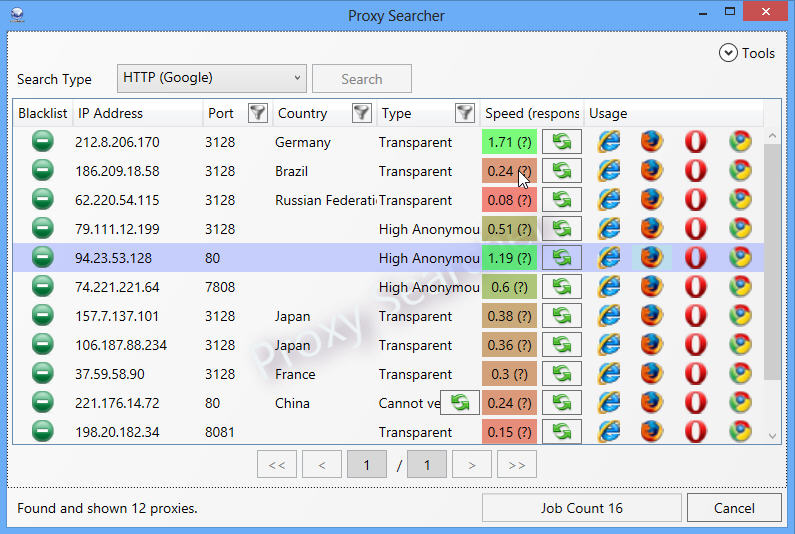
Finding free public proxy servers isn’t difficult, at least in theory. A few seconds at Google will reveal plenty of useful resources to point you in the right direction.
You’ll still have to locate a reliable site, though; find a proxy; check its type, confirm it’s still working, and that you can use it. Tedious? Absolutely, which is why you might prefer some automated assistance from Burd’s Proxy Searcher.
Getting started can be as easy as launching the program, and clicking Search. It then begins querying Google for public proxies, testing whatever it finds, and displaying details of anything which looks usable: IP address, port, country, type (Anonymous, Transparent etc), and speed.
If you spot something which seems interesting, click one of the browser icons to its right (IE, Chrome, Firefox, Opera) and Burd’s Proxy Searcher will automatically configure the program for you. Or you can configure other applications manually, with the IP address and port displayed.
This is all useful enough, but what makes Burd’s Proxy Searcher particularly impressive is its extreme configurability. Just about every aspect of the program can be tweaked in a host of useful ways.
The search options are a great example. Click Tools > Settings > HTTP (Google) and you’ll find this normally works by querying Google for the keywords http proxy list 3128. But if that’s not delivering great results then you might use a keyword list of your own, change the way proxies are checked, allow your searches to collect more (or less) data, even use a different search engine entirely.
Still not good enough? You can alternatively use an "HTTP (list of urls)" option, which avoids Google and instead directly queries several popular proxy-finding sites. There are six sites listed already, but you can replace these or add any others you need.
And you also get SOCKS searches, geolocation options, and ways to control the program’s bandwidth and system resource use, amongst many other settings.
If you’re tired of manually browsing for proxies, then, Burd’s Proxy Searcher could save you a great deal of time and hassle. Its configurability means the program can easily be tweaked to improve its results. And unlike some of the competition, there’s no adware or other annoyances. Go test it for yourself.