Play Android games on your Windows desktop with Nox APP Player
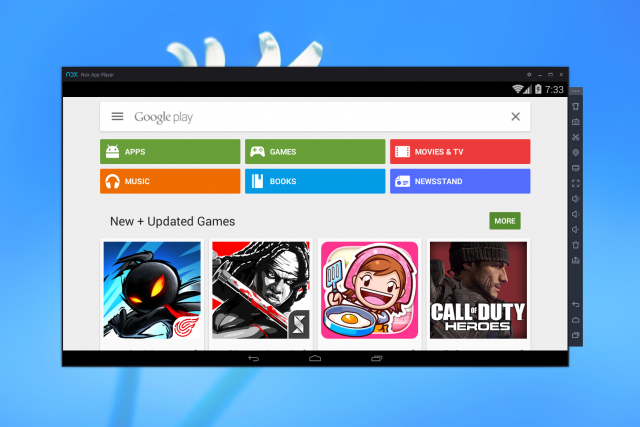
Chinese tech startup Duodian Network has released an English version of Nox APP Player, an emulator which allows users to run Android apps on their Windows desktop.
The package took a while to download on our test PC, but installation was easy, getting us a virtual Android 4.4.2 tablet in a near full-screen window.
The initial setup only has one or two apps by default, but fortunately Play Store is included, so you can search for and install whatever you like in the usual way.
Solid gaming support means you’re able to play with a joystick, mouse, or remappable keyboard. Other apps seem to work equally well, and the system ran everything we tried without difficulty.
There are buttons to simulate shaking your device, to set a virtual location, take a screenshot, install an APK from the host, and more.
Configuration options include the ability to change your form factor, screen resolution, and to optimize performance by assigning more (or less) RAM/ CPU cores.
There’s nothing too advanced or surprising here, but Nox APP Player’s Android 4.4.2 KitKat base -- and its ease of use -- are definite pluses. It’s worth a look, but you may need to be patient with the initial download -- ours failed twice, and was then very slow, but it did finish eventually.