CCleaner Business Edition: A useful tool for companies with limited support resources [Review]
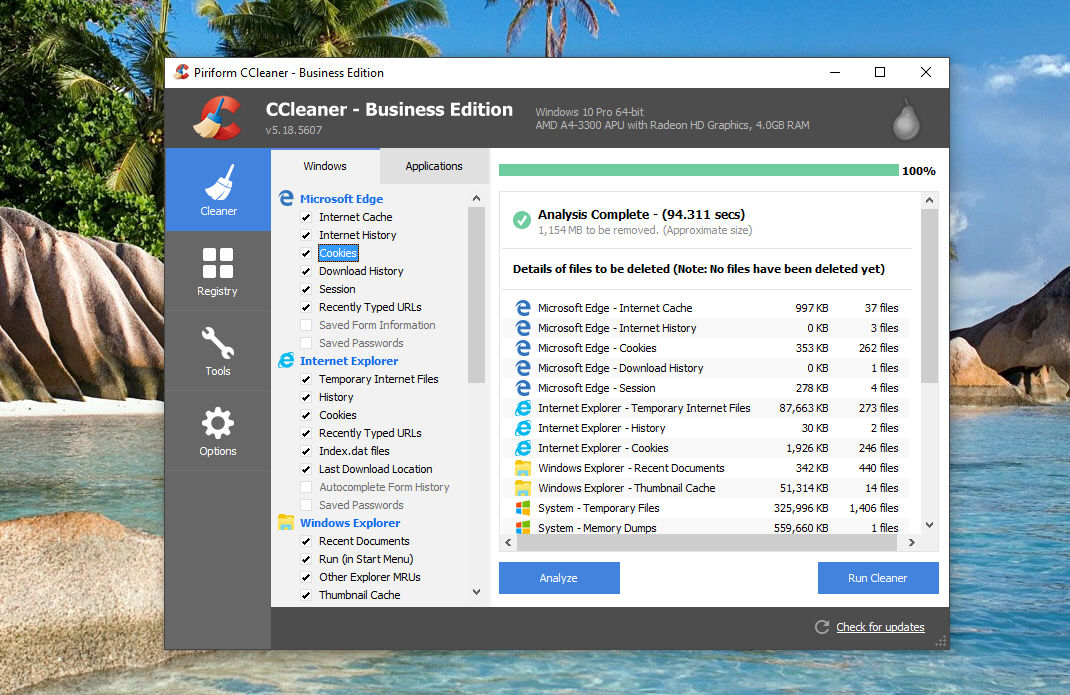
You’re probably familiar with the free version of the CCleaner system clean up tool. What you might not know is that there’s also a Business Edition aimed at ensuring small and medium business endpoints run efficiently.
Like the standard version it can remove unneeded files, recovers hard drive space, speed up Windows, reduces crashes and helps protect privacy and security. Business Edition adds the ability to clean multiple user profiles, it updates itself automatically, supports scripting, and comes with priority technical support.
In use
When installed CCleaner creates a desktop icon, it also adds itself to the right-click context menu for the Recycle Bin. Open up the program from the desktop and the interface will be familiar to anyone who has used the free edition of the software, it’s looking a bit dated but it works.
There’s a four button menu on the left, next to this is a pane with tick boxes to control what you want the program to look at, and to the right is the scan window.
It’s simple to use, select Cleaner, click the Analyze button and it will take a few minutes to scan your system, if you have a browser or other program open it will prompt you to close it. When the scan is complete it will show you a list of files that can be removed and how much space will be saved by doing so. You can right-click on an item to see detailed results, allowing you to exclude items you don’t want removed.
It does an 'intelligent' scan for cookies so it won’t remove the ones you’re most likely to want to keep, those for Google for example. You can add to the list of cookies to keep via the Options menu, similarly you can exclude specific files and folders. Once you’re happy with the selections click Run Cleaner to perform the actual clean up.
The registry cleaner is separate from the main scan and again you can choose specific areas to scan and exclude any keys you don’t want touched. On the Tools menu you get modules to uninstall software, manage startup programs, and find duplicate files. You can also scan the system to discover which file types are taking up the most space and manage system restore points. Finally there’s a Drive Wiper that lets you overwrite free space or wipe the entire drive.
This being the Business Edition you can enable monitoring so that the system will be cleaned automatically if more than a set amount of space can be recovered. You can also monitor browsers and choose to automatically clean up caches, cookies, etc on closing.
If the system has multiple users you can choose which ones CCleaner manages. You also have the option to shut the system down after cleaning so you could schedule the program to run as part of an end of day routine.
CCleaner Business Edition costs $29.95 per PC for up to ten licenses and there are volume discounts for larger numbers. A free trial is available from the CCleaner website.
Conclusion
CCleaner does a more thorough job than the standard Windows cleanup tool yet it’s just as easy to use. The average user can just click a couple of buttons and run a clean. There are more sophisticated options too making this a one-stop tool for keeping your system tidy.
Like any cleanup tool it can have a negative effect if you use it too often -- removing the browser cache too regularly can slow down your surfing for example -- but CCleaner’s monitoring option is useful here, kicking in when a trigger limit is reached.
The free version of CCleaner has long been popular with home users thanks to its ease of use and reliable operation. This Business Edition retains all of that and adds some useful extra features. For smaller enterprises that have limited support resources it’s a useful tool.
Pros
- Easy to use
- Fast
- Flexible options
Cons
- Can cause problems if used too often
- Dated interface
Published under license from ITProPortal.com, a Net Communities Ltd Publication. All rights reserved.