Here we go again! Windows 10 Insider Preview Build 14901 for PC arrives on the Fast ring

Windows 10 Anniversary Update rolled out to all users last week, but the Windows team doesn’t rest on its laurels for long, and is already working on new builds.
Today those Insiders who elected to stay in the program, and not switch back to the current branch, get the first new release for the Fast ring -- Build 14901 for PC.
As you might expect, there’s nothing massively exciting happening in this new build. No new features or noticeable changes. As was the case following the release of the November Update last year, Microsoft is mostly focused on making some structural improvements to OneCore, the ‘heart’ that's shared across the various Windows 10 platforms -- PC, tablet, phone, IoT, Xbox and Hololens.
That said, there is one interesting addition. Microsoft is working to improve what it refers to as 'Product Education' -- helping users better understand Windows 10 -- and has started testing out notifications within File Explorer, as you can see in the screenshot below.
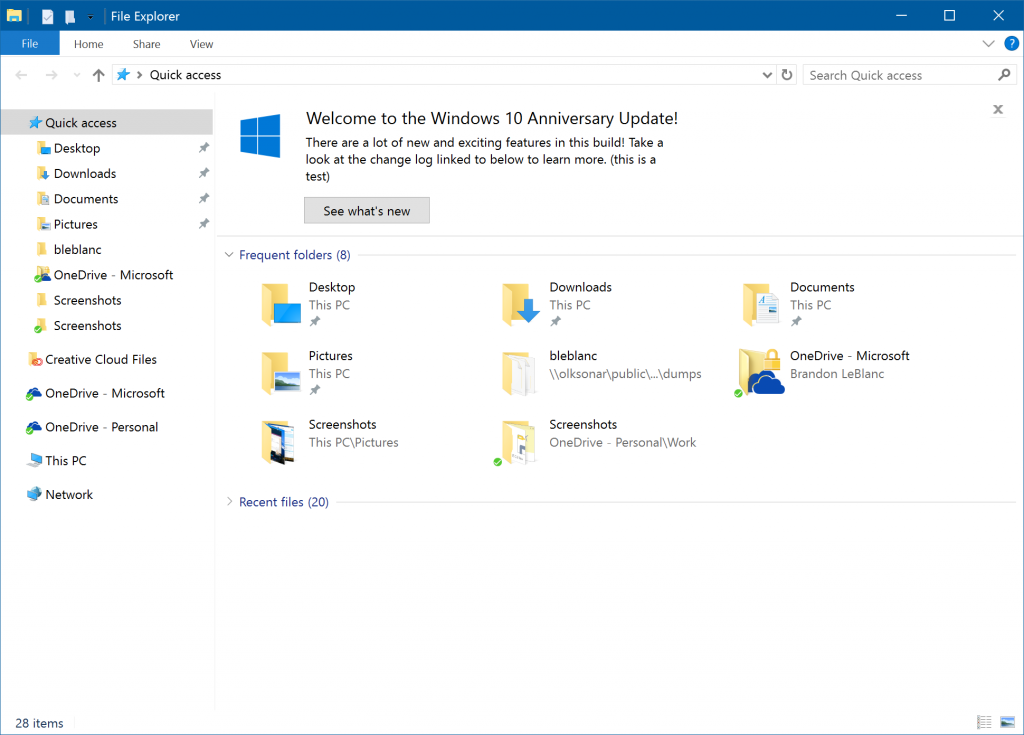
Microsoft says these notifications are "designed to help customers by providing quick, easy information about things they can do or new features they can try to have a better experience with Windows 10".
While this seems like a nice idea, there will no doubt be people who have no interest in seeing these notifications. If that includes you, the good news is you can easily opt out by unchecking Show sync provider notifications from the Options menu in the File Explorer View tab.
There are a couple of known issues to be aware of in this build:
- Support for kernel debugging over 1394 has been removed, but will be available in an upcoming kit release. Microsoft says a workaround will be posted to the Debugging Tools for Windows Blog shortly.
- Adobe Acrobat Reader crashes when you try to launch it.
Insiders will have got used to new builds coming thick and fast in the run up to the release of the Anniversary Update. New builds will likely arrive at a more sedate pace from now on, but it will be interesting to see what changes and new features Microsoft intends to implement going forward.
Photo credit: charnsitr / Shutterstock