How to send secret messages in Facebook

There are lots of different messaging apps available, including WhatsApp, Facebook Messenger, and Google’s latest offering, Allo. Which you use will likely depend on what apps your friends prefer, but privacy might also be a big factor. Google Allo, for example, is a bit of a privacy nightmare, unless you use the Incognito mode.
You probably don’t want Facebook snooping on your private conversations, so may have steered clear of Messenger previously, but the good news is the social network now lets you send private messages to friends which can only be read on the device of the person you're communicating with -- and not by Facebook itself.
Facebook Secret Conversations started being tested on a limited basis three months ago, but is now available to most users.
It lets you create end-to-end encrypted one-to-one secret conversations though the Messenger app for Android and iOS (not through Facebook on the web), and you can currently send text, photos and stickers.
It’s very easy to send a secret message, just follow these steps:
- Open Messenger, and tap the New Message button.
- Next, tap Secret at the top right.
- Select who you want to send the message to, and compose it.
- You’ll see a stopwatch button at the right, tap this and you can set a timer to control how long each message you send remains visible for. The duration can be anything from 5 seconds to one day.
- When done, click on Send.
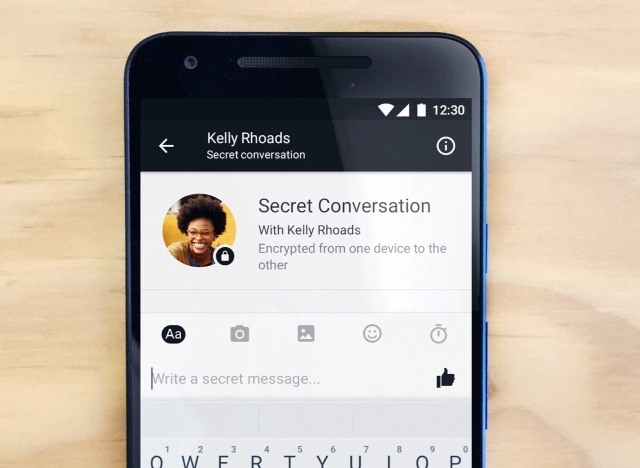
Photo Credit: Vladimir Gjorgiev/Shutterstock