Safari on iPhone gets competition from a $1 browser app
If you search for "browser" in the App Store, you'll get dozens of applications, each purporting to be an alternative to the iPhone and iPod touch's built-in Safari browser. In a sense, they are alternatives, since they look different and might have a few unique features. But they're really all Safari underneath -- Apple will only approve browsers that are basically built with Safari guts using a reworked user interface.
On the down side, this means we won't be seeing alternative browsers from the likes of Mozilla or Opera any time soon, and there's no official challenger to Safari in terms of speed or compatibility with various Web standards.
On the plus side, since they're all Safari at heart, all these browsers should be just as able to navigate the Web at large as Safari itself, and considering how poorly some other mobile browsers do that, that's not a very painful limitation. Safari tackles most non-Flash pages just fine, and any site specifically optimized to work on mobile Safari should work on these alternate browsers in terms of audio, video, interaction, etc.
So what's in an interface? Some Safari alternatives can be pretty gimmicky, but one called "Full Browser" makes a few simple and sensible improvements that bring more of a desktop feel to the iPhone.
More space, more functions
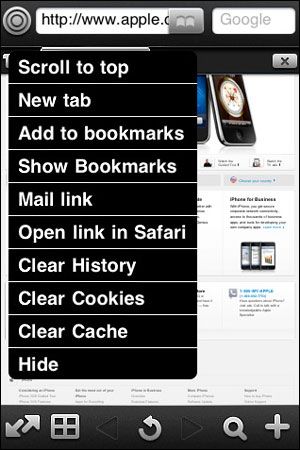 Full Browser earns its name not just by giving you a few more features common to full desktop browsers, but also by sweeping all its control panels off the screen and giving you a full-framed image of the page you're looking at. With just 3.5 inches of screen to work with, every last bit of surface area counts. If you don't really need to know things like time, network availability and battery life, and you don't need a set of navigation controls at the bottom, FullBrowser will take those away and let you see slightly more of the Web page you're on. Tapping a very small shaded region at the bottom of the screen pulls up the control.
Full Browser earns its name not just by giving you a few more features common to full desktop browsers, but also by sweeping all its control panels off the screen and giving you a full-framed image of the page you're looking at. With just 3.5 inches of screen to work with, every last bit of surface area counts. If you don't really need to know things like time, network availability and battery life, and you don't need a set of navigation controls at the bottom, FullBrowser will take those away and let you see slightly more of the Web page you're on. Tapping a very small shaded region at the bottom of the screen pulls up the control.
Along the top of the control panel, you get the familiar URL bar, a Google search bar (it stays Google even if your Safari search default is Yahoo), and a menu button. The drop-down menu gives you options like clearing cookies, mailing a link, editing your bookmarks and opening a link in Safari proper. The second row of top control panel buttons contains your tabs. These are arranged much in the same way desktop tabs are laid out -- hit "+" to open a new one, press "x" to get rid of the one you're on, and swipe left and right to move through them if you have a lot open.
Along the bottom, you have controls for searching the page for a word, calling up a grid layout for all the tabs you have open, adding the site you're on as a bookmark, forward/back/reload, and hiding the control panel for a full-screen page view.
Text search found
For me, Full Browser's biggest benefit is its text search capability. This is something I use all the time on a desktop browser, and I miss it when using mobile Safari. The way it works here is similar to the way it works in Firefox.
It's pretty subjective, but I also like the tabbing system in Full Browser better than Safari's sort-of playing-card system of keeping several pages open. FB's just reminds me more of a regular browser, and I seem to be able to navigate it faster.
Another nice feature Full Browser has is Hot Spots. You can assign the corners of the screen to perform a specific function (like scroll to top, show all tabs, text search, etc.) when you tap them as you view a page in full-screen mode. If that sounds like it'd get in the way, you can turn it off.
Finally, there's Speed Dial, a function that will show you a grid of your bookmarked pages when you open the browser. Like Hot Spots, this can be deactivated.
Odd quirks
Despite FB's virtues, some weird behaviors popped up.
When I held the phone in landscape mode and hit the bottom bar to see the control panel, it comes up displayed horizontally across the screen, as expected. But when I touched the URL bar to input an address, the virtual keypad sometimes comes up sideways, in portrait mode. Not exactly hard to fix that yourself, though -- just try again, or, I dunno, turn the thing sideways.
In addition, it seemed as though the bottom bar wouldn't work on a few occasions. It wasn't often, but no bottom bar means no controls, so you're pretty much stuck. The bar's also sort of small, so if you have sausage fingers it's easy to miss it and instead click a link lying near it.
I also get a strange error whenever I accessed online media like video or audio: "Operation could not be completed (WebkitErrorDomain error 204)." After I hit "OK," the media played just fine. This message does not come up when I access the same media through Safari.
Bottom line
When it first arrived in 2007, Safari on iPhone made every other smartphone browser in the world look hideous by comparison, and though it's changed only a little since then, it still easily holds its own.
Safari's features are still very basic compared to a desktop browser's, and that's probably always going to be the case, considering that a phone is just too small to do everything a desktop does. Although Full Browser hits a hiccup now and then, and although it certainly doesn't have all the functions of a real full desktop browser, things like text search and a familiar tab layout make it well worth a buck.
Originally published on MacNewsWorld
© 2009 ECT News Network. All rights reserved.
© 2009 BetaNews.com. All rights reserved.