Protect your privacy with public beta of DuckDuckGo web browser for Windows
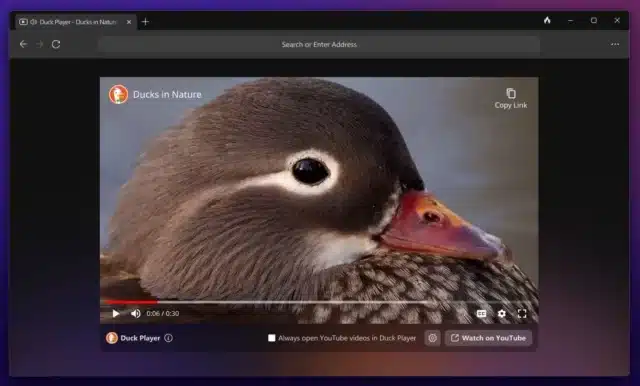
In an era where online privacy is becoming increasingly more important, finding a web browser that focuses on user data protection is absolutely crucial. DuckDuckGo, known for its privacy-focused search engine, has extended its commitment to user privacy with the release of DuckDuckGo web browser for Windows in public beta. This follows the release of the macOS beta version from last year.
DuckDuckGo for Windows comes with important privacy protections that are enabled by default. For instance, by blocking trackers before they load, the browser ensures that your online activities remain private. In fact, DuckDuckGo claims its desktop browser can consume about 60 percent less data than Chrome, making it a resource-friendly choice too. Additionally, this browser eliminates intrusive ads that rely on tracking, resulting in a cleaner and less cluttered browsing experience. Say goodbye to cookie consent pop-ups with the Cookie Pop-up Management feature, which saves you time and frustration.
Transitioning to DuckDuckGo for Windows should be a breeze. New users can import bookmarks and passwords from other browsers or password managers, ensuring a smooth transition. The developers has been actively gathering feedback during the beta phase to address any issues and hopefully provide an optimized experience.
Although extension support is not yet available in DuckDuckGo for Windows, the browser offers essential built-in features that address users' needs. Secure password management is made easy with DuckDuckGo's integrated password manager, allowing automatic login credential filling and the generation of strong, secure passwords. In addition, the browser provides ad blocking, eliminating trackers and preventing personalized ads from loading. You'll experience a distraction-free browsing environment, devoid of intrusive advertising.
One particularly cool feature of DuckDuckGo for Windows is Duck Player. This built-in video player offers a more private way to watch YouTube videos. By blocking tracking cookies and personalized ads, Duck Player helps protect your privacy and enhances your viewing experience. While YouTube still logs video views, the videos you watch using Duck Player do not contribute to personalized recommendations or your YouTube advertising profile. This feature can be enabled for all videos or on an individual basis, putting you in control of your online privacy.
DuckDuckGo for Windows has been built from scratch, rather than being a modified version of existing browser code. Every aspect of the browser, from tab and bookmark management to the password manager, has been crafted by DuckDuckGo's engineers. The browser utilizes the Windows WebView2 call, which employs the Blink rendering engine, ensuring a reliable and secure browsing experience.
If you are intrigued by the privacy-protecting features of DuckDuckGo for Windows, you can download the beta version of the web browser here now. And if you do try it, share your experiences -- good or bad -- in the comments below.