Raspberry Pi releases 'Connect' Linux tool for remote desktop access
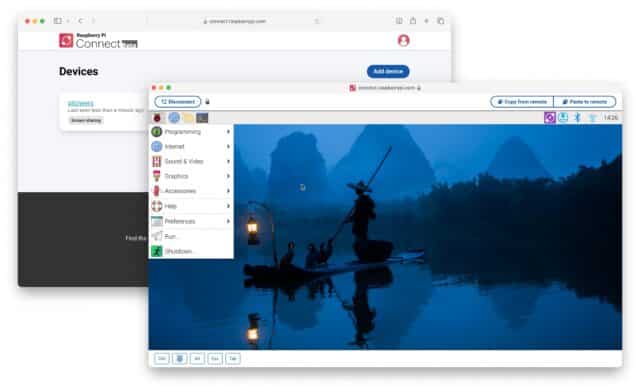
Today, Raspberry Pi announced the beta release of Raspberry Pi Connect, a new service designed to facilitate remote access to Raspberry Pi devices through a web browser. This service is intended to provide a simpler alternative to traditional methods such as VNC or the X protocol, especially following the transition to Wayland in the latest Raspberry Pi OS Bookworm, which does not support the classic X remote desktop.
To use Raspberry Pi Connect, the device must be running a 64-bit version of Raspberry Pi OS Bookworm on a Raspberry Pi 5, 4, or 400. Users can install the service by updating their system, installing the rpi-connect package, and rebooting. After installation, a new icon appears in the system tray. By clicking this icon and signing in, users can initiate remote access, with additional documentation available for navigating the beta's limitations.
The technology behind Raspberry Pi Connect utilizes WebRTC to create a secure peer-to-peer connection between the user's web browser and the Raspberry Pi device. The rpi-connect daemon on the Raspberry Pi listens for incoming screen sharing sessions and negotiates the connection with the VNC client in the browser to achieve the lowest possible latency. If a direct connection cannot be established, the system may relay traffic through Raspberry Pi's servers, encrypting it with DTLS.
Currently, the service has a single relay (TURN) server located in the UK, which may result in higher latency for relayed connections. Users can determine the type of their connection by checking the padlock icon in their browser while connected.
Raspberry Pi Connect is free for individual users with non-relayed connections. Raspberry Pi plans to monitor the service's bandwidth usage to determine how relayed connections will be handled in the future.