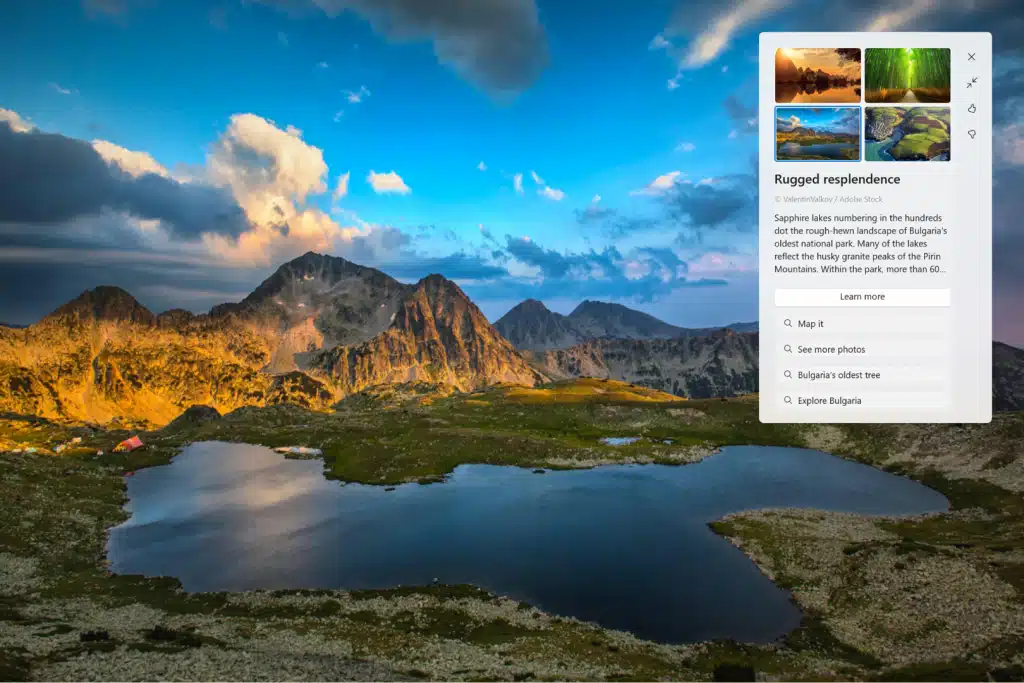
Microsoft releases Windows 11 Build 23511 with improvements for Windows Spotlight
Today is a big day for Windows 11 Insiders in the Dev Channel as the software giant releases a new test flight, Build 23511. The main highlight in this release is a big improvement to Windows Spotlight.
Microsoft has previously tried out various treatments for Spotlight and has now settled on a single experience that the company says "includes previewing images at full screen, multiple opportunities to learn more about each image and a minimized experience."
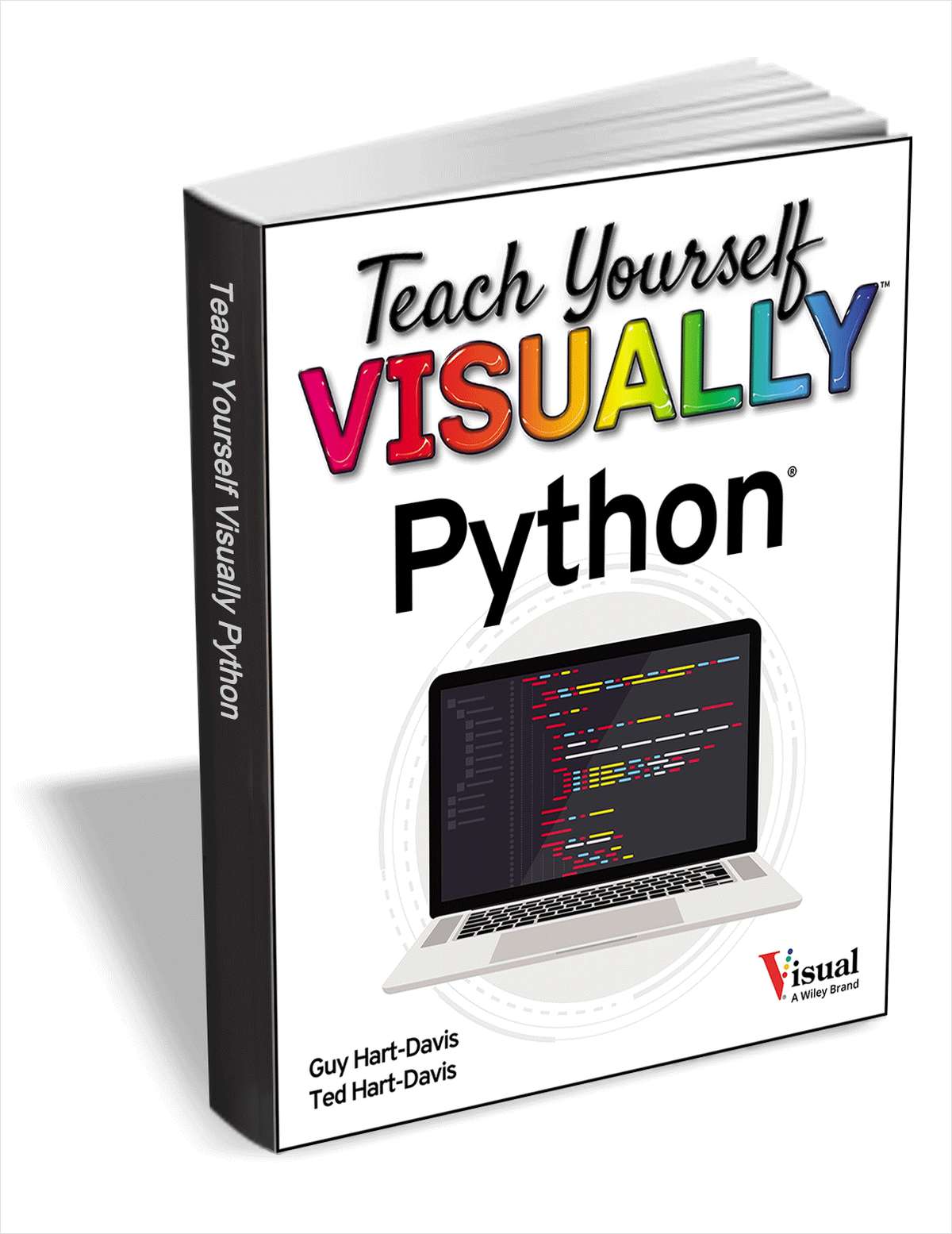
Get 'Teach Yourself VISUALLY: Python' (worth $18) for FREE
Teach Yourself VISUALLY: Python is your personal guide to getting you started in programming. As one of the world's most popular -- and most accessible -- coding languages, Python is your gateway into the wide and wonderful world of computer science.
This hands-on guide walks you through Python step by clearly illustrated step, from writing your very first Python code in a terminal window or the VS Code app through to creating your own lists, dictionaries, and custom classes.
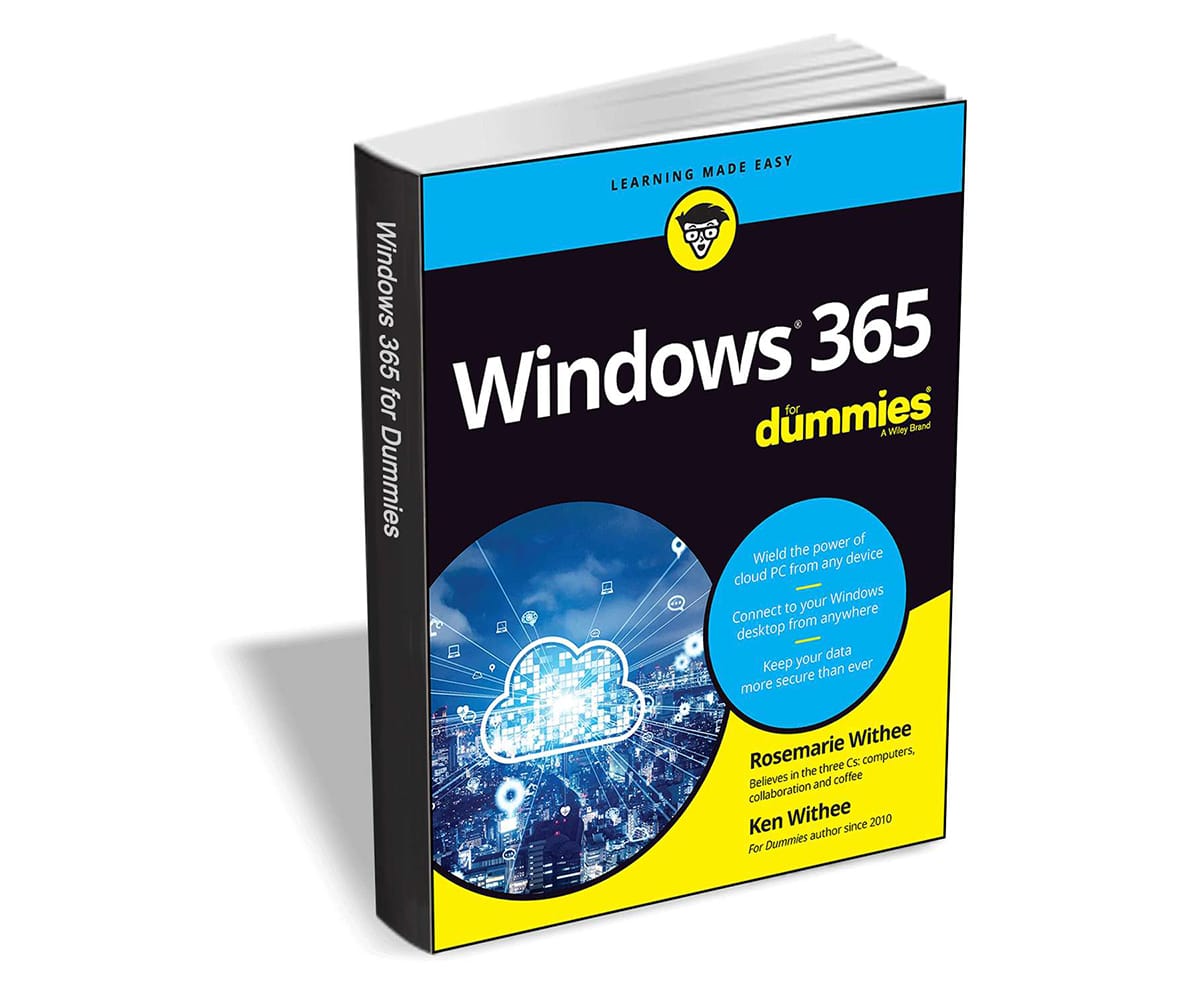
Get 'Windows 365 for Dummies' (worth $16) for FREE
Microsoft’s newest cloud-based operating system allows you to access your PC from any device. Windows 365 For Dummies teaches you the ins and outs of this game-changing OS.
You’ll learn how to make the most of Windows 365 -- get your work done, share documents and data, monitor storage space, and do it all with increased security. Oh, and did we mention you can do it from literally anywhere?

Microsoft releases Windows 11 Build 23506 with Windows Copilot Preview, new passwordless experience, and local file sharing improvements
Windows 11 Insiders in the Dev Channel have a new test flight to install today, and Build 23506 comes with a good number of fixes and improvements, as well as some new features.
Chief among the new additions is a passwordless experience with Windows Hello for Business (WHFB). This, Microsoft says, "provides organizations with a strong, phish-resistant credential, helping customers move to a passwordless future", and it's available to try now.

New beta program lets Unity developers create games and apps for Apple Vision Pro
Unity, the global leader in real-time 3D (RT3D) content creation and growth, has announced the launch of its beta program for visionOS, the operating system used in Apple's new mixed media headset. This program will allow Unity developers to create games and apps for Apple Vision Pro using Unity PolySpatial.
The integration of Unity PolySpatial with the Unity editor will allow creators to build experiences that run in visionOS, taking full advantage of the features offered by Vision Pro.
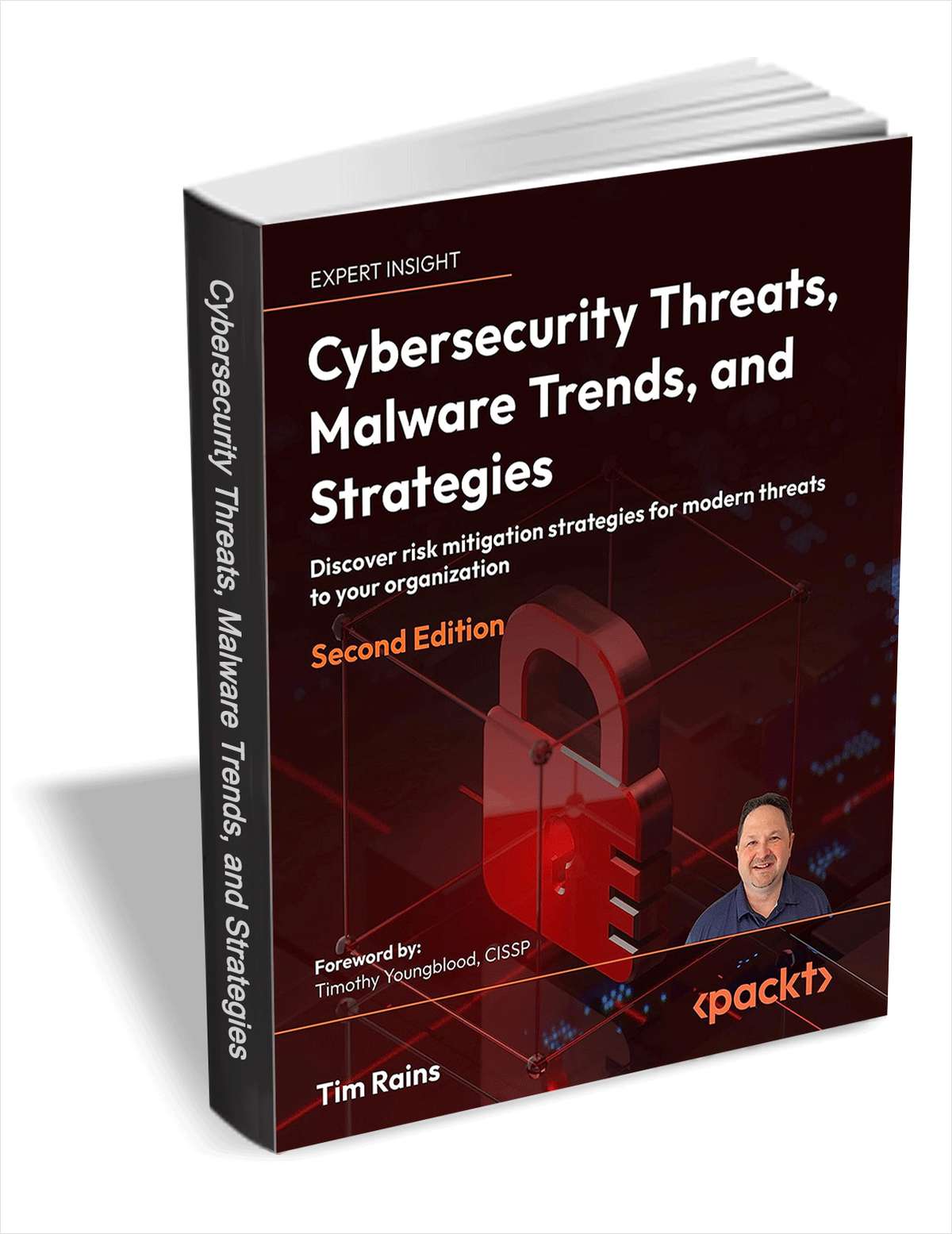
Get 'Cybersecurity Threats, Malware Trends, and Strategies -- Second Edition' (Worth $33.99) for FREE
Cybersecurity Threats, Malware Trends, and Strategies, Second Edition builds upon the success of the first edition that has helped so many aspiring CISOs, and cybersecurity professionals understand and develop effective data-driven cybersecurity strategies for their organizations.
In this edition, you’ll examine long-term trends in vulnerability disclosures and exploitation, regional differences in malware infections and the socio-economic factors that underpin them, and how ransomware evolved from an obscure threat to the most feared threat in cybersecurity.
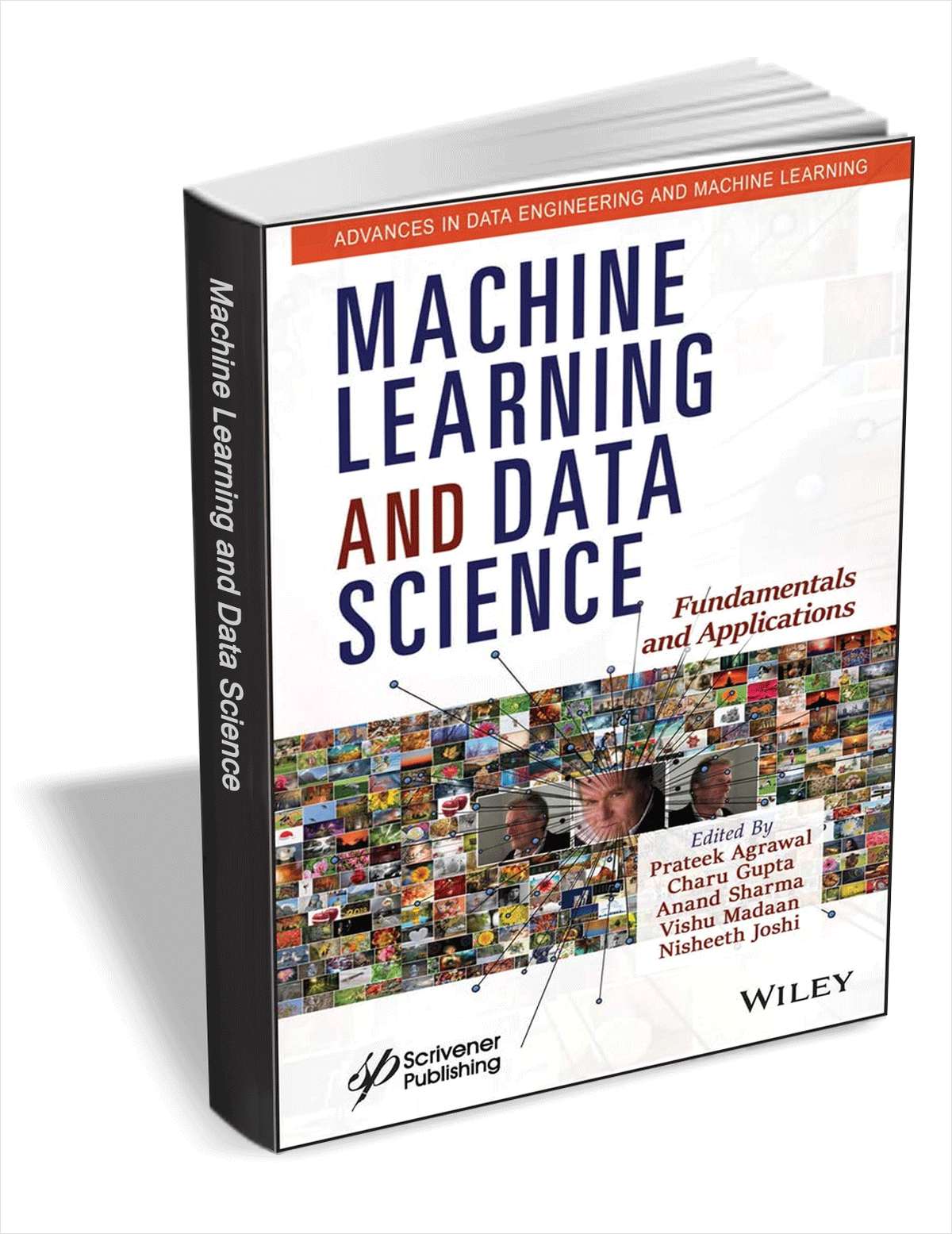
Get 'Machine Learning and Data Science: Fundamentals and Applications' (worth $156) for FREE
Written and edited by a team of experts in the field, this book reflects the most up-to-date and comprehensive current state of machine learning and data science for industry, government, and academia.
Machine learning (ML) and data science (DS) are very active topics with an extensive scope, both in terms of theory and applications. They have been established as an important emergent scientific field and paradigm driving research evolution in such disciplines as statistics, computing science and intelligence science, and practical transformation in such domains as science, engineering, the public sector, business, social science, and lifestyle. Simultaneously, their applications provide important challenges that can often be addressed only with innovative machine learning and data science algorithms.
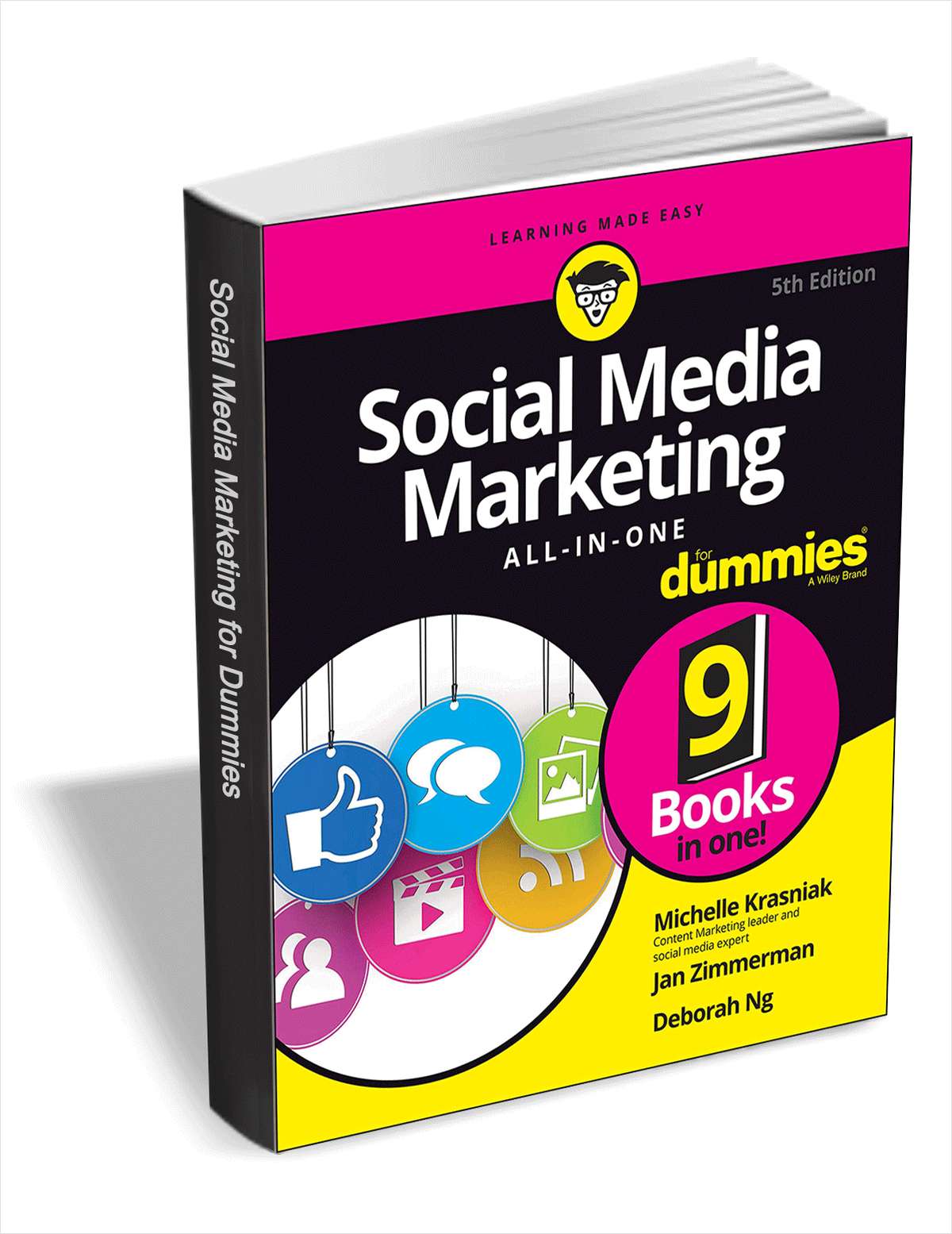
Get 'Social Media Marketing All-in-One For Dummies, 5th Edition' (worth $39.99) for FREE
No person can ignore social media these days -- and no business can afford to ignore it either. Our lives are mediated through the flicker of Facebook, Twitter, YouTube, and Instagram -- and brands are increasingly interwoven with our online identities.
Even for the 90 percent of marketers who interact with social media regularly, its pace and scale can be confusing to the point of distraction. Social Media Marketing All-in-One For Dummies helps you take a step back, make sense of the noise, and get your brand voice heard over the babble -- in the way you want it to be.

View your Threads (or anyone else's) on the web
Although it only launched a couple of days ago, Meta's new Twitter rival Threads is already a big success. It's lacking some important features at the moment, although they are coming, and not all of its capabilities are obvious.
For example, it's not clear how to add a second account to Threads, or how to switch between accounts, but it is possible.
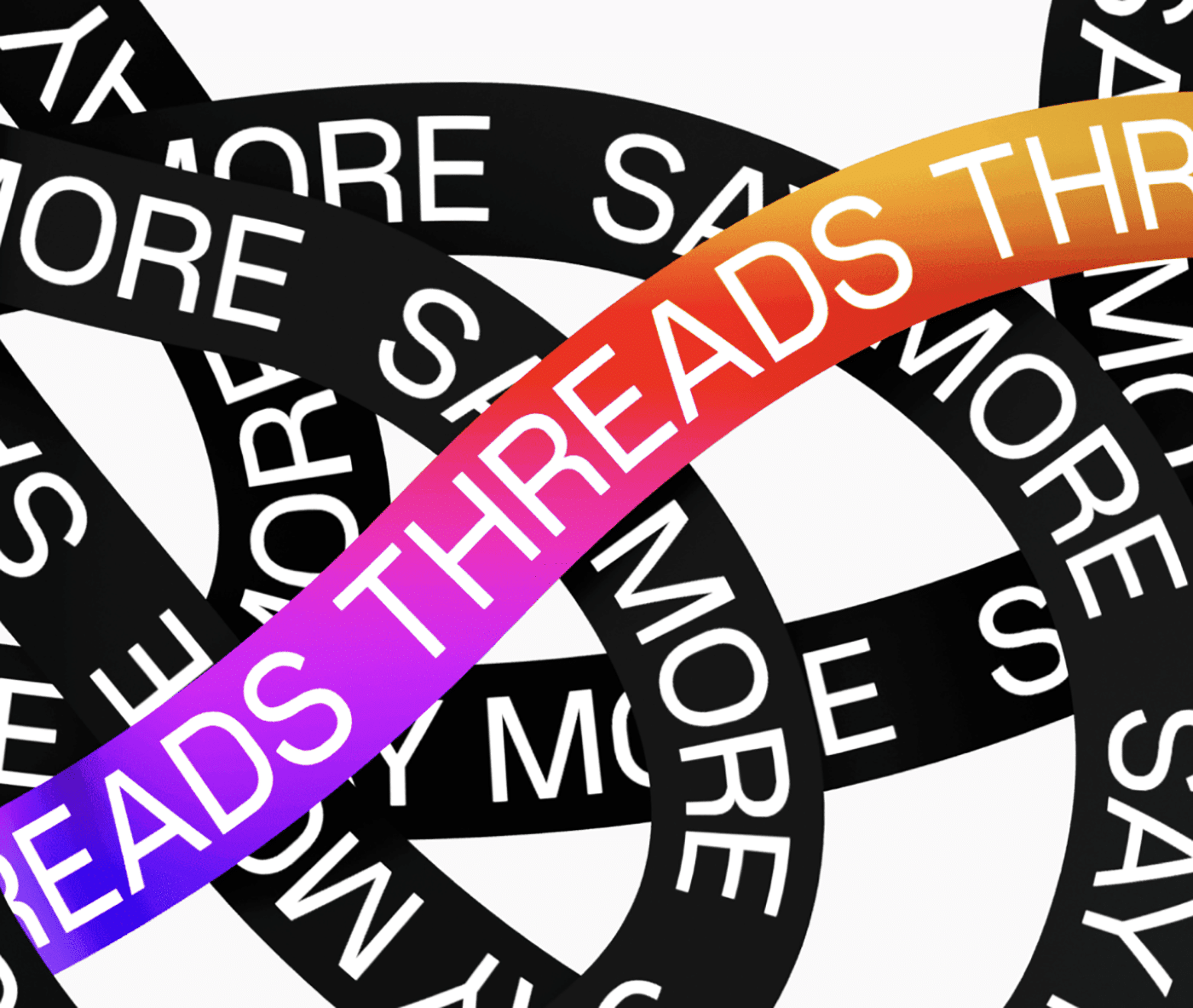
How to add and manage multiple accounts in Threads, Meta's new Twitter rival
Threads, Meta's Twitter alternative, is now live and already proving incredibly popular. It's very much a work in progress, with lots of features missing, but the developers are working hard at bringing these to the app.
One question I've seen asked quite a few times is how to add a second account to Threads, and it's definitely not as obvious as it could be. The process is easy enough though, just follow these steps.
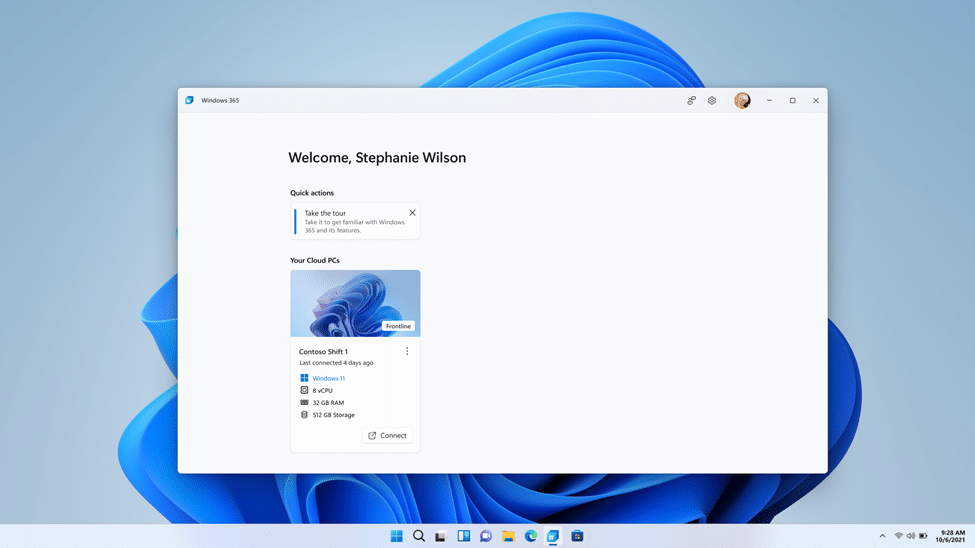
Windows 365 Frontline for shift and part-time employees is now available
Three months ago, Microsoft announced the public preview of Windows 365 Frontline. If you're not familiar with it, Windows 365 is a service that allows users to stream Windows 10 and Windows 11 from the cloud to any device. Frontline is a special version for workers who only need a Cloud PC for a limited amount of time during a working day.
Unlike Windows 365 Enterprise Cloud PCs, Windows 365 Frontline Cloud PCs remain in a powered-off state by default when they are not in use. Employees need to save their work at the end of their shift and then disconnect or sign out. Companies don't need to purchase a Cloud PC for every employee, rather, they only need enough Cloud PCs for the maximum number of active users at any given time.
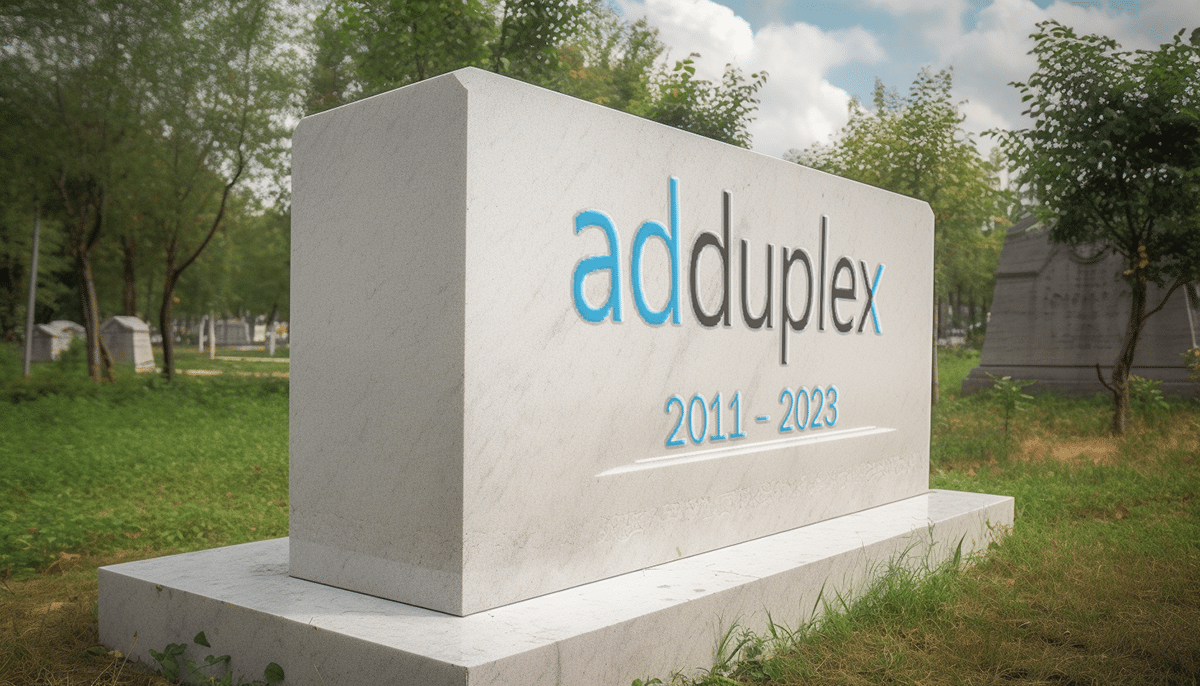
RIP AdDuplex
AdDuplex, the cross-promotion network targeted at Windows apps and games, has announced plans to shut down. The service allowed developers and publishers to promote apps for free by helping each other. That's not all it did though. Over the years, when BetaNews reported on usage share for Microsoft's various operating systems -- Windows 11 versus Windows 10, for example -- those share figures came from AdDuplex.
That is about to end however, as after more than 12 years, AdDuplex finds it is no longer able to continue.

Kodi 20.2 'Nexus' is available now -- here's what's new and why you should install it
Although The Kodi Foundation is hard at work developing the next version of its popular home theater software, Kodi 21 'Omega', it is ensuring that users of the current 'Nexus' generation don't get forgotten.
Today the team announces the release of Kodi 20.2 and although it doesn't come with any real new features, you'll still want to install it.
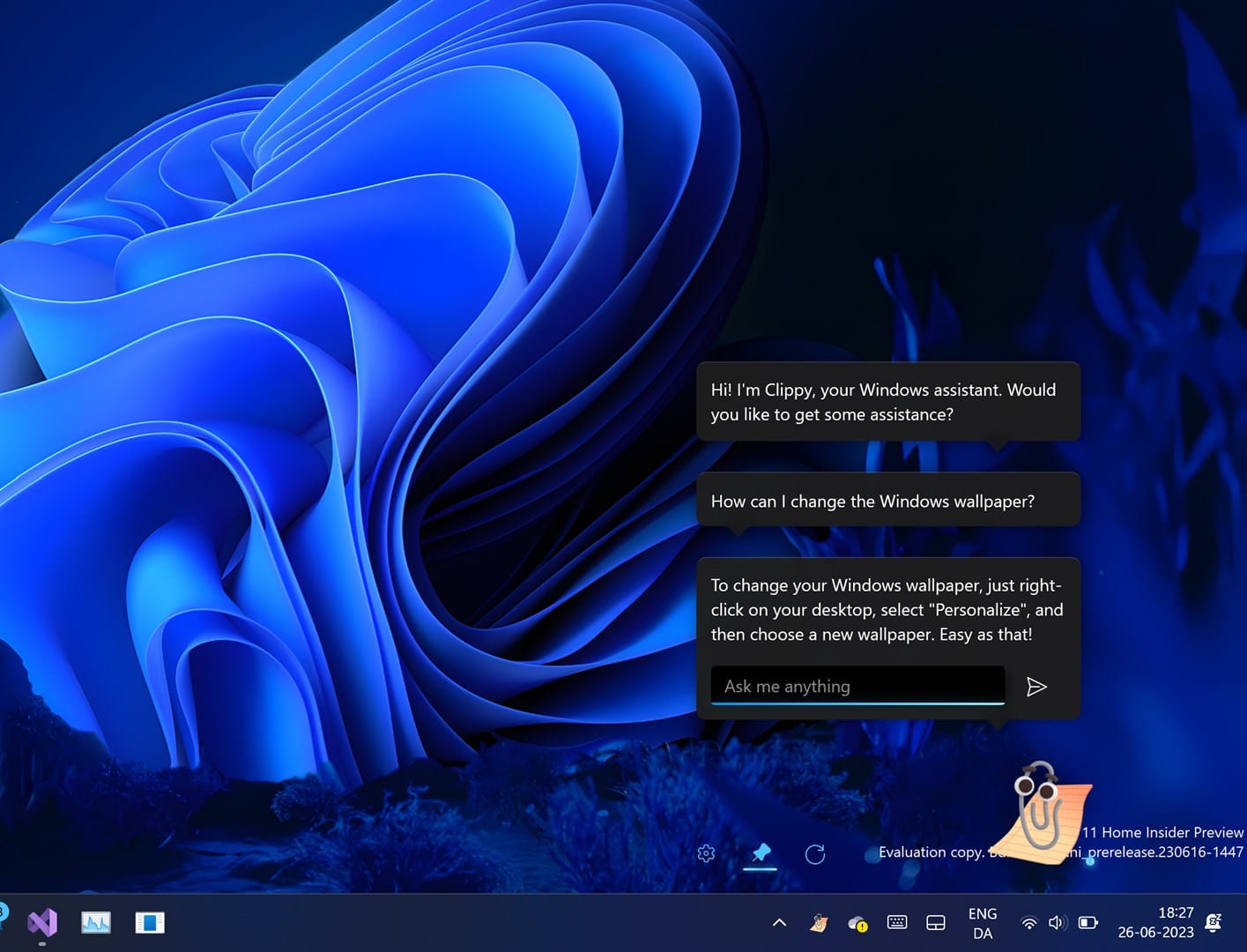
Forget Windows Copilot, what you really want is the new AI-powered Clippy
Yesterday, Microsoft made the first preview version of Copilot available for Windows 11 Insiders in the Dev Channel. This AI-powered feature appears as a docked sidebar on the right and lets users ask questions and perform actions, such as take a screenshot or turn on do not disturb.
Copilot is unquestionably the future of Microsoft's operating system, and will likely be a major part of Windows 12, but there are other AI tools on offer, including a modern take on Microsoft's ancient Office assistant, Clippit (more commonly called Clippy).
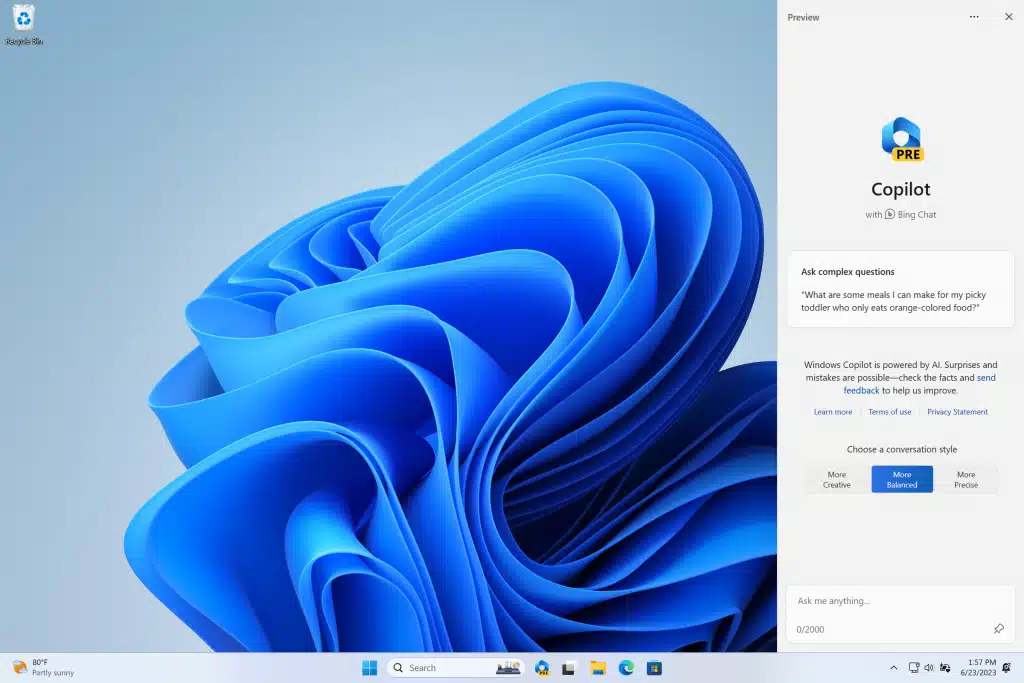
Microsoft begins rolling out its AI-powered Copilot for Windows 11
Back in May, at its Build developer conference, Microsoft announced a new Copilot feature which is designed to bring the power of AI to Windows 11.
At the time, the company said that the feature would be made available in preview form in June, and today it finally arrives for Windows Insiders in the Dev Channel. To try it out, you will need to be running Build 23493 and Microsoft Edge version 115.0.1901.150 or higher.

