
99 percent of enterprises struggle to deliver relevant search results
Companies are more than ever reliant on data, but siloed search deployments and a lack of organizational alignment on a strategy are among factors preventing truly relevant enterprise search results, according to a new study.
A survey conducted by Dimensional Research for Coveo Solutions shows that despite an increased investment in search over the past year by 85 percent of IT professionals, 99 percent of organizations still struggle to deliver relevant search results to their users.

IT pros see zero trust as a key element of security strategy
A new survey of over 1,000 IT security professionals finds that 75 percent of organizations recognize zero trust as being important to bolstering their overall cybersecurity posture.
However, the study conducted by Dimensional Research for One Identity also shows only 14 percent have fully implemented a zero trust solution. Another 39 percent of organizations have begun to address this need, and an additional 22 percent say they plan to implement zero trust over the course of the next year.

Quickly fix many of Windows 11's annoying problems
Windows 11 has the potential to be a great operating system, but it’s not there yet. That’s to be expected of course, as it was only released two months ago, and it took multiple feature updates before Windows 10 became the OS it should have been from the get-go.
Microsoft is rolling out bug fixes for Windows 11 and testing new features and improvements in its Insider builds, which all points towards a bright future. However, if you’re annoyed by the new OS as it is now, it’s easy to fix some of the more frustrating issues.
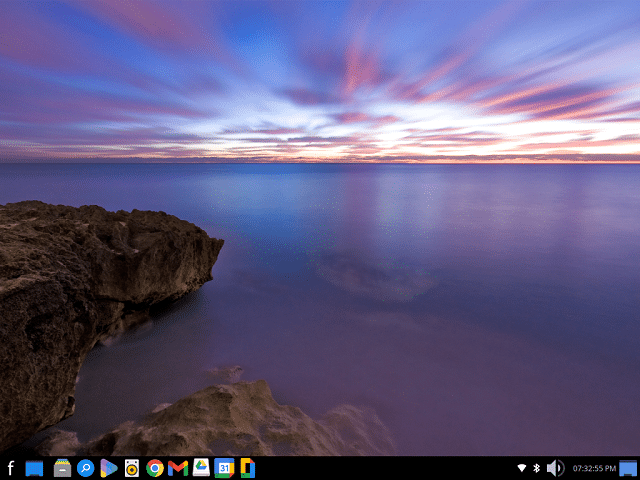
Ubuntu-based Freespire 8.0 Linux distribution focuses heavily on Google services
Guess what, folks? Freespire 8.0 is available to download immediately. This version of the Ubuntu-based operating system utilizes Linux kernel 5.4.0-91 LTS while using Xfce 4.16 as its desktop environment. This no-nonsense distribution is fairly lightweight and easy to use, making it a good choice for Linux newbies; particularly with aging (not obsolete) hardware.
Surprisingly, the developers have decided to focus heavily on Google with this release. This includes the search giant's services (Translate, News, etc.) and the Chrome browser. Apparently, this new focus is a result of reading user feedback. While this may scare some privacy-zealots away, it should make the operating system more appealing to the average home computer user. Let's be honest, shall we? Google services are rather essential for many people.

Four ways leveraging open source provides a strategic edge
Technical architecture designs are among the most critical decisions an organization can make, particularly for any that build industry-leading software or face a digital transformation. Poor tech stack choices result in an accumulation of technical debt and switching costs that continue to get worse long after the decisions have been made. The tools your organization selects must be embraced by teams across your entire software development lifecycle to reduce friction, drive efficiencies, and support complex workflows.
The ideal tech stack is interoperable, automated, and flexible enough to limit adverse effects on productivity and profitability. That’s a lot for engineering leaders to keep in mind, especially in today’s environments where the ultimate goal is to enable developers and other technical teams to operate with the right level of agility while keeping pace with rapid change.

The challenges of protecting industrial control systems [Q&A]
Industrial control systems are often critical to things like power and water supplies. In theory they should have the strongest protection available.
In practice, however, this isn't always the case. It's estimated that 91 percent of industrial companies are vulnerable to cyberattacks. So what can businesses do to protect themselves and to recover quickly if they do get attacked?

Microsoft reveals fix for Outlook search not working in Windows 11
Windows 11 has its fair share of problems, and it has also caused problems with other software that people have come to rely on. While it is somewhat understandable when third-party software is affected, the same cannot be said of Microsoft's own software.
The company has acknowledged an issue with Outlook for users who have upgraded to Windows. The problem Sees Outlook failing to return any search results, as well as the error message: "Search performance will be impacted because of a problem with how Outlook search is configured". Now Microsoft has revealed a fix.

Meet the three amigos of data: Governance, privacy and security
The three slices of the data pie -- data governance, data privacy and data security -- are often lumped together -- but although they naturally overlap, there are crucial differences that are important to understand.
Let’s slice up the pie. First, there’s data governance. You can think of it as the cornerstone; the thing that holds everything together. If you have the right data governance in place for all your data assets then it's much easier to apply the right privacy and security controls.
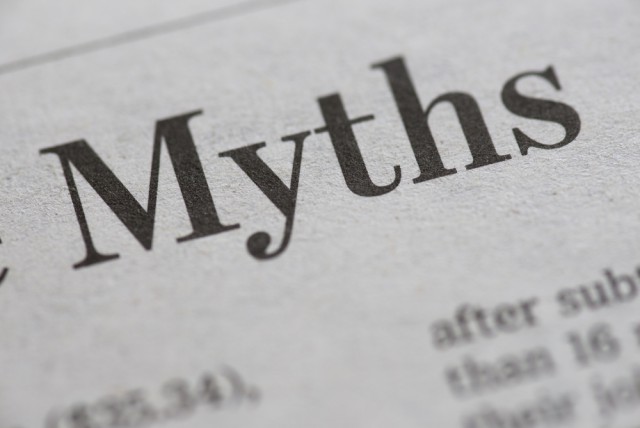
5 cybersecurity myths that are compromising your data
As the importance of cybersecurity has increased, so has our awareness of it. Poor cybersecurity has been identified as the most pressing threat to businesses today. Issues with cybersecurity often stem from a lack of cybersecurity awareness. In fact, according to the 2020 Cyberthreat Defense Report, a lack of cybersecurity awareness was identified as the biggest detriment to an organization's cyber-defences.
The reasons for this lack of awareness include no training on cybersecurity and persistent misinformation. Despite more media attention than ever, there are still some common misconceptions about cybersecurity that put businesses at risk. Here, we bust the top myths around cybersecurity and how you can address them.
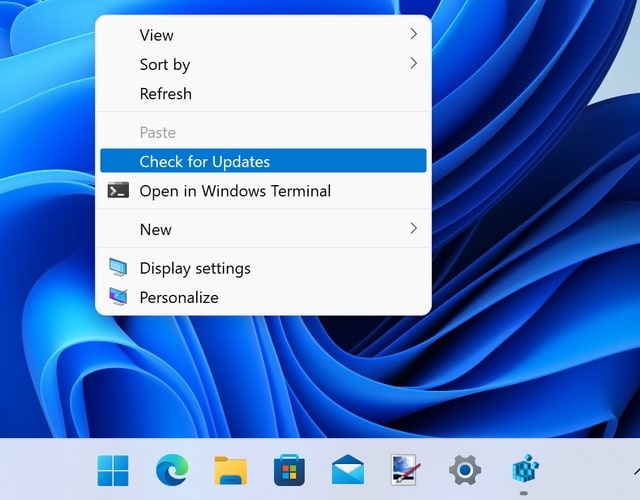
How to check for Windows updates from the context menu in Windows 10 and Windows 11
The importance of installing the latest patches and fixes for Windows cannot really be overstated. As well as helping to boost security and fix problems, updates can also add new features to Windows.
While there is a lot to be said in favor of enabling automatic updates, there's nothing wrong with performing manual check as well or instead. Unfortunately, Microsoft has hidden the option to check for updates away in the Settings app meaning it is a pain to access. Here's how to add an update check option to the context menu in Windows 11 and Windows 10.

Moving to the cloud? Don't forget the mainframe
Over the past decade, cloud technology has become the IT infrastructure of choice for many organizations. When the COVID-19 pandemic forced businesses to send workers home, cloud adoption accelerated, ensuring teams stayed connected and productive while working remotely. But in the rush to capitalize on the agile capabilities offered by cloud, larger enterprises should be wary of neglecting a critical piece of technology: the mainframe.
A majority of the world’s top banks, airlines, and retailers are estimated to rely on mainframes -- trusting them as a reliable and secure part of their IT infrastructure. Market appetite for future growth of the technology is strong: IBM recently reported 49 percent YOY growth in its mainframe division for Q1 2021.

Ransomware: Even backups may not save you
When the Colonial Pipeline ransomware attack became public in the first half of 2021, many were surprised that the company paid a $4.4 million ransom to recover its business systems. After all, it’s unthinkable that a company so large wouldn’t have backups in place. According to an article in the Wall Street Journal, however, Colonial’s CEO "authorized the ransom payment of $4.4 million because executives were unsure how badly the cyberattack had breached its systems, and consequently, how long it would take to bring the pipeline back."
Colonial didn’t say much more than this about why they decided to pay the ransom, but, assuming the company had backups systems in place, there are two possible scenarios. The first is that the backups, themselves were hit by the ransomware malware. This seems unlikely, as a large organization like Colonial likely follows the 3-2-1 maxim for backup: three copies of data on two different forms of storage media with one offsite. Certainly, it’s possible that there was still a logical connection between all backups and the production network, which would have allowed the attack to access backups. But typically, offsite backups are well protected against this kind of attack and are often stored in a read-only format that cannot be encrypted or overwritten by malware.
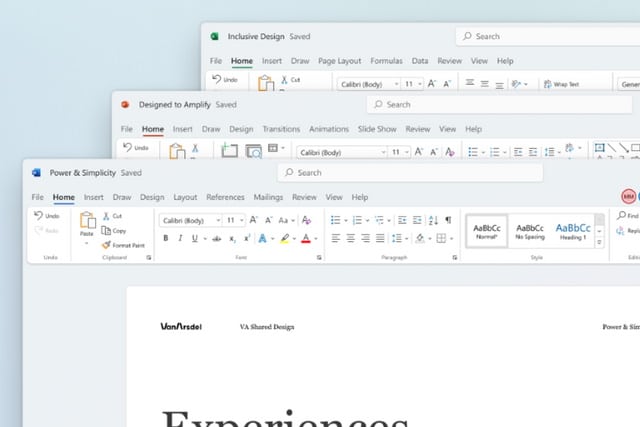
Microsoft rolls out a new Windows 11 look to Office
While there are new features in Windows 11, much what's of the appeal of the latest version of the operating system is the updated look. Microsoft is not limiting itself to using the new look in Widows 11 alone; a similar aesthetic is making its way to other products and Microsoft Office has now been updated.
With the visual update, Microsoft Office gets a Windows 11 makeover, although the same look is also available to Windows 10 users running Office. Microsoft describes it as providing a "simple and more coherent experience"; here's what you need to know, including how to enable or disable it.

Microsoft releases yet another version of PowerToys to improve FancyZones and more
It is mere days since Microsoft released PowerToys v0.51.0 complete with the new Mouse Highlighter utility. Now the company has another update available which offers improvements to the FancyZones and PowerToys Run tools.
PowerToys v0.51.1 is by no means a big release, especially when you look at the huge list of improvements and additions in the previous update, but it remains an important one. The changes introduced in this latest version come, Microsoft says, in response to user feedback, and will be of particular interest to Windows 11 users.

Arch-based EndeavourOS 21.4 'Atlantis' operating system is here with Linux 5.15
Happy Friday, fellow Lixux distro-hoppers! The weekend is almost here, and once again, we have a new version of a Linux-based operating system to play with. This time, it is an exciting rolling-release distro called "EndeavourOS."
Today, version 21.4 of that operating system becomes available for download. Code-named "Atlantis," this Arch-based distribution has many new features and updates, most notably of which is the use of the bleeding-edge Linux kernel 5.15.



