
The iPhone's passcode security can be beaten for just $100
Remember how Apple and the FBI clashed regarding the unlocking of San Bernadino shooter Syed Rizwan Farook's iPhone 5c some six months ago?
Apple refused to help the FBI find a way to unlock the iPhone as it believed doing so would, in Tim Cook’s words, "undermine the very freedoms and liberty our government is meant to protect". After lots of posturing from both sides, the FBI eventually found a way to crack the encryption without Apple’s help, although at a reported cost of in excess of $1 million. But now a Cambridge computer scientist says he has managed to crack the iPhone 5c’s passcode security for a lot less than that -- just $100, in fact.

Google and Apple show that tech companies' blase attitude to tax cannot continue
Technology firms, like bankers, are starting to earn a bad name for themselves. The practice of funneling profits from different branches of a company through countries that have favorable rates of tax is nothing new -- far from it -- but it's becoming far more prevalent. Apple was recently asked to pay back $14.5 billion in unpaid tax in Europe, and this is not an isolated incident.
Small businesses understandably feel that they are getting a raw deal when the big players have the clout and resources to play the system to their advantage. But it doesn't always work out. In addition to the $14.5 billion in Ireland, Apple has just paid back $118 million in Japan for 'under-reporting income' and Google is also facing investigation in Indonesia over possible unpaid taxes.

Microsoft Surface and Huawei MateBook are bullying Apple iPad Pro in Windows 10 video
There is no place for bullying in the world. Schools around the country are teaching this important lesson. When one person is mean to another, that is very bad. When two people join forces to bully someone, it can be even worse -- it is hard to stand up for yourself when you are outnumbered.
When Microsoft ran mean-spirited advertisements against Apple's MacBook, my colleague Mark Wilson took umbrage, calling the ads 'childish and imbecilic'. Today, in an all-new ad, Huawei MateBook is joining the Surface Pro in the Apple-bashing. The personified versions of two Windows 10 tablets come across as bullies, belittling Apple's iPad Pro.

The most popular iPhone 7 is the Plus model
When Apple said that iPhone 7 sales will be determined by supply and not demand it meant it. Earlier this week it issued a statement saying that all iPhone 7 Plus versions and the Jet Black iPhone 7 sold out quickly after going up for pre-order -- and they will not be available to walk-in customers, as a result.
While we do not know how many iPhone 7 and iPhone 7 Plus units Apple had available for the pre-order round, a Slice Intelligence report claims that the bigger model is more popular with early adopters. Last year, it was the iPhone 6s which enjoyed the biggest success during pre-orders.

Removing the headphone jack from future MacBooks would be a mistake
I can understand the logic behind Apple's decision to remove the headphone jack from its latest iPhones. Some folks may not like it, but fact of the matter is that space is at a premium on such small devices. If a manufacturer can add meaningful features that improve the user experience by dropping the headphone jack then it is well worth it -- despite the fact that you can no longer charge your iPhone 7 or iPhone 7 Plus and use the headphones at the same time without buying a dongle.
But Apple is testing the waters to see if it could drop the headphone jack on other devices as well, as it is now asking users of the MacBook Pro with Retina display if they "ever use the headphone port". This is no longer about "courage". It would be change for change's sake.
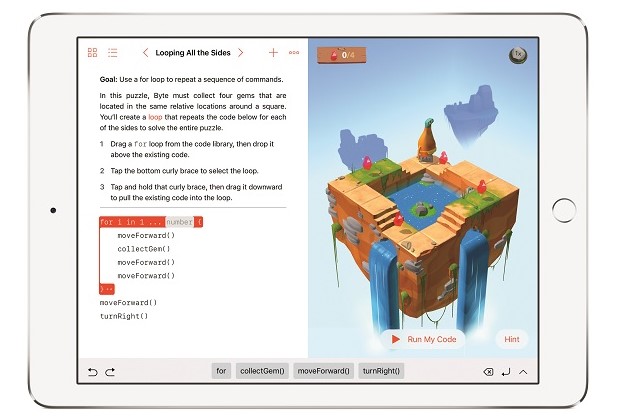
Apple 'Swift Playgrounds' coding app now available for iPad tablets running iOS 10
Today has been a great day for Apple device owners. The company released iOS 10 for compatible iPhone, iPad, and iPod touch devices. In addition, tvOS 10 was released for Apple TV, while watchOS 3 was made available for Apple Watch. All of these operating system upgrades are impressive, making the Apple devices even better.
Not everything released by Apple today is operating system related, however, as the previously announced Swift Playgrounds app is released too. This iPad-only app is designed to help young learners to code. With that said, there is no reason why coding beginners of all ages can't get it on the action. After all, the educational app is totally free -- what do you have to lose?

iOS 10 update bricking iPhones and iPads [Update]
I’ve been waiting patiently for iOS 10 to arrive, resisting the urge to try out any beta versions, and today is the big day when the update officially becomes available to all.
Imagine my joy when the new software update appeared ready to install on my devices a short while ago. And then imagine my horror when the installation bricked both my iPhone and iPad. Thanks Apple. Just the upgrade I didn’t want.

The iPhone 7 and iPhone 7 Plus are a huge hit at Sprint and T-Mobile
The latest iPhones may not be hugely different compared to last year's models, but consumers do not seem to mind it. According to pre-order reports from Sprint and T-Mobile, the iPhone 7 and iPhone 7 Plus are off to a great start, being received extremely well by their customers.
Sprint today announced that, in the first three days, pre-orders for the iPhone 7 and iPhone 7 Plus are more than 375 percent higher compared to last year. The carrier does not say whether that is a new record for the iPhone. Over at T-Mobile, however, the new smartphones did set a new bar.
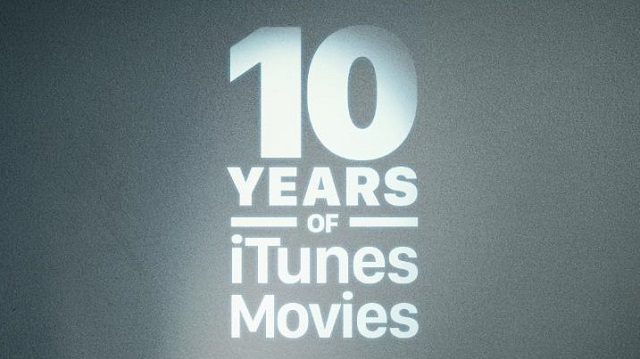
To celebrate a decade of iTunes Movies, Apple is selling $10 film bundles
While the iTunes software on both macOS and Windows 10 is currently in need of some tender loving care, there is no denying that the overall platform changed the world. In a time when music piracy was rampant, Apple legitimized downloadable music, arguably saving that industry. It later introduced movie downloads too, making iTunes a brilliant media market.
Today, iTunes Movies celebrates 10 years of existence. To mark the occasion, Apple is selling some $10 movie bundles (technically, $9.99) that are seemingly a great value. In a world where everything is streaming and rentals, the iPhone-maker is giving you an opportunity to purchase and own a collection of films for a very low price. In other words, these are not rentals, folks!

To celebrate iPhone 7 launch, we are giving away an iTunes gift card -- enter here to win!
The iPhone 7 looks to be the best Apple smartphone ever, and later this week (September 16), it will officially go on sale in USA retail stores. If you didn't already pre-order it from Apple directly, don't panic -- you will get your chance to buy it eventually, albeit maybe not on launch day. While getting it on "day one" is possible, it will probably require waiting on a very long line -- maybe even camping out the night before.
If you plan on getting the new iPhone 7 or 7 Plus, you will likely want to buy some new apps for it. Those entirely new to iOS -- maybe switching from Android or the terrible Windows 10 Mobile -- will be pleasantly surprised by an App Store full of high-quality apps. You will actually want to spend money on them! To help you get started, we here at BetaNews are giving away one $15 iTunes gift card. It can be used for apps and games, plus music and movies too. To enter, just complete the form below.

Left-handed people should avoid the iPhone
I’m right-handed, but could easily have been born a leftie as both my dad, sister and nephew are left-handed. There are a lot of disadvantages to not being right-handed, although it’s not as bad as it once was, thanks to the introduction of things like left-handed scissors.
One modern issue you may not be aware of though, is being left-handed can seriously impact on the quality of calls you make and receive on a smartphone. Or, more precisely, on an Apple iPhone.

The iPhone 7 won't sell well in China, IDC predicts
The iPhone 7 and iPhone 7 Plus feature some pretty big improvements over the previous generation, but some folks are not convinced whether it is worth upgrading from an older iPhone or an Android smartphone. The main problem is the removal of the headphone jack, though it seems that the lack of enough (visual) differentiating features compared to the iPhone 6s and iPhone 6s Plus also play a part in this.
The iPhone 7 and iPhone 7 Plus may end up breaking sales records, but we will not find out until later this year. However, IDC already predicts that Apple's flagships will underperform in the world's largest market -- China. And there is some logic behind that.

Belkin unveils the 'Lightning Audio + Charge RockStar' adapter for Apple iPhone 7
Yesterday, Apple announced that it was removing the 3.5mm audio jack from its upcoming iPhone 7 and 7 Plus smartphones; some people are still comically reeling from the news. Understandably, not everyone can see the benefits of Apple's forward thinking subtraction now, but the world will catch up eventually -- as usual.
While killing the outdated decades-old audio port was the correct choice, understandably, not everyone is ready to invest in Apple's AirPods. Some folks will prefer wired headphones. Luckily, Apple is bundling both a 3.5mm dongle and Lightning audio wired earbuds with the iPhone 7 (and Plus). While that partly solves the dilemma, some folks will hit a roadblock -- they cannot listen to wired headphones while charging their iPhone devices. Today, Belkin creates a solution for that problem with the all new 'Lightning Audio + Charge RockStar' adapter.

How much will the iPhone 7 and iPhone 7 Plus cost in Europe?
The new iPhone 7 and iPhone 7 Plus will be hugely expensive in Europe when they go on sale later this month. Apple has decided to increase the prices of its new flagships compared to the previous generation, with the bump likely triggered by the US dollar's gains against the Euro and British Pound.
To put things into perspective, it is interesting that the iPhone 7 Plus will also see a $20 price increase over the iPhone 6s Plus in the US, while the iPhone 7 will continue to be sold at the same price as its predecessor. The bigger device now starts at $769, as opposed to $749 for the iPhone 6s Plus, while the iPhone 7 kicks off at $649.

Apple bumps up the iPad's storage, drops Pro prices
Apple yesterday unveiled new iPhones and the Apple Watch Series 2, but did not announce any changes related to the iPad line. Some folks expected it to unveil new models, but the company had other things in mind for its popular tablets.
One of the main changes that Apple introduced with the iPhone 7 and iPhone 7 Plus is the bump in base storage to 32GB, up from the 16GB that previous models shipped with at the entry level. That is a change that Apple has quietly applied to the iPad line too, along with a drop in price for the Pro models.
