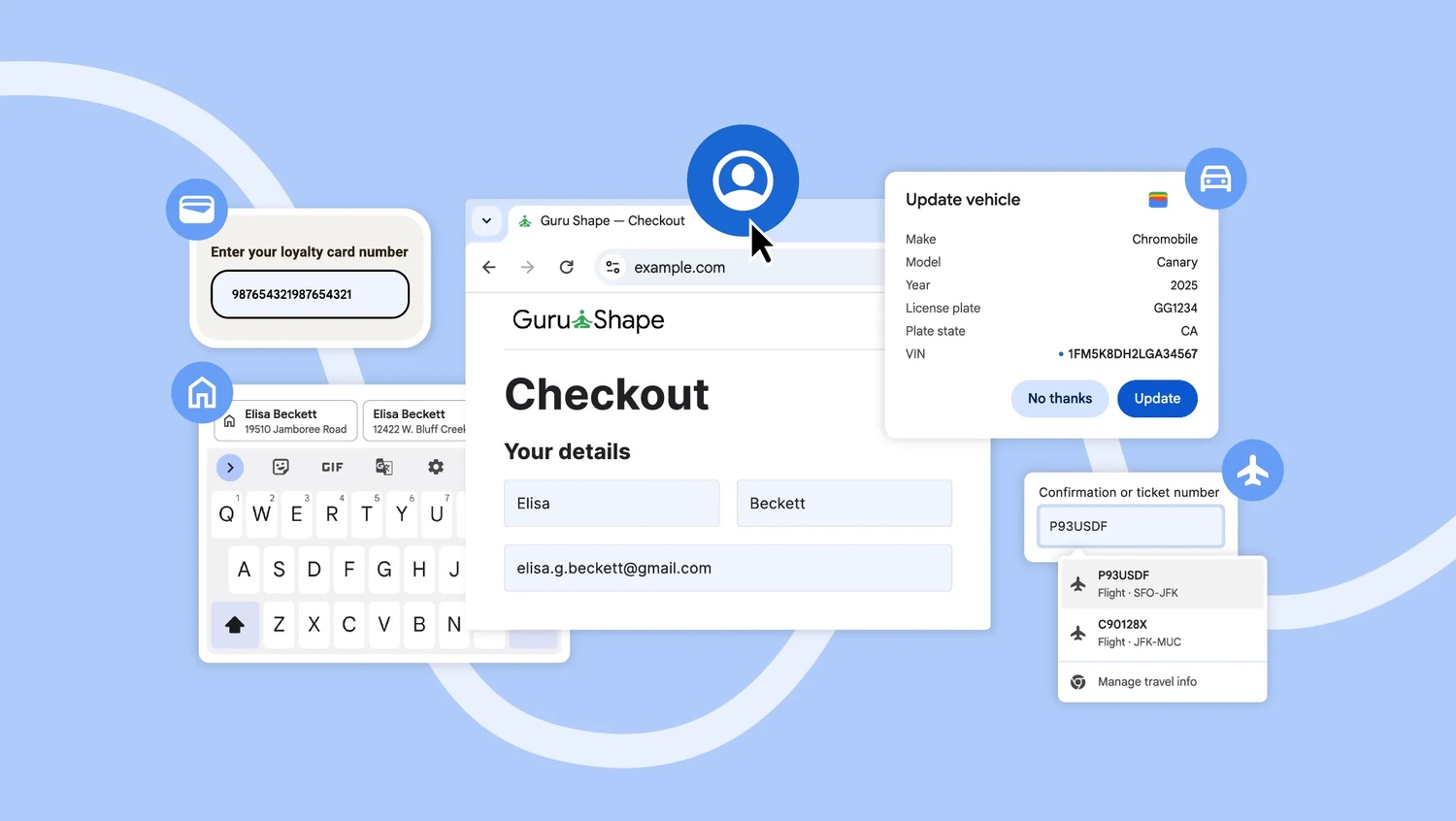
Google thinks that Chrome autofill will make the holiday season easier
The holiday season is seen by many companies as being as good a reason as any to highlight the benefits of their products and services, and Google is no different in this regard. Using the perceived stress of preparing for everything that this time of year involves for many people, Google says that Chrome autofill is here to make life easier.
The company points to now fewer than four ways in which this feature of the web browser can help you out, trying to show how it is about more than just saving time filling in your address.
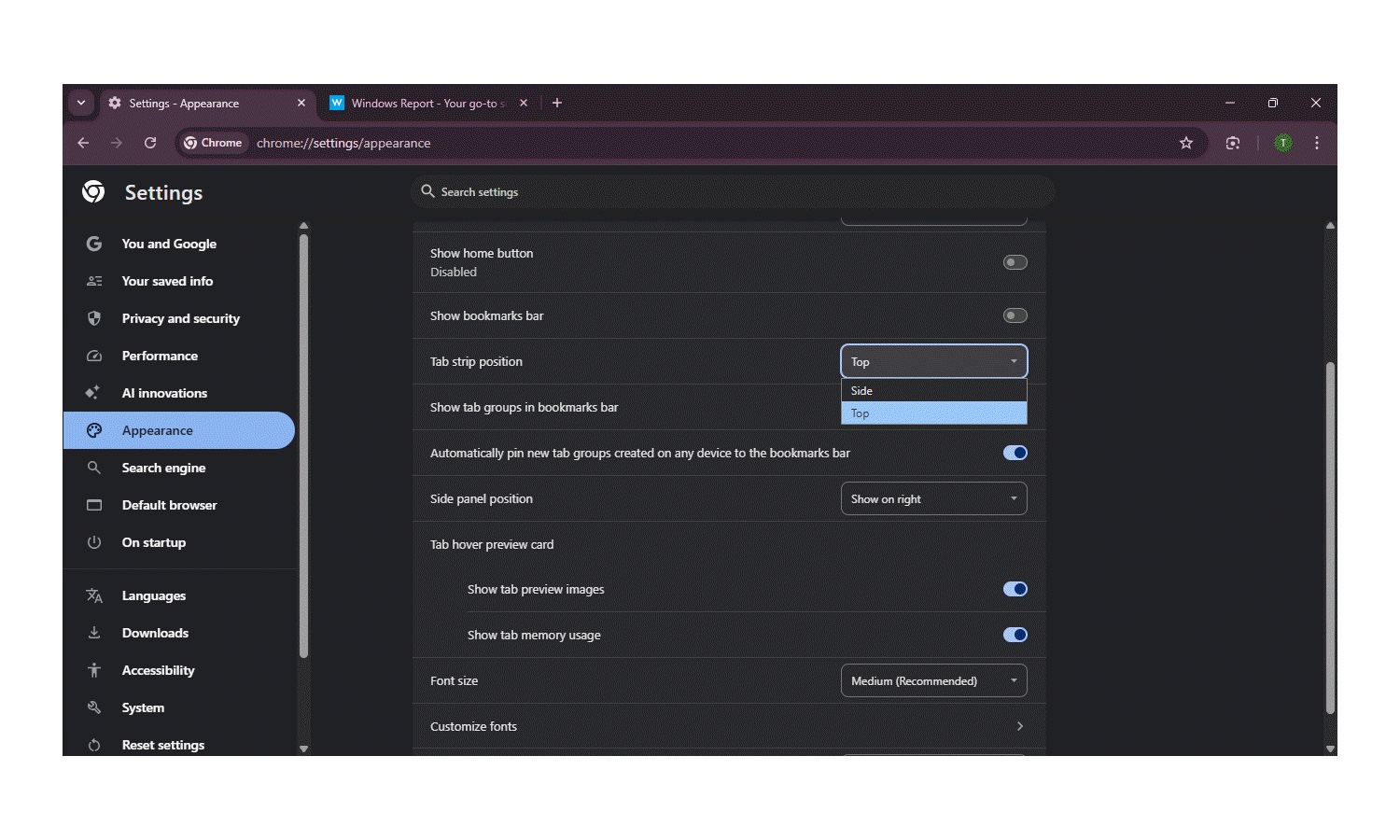
Google will make it easy to switch to vertical tabs in Chrome
Browser tabs have been positioned in a horizontal strip in just about every browser since they first appeared, Chrome included. There have been various attempts to disrupt this – and to cater to different tastes and needs – by introducing vertical tabs, and Google is still working on this feature.
As is so often the case, the preview builds of Chrome give a very good sign of things to come, and this is where we have already seen vertical positioning of the tab strip. While this is still very much a work in progress, details have emerged about changes that have already been made.
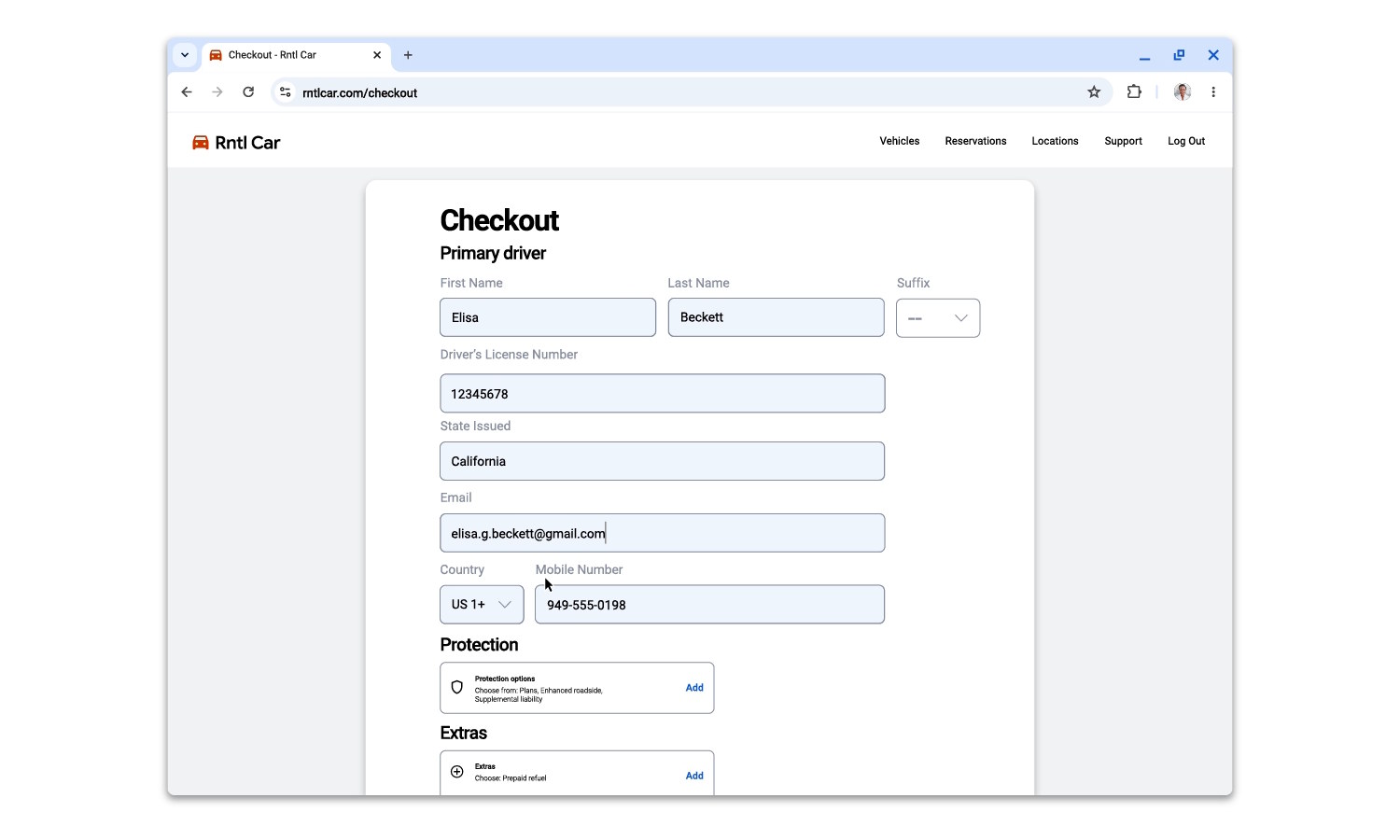
Google Chrome can now fill in passport and driving license details and more
Google has, over the years, added a lot of time-saving features to Chrome. Chief among these are the autofill features which can make light work of filling in forms by automatically entering frequently used snippets of data such as names and addresses.
When it comes to shopping, Chrome can also enter your credit card details for you, so you do not have to keep tracking down the physical card. Now Google has announced new time-saving functions.

Google is cutting off noisy websites in Chrome -- here's how it works
When you visit a new website in a browser like Google Chrome, you may see a small prompt near the address bar asking whether you want to allow notifications. It’s easy enough to click “allow” in the moment, but not always easy to find where to turn those notifications off again later.
For many users, the result is an endless stream of alerts, banners, and prompts that make browsing far noisier than it needs be. Chrome’s latest experiment aims to cut this overload with a feature that automatically removes notification permissions for sites that users no longer engage with.

Google tests automated switching from passwords to passkeys
The move from passwords to passkeys is making gradual progress, and Google is among the companies pushing to encourage people to make the switch. Now there are signs that things are being taken up a notch.
Hidden away in the most recent Canary build of Chrome, Google is testing a flag which, when enabled, will automatically convert saved passwords into passkeys when logging into a site or service.
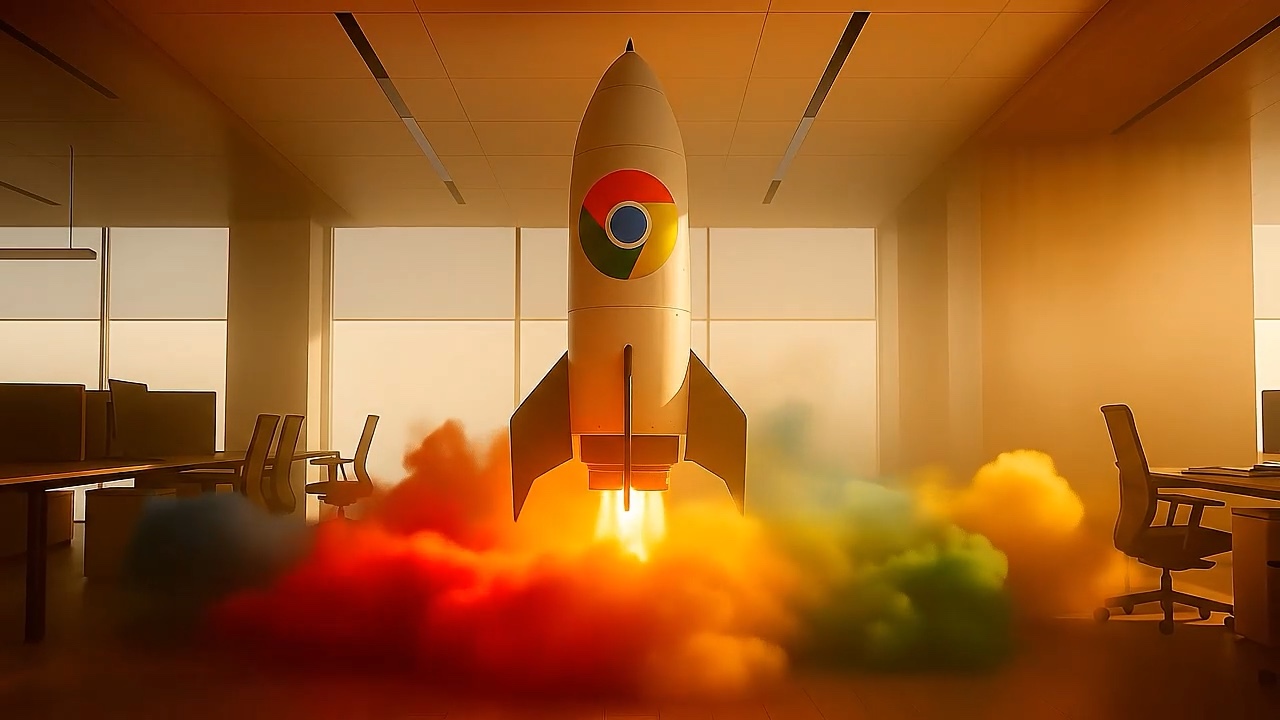
Google is turning Chrome into an AI web browser powered by Gemini
Google’s love affair with AI shows no signs of burning out, and the company has just announced even deeper integration of Gemini into Chrome.
Billed as a reimagining of the web browser with artificial intelligence, Google says this is about more than just bringing more AI smarts to the humble web browser. The company says that the addition of Gemini-powered features will not only help to make users more productive, but will also keep them safer. Bold claims.
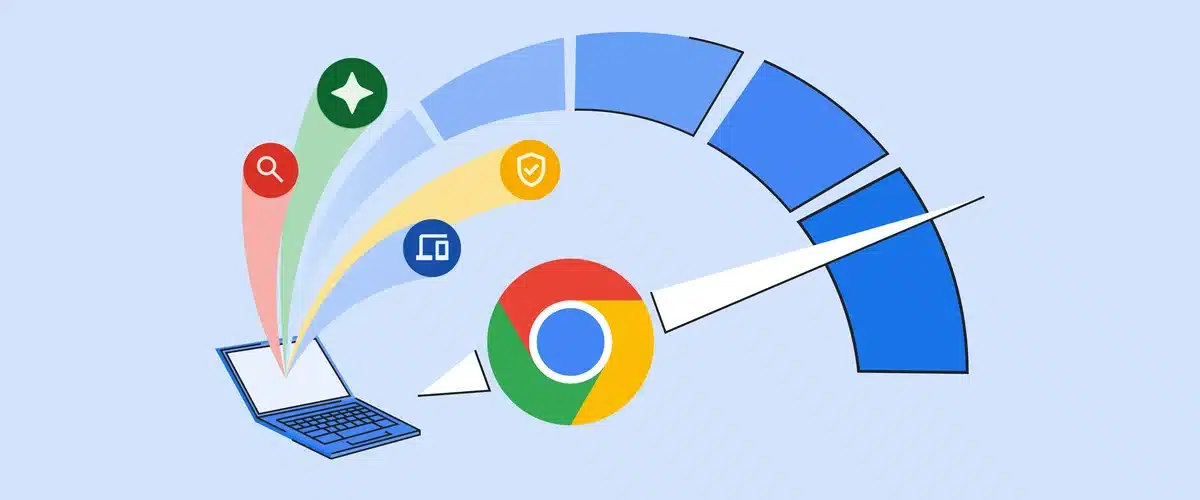
Chrome prefetching will make your browsing seem faster – even if it’s not
Can your online experience ever be fast enough? Probably not. And this is why Google is taking steps to speed up Chrome – or at least to make the browser feel as though it is faster.
The company is testing a method of loading pages in the background before they are needed so the experience of a page appearing is faster. Currently in testing is an optional feature called prefetching which works much as you might expect it to.

Google tests fingerprinting block to boost Chrome Incognito Mode privacy
Every web browser has a browsing mode designed to be more private; in Chrome, it is Incognito Mode. But while switching to this mode can help with improving privacy at a local level, it is not flawless when it comes to blocking external privacy invasions.
Tackling the problem of websites using invisible images to track visitors who have cookies disabled, Google is currently testing a new method of making Incognito Mode more secure and private.

Google will not be forced to sell Chrome – but it has work to do
A judge has ruled that Google will not have to sell its Chrome browser after the Department of Justice proposed this last year. But as part of the ruling, the court says that the company will have to change some things about the way it operates.
The short version is that Google will no longer be allowed to make exclusivity deals relating to search, Google Assistant, Gemini, or Chrome. In the ruling, Judge Amit Mehta said that the US government has “overreached” when pushing for Chrome to be sold off.

Google is making it easier to switch your default browser to Chrome
Every company with a web browser wants you to choose it as your default. Google is no different with Chrome than Microsoft is with Edge or Mozilla is with Firefox.
Microsoft has received a lot of flak for the heavy-handed way in which it has prompted Edge and attempted to get users to switch to it. More than this the company has made it more difficult to set other browsers as default, although this has changed in recent times. Now Google is taking steps to promote Chrome, pushing a one-click-to-switch capability.

AI firm Perplexity makes ridiculous bid to buy Chrome from Google
Chrome has not been put up for sale, but that has not stopped AI startup Perplexity from putting in a bid to buy the web browser from Google.
While on the face of things the $34.5 billion bid seems large, it has been widely dismissed as being a fraction of Chrome’s real value. So, what is the deal with Perplexity trying to snap up the most popular web browser in the world?

Google is testing an iOS-style navigation feature for Chrome
Talent borrows, genius steals – or so the saying goes. In the world of software, there is certainly a lot of borrowing of ideas, and Google is no stranger to bringing influences from other browsers to Chrome.
The latest example sees Google copying an idea that was implemented by Apple some time ago. Designed to aid navigation, Chrome now has a “predictive back animation” much like the one that was introduced in Android 16 for app navigation. But just what does this latest feature mean for users – and when can you expect to see it?
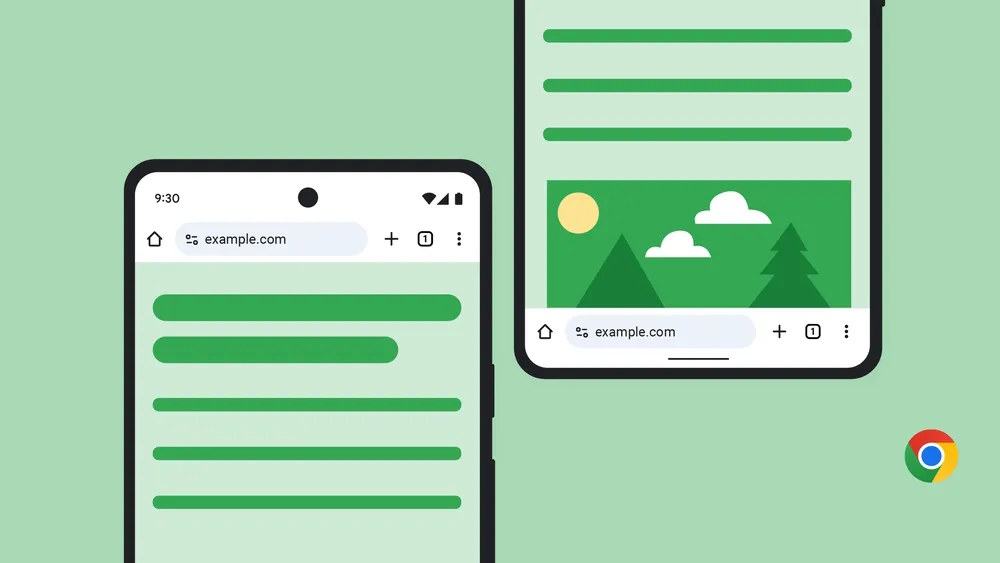
Google Chrome address bar – are you a top or a bottom?
Across all platforms, Google Chrome remains one of the most popular – if not the most popular – web browser. But while the desktop version of the software is versatile, customizable and flexible, the same cannot be said of the mobile apps.
And this is why an announcement made by Google several weeks ago caused a flurry of excitement. On the face of things, the news that it would be possible to move the address bar from its familiar position at the top of the browser may not seem huge, but now that it is rolling out, it is becoming clear that it is actually pretty significant for Android users.

Google is using machine learning to help Android users avoid unwanted and dangerous notifications
Notifications are part and parcel of life, being both useful and interesting. But they can also be problematic. Google is aware that the notifications generated by websites can be “spammy or even deceptive”.
The worst offenders can attempt to trick people into sharing personal information or downloading dangerous software. Google is using machine learning to fight back, launching warnings about warnings of unwanted notifications.
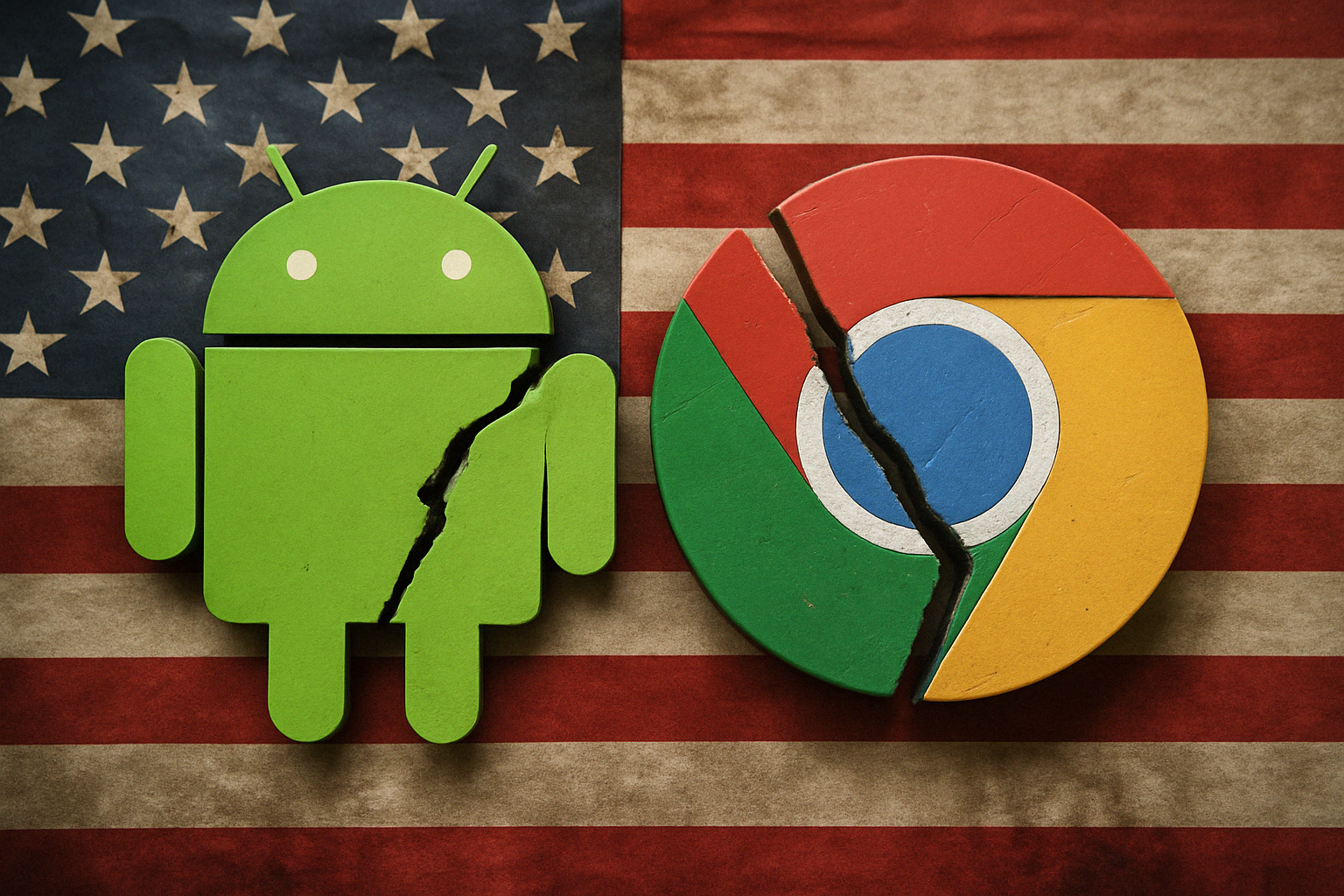
Google warns DOJ breakup plan could destroy Android and Chrome -- plus hurt the US economy
Google is hitting back at the Department of Justice over a proposed plan that could force massive changes to how the company operates. The DOJ, which sued Google back in 2020 over search distribution practices, is now pushing for remedies that Google says go way too far -- and could end up hurting American consumers, innovation, and even national security!
In a new blog post, the search giant says the proposed changes are not only unnecessary but also dangerous. At the heart of the issue is how Google partners with phone makers and browsers to make its search engine the default. According to Google, people use its search because they want to -- not because they’re forced to. The company says blocking these deals would just make it harder for people to get to the services they prefer, with alternatives like Microsoft’s Bing being pushed on users instead.
