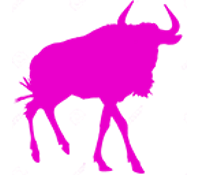
Resize and optimize web images with Tiny Beest Image Optimization for Chrome
Tiny Beest Image Optimization is a free Chrome extension which can resize and optimize web images to reduce their file size.
Once it’s installed, right-clicking an image displays a where you can resize the image to a few standard resolutions (1920px, 1440px, 1280px, 1080px, 600px, 300px). Alternatively, an "Optimize current size" option rewrites the image with lower quality settings.

Mozilla announces Project Mortar to bring Chrome plugins to Firefox
The browser wars continue as Chrome, Opera, Firefox and Edge all vie for attention. One of the biggest draws to any browser is plugin support, and the absence of a particular plugin can make the difference between a user switching allegiances or sticking with their tried-and-tested browser.
With this in mind, Mozilla launches Project Mortar. Its aim is to make the development and maintenance of Firefox as cheap and easy as possible. To do this, it is investigating the possibility of borrowing plugin functionality from other browsers, including PDF and Flash support from Chrome.
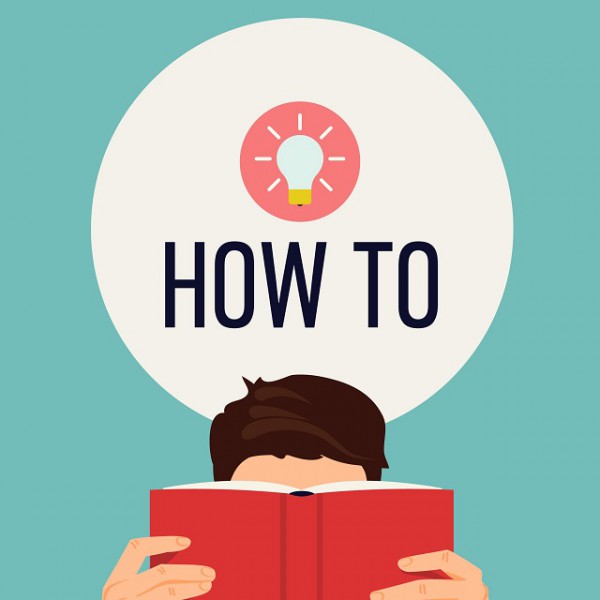
How to: Install Google Chrome web browser on Ubuntu Linux (and uninstall Firefox)
Ubuntu comes with a lot of quality software pre-installed. Unfortunately, the default web browser, Mozilla Firefox, has been on the decline -- it is slow and clunky. On Linux, Google Chrome is now the top web browser, and it is the best way to experience Adobe Flash content too (if you still need it).
Installing Google Chrome on the Linux-based operating system is not totally straightforward. This is unfortunate, as the search-giant's web browser is an important part of having an overall quality experience on Ubuntu. Don't worry, however, as we will help you to both install the wonderful Google Chrome and uninstall the disappointing Mozilla Firefox.

Flico identifies landmarks in YouTube videos
Flico is a clever Chrome extension which can identify landmarks in YouTube videos and tell you more about them.
It’s easy to use. If you spot a landmark you don’t recognize, pause playback, click the Flico icon, then "Scan Landmarks", and the add-on goes to work.

Microsoft re-runs Google tests and shows that Chrome has worse battery life than Edge
The bitch-fest that has been rumbling on between Microsoft and Google is showing no signs of abating. We’re all used to the concept of companies engaging in games of one-upmanship, and this has certainly been the case when these two stalwarts have been slugging it out with their respective web browsers.
The most recent battles have been fought over which browser is the most battery efficient. It’s only very recently that Google claimed that Chrome trounced Edge in battery tests -- Microsoft disagrees. The company has re-run Google’s tests and says that it produced very different results. Rather than showing that Chrome offers the best performance when it comes to playing video, this second batch of tests shows -- unsurprisingly -- that Edge is the best by quite some distance.

Find edited and hi-res versions of an image with TinEye
You’ve found what looks like a great image online, but there’s a problem: it’s so lo-res that it’s almost unusable. Google’s image search may be able to help. In Chrome, right-click the picture, select Search Google for Image and click Large, if available, to see higher resolution versions of the same shot.
Google’s tools are useful, but TinEye takes it to the next level, locating more images, more precisely, even if they’re cropped or edited.
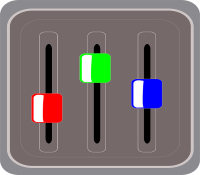
How to increase Chromebook volume
Fast boot times, long battery life, low prices -- there’s a lot to like about Chromebooks. But there can also be issues, like the low volume you’ll sometimes get from the more feeble internal speakers.
Google for advice and the top hits offer advice like "turn the volume up in Settings", which isn’t a lot of help for most users.

Lyrics Here instantly displays lyrics on YouTube, Spotify, SoundCloud, more
There are many ways to find lyrics to whatever you’re playing online, but they’re usually slow, inconvenient, maybe inaccurate, and sometimes all three. Lyrics Here is a browser addon for Chrome, Firefox and more which instantly finds and shows the lyrics for whatever you’re playing on YouTube, Spofify, Deezer, Google Music, SoundCloud and 40+ similar sites.
There’s nothing to set up or configure. Just visit YouTube or a music site, find and play something, and a new pane quickly appears (usually at the same time as playback starts) with the song title and lyrics.

Chrome to warn users of insecure HTTP sites that transmit passwords or credit card info
With Chrome, Google is on a mission. A mission to make the internet a safer place. Its ultimate goal is to display a warning that HTTP sites (rather than HTTPS) are insecure, but this is a long-term plan and there are many stages to go.
Starting at the beginning of next year in Chrome 56, the plan moves to its next stage. As of January 2017, any HTTP sites that transmit passwords or credit card details will be flagged up as being insecure.

Google shows off improved battery life with Chrome 53
Chrome has long been held up as an example of software being battery hungry. It's something that Google has been working to address with the Android version of the browser; now the company has turned its attention to the desktop build.
In a new video that highlights the improvements that have been made in recent months, Google compares a Vimeo video running in Chrome 46 to the same video running in Chrome 53 on identical hardware -- a Microsoft Surface Book, since you ask. The results are impressive.

Instantly hide Chrome tabs with Panic Button
There are plenty of legitimate reasons why you might want to prevent others snooping on your web activities, and technologies like Chrome’s "incognito mode" can help maintain your browsing privacy.
These high-tech solutions still leave you with some very low-tech vulnerabilities, though, in particular others getting a glimpse of what you’re doing as they walk past.

Changes to Microsoft Family make it possible to block Chrome and Firefox in Windows 10 Anniversary Update
Windows 10 Anniversary Update introduced a number of changes to the operating system, and Microsoft has started to email users about changes to Microsoft family settings. As the name implies, this is about keeping things family-safe, family-friendly, but one of the changes is unlikely to go down well with rivals.
While new Microsoft family options make it easier to place limits on what children are able to do with a computer, a controversial option forces the use of Internet Explorer or Microsoft Edge. Microsoft has made it possible to block the use of Chrome, Firefox and other rival browsers.

Chrome apps to disappear from Windows, Mac and Linux while Chrome OS gains new launcher icon
Google has come to the realization that hardly anyone is using Chrome apps. As such, the company plans to phase out support for the apps on Windows, Mac and Linux over the next couple of years.
While admitting that packaged apps are used by just 1 percent of users of the three platforms, Google says that the decision comes after a drive to integrate the feature of apps into web standards. Chrome apps will live on in Chrome OS "for the foreseeable future", but a wind-down timetable has been set out for everyone else.
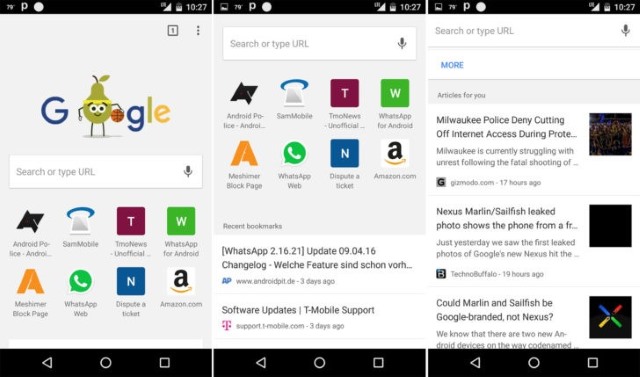
Chrome for Android is gaining a Google Now-driven New Tab page
If you're working with bleeding edge Chrome for Android, you can experiment with an updated version of the New Tab page. Anyone with Chrome Dev or Beta installed can toggle a settings flag to bring extra content to new tabs.
The updated New Tab page features -- in addition to your most frequently visited sites and a list of recent bookmarks -- a collection of suggested news stories, similar to those found on Google Now cards.
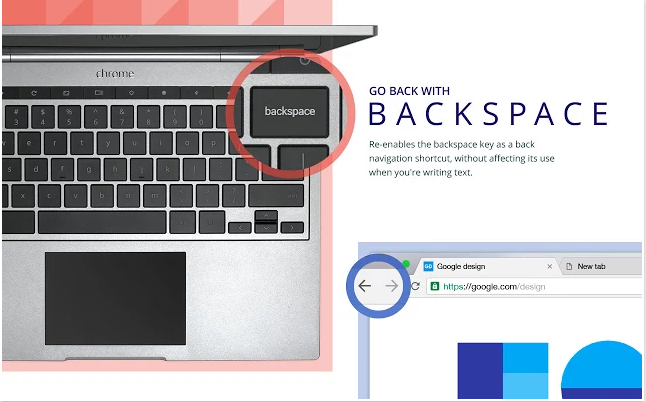
Google restores backspace functionality to Chrome, but there is a catch
It may seem logical that, when browsing, the backspace key would work to take you back to a previous web page. However, that isn't the case with Google Chrome. Although this was an option in the browser previously, Google chose to remove it.
The company has seen the light now however, and is bringing the feature back, no pun intended, although it isn't changing the browser's default behavior.
