Google is making it easier to change your Gmail address
Depending on when you signed up for a Gmail account, and factoring in the uniqueness or otherwise of your name, your email address may be one you are happy with, or it could feel like a burden.
If you have become unhappy with the @gmail.com address you chose years ago, you have always been able to sign up for another account. But actually changing your email address is a different matter – and it is something that Google appears to be experimenting with.

The switch from Google Assistant to Gemini will be slower than expected
As we approach the end of 2025, you may be one of the many Android users expecting Google Assistant to be completely replaced by Gemini. Indeed, this was very much the plan that Google announced earlier in the year.
But as year end creeps up on us, the company has had a change of heart and is slowing down the pace of things. The precise new timescale is not really very clear at the moment, but Google has shared an update about how things will proceed.

Google rolls out Gemini 3 Flash, a faster AI model for Search and beyond
Google has announced the arrival of Gemini 3 Flash, its latest AI model built to respond faster than earlier systems, while still tackling complex prompts when needed. The model is being introduced across Google Search and the Gemini app, with the goal of making everyday AI interactions feel nippier, without stripping away the AI's more advanced capabilities.
Gemini 3 Flash is the newest member of the Gemini 3 model family. It follows Gemini 3 Pro and Gemini 3 Deep Think, but is designed for a different role. Instead of treating every prompt as a complex problem, Flash adjusts how much effort it applies based on the task in front of it.

Motorola’s $299.99 moto g power 2026 adds water resistance and a larger display
If you’re in the market for a new smartphone to start the new year and don’t want to spend a fortune, Motorola has announced the moto g power 2026. The new device combines a large display, reinforced build, updated cameras, and latest Android software.
The phone is powered by a MediaTek Dimensity 6300 processor, paired with 8GB of RAM. Motorola also includes virtual memory expansion through RAM Boost, which allows the phone to allocate storage as temporary memory when required.

Google is discontinuing its dark web report security tool
Google has suddenly – and quietly – announced that its dark web report is to be discontinued. Designed to scan the dark web for leaked personal data, Google has decided that the tool is no longer needed.
There is not long to go until the tool shut down. In just a month’s time, there will be no more scanning of the dark web for data; one month after this, the dark web report will disappear entirely. Here’s what you need to know.

Your earbuds can now translate over 70 languages in real time with Gemini AI
Google is expanding the translation features in Search and its Translate app with new systems built on the Gemini AI model. The update introduces improved text translation and a beta version of live speech translation in headphones, giving users clearer and more natural results and bringing the experience closer to a real-world Babel Fish from The Hitchhiker’s Guide to the Galaxy.
The new text translation system uses Gemini 3 to handle idioms, slang, and local expressions with more context awareness. This lets the app produce translations that are closer to natural speech rather than direct word swaps.

Google Maps now makes it easier for iPhone users to find their cars
Google has launched a new feature for iPhone users that could make owners of Android handsets a little envious. Anyone who has parked their car in an unfamiliar town or in a particularly gigantic parking lot will have experienced the panic of not being able to locate their vehicle – Google Maps is now on hand to help.
iPhone owners using Google Maps – yes, this breed of person does exist – can now have their parking location saved automatically. This is an upgrade of what is available to Android users at the moment.

Google launches Android Emergency Live Video to assist 911 calls
Google has launched a new feature for Android users that makes it possible to share live video with emergency services. Android Emergency Live Video is meant to help 911 call handlers get a better idea of what is going on in an emergency situation.
The feature is available in the US, and it works with Motorola’s 911 command center software which is used in more than half of North America’s public safety answering points (PSAPs).

Apple and Google are working together to simplify moving between iOS and Android
Google and Apple each have their own ecosystems, and they are understandably keen for people to remain within them. But the reality is that people who start off with an Android handset may one day decide that they want to jump into the world of iPhone; conversely it is far from unknown for iPhone users to take the decision to embrace Android.
Making the switch from one mobile platform to another is not impossible, but it can be something of an arduous task. The lack of compatibility or interoperability between iOS and Android has meant that moving data between different types of device is a time-consuming and frustrating process. But new collaboration between Apple and Google means that things should start to become a good deal simpler.
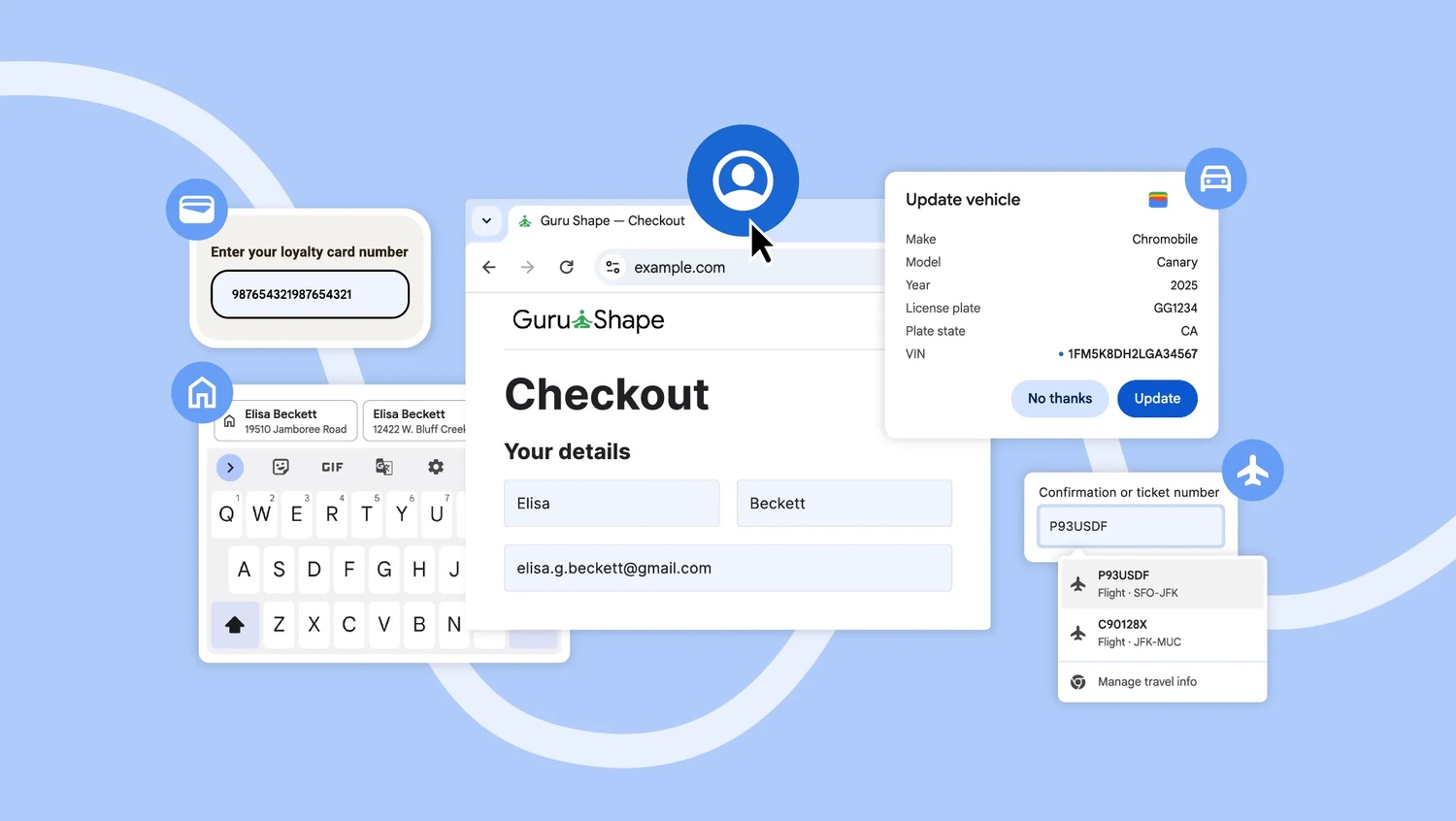
Google thinks that Chrome autofill will make the holiday season easier
The holiday season is seen by many companies as being as good a reason as any to highlight the benefits of their products and services, and Google is no different in this regard. Using the perceived stress of preparing for everything that this time of year involves for many people, Google says that Chrome autofill is here to make life easier.
The company points to now fewer than four ways in which this feature of the web browser can help you out, trying to show how it is about more than just saving time filling in your address.
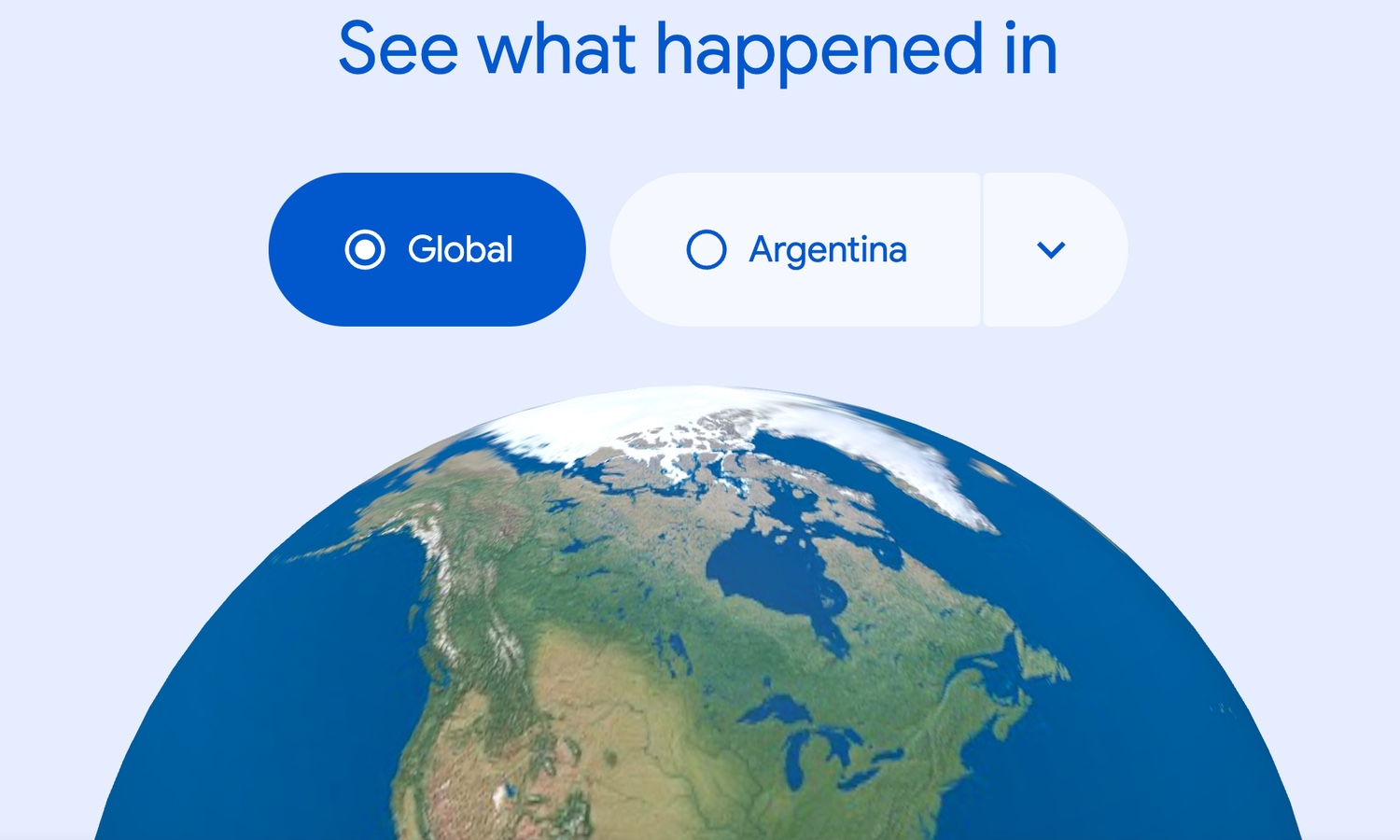
Google reveals Year in Search 2025
In addition to the roundups of individual media consumption by individuals, companies such as Google also use this time of year to look at things more globally. As in previous years, the company has now launched its Year in Search.
Google’s Year in Search 2025 covers not only its famous search engine, but also searches conducted in Google Maps.

Google shares its favorite Chrome extensions of 2025 as AI takes over the browser
It’s that time of year again when the big “best of” round-ups start to land. Spotify Wrapped has already taken over social feeds with people comparing their listening ages, Apple just revealed its 2025 App Store Award winners, and now Google is spotlighting its favorite Chrome extensions of 2025.
This year’s apps list makes one thing very clear -- AI has become the browser’s default companion.
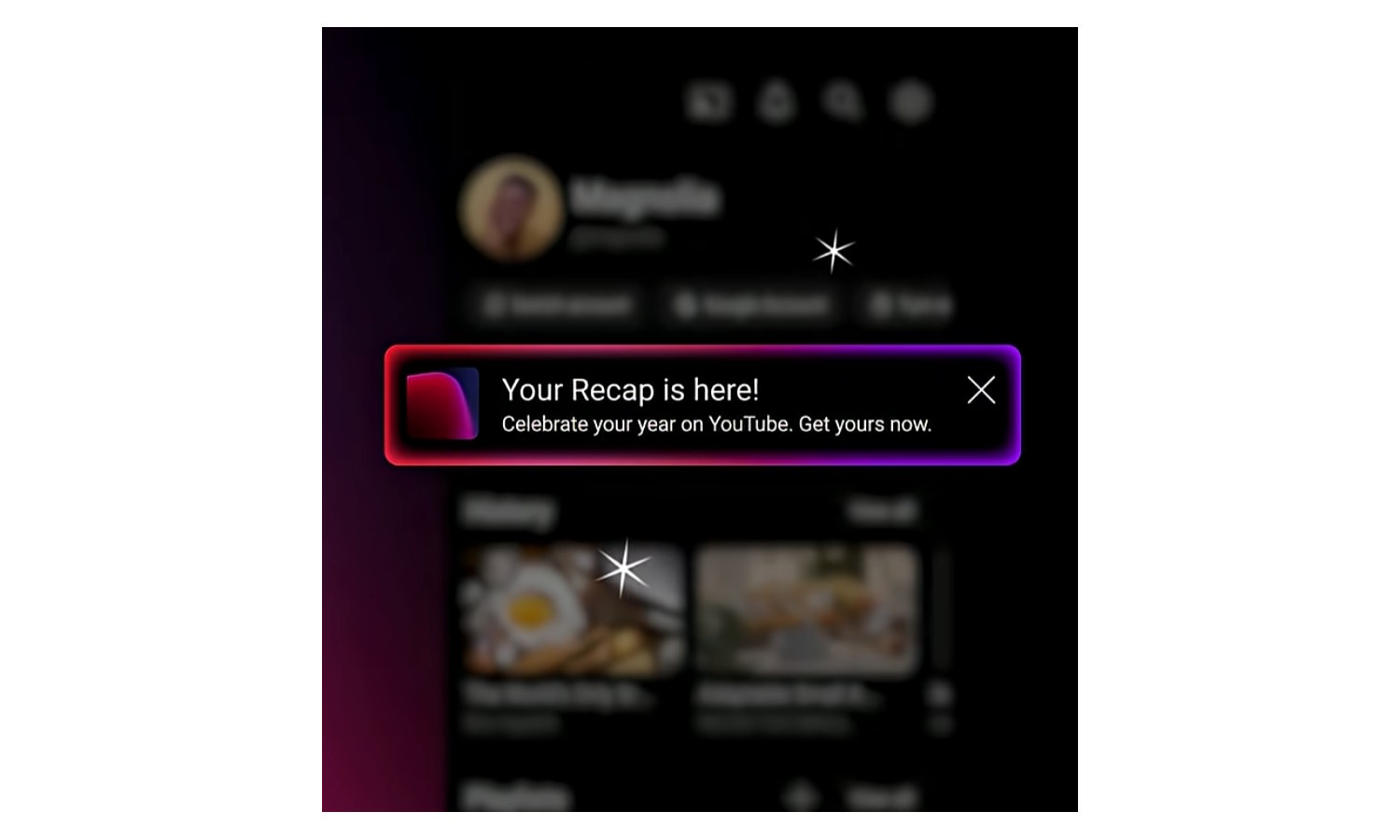
YouTube joins the end of year party with YouTube Recap
The likes of Spotify have normalized the idea of looking back over the previous 12 months’ streaming habits. Spotify Wrapped, and other similar roundups from streaming music service have become something of a tradition, and now YouTube is getting in on the action.
While YouTube Music subscribers already have YouTube Music Recap, the is now a new YouTube Recap that is solely focused on videos. How has Google approached this?
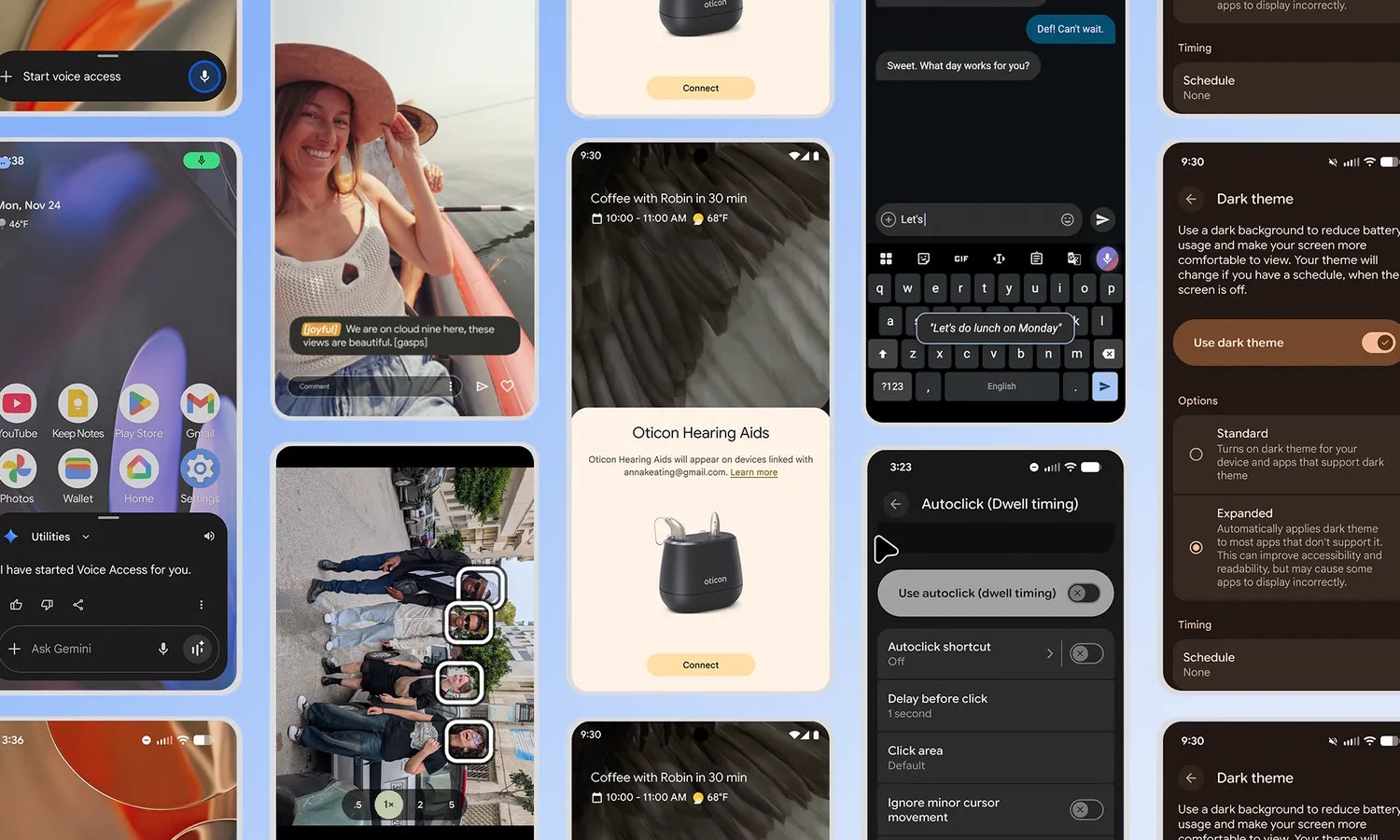
Google improves Android with a bumper crop of new accessibility features
Making Android better is not always about making it faster, smoother or more packed with AI. Going some way to prove this, Google has unveiled no fewer than seven new accessibility focused features for its mobile operating system.
The features take into account the varying needs and expectations of users. Google says that the additions are designed to help “make it easier to see your screen, communicate with others and interact with the world”. So, let’s take a look and see what has been added.
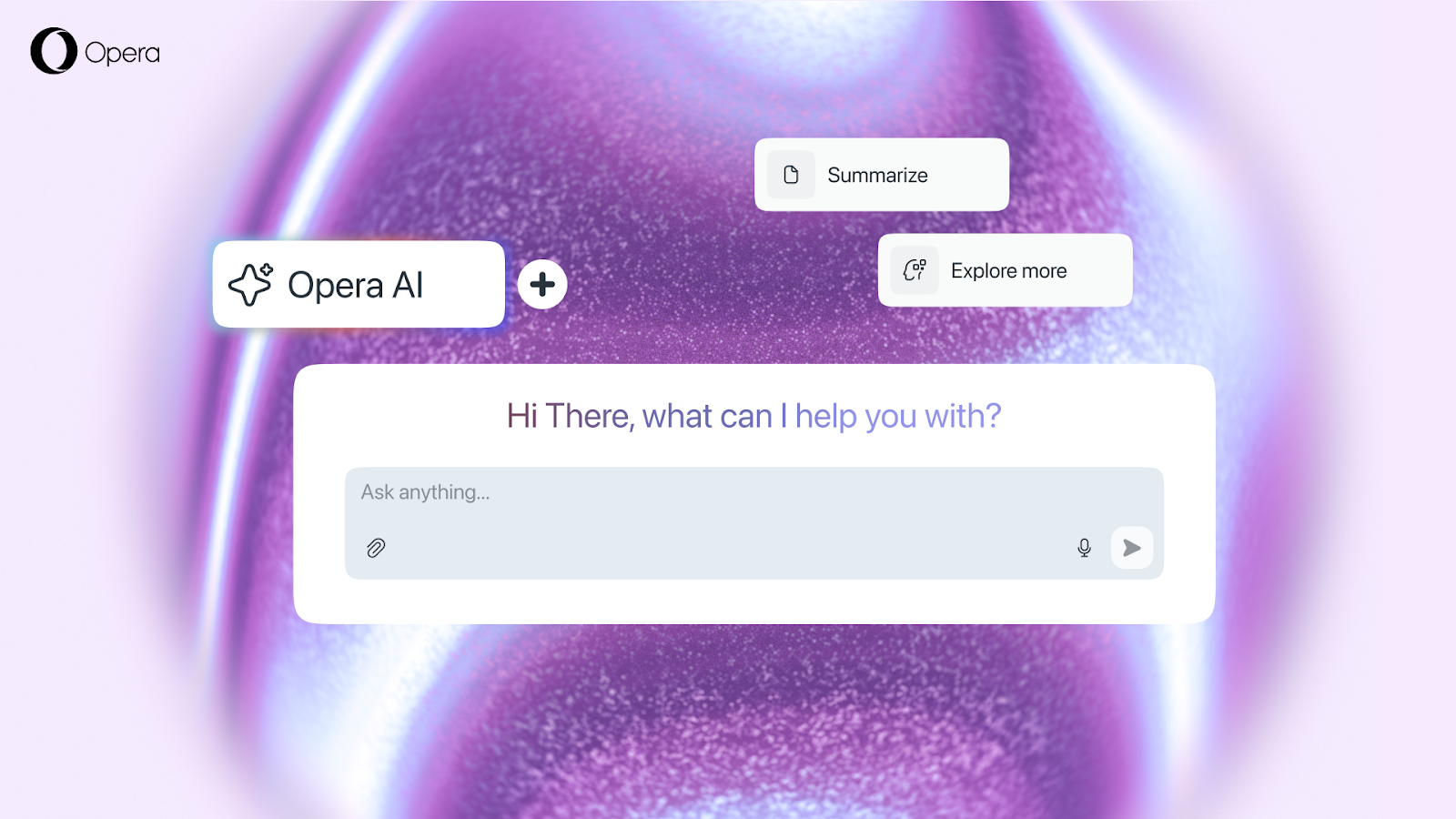
Opera brings upgraded Google AI to its browsers
Opera is rolling out new Google AI features across its Opera One, Opera GX and Opera Neon browsers. This is the result of the browser maker's long running partnership with the search giant, and now includes support for the latest Gemini models.
The new Opera AI appears as a side panel that users can open alongside any webpage, set of tabs, or even playing videos. It will respond within the context of the page, allowing tasks such as research, summaries and tab comparisons. It also supports voice input and output, along with file analysis on images and video.
