
How to unlock the bootloader on your Sony Xperia
Unlocking the bootloader is not a task most Android users may want or need to undertake, as it comes with its fair share of risks, but it is paramount for those who want to install a different distribution, load a faster kernel, use a third-party recovery and so on. I personally prefer to turn off all the nannies on every Android device I own, as it makes way for quick modifications.
While not all manufacturers allow users to unlock the bootloader on their devices, there are a couple of vendors which believe this should be possible, and straightforward. Among them is Sony, known for its modder-friendly attitude, which has just improved its dedicated online tool for Xperia smartphones and tablets. And here is how easy it is to use.

Selling a smartphone? Here's how to securely wipe your personal data
As a test, Avast purchased 20 used and supposedly wiped Android phones and discovered that it was able to recover vast amounts of personal user data. My colleague Brian Fagioli reported the story here.
Google responded to the news, stating "This research looks to be based on old devices and versions (pre-Android 3.0) and does not reflect the security protections in Android versions that are used by the vast majority of users". It went on to offer users advice on how to make sure when selling an old mobile phone you aren’t also gifting your personal data to buyers.
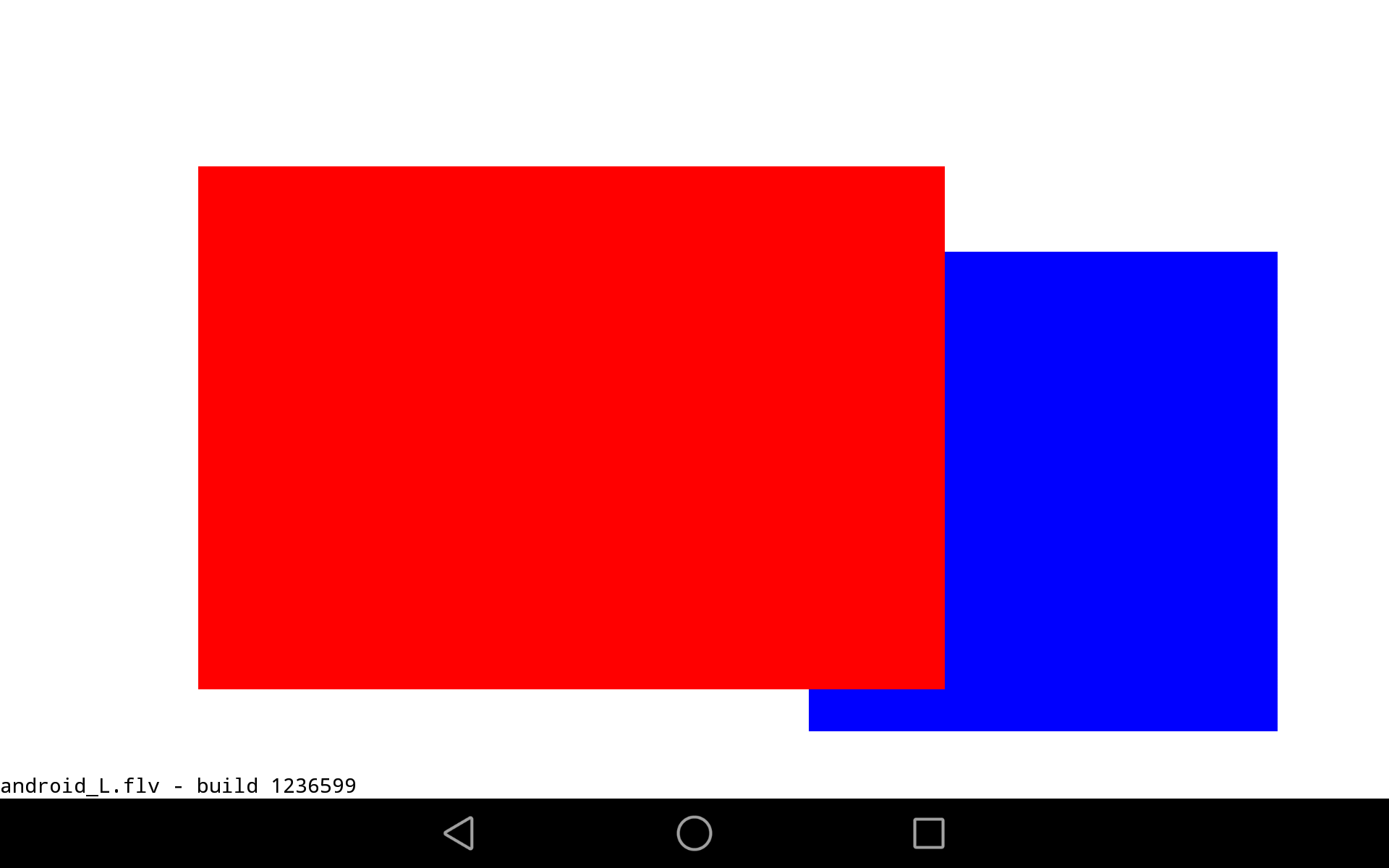
How to install Android L preview on your Nexus 5, 7
At the I/O 2014 conference, Google showcased the latest version of Android, known only as L until its official launch later this year. Compared to its predecessor, KitKat, it comes with 64-bit support, design changes, the ART runtime running the show, tightened security, battery life and performance improvements, notifications tweaks, new APIs and more.
Android L may not yet be ready for prime time, but a preview version is now available for Nexus 5 and Nexus 7 (2013 Wi-Fi model), giving users the option to get comfortable with the slew of changes it introduces. Here is how you can download and install it.

How to avoid threats like Cryptolocker when browsing the web
Malware has, of course, been around for ages, predating the web itself by a long mark. Indeed, the first viruses were spotted way back in the early 1970s, on networks such as ARPANET, the forerunner of the Internet.
However, as the worldwide web grew, so did the ability to more effectively spread malware. Then the explosion in social networks led to social engineering, and increasingly more sophisticated scams came about -- for example, targeted spear phishing and ransomware -- leading us to the densely populated malware landscape of today, full of big bad nasties like Cryptolocker.

Banish annoying 'allow fullscreen' messages in Google Chrome
You know those annoying messages that say "Press ESC at any time to exit fullscreen. Allow fullscreen?" Here's how to never, ever see those again.
To stop the messages, simply head to Google Chrome's "content settings" section of the settings tab, scroll down to Fullscreen and click "Manage exceptions". Or you can just copy chrome://settings/contentExceptions#fullscreen into your address bar, if you don't want to go rummaging through all the confusing settings.

How to stop your smartphone hemorrhaging data
While the technology versus privacy battle rages on, many consumers and businesses are still unaware of how much data can be gleaned from a mobile phone.
Despite the NSA and Edward Snowden being in the news every other day, most people don't realize how much data their most personal device is hemorrhaging at all times. But that doesn't mean you have to shut off your mobile, throw it in the nearest body of water and live a life off the grid.

How to get the most out of your HTC One M8
The new HTC One M8 is more than just a pretty face. Oh, its metal chassis and curved design have instant -- and lasting -- appeal. But under the hood there's a whole host of features that HTC has added to Android 4.4 to help make this flagship phone different from all the others.
Of course there's the headline second camera to use for depth of field related trickery, and we'll show you how to get started with that. There's also BlinkFeed which can accommodate personalised news feeds and social feeds, as well as a range of pre-selected news and information sources. Then there's the smart TV app, and all important gesture controls.
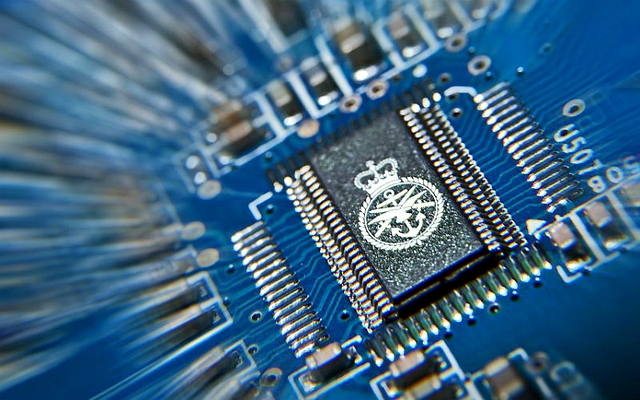
How to protect yourself from Cryptolocker while there's still time
Law enforcement from around the world came together last week in an impressive sinkholing operation designed to disrupt two of the most troublesome pieces of malware on the planet: GameOver Zeus and Cryptolocker. These two spent much of last winter tearing through computers around the world, encrypting all the files on the hard drive and demanding payment to restore them. The NCA has estimated that around 15,000 computers may currently be infected in the UK. Worldwide, it runs into the millions.
Over the weekend, police managed to sinkhole the entire GameOver Zeus botnet infrastructure, and seized control of Cryptolocker's command-and-control servers. So great news for white hats everywhere. But then the UK's National Cyber Crime Unit put out a perplexing piece of advice: users now have two weeks to protect themselves from these two cyber nasties. So what does that mean? Why two weeks? And what can you do to protect yourself?

How to avoid getting RSI when using your computer
There are certainly hazards to bear in mind when it comes to a computer desk job. Okay, so maybe those dangers aren't on the scale that an oil rig roughneck faces, or a lion tamer -- but they're still there. Computer workstation hazards include the likes of eyestrain, a sedentary lifestyle and general lack of fitness therein, and of course repetitive strain injury (RSI). It's the latter we're examining here, and coping strategies to help avoid the dangers of RSI.
RSI is a blanket term that describes pain, aches or general discomfort experienced in muscles, nerves, or tendons in the human body; it's an umbrella term that covers a lot of specific conditions, for example carpal tunnel syndrome. As the name states, a repetitive strain injury is caused by repeatedly carrying out the same task over and over again, day in, day out.

How to watch Apple's WWDC 2014 keynote speech live online (and what to expect)
Apple's Worldwide Developer Conference kicks off today, with the big keynote speech scheduled for 10am PST/6pm BST.
Among the highlights we can expect to see OS X 10.10, which might, possibly, be called 'Yosemite' (the OS X banner showing at the Moscone Center in San Francisco has the famous California national park in the background), and iOS 8, plus new versions of existing hardware, and maybe a few surprises.

Here's how to unlock a hijacked iPad or iPhone
A number of iPhone and iPad users have fallen foul of a particularly nasty hack, in which they find themselves locked out of their devices unless they pay to have them unlocked.
The extortionist leaves a message claiming to be from the well-known software engineer Oleg Pliss. A message on the screen reads "Device hacked by Oleg Pliss", and encourages the user to pay $100.
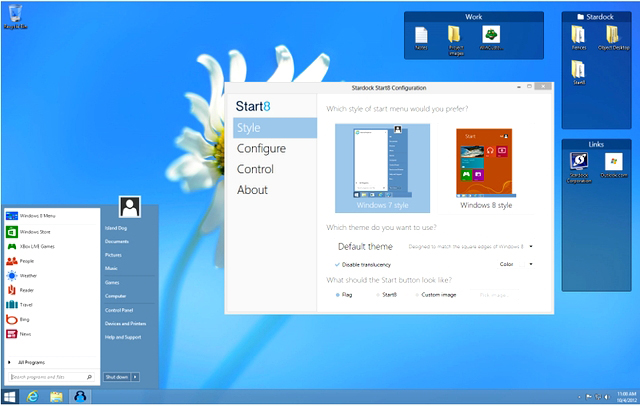
How to customize your Windows 8.1 Desktop
So you've decided to take the plunge with Windows 8.1 (following the changes with the latest update, maybe), and you want to know how to jazz up the old desktop? You know, the mouse-and-keyboard (non-Metro/new-style) bit of the OS where most of us still live. Or indeed, maybe you've had Windows 8 for ages, and just haven't been bothered to do anything when it comes to tinkering in Desktop mode. Well, read on, because in this article we're going to show you the basics of customizing the desktop.
Okay, so if you've done nothing with the place, the first thing you want to do is ditch that yellow wallpaper (it's almost as passé as an avocado bathroom suite). Right click on the desktop, select Personalize, and click on Desktop Background at the bottom of the window which pops up. You can then select an image from the set pics on offer, or click Browse to select a folder where one of your own preferred images resides. Note that you can hold the Ctrl key down and select multiple images for a desktop slideshow -- at the bottom, under "Change picture every", you can use the drop-down menu to specify a time interval in which a new image will be brought to the fore. Click the Save Changes button when you're done.

How to get the best out of your Huawei Ascend P7
Huawei is not such a well-known smartphone maker as the likes of Samsung, Sony or HTC. But it has recently launched a relatively low cost, relatively high spec phone in the Ascend P7, and despite some quibbles about battery life I gave it a thumbs up in my recent review.
The Ascend P7 runs Android 4.4 (KitKat), and like all higher-end handset makers Huawei has its own skin which it calls Emotion UI. You'll notice this immediately because all the app icons have been given a makeover. The "flat" design is clean and neat looking, and it makes a good first impression. More importantly, perhaps, Emotion UI adds a range of features to the Android staples. Let's take a look at how best to use those features to our advantage.
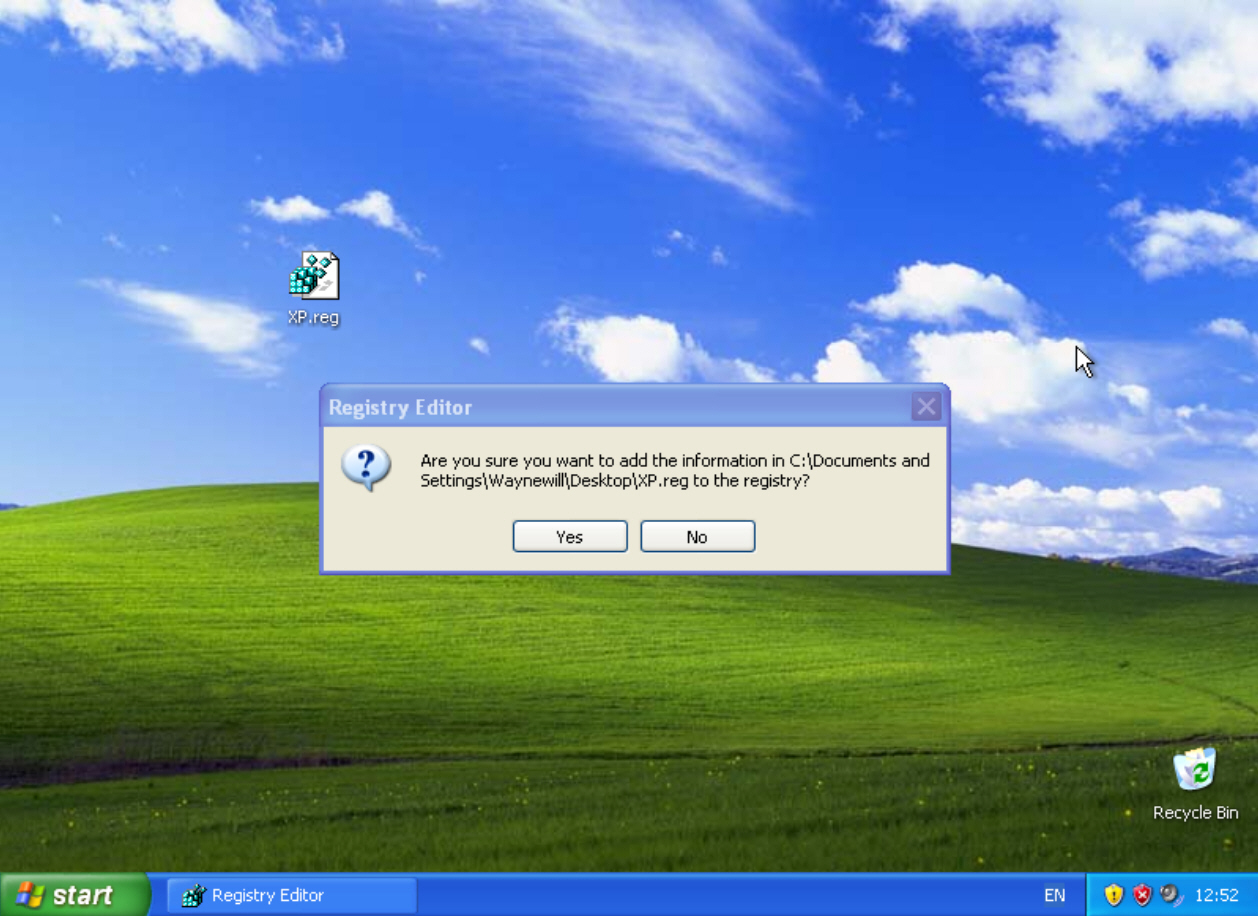
How to continue getting free security updates for Windows XP -- until 2019
Microsoft has stopped providing XP users with security updates, forcing them to either upgrade to another, newer operating system, or gamble with their safety. While the latest usage figures show that a large portion of users are moving away from XP, there’s still a sizable number of users who aren’t -- or can’t.
If you’re an XP user, or know some XP users, there’s a trick which makes it possible to receive security updates for the aging OS for another five years -- right up until April 2019.

How to list the contents of a folder in Windows
If you’re troubleshooting a PC problem, maybe trying to help someone else, then it can sometimes be useful to list the files in a folder. Explorer still can’t do this. But, no problem -- you’ve plenty of other options.
File Lister is perhaps as basic a solution as you’ll see. Specify a folder, check "Preserve file structure", click "List Files", and the program displays your folders and files in an indented list.
