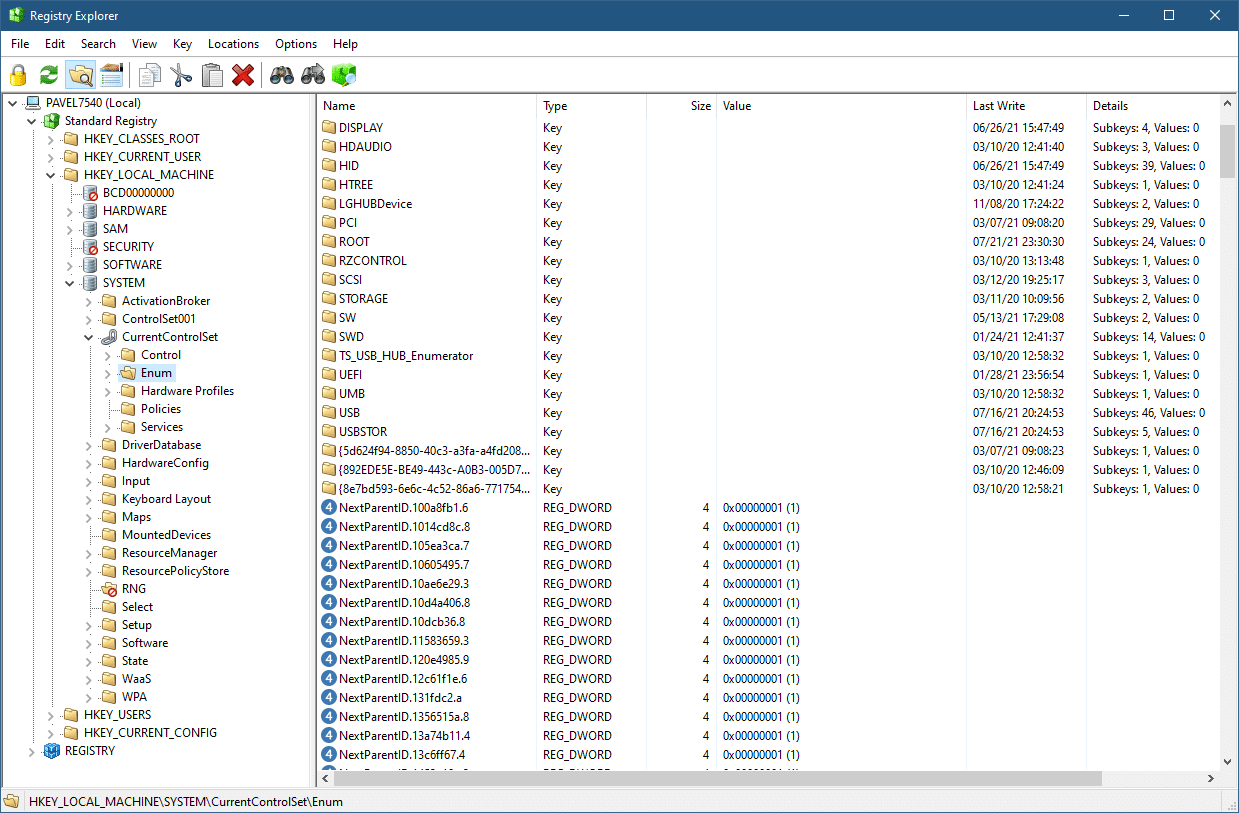
Best Windows apps this week
Four-hundred-forty-nine in a series. Welcome to this week's overview of the best apps, games and extensions released for Windows 10 and 11 on the Microsoft Store and elsewhere in the past seven days.
Microsoft revealed this week that future Windows Server releases will all be Long-Term Service Channel releases. All releases will be supported for 10 years, with 5-years of mainstream updates and 5-years of extended support updates.

Microsoft releases KB5004296 update for Windows 10 to fix game performance problems and more
It's time for Windows 10 users to gamble with another update. With the release of the KB5004296 update, Microsoft addresses a longstanding problem with game performance under Windows 10.
KB5004296 does not include any security fixes but the promise of boosting game performance is a major highlight. Microsoft says that the update "addresses an issue that prevents power plans and Game Mode from working as expected", pointing out that this has been causing "lower frame rates and reduced performance while gaming".

How to switch from the Insider Dev channel to the Beta channel to get stable builds of Windows 11
There has been great interest in the release of Windows 11, and in their eagerness to try out the operating system, lots of people are taking advantage of the Windows Insider program to test out preview builds. Many people have got involved with the Insider program for the first time, and with only comparatively unstable Dev builds available initially, lots of keen testers jumped on the Dev channel, even if this is something they would not normally be comfortable doing.
After releasing a handful of Windows 11 preview builds to the Dev channel, Microsoft has now started to push out more stable beta builds of the software. If you have been trying the Dev builds out of curiosity and now feel ready to stick with more stable builds, here's how to switch to the Beta channel.

Microsoft Windows 11 reaches Beta milestone
Last week, we told you that Microsoft had released Windows 11 Insider Preview Build 22000.100. Was that exciting news? Meh, not really. I mean, look, Microsoft releases a lot of pre-release versions of Windows to its Insiders (aka unpaid testers) so it isn't exactly thrilling anymore. With that said, some people are very enthusiastic about the upcoming Windows 11, so I suppose any news about the operating system is significant right now.
Of course, Windows 11 reaching a major milestone is undoubtedly worth celebrating, and today, that is exactly what has happened. You see, the next version of Windows has officially achieved Beta status! No, it is isn't an entirely new build. Actually, the aforementioned Preview Build 22000.100 has simply been released to the Beta channel.
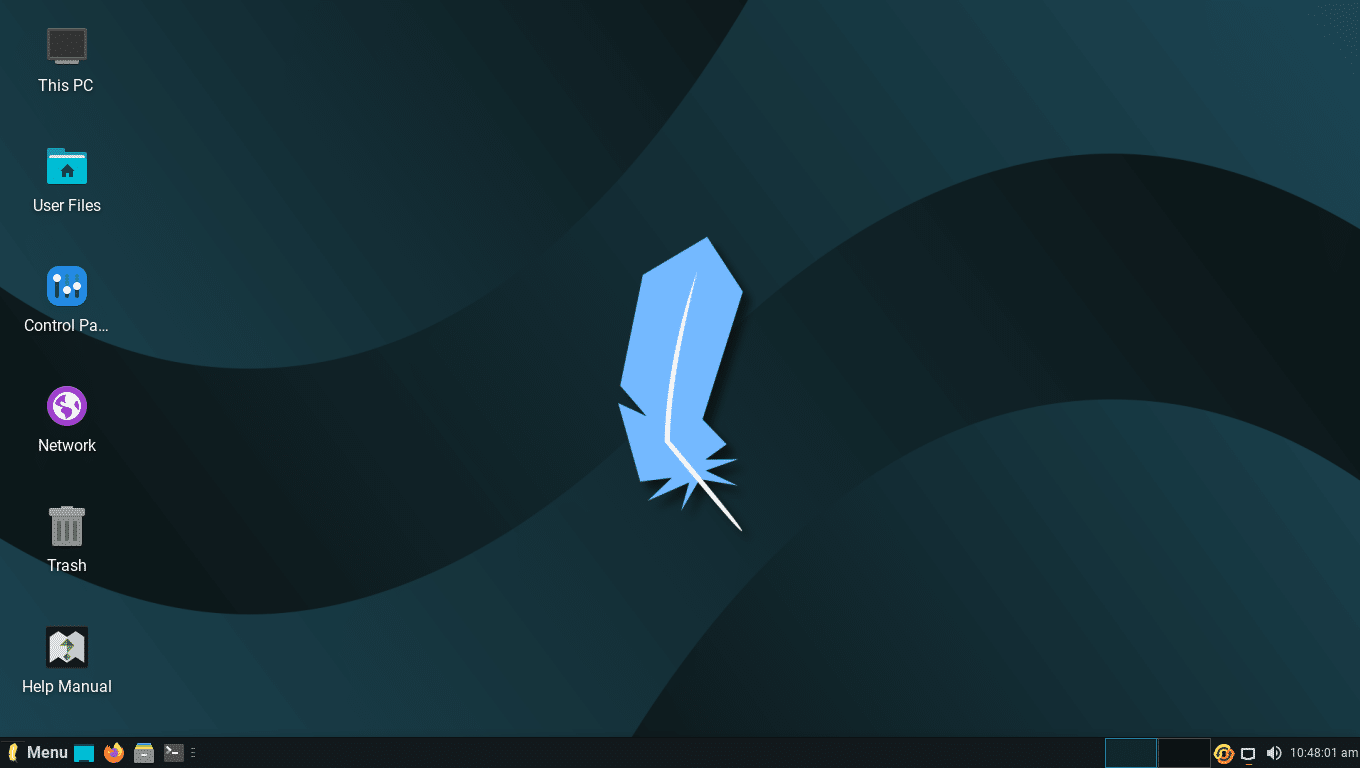
Ubuntu-based Linux Lite 5.6 RC1 is here to replace Microsoft Windows 11 on your PC
Windows 10 is not a terrible operating systems. In fact, other than the extreme telemetry (spying), it is pretty good. With that said, the upcoming Windows 11 is very polarizing, featuring radical changes to the user interface. Not to mention, the system requirements will leave many still-capable computers unable to upgrade. These unfortunate computer owners will have to decide whether to continue using Windows 10 or buy a new Windows 11-compatible PC.
Thankfully, there is an arguably better option -- just switch to Linux! Yes, modern Linux-based operating systems are very well-supported and most will run great on aging hardware (unlike Windows 11). Linux Lite, which uses the Xfce desktop environment, is one of the best Linux distributions for Windows-switchers, as it is lightweight, modern, and familiar.

Windows 11 already accounts for more Windows installations than you might expect
Windows 11 has not even been officially released, but it is already installed on a surprising number of PCs.
The level of interest in the latest version of Microsoft's operating system is such that large numbers of people are taking advantage of the Windows Insider program to try out the preview builds ahead of the launch. The latest Windows usage figures from AdDuplex include Windows 11, and they make for interesting reading.

Microsoft releases KB5005392 and KB5005394 emergency patches for Windows printer and scanner problems
There have been a spate of problems with printing in Windows recently, including issues introduced by updates from Microsoft.
The most recent problems came for people who installed updates released this Patch Tuesday. Some found they were unable to print or scan after installing the updates, and now Microsoft has released a couple of out-of-band patches -- KB5005394 for Windows 10 and KB5005392 for Windows 7.

Microsoft says it will not be possible to bypass Windows 11 system requirements
Windows 11 is now just a matter of months away, and system requirements are a concern. While this is not going to be a problem for anyone buying a new computer with the operating system pre-installed, it is a major consideration for anyone upgrading to Windows 11 from Windows 10.
The requirement for TPM 2.0 is something that has attracted particular attention. While Microsoft has made it clear that for OEM customers with special requirements the TPM need can be eliminated with a custom Windows 11 image, the same is not true for the average user. Although a registry hack currently exists that makes it possible to bypass the need for TPM 2.0, Microsoft has stressed that it will not be possible to use Group Policy to get around hardware requirements -- possibly meaning that the registry hack will also not work once Windows 11 is released.

Microsoft will continue to issue 'C release' patch previews for Windows 11
Keeping Windows up-to-date has always been important, from a security point of view. While patches and updates can be released at any time they are needed, Microsoft uses the monthly Patch Tuesday to roll out updates on a regular basis -- so-called 'B releases'.
With Windows 10, the company has long-issued previews of these updates in the form of 'C releases'. Now Microsoft has confirmed that this is something that will continue with Windows 11.

The Microsoft Store in Windows 11 supports Win32 apps, but the experience is slightly crippled
The Microsoft Store has become increasingly important in Windows, and with the arrival of Windows 11 this continues to be the case. Microsoft has not only added Android apps to the Store by partnering with Amazon, but also made it possible to browse and install legacy Win32 apps.
But while the ability to download modern and legacy apps from the same place certainly has advantages, the experience for anyone using the Microsoft Store to install Win32 apps is going to be a little disappointing.

Yet another Windows update is causing yet more printer problems
There have been a lot of printing-related problems with Windows 10 in the last couple of weeks, but if you were hoping that the situation might improve, you're going to be disappointed.
Microsoft has issued a warning that the July security updates released by the company can lead to printing and scanning issues. The problem affects not only Windows 10, but also Windows 7, Windows 8 and Windows Server.

Kaspersky warns about the potential dangers of downloading Windows 11
As with any big-name software that is yet to be officially released, there is not only great enthusiasm about Windows 11, but also a rush to get hold of it by any means possible. While there are formal channels through which to obtain Windows 11 legitimately in order to test it out, scammers are taking advantage of the excitement surrounding the new operating system.
Security firm Kaspersky has issued a warning for anyone thinking about downloading Windows 11. The company urges caution lest users find their system infected with malware and adware, particularly in the light of a 1.75GB file that is currentlyu in circulation called 86307_windows 11 build 21996.1 x64 + activator.exe.
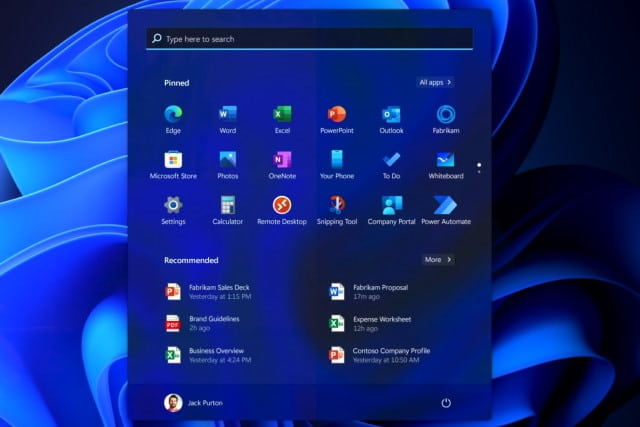
Microsoft backtracks on dark mode; Windows 11 will ship in light mode by default
A few days ago, we shared some Windows 11 news that upset a few people. At Microsoft Inspire, it was announced that Windows 11 would ship with dark mode activated by default.
This was not a case of rumor or speculation, this was an announcement made at an official Microsoft event by a Microsoft employee. But now it transpires that the statement about dark mode by default was not correct. Microsoft has been in touch with BetaNews to clarify.

Microsoft releases Windows 11 Build 22000.100 (KB5004300) with visual improvements and other tweaks
Earlier in the week, Microsoft rolled out the first preview for Teams in Windows 11. This took the form of new Chat flyout from taskbar, as well as a Teams desktop experience designed to make the best use of the upcoming OS.
This addition is only available to some Windows Insiders, for now, but Microsoft has now released a new Windows 11 build for Insiders in the Dev Channel that comes with a number of visual improvements.

Windows 11's moving Start button messes with muscle memory and more
In many regards, the move from Windows 10 to Windows 11 is not a massive one. While there are undeniably a lot of changes and additions -- both visible and under the hood -- the operating system still looks, feels and functions much as it has done for years.
But while it may seem that there's not much to learn, there are still elements of friction that gripe in Windows 11. The redesigned context menu is a good case in point, dividing users into those who love it and those who hate it. And then there is the Start menu. Of course, there is a new look here, but that's not the problem.
