
How to Install Android 6.0 Marshmallow on Nexus 5, 6, 7, 9 using Windows PC or Mac
Google has released Android 6.0 Marshmallow, the latest iteration of its mobile operating system. The update will be rolled out over the air for a number of handsets starting from Nexus 6, Nexus 5, Nexus 7 (2013), and Nexus 9, but you can speed up the process by using the factory images.
As you might be familiar, factory images need to be installed on your device manually. In case you don't remember the procedure, here's how you can get the latest flavor of Android on your device.

Android 5.1.1 now available for Nexus 4, 5, cellular 7 and 9 -- here's how you can install it
You might think that Google will quickly update its supported Nexus devices to the latest version of Android, after releasing it. After all, the search giant controls the development of the mobile operating system and Nexus software updates. But that is not exactly the case.
Some Nexus devices -- like the second-generation Nexus 7 -- got Android 5.1.1 Lollipop last month, while other handsets -- like the 4G LTE version of Nexus 9 -- are only now receiving the software upgrade. Not a level playing field it would seem.

How to install (and update to) Android 5.0 Lollipop on Nexus 4, 5, 7, 10
After launching alongside Nexus 6 and Nexus 9, Android 5.0 Lollipop is now making its way to the rest of Google's family of smartphones and tablets. So, naturally, you want to get it up and running as soon as possible on your older Nexus devices, now that it is finally ready for prime time. And why wouldn't you? The latest version of Android packs lots of sweet changes, chief among them the new design language dubbed Material Design, the new, faster default runtime called ART, battery life improvements, 64-bit support, beefed-up security, new APIs and much, much more.
There are two ways you get Android 5.0 Lollipop on your Nexus device. You can use the OTA update file to update or the factory image to make a clean install. This article will explain how can leverage both to run the latest version of Android on your Nexus 4, Nexus 5, Nexus 7 and Nexus 10.
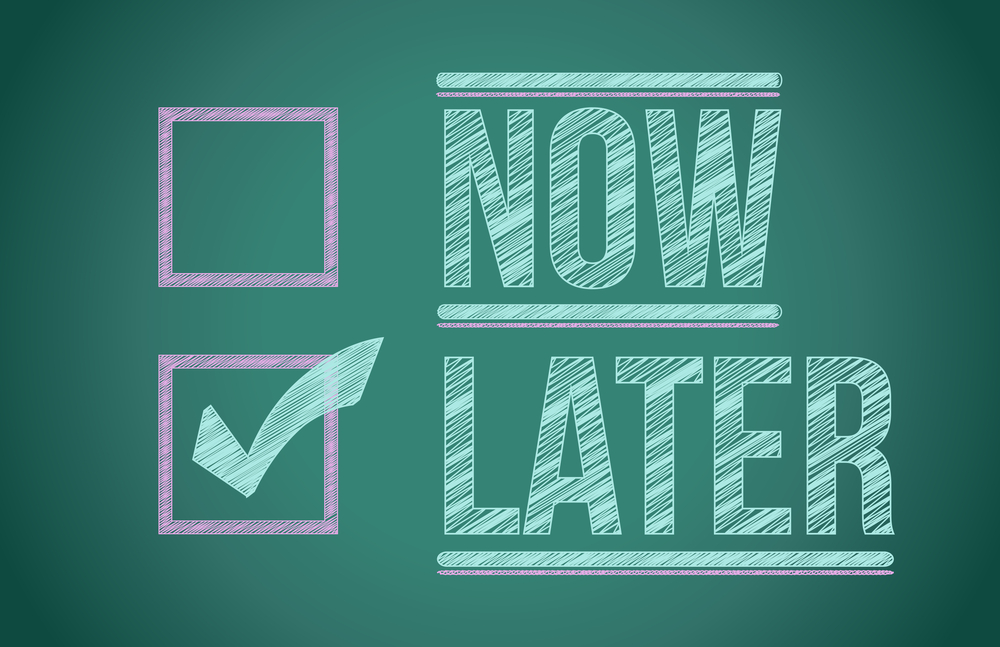
No CyanogenMod 12 until Android L is ready for prime time
After making factory images available for Nexus 5 and Nexus 7, Google releases the source code for the Android L preview through AOSP (Android Open Source Project) for most of its compatible Nexus devices. And for many enthusiasts this means development for the next CyanogenMod version should kick off shortly.
The team behind the popular custom distribution, however, announces that CyanogenMod 12 development will not start until the final bits of code are available. "'So let's get the flood-gates started on CM 12!' -- right? No", says the team in a new blog post, aptly named The "L" is for Later.
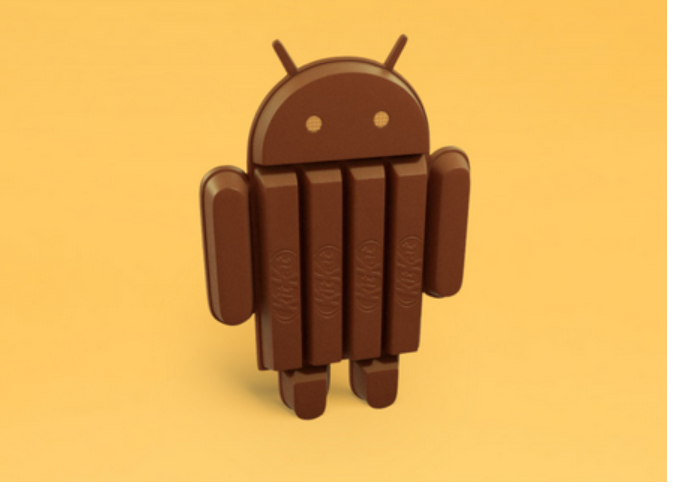
Android 4.4.4 KitKat available now, here's how you can install it
Less than a month after the last Android update launched, Google is now treating Nexus users to another iteration of KitKat. It made its way to the factory images repository first, but is also slowly rolling out over-the-air to compatible smartphones and tablets.
Android 4.4.4 KitKat, build version KTU84P, is available, through a corresponding factory image, for the Nexus 4, Nexus 5, 2012 Wi-Fi Nexus 7, 2013 Wi-Fi Nexus 7, and Nexus 10. The Nexus 7 slates with cellular connectivity (3G and 4G, launched in 2012 and 2013, respectively) have yet to receive the same treatment.
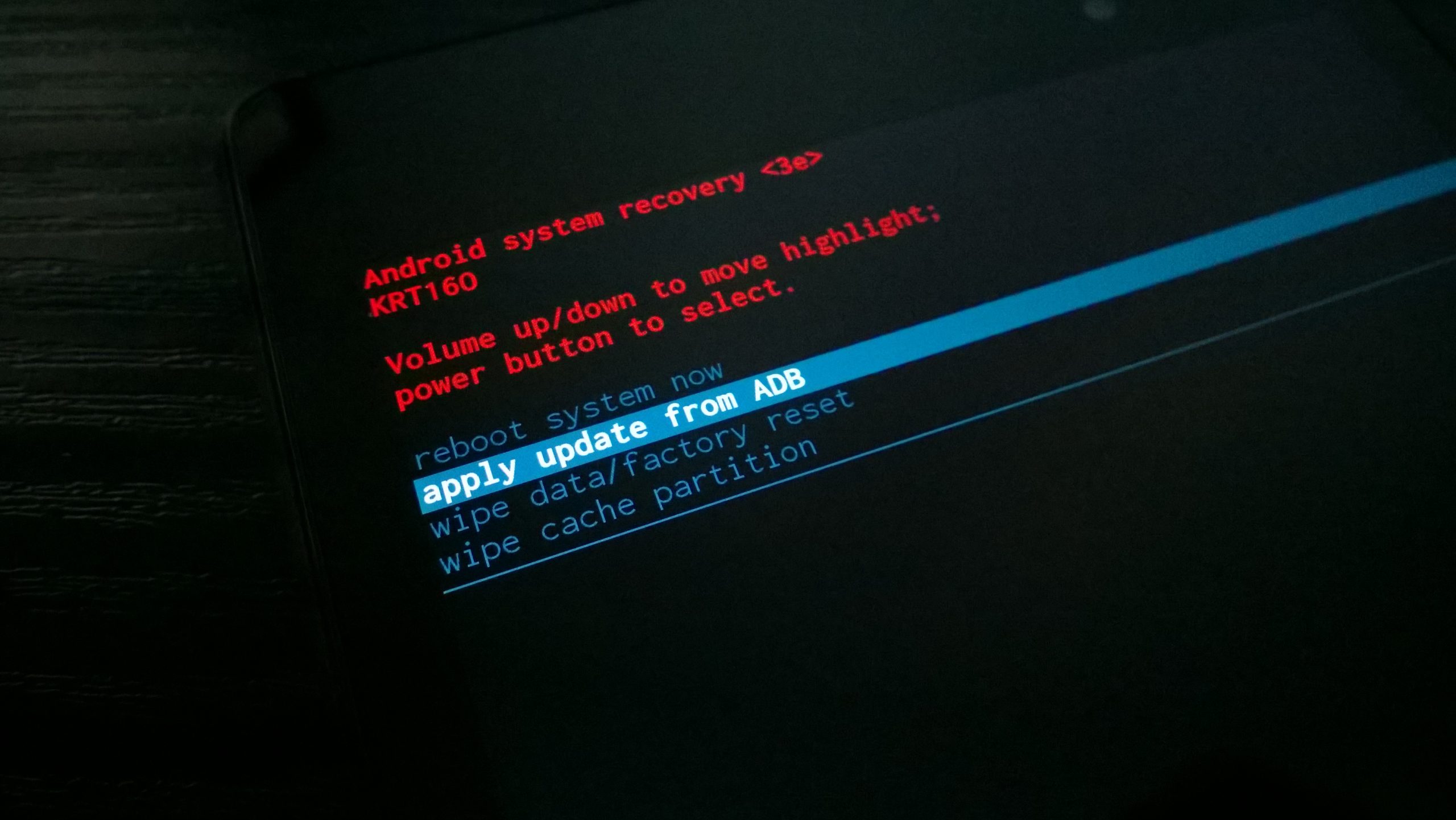
Android 4.4.3 KitKat available now, here's how you can install it
Google Nexus 4, 5, 7 and 10 users are in for a treat, as Android 4.4.3 KitKat is now rolling out. The latest version of the operating system is also available to customers of US mobile operator T-Mobile, which has revealed the sort of changes users can expect from the upgrade.
Android 4.4.3 KitKat is not a major upgrade over its predecessor, as T-Mobile says there are no new features in tow, but only improvements related to security and the customary fixing of bugs. The US mobile operator lists the upgrade as rolling out starting June 2, for its Nexus-toting customers.

Android 4.4.2 factory images arrive, unofficial changelog reveals security fixes
Google has released new factory images based on Android 4.4.2 KitKat, for the Nexus 4, Nexus 5, Nexus 7 and Nexus 10. This comes a couple of days after the search giant rolled out the latest update for its mobile operating system.
The Android 4.4.2 factory images allow users of said Nexus devices to install, and upgrade to, the latest KitKat version without waiting for the OTA update to arrive. They also come in handy for installing individual bits, like the radio, kernel or recovery, alongside third-party distributions.
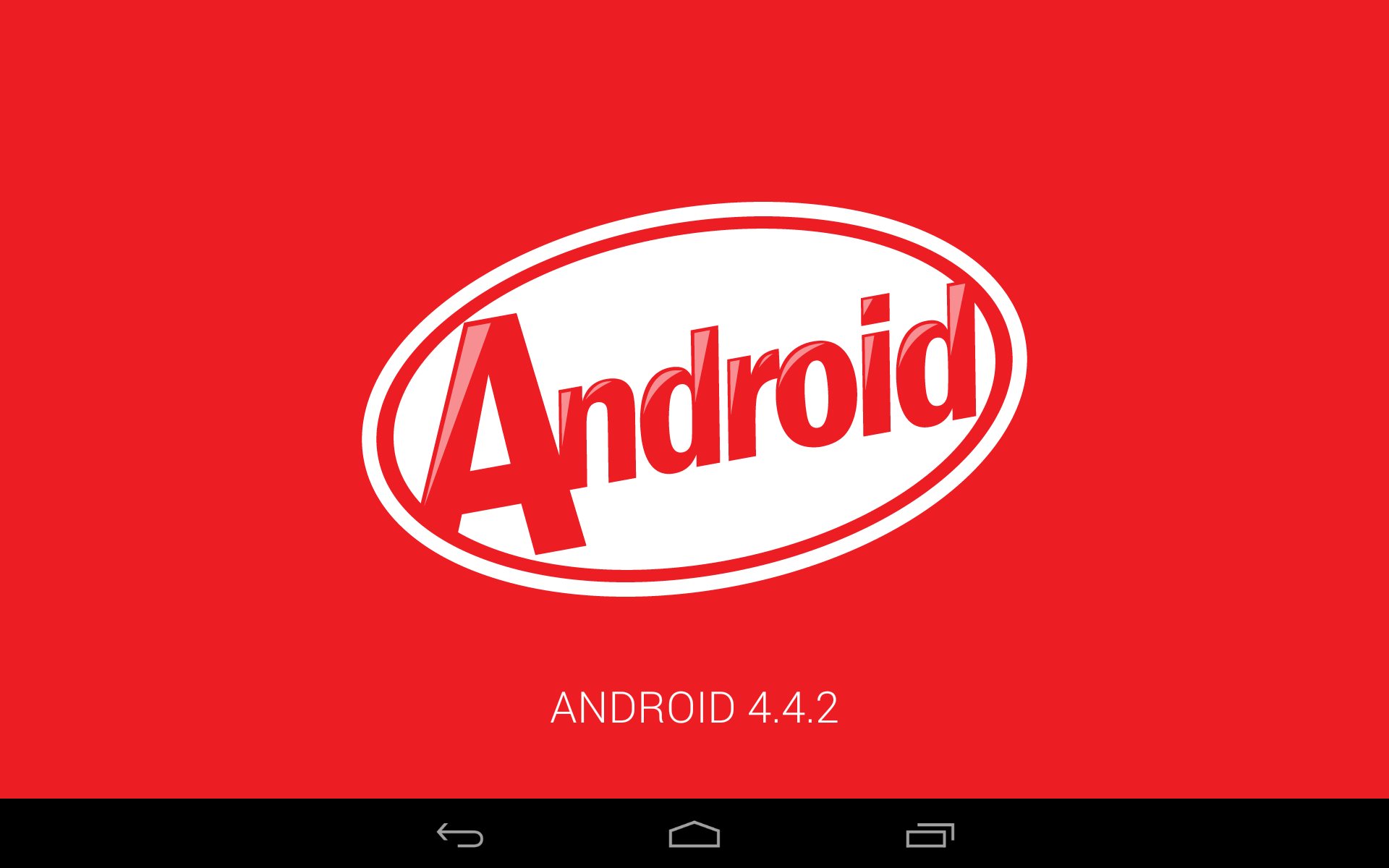
Android 4.4.2 KitKat now available, here's how to install it
Mere days after Android 4.4.1 was released, Google is rolling out Android 4.4.2 for compatible Nexus devices. The latest version is more of a modest upgrade, compared to its predecessor which delivered noteworthy improvements to the Nexus 5 camera, as it mostly squashes a few bugs.
Android 4.4.2 fixes issues with clearing and delivery of the VM Indicator, according to US mobile operator Sprint, and other bits of the mobile operating system. There are also security enhancements introduced in the latest version of KitKat.

Android 4.4.1 KitKat now available, here's how to install it
Barely three weeks have passed since KitKat started to roll out, but now Google is updating its compatible Nexus devices to Android 4.4.1. The new version is being pushed over the air for the Nexus 4, Nexus 5 and 4G LTE Nexus 7, and will also be baked in factory images next week.
The biggest change that Android 4.4.1 introduces is focused on improving the Nexus 5 camera quality and performance, which have been pointed out as major downsides when compared to top smartphones available today. As some have noticed already in ads, Google is marketing the new handset as a capable device for photography and with Android 4.4.1 on board it finally seems to deliver in this regard.

How to install Android 4.4 KitKat on Nexus 4, 5, 7 and 10
After launching Android 4.4 KitKat alongside the Nexus 5, Google released the latest version of the mobile OS for the Nexus 4, Nexus 7 and Nexus 10. The roll-out of the OTA upgrade kicked off on November 13 and the factory images arrived a couple of days later. Since I have already explained how to use the OTA files to get KitKat up and running, in this article I will show you how to do the same by leveraging the factory images.
Aside from allowing users to install Android 4.4, the KitKat factory images also come in handy for those who wish to upgrade, return their Nexus device to stock before selling it, and install various bits (the radios, the bootloader, etc.) to use with custom Android distributions. As you can tell, the factory images have a broader scope and, therefore, I will also cover the other most important ways you can benefit.

Google releases Android 4.4 KitKat factory images for Nexus 4 and 7
Nexus users love to fiddle with their smartphones and tablets by tearing off the stock software and experimenting with custom Android distributions, kernels, recoveries and whatever else is different from what is offered out-of-the-box. More often than not this all works fine, but it is not uncommon for something to break beyond easy repair. And, that is when Nexus modders turn to Google's factory images for help to return their devices to stock software.
After kicking off the roll-out of the KitKat upgrade, Google released the Android 4.4 factory images for the Nexus 4 and Nexus 7. The Nexus 5 received this treatment right after launch while the Nexus 10 is still waiting for the search giant's stamp of approval.

How to upgrade Nexus 7 and 10 to Android 4.4 KitKat
As expected, Google has started to roll out Android 4.4 KitKat to its Nexus tablet lineup. At the moment, the software upgrade is only heading to the Wi-Fi versions of the Nexus 7 and the Nexus 10, but is slated to reach the cellular models of the smaller tablet too in the upcoming period, as well as the Nexus 4.
The upgrade may be rolling out to compatible tablets as we speak but it will take some time to reach all Nexus 7 and Nexus 10 devices. Luckily, you do not have to wait for the notification to install Android 4.4, as you can get KitKat up and running right now without losing any of your apps and settings or resorting to the modding trickery of loading a custom ROM.

LG takes the wraps off Nexus 4 White
The rumors were true! On Tuesday, South Korean manufacturer LG revealed the new Nexus 4 White. The smartphone features the same hardware specifications as its black sibling, which was announced in late-October, and runs Android 4.2 Jelly Bean.
"Nexus 4 set the standard for Android 4.2 Jelly Bean smartphones", says LG's Jong-seok Park. "Nexus 4 White delivers the same Google experience to consumers in a stylish and attractive color option". The handset follows its predecessor, the Samsung-made Galaxy Nexus, in also sporting a white color trim.

I cannot recommend Nexus 4 Wireless Charger [review]
Gadget geeks love their toys, the more sci-fi the better. Several manufacturers offer wireless charging solutions, Google and LG among them -- for Nexus 4. The idea is simple: Rather than plug in the device, you rest it on something else connected to electricity. My question: If the phone lays down to charge anyway, why not just plug in and save, in this instance, $59.99 before tax and shipping?
I paid Google Play just that in a moment of weakness, and later regret. Don't bother, and that's really good advice. The Nexus 4 Wireless Charger is more than a wasteful, redundant accessory. The design is fundamentally flawed, where form goes before function to ruin. If you read no further, take away this: Save your money for something else.

Jelly Bean closes in on Ice Cream Sandwich
Jelly Bean may be the newest sweet in the family, but it is steadily gaining ground against its older brothers. Combined, Android 4.1 and Android 4.2 reached a 25 percent distribution level in the green droid realm, based on the number of devices accessing Google Play during the 14 days ending April 2.
Starting this month, Google has decided to alter how the data is collected. Google says: "Beginning in April, 2013, these charts are now built using data collected from each device when the user visits the Google Play Store. Previously, the data was collected when the device simply checked-in to Google servers". Why? Because the company considers the new collection method to be more accurate and that it best represents "users who are most engaged in the Android and Google Play ecosystem".
