10 tips for making the perfect holiday video

Whether you are looking at how to best capture and share a video of baby’s first Christmas or the excitement of a marriage proposal this holiday season, cell phone, digital camera or camcorder often isn't enough. Some editing is required to tell a compelling and concise story.
I've prepared a list of 10 tips based on frequently asked questions from the more than two million consumers on CyberLink's DirectorZone social media site. Please add your own in comments, or sharing story about successful video-editing project.
Adobe holds Creative Cloud, Photoshop media event December 11

Well, the Apple-copycats are at it again. The iPad and iPhone creator made something of holding specialized media events, and generating lots of buzz and rumors around them. Perhaps it's no coincidence that more tech companies follow Apple's lead, by suddenly announcing a media event, days ahead of time, with scant details. It's Adobe's turn. I just got an email about a December 11 virtual "Create Now Live" media event to "announce major updates to Adobe Creative Cloud and Adobe Photoshop".
Interested parties can sign up at Adobe's Facebook event page. The show starts at 1 pm EST next Tuesday. Forgive my poo pooing Adobe, but I don't expect the kind of online rumor chatter Apple gets. That said, given recent tablet app updates and Creative Cloud opened for business more than half a year ago, time is right for something from Adobe.
Microsoft quietly releases Office 2013 desktop and server software

Microsoft would like everyone on the planet to adopt Office 365 and in doing so, move to subscription pricing. Customers get access to their stuff anytime, anywhere and on anything, while Microsoft sees consistent revenue stream and everyone using the newest features. But that's not happening soon. So for the majority of businesses presumably continuing with what the company describes as "on-premises versions", Office 2013 desktop and server software is now available for purchase.
Office 2013, Exchange Server 2013, Lync Server 2013, SharePoint Server 2013, Project 2013 and Visio 2013 are immediately available to volume-license subscribers. Everyone else must wait. "Broad availability of the new Office through retail and online channels is planned for the first quarter of 2013", Microsoft's Sanjay Manchanda says. The company released a trial version to MSDN and TechNet subscribers.
Image Analyzer offers features you wouldn't expect for free

Let’s be frank: most free image editors are dull. They tend to offer the same style of interface, the same basic functionality, with little to distinguish them for the competition. That may be fine for beginners, but if you’re a more experienced user then you might sometimes wish for something more.
There are more interesting alternatives around, though, and Image Analyzer is a particularly good example. It’s far from perfect, but if you’re looking for a photo editor with a little extra features and functionality then the program could keep you busy for a very long time.
Free Image Printer saves documents as PDFs

Virtual printers are a popular way to create PDFs, and with good reason. If a particular application doesn’t support exporting as PDF, that’s no longer a problem: just print it, send the job to your virtual PDF printer, and it’ll create the file for you – very convenient.
If you like this idea, though, you don’t have to limit yourself to saving PDFs. Free Image Printer also adds a virtual printer to your PC, but takes the next logical step of supporting more formats, allowing you to also save your print jobs as HTML, XLS/ XLSX, MHT, RTF, and a host of image types: JPEG, PNG, TIFF, GIF, BMP, WMF, EMF and more.
Document Metadata Cleaner 3 scrubs Office files of personal info

Create a document in Microsoft Office and you’ll usually find it includes metadata, information you might not realize was there: your name, company name, some computer details, version information, comments and more.
Windows makes it easy enough to remove metadata from individual documents (right-click > Properties > Details > Remove Properties and Personal Information), but you can also use the free Document Metadata Cleaner 3 to check and clean your entire system in a single operation.
HTML and CSS editor TopStyle 5 is a major upgrade

It seems to have been in beta for a very long time, but, at last, HTML and CSS editor TopStyle 5 finally is released. And there’s a very lengthy list of new features to explore.
Strong CSS3 support, for instance, now makes it easy to create one stylesheet for large displays, perhaps, and another for mobile devices. A CSS Gradient Generator means you can use gradients in CSS3, no images required; you can add text shadows in a couple of clicks, and the new Prefixr handles the tricky business of converting your tidy CSS3 code into something which will work on all the main browsers.
Save webpages with Weeny Free HTML to PDF Converter

If you’d like to create PDF files on your own PC then the standard route is to install something like Bullzip PDF Printer. This adds a virtual printer driver to your system, and so whenever you want to convert a document to PDF, all you have to do is choose the Print option in a program, select that driver, then wait for the file to appear.
The strength of this approach is that it works with just about any application. But the weakness is that the finished results can be poor, especially with web pages, where you’ll often lose formatting and links will no longer be clickable. So if you need the best quality HTML conversion, you may prefer a specialist tool, such as Weeny Free HTML to PDF Converter.
Skip the crowded mall and get these great software deals online

This time of the year is a great one to pick up some technology bargains and the Downloadcrew Software Store is no exception. In addition to the regular deals, there are some extra-special Black Friday/Cyber Monday offers that run until the end of November.
We open with some great savings from CyberLink. PowerDirector 11 Ultimate, which bundles PowerDirector 11 with 22 NewBlueFX effects, is yours for only $99.99, a saving of 23 percent from MSRP. Better still, you pick up a free bundle worth $59.90 with every order! PowerDirector 11 Ultra is yours for $79.95, a saving of 20 percent from MSRP, also shipping with the free bundle. Media Suite 10 Ultra, which is CyberLink’s 11-in-1 multimedia suite, is yours for $89,95, or 31 percent off MSRP. PowerDVD 12 Ultra, is yours for $50, or 50-percent off MSRP.
Less is more: PDF Compressor

Saving a document as a PDF generally produces a very small file, which is one reason the format is such a popular way to share information.
There may still be room for improvement, though. So if it’s important your PDF’s are as lightweight as they can possibly be, it might be a good idea to check your current compression rates by passing them through the free PDF Compressor.
Office 2013 Professional Plus 2013 trial version hits TechNet

Perhaps the new Office 2013 has been a bit overshadowed by the hype around the launch of Windows 8 and Windows Phone 8, but a new version of the Office suite is a big deal for both consumers and businesses. A public preview version was released several months ago and last month the software officially reached RTM.
Now Microsoft has pushed out the first trial version of Office 2013 to their TechNet web site. This trial is only for the Professional Plus version of the suite. The download includes Word, PowerPoint, Excel, Outlook, OneNote, Access, Publisher, and Lync. Customers will find some interesting new features like a new Start page for each app and also an Office Store. This latest Office suite also features integration with the SkyDrive cloud storage service and Office 365 as well.
Best Windows 8 apps this week

Second in a series. Welcome to this week's installment of the new "best Windows 8 apps" series here on BetaNews. The first post went live on Sunday but we decided to move the series to Friday instead, which means that there are only five days between posts this time. All posts of this series will be posted on Friday from now on.
The links point to Microsoft's Windows Store, which offers detailed information about each app. To get an application, open the Windows Store on your computer and type the name as listed on the store front to find the program and install it on the system.
Use FSS Google Books to download titles for offline reading

Google Books is great at helping you find interesting reads, and makes it easy to view them online from just about any device. The service isn’t quite as versatile when it comes to letting you download local copies in a format of your choice, unfortunately, but that’s where FSS Google Books Downloader comes in.
The idea is that you start on the Google Books site, as normal, browsing and using the search tool until you find something you like. When you reach a Preview button, click it, wait for the first page to appear, and copy that URL to your clipboard.
LopeEdit Lite is an excellent Notepad replacement
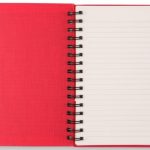
Go searching online for a text editor with a little more power than Notepad and you’ll quickly come across a host of programmer-oriented tools. And if you’re not a developer then all the talk of “code templates” and “syntax highlighting” may persuade you that these will be overkill, irrelevant to your needs, and so leave you to carry on your search elsewhere.
In reality, though, programmer’s editors don’t necessarily have to be such specialist tools. LopeEdit Lite, for instance, is an excellent Notepad replacement which isn’t just for developers: anyone could benefit from its many and varied abilities.
Windows users, need to take a screenshot? Try SnapCrab

If you’re a software reviewer or a blogger, a gamer or just looking for an easy way to take screenshots, there are plenty of tools to choose from. For anyone keen on sticking with what Windows has to offer, there’s the Snipping Tool but there are numerous other tools available if you like the idea of something a little more advanced. One of the leading commercial tools is SnagIt, but for many people this is restrictively priced. SnapCrab is a free screen capture tool that offers much of SnagIt’s feature set in a well-rounded package.
As you would expect, this is an app that is hotkey driven, and you can create keyboard shortcuts to grab the active window, the entire desktop, or just a selection. You can opt to have the cursor included or ignored and there are extensive options that allow for the automatic naming of files based on the date, time, program being used and numerous other variables. By default your images are saved as PNGs but there are other formats to choose from.
Recent Headlines
Most Commented Stories
© 1998-2025 BetaNews, Inc. All Rights Reserved. About Us - Privacy Policy - Cookie Policy - Sitemap.