
Plugable USBC-TRAN USB 3.0 Transfer Cable with USB-C Adapter is compatible with Windows XP through Windows 11
Plugable has launched its latest product, the USB 3.0 Transfer Cable with USB-C Adapter (USBC-TRAN), tailored to simplify the process of data migration and syncing across various Windows computers. As an upgrade from the previous USB3-TRAN, the new cable features compatibility with both USB-C and USB-A ports, making it versatile for use with modern and legacy Windows systems.
Designed to support Windows versions from XP through to the latest Windows 11, in both 32-bit and 64-bit configurations, the USBC-TRAN offers comprehensive coverage for all user needs. It comes equipped with Bravura Easy Computer Sync software which can be installed on an unlimited number of PCs, allowing for seamless and unrestricted data transfer of any size -- ideal for both personal and professional settings where frequent data migration is necessary.

Microsoft's free App Assure program gives software compatibility assistance to Windows 11 upgraders
Microsoft has reminded business and enterprise users about its App Assure program and how it can help with the process of upgrading to Windows 11.
The program has been running for a while, and was expanded to cover Windows 11 back in October to coincide with the release of the latest version of the operating system. Available at no cost, App Assure gives users a chance to work with Microsoft engineers to ensure app compatibility, and to gain assistance in addressing issues.

Microsoft warns of new Windows 11 problems with apps using unusual registry keys
Microsoft has shared details of a new known issue with Windows 11. The company has confirmed that a problem exists with apps that use certain characters in registry keys.
As a result of the discovery, Microsoft has put a compatibility hold in place that means people with problematic apps installed will not be offered Windows 11 via Windows Update. The issue is under investigation.
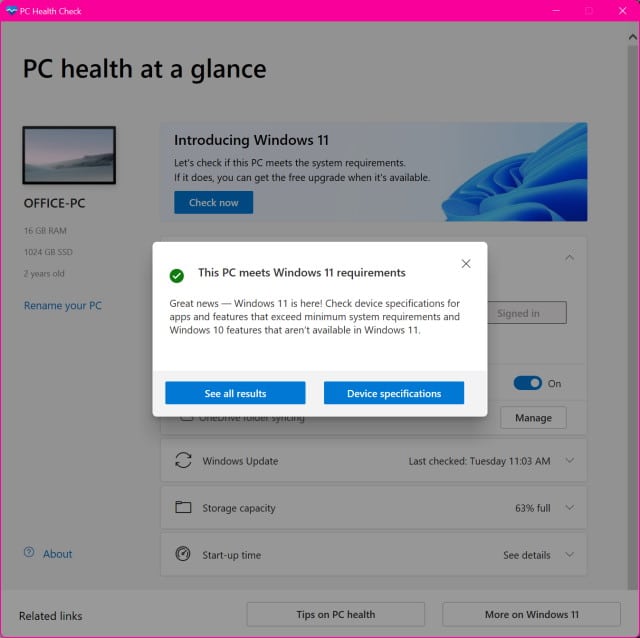
Check if your PC is Windows 11-compatible with Microsoft's updated PC Health Check app
Windows 11 starts to roll out as a free upgrade in just two weeks and there is still great confusion about the system requirements for the operating system. Microsoft had released a compatibility testing tool called PC Health Check, but the launch of this utility was fraught with issues.
Having released, pulled, updated and made the app Insider-only, Microsoft has now released a new version of the PC Health Check app -- and this time everyone can download it, regardless of whether they are an Insider or not. This means that you can now find out -- hopefully once and for all -- whether your computer can run Windows 11 or not.

Forget Windows 11 -- deepin Linux 20.2.2 doesn't require your PC to have a TPM
Windows 11 looks quite beautiful, but let's be honest... it is pretty much just Windows 10 with a fresh coat of paint. Sadly, Microsoft is requiring some pretty strict hardware requirements for the upcoming operating system, meaning many people could find themselves unable to upgrade. Even worse, the company has provided confusing communications regarding TPM requirements.
Thankfully, even if Microsoft thinks your perfectly fine computer is obsolete, the Linux community doesn't think that. In other words, if your computer is incompatible with Windows 11 due to a lack of a TPM chip or other hardware issue, it can still run a modern Linux distro just fine. Case in point, one of the prettiest Linux distributions, deepin, just reached version 20.2.2 and it is the perfect option for those that are unable to upgrade to Microsoft's next desktop OS. It even supports Android apps like Windows 11!
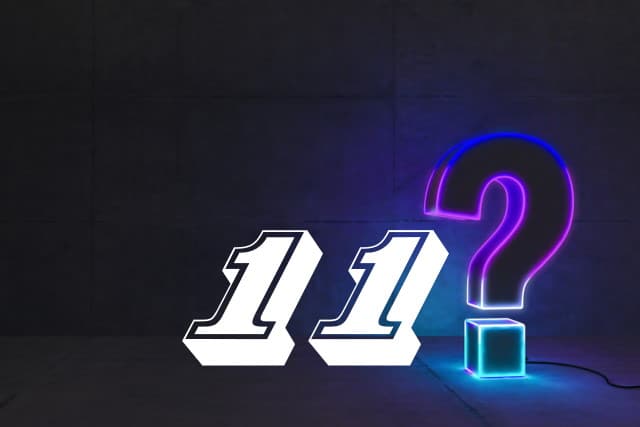
WhyNotWin11 is a better Windows 11 compatibility checker
There is huge interest in Windows 11, in particular finding out if a computer can be upgraded to the latest version of Windows when it is released in the coming months. Microsoft has released its own PC Health Check app that reveals whether a computer can run Windows 11, but it is not overly informative -- even though it has been updated to provide more information.
But PC Health Check is not the only tool for checking if you can upgrade to Windows 11 or not. Another option is WhyNotWin11, which helps you to determine if you hardware is up to the task, including checking what TPM version your system has.

Microsoft updates PC Health Check app so you'll know why you can't upgrade to Windows 11
Since Microsoft officially announced Windows 11 earlier this week, there has been a huge amount of interest from people eager to find out whether their computer is capable of running the operating system. The TPM (Trusted Platform Modules) requirement in particular has caused much confusion.
Microsoft released the Windows PC Health Check tool to allow people to check to see if their computer is compatible with Windows 11. While it is fair to say that it did indeed let reveal whether a system Windows 11 compatible or not, it did not give much more than a "yes" or "no". Now the tool has been updated to provide more helpful information, so if your computer fails the Window 11 compatibility test, you will know why.
