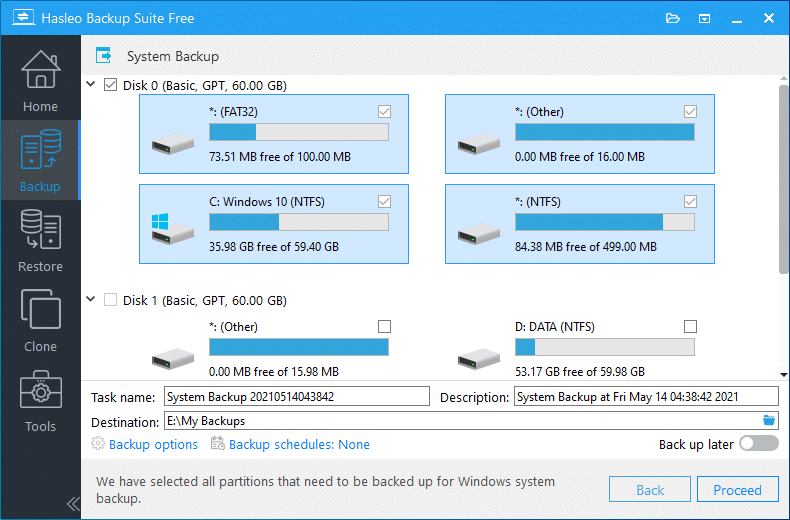
Best Windows apps this week
Five-hundred-and-ninety-three in a series. Welcome to this week's overview of the best apps, games and extensions released for Windows 10 and 11 on the Microsoft Store and elsewhere in the past seven days.
Microsoft reduced the size of Windows 10 updates to improve delivery performance. The same technique has been used on Windows 11 since the release of the operating system in 2021.

Microsoft tells users 'if you want to fix 0x80070643 errors, you'll have to do it yourself'
Updates released for Windows 10, Windows 11 and Windows Server back in January proved problematic for many users. There have been widespread reports of 0x80070643 errors, and Microsoft acknowledged the issue some time ago.
But for anyone holding out for a fix, there's some disappointing news. The company says that it will not be releasing a fix for the problem, but is instead expecting users to follow instructions to sort things out for themselves.
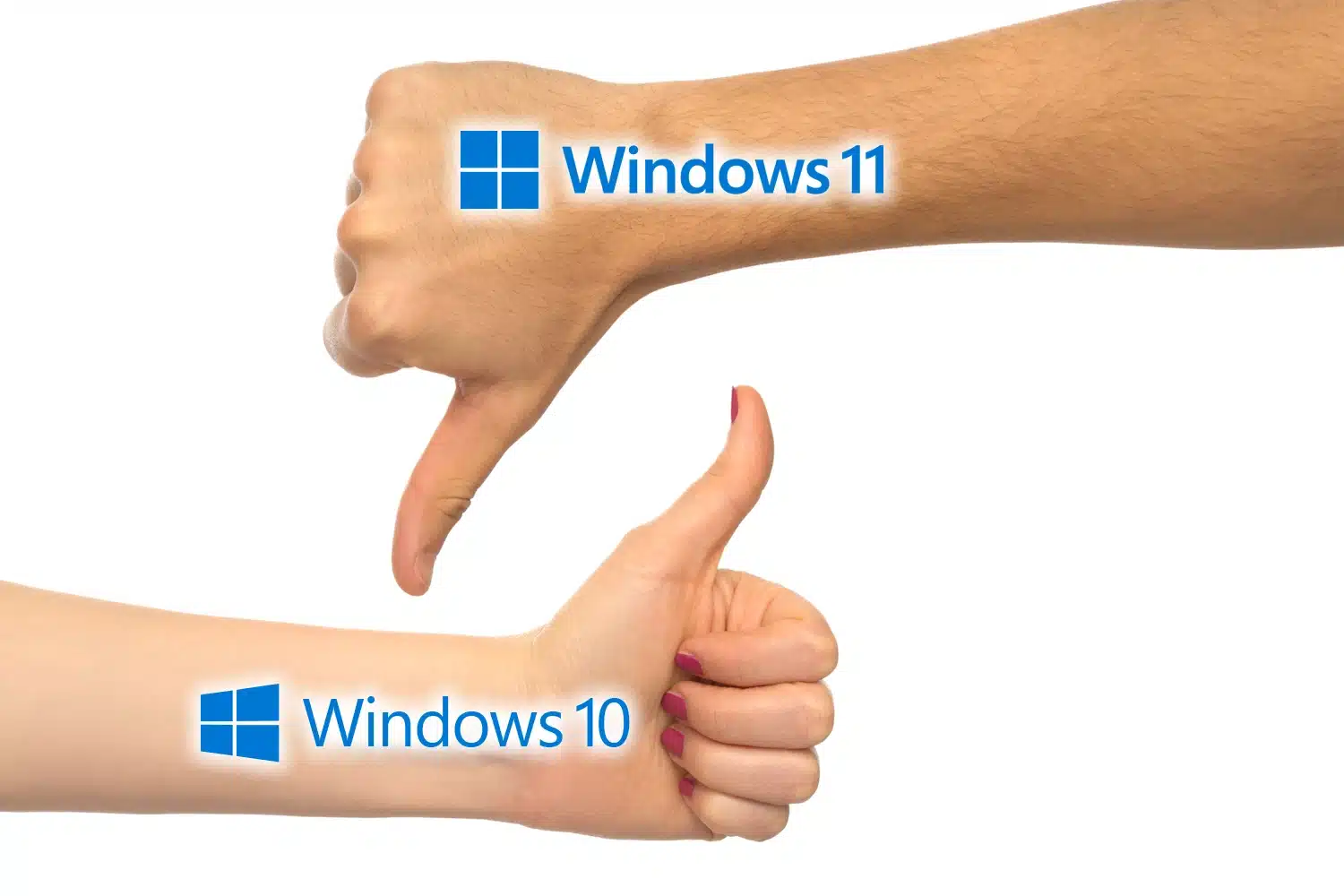
Windows 11 is losing market share to Windows 10
In what will come as something of a disappointment to Microsoft, the latest figures from Statcounter shows that Windows 11 is becoming less popular.
While Windows 11’s market share is in decline, there is an almost mirrored increase in Windows 10’s market share. It appears that there remains a preference for the significantly older version of Windows.

Microsoft may have broken your VPN with Windows updates
If your VPN has stopped working in Windows 10 or Windows 11, you can take some comfort in the fact that you're not alone. The April update for the operating system, or the preview version, is causing VPN connection failures.
It is not clear quite how widespread the problem is, nor just how many VPN tools are affected. However, Microsoft is aware of the issue but is offering little in the way of help at the moment.
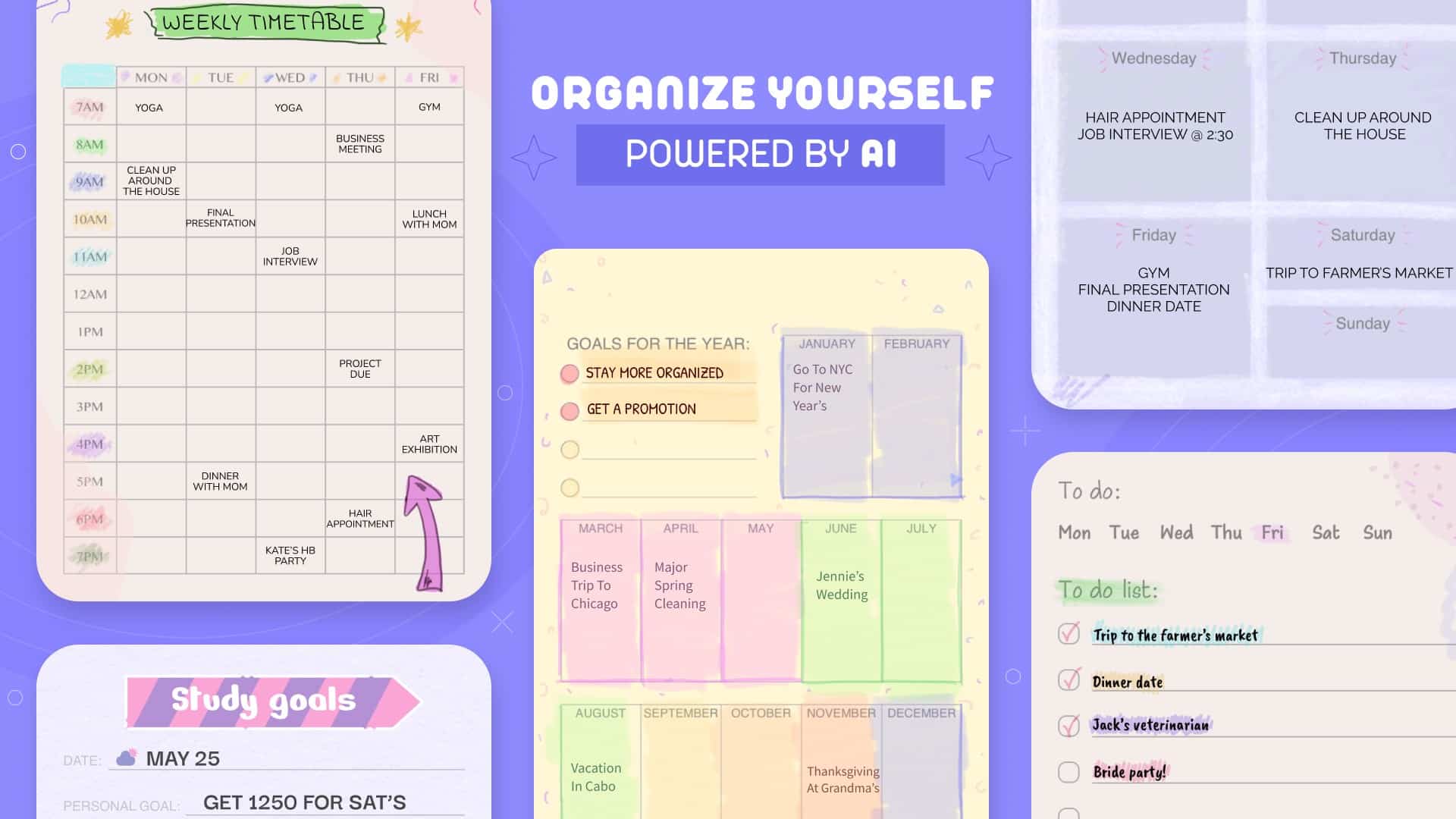
Best Windows apps this week
Five-hundred-and-ninety-two in a series. Welcome to this week's overview of the best apps, games and extensions released for Windows 10 and 11 on the Microsoft Store and elsewhere in the past seven days.
Microsoft will advertise a selection of apps in the Windows 11 Start menu. The change landed in the latest optional update for Windows 11 and will roll out to all users as part of the May 2024 Patch Day.

Start menu ads are rolling out to all Windows 11 users -- here's how to turn them off
Windows 11's Start menu will soon advertise applications in the recommended section.
Microsoft released a new optional preview update for Windows 11 this week that introduces the feature. The changes it includes will roll out to all Windows 11 devices as part of the May 2024 cumulative security update.

From Windows XP to Windows 10 -- How Microsoft's end-of-life nag screens have changed
Microsoft has evolved its approach to warning users about the end of life (EOL) of its Windows operating systems over the years. The methods and techniques used, from Windows XP onwards, have varied, ranging from the polite to the downright aggressive (we're looking at you, Windows 7).
This journey, revealed in a new video, highlights how Microsoft's strategy has shifted to ensure users are aware of when their operating system will no longer receive support, emphasizing the importance of security and system updates and, in some cases, upgrading you against your will without warning (we're still looking at you, Windows 7).
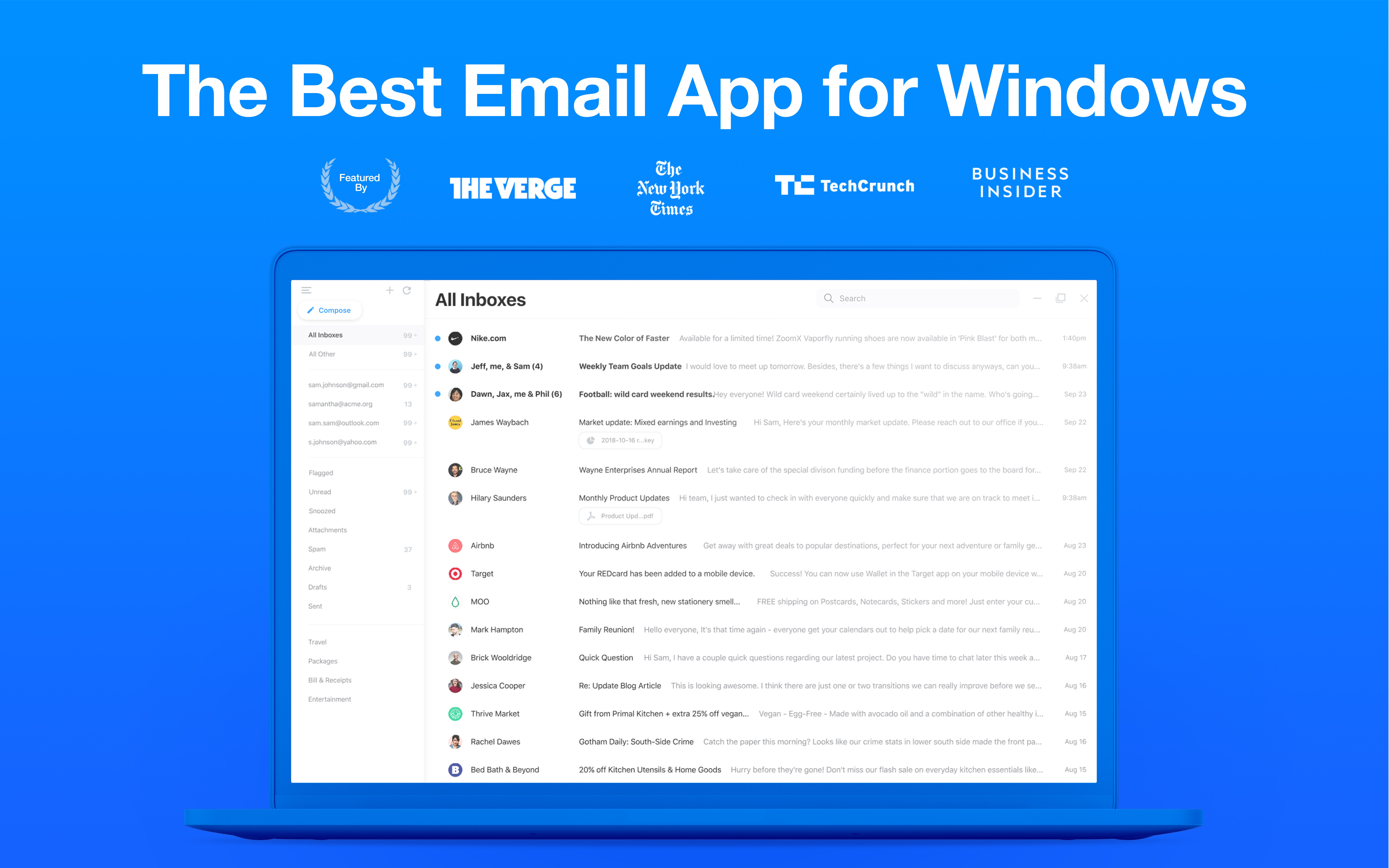
Best Windows apps this week
Five-hundred-and-ninety-one in a series. Welcome to this week's overview of the best apps, games and extensions released for Windows 10 and 11 on the Microsoft Store and elsewhere in the past seven days.
Microsoft claims that it has improved the performance of the Microsoft Store significantly. Product pages, for instance, load 40% faster now than before, according to Microsoft.
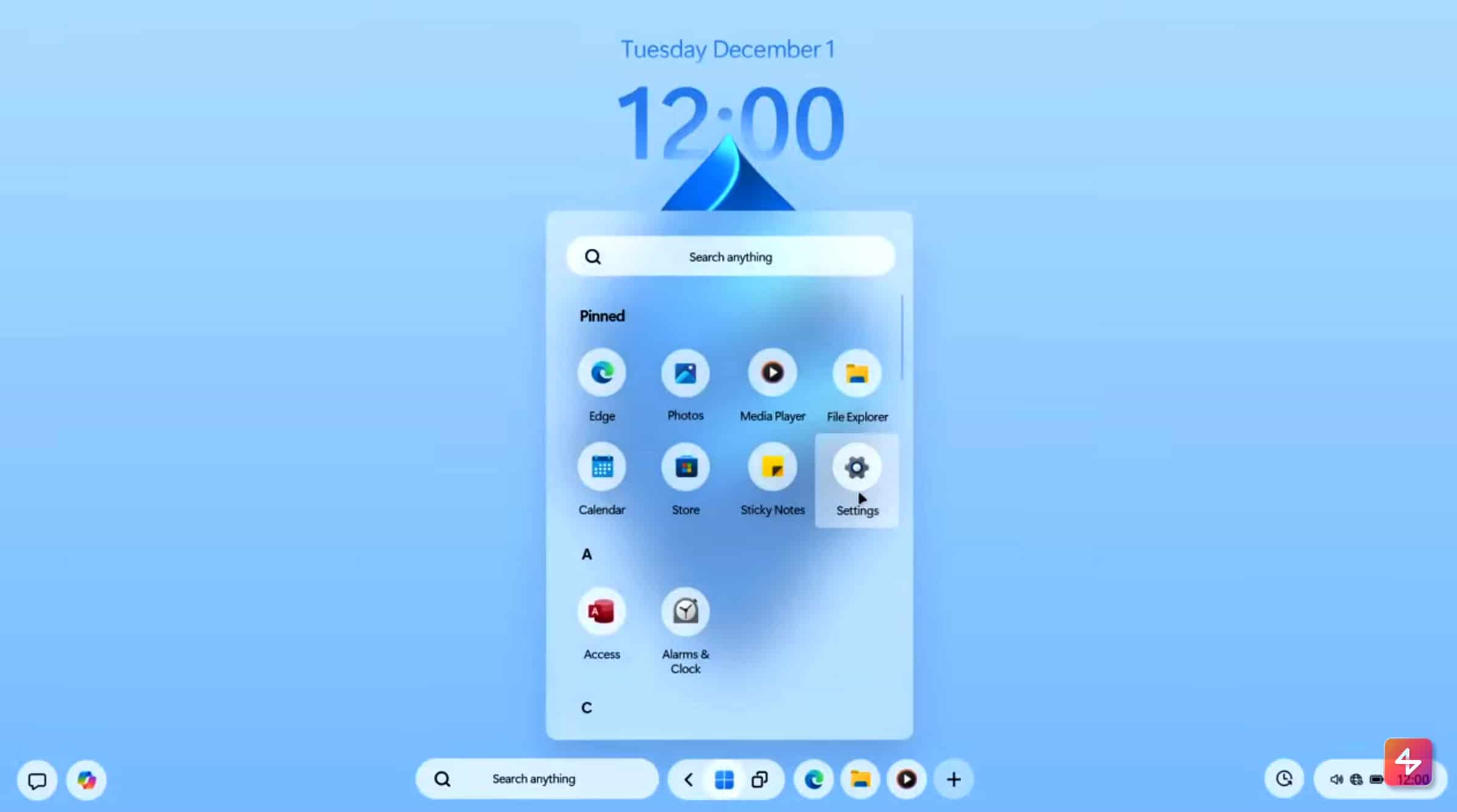
The stunning Windows 13 -- yes, 13! -- is the Microsoft operating system we want
Microsoft plans to phase out support for Windows 10 soon (unless you pay, of course), leaving users with the option to either upgrade to Windows 11 or wait for the anticipated successor, likely to be Windows 12.
Although Microsoft hasn't officially announced that next-gen operating system yet, it has dropped plenty of hints, and there’s a good chance it will come jam-packed with AI functionality, as that is clearly where the operating system -- and the company -- is headed.
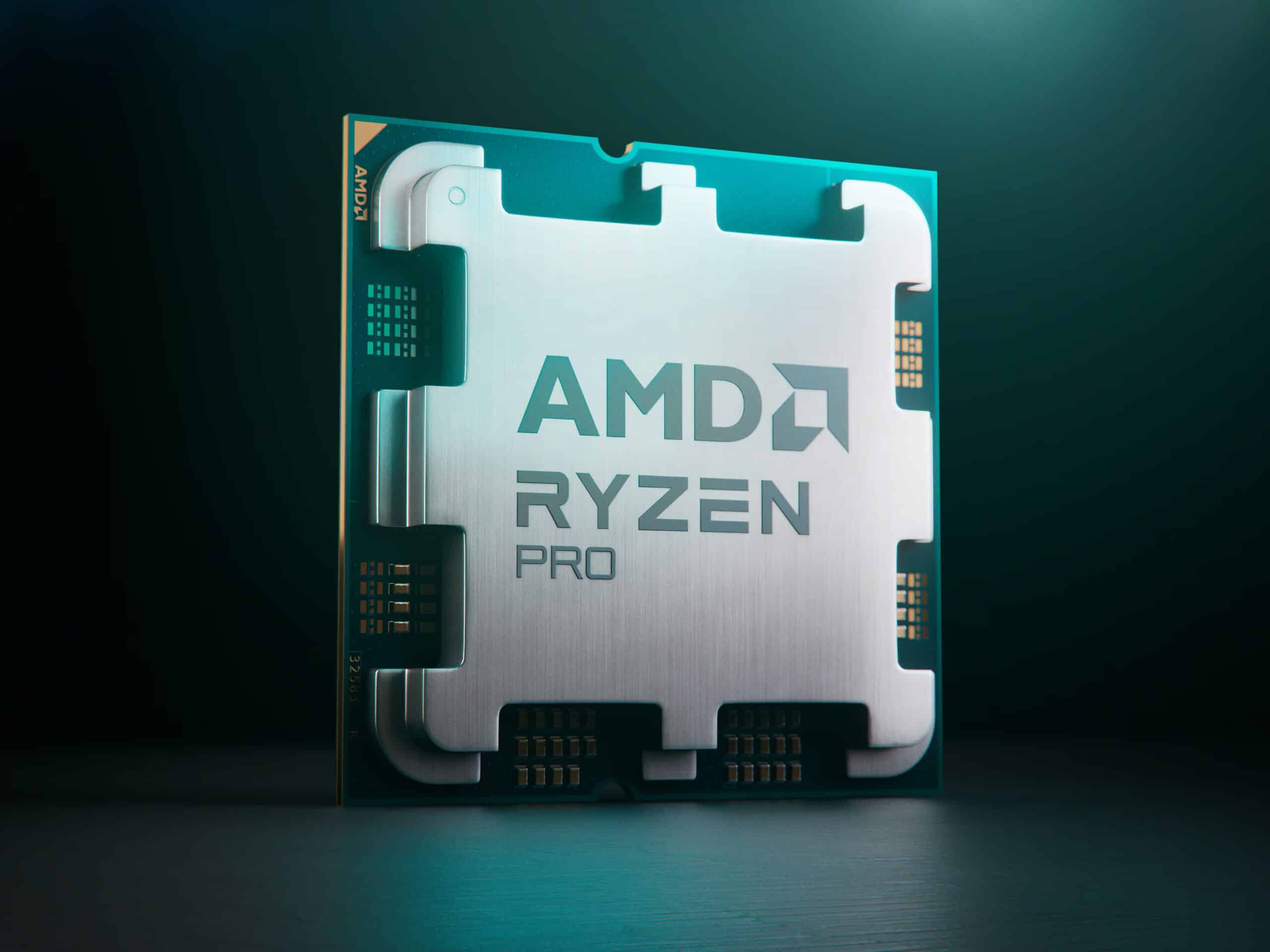
AMD Ryzen PRO processors will boost Windows 11 business PCs with cutting-edge AI and security features
Nvidia may be the AI-focused darling of the technology world nowadays, but that doesn’t mean we should forget about good ol’ AMD. In fact, today, AMD announced the launch of its latest Ryzen PRO 8040 and 8000 Series processors designed for commercial mobile and desktop AI PCs.
The Ryzen PRO 8040 Series, specifically designed for business laptops and mobile workstations, introduces the most advanced x86 processors in AMD’s lineup. These processors are built using the innovative 4nm technology and “Zen 4” architecture, which delivers up to 30% increased performance in demanding applications. The series also features models with integrated AMD RDNA 3 graphics, pushing the limits with up to 72% faster performance and significantly reduced power consumption during video conferencing compared to competitors.
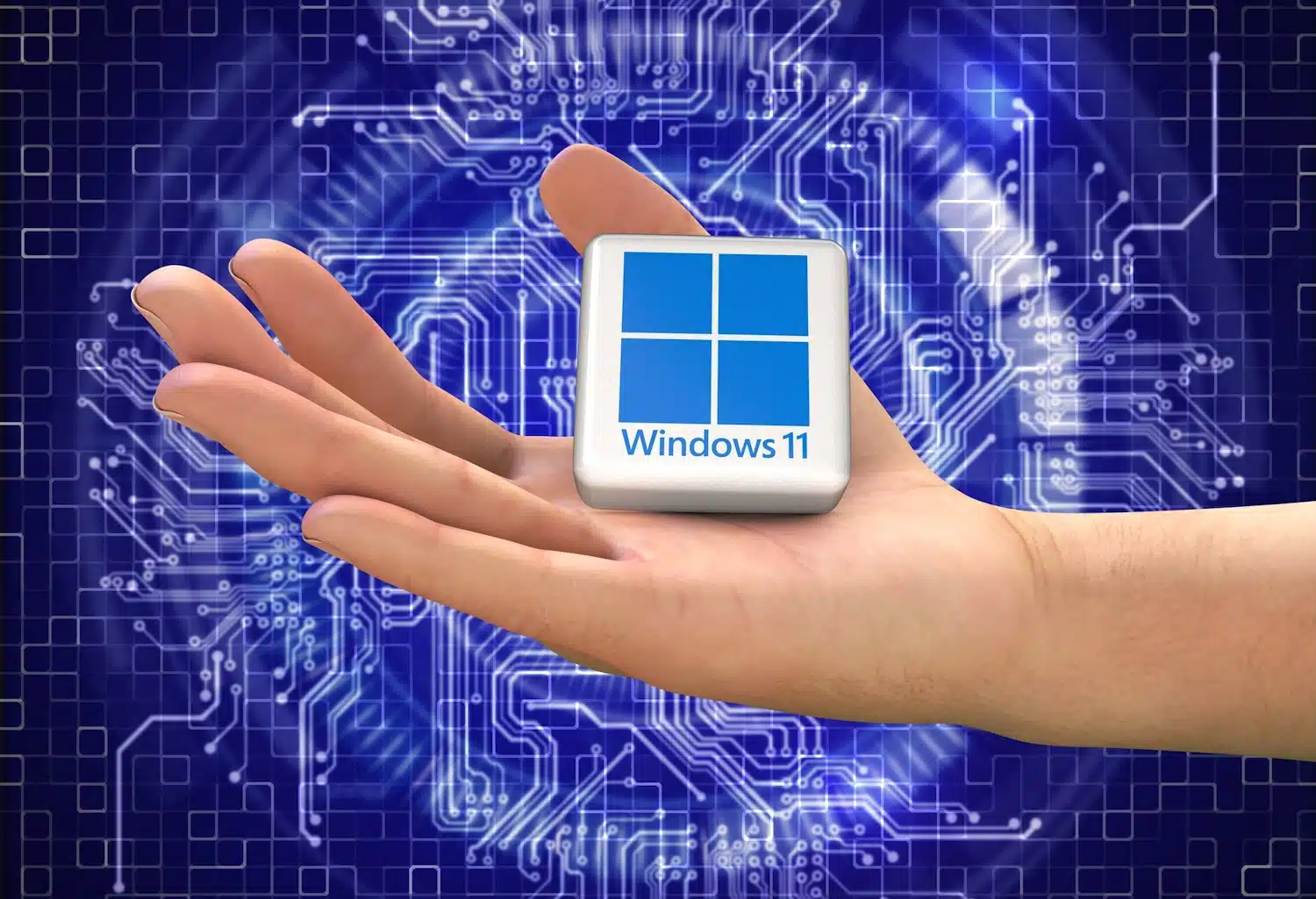
More people can now upgrade to Windows 11 after Microsoft lifts Intel Smart Sound Technology compatibility block
After almost two-and-a-half years, an issue that prevented some people with Intel 11th Gen Core processors from upgrading to Windows 11 has finally been addressed.
Microsoft has quietly announced that compatibility issues with Intel Smart Sound Technology drivers and Windows 11 have been "resolved externally". Until now, there has been a compatibility hold in place for devices with both an Intel 11th Gen Core processor and certain versions of the Intel SST driver, but now this has been lifted, it is possible for owners of such systems to upgrade to Windows 11.
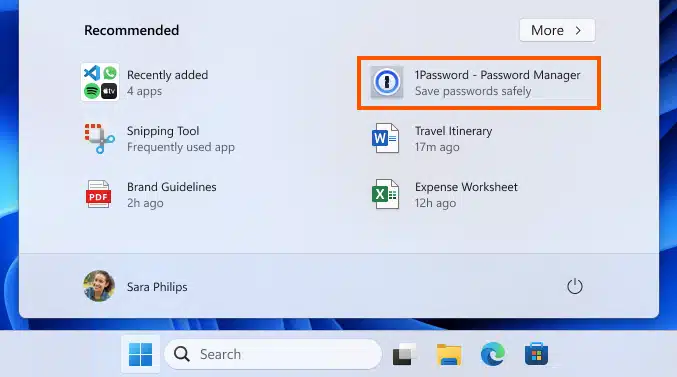
Microsoft 'improves' Windows 11 by bringing ads to the Start menu in the US
In a move which is likely to be greeted with a hostile reception, Microsoft is continuing its obsession with injecting advertising into Windows. The company is using Windows Insiders signed up for Beta Channel to test the controversial addition of ads in the Windows 11 Start menu.
For now, this is a trial which is limited to beta testers in the US, but even if the most negative feedback is forthcoming, it is hard to imagine that Microsoft will back down and not roll out Start menu ads to all Windows 11 users.
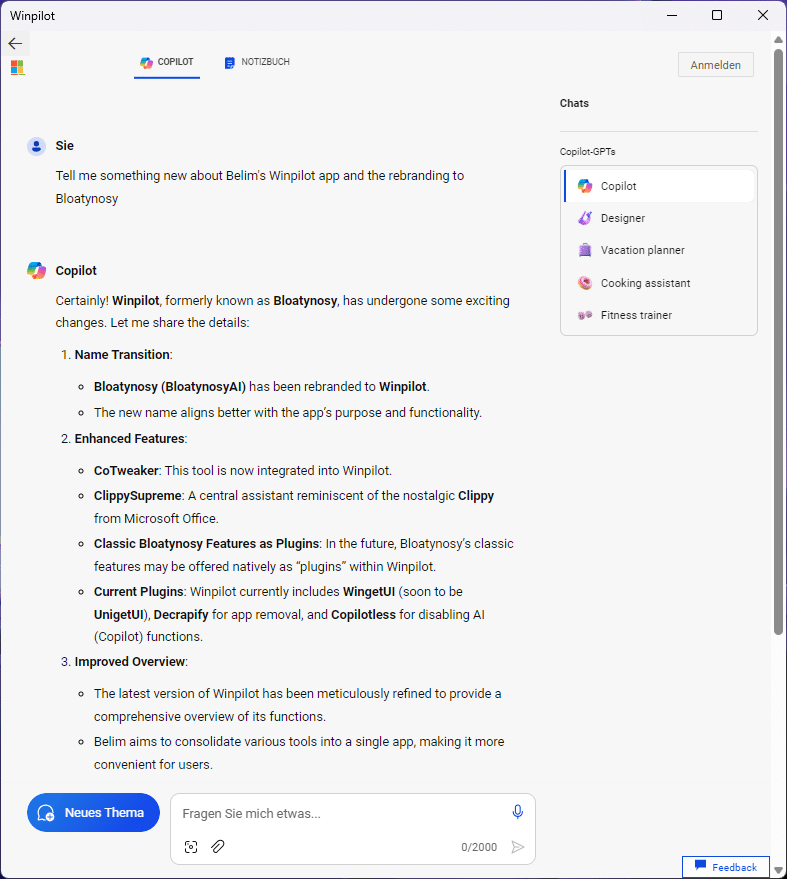
Best Windows apps this week
Five-hundred-and-ninety in a series. Welcome to this week's overview of the best apps, games and extensions released for Windows 10 and 11 on the Microsoft Store and elsewhere in the past seven days.
The Moment Update 5 for Windows 11 is finally here for most users. It is included in the April 2024 cumulative security update for the operating system.

Windows 11 slammed for its 'comically bad' performance even on high-end hardware
Just about everyone who has used Windows has at some time complained that it is slow. The sluggish performance of Windows 11 -- in particular the Start menu -- has even been noted by an ex-Microsoft developer who worked on the creation of the operating system.
Software developer Andy Young has bemoaned the "comically bad" performance of the Windows 11 Start Menu despite using what would objectively be considered high-end hardware. He is leading calls for Windows "to be as good as it once was".

Here are the best new features of Windows 11 Moment 5 -- and why you should install it now right!
While Microsoft releases updates for Windows 11 every month, some are more significant with others. The company has taken to releasing 'moment' updates from time to time, and these are where more interesting changes and additions are to be found.
Earlier this week, Microsoft released the eagerly awaited Moment 5 update for Windows 11 when it unleashed the KB5036893 update on April's Patch Tuesday. But just what is included in Moment 5, and is it worth installing? In short, there's a lot to be found in the update and, yes, it is definitely worth installing now. Let's take a look.
