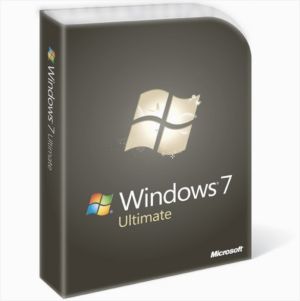
Why would Windows 7 customers spend $120 more for BitLocker?
The fact that Microsoft will continue to offer consumers multiple versions of Windows when the company's new Windows 7 premieres on October 22, continues to stick in the craw of many who doubt there's any real demand for a less-than-complete edition of the operating system. Retailers continue to require a three-tier marketing approach, although Microsoft's choice of the name "Home Premium" this time around to refer to the lesser of its good/better/best tiers, continues to raise eyebrows.
But the questions about what's so Ultimate about "Ultimate" have only resounded more loudly, especially after CNET's Ina Fried brought the issue to a head early this morning. Since the only two differences that Microsoft's Web page mentioned between the Professional and Ultimate editions are the inclusion of BitLocker drive encryption and the multiple language pack (typically included with Windows' business licenses), prospective customers are asking what it is that makes Ultimate really worth $120 more than Professional.
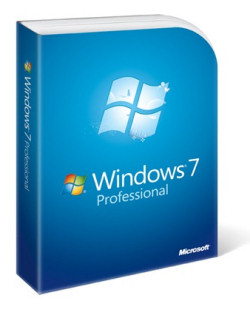
Microsoft: Europe customers must wait to upgrade Vista to Windows 7
Microsoft spokespersons have confirmed to Betanews, contrary to press reports earlier today, that at some point it does plan to provide European customers with a Windows 7E upgrade package -- a way to upgrade Vista installations to Windows 7, while enabling customers to leave out Internet Explorer 8. In all cases, that means uninstalling IE from Vista, which current builds of the Win7 upgrade are not capable of doing.
"As part of Microsoft's decision to offer Windows 7 without a browser in the [European Economic Area], we also had another hard decision to make: Offer both Full and Upgrade retail packaged product and delay the entry of Windows 7 into market, or not offer the Upgrade packaged product at launch," the spokesperson told Betanews. "At this time, we will not offer an Upgrade packaged product in Europe, but in a way that does not penalize our customers."

HP, Lenovo lead off with the first free Windows 7 upgrades
Yesterday, Microsoft announced it was giving PC manufacturers the option to offer buyers of new PCs with Windows Vista pre-installed, starting today, free upgrades to Windows 7 on October 22. Betanews asked the big five PC manufacturers directly, will you be offering free upgrades? This morning, global #1 manufacturer Hewlett-Packard is the first to respond with an emphatic "yes."
"The program will enable customers who purchase qualifying HP PCs to enjoy the benefits of a new Windows-based PC immediately, and receive a free upgrade to Windows 7 when it becomes available in October," reads HP's statement to Betanews. "Following general availability of Windows 7 on October 22, qualifying customers will receive the Windows 7 upgrade and an upgrade utility disk with a step-by-step guide for installation at their convenience."

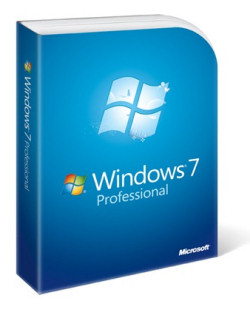
New Vista buyers can expect to pay more for Windows 7
After considerable confusion over whether Microsoft will offer free upgrades to Windows 7 for new PC buyers who find Windows Vista pre-installed, in an announcement this morning that required clarification, some confirmations, and a bit of editing, the company stated that it is leaving it up to PC manufacturers to determine how customers will get Windows 7 upgrades, and how much they'll cost.
Customers who already have Windows Vista on their PCs, Microsoft confirmed to Betanews this morning, can order upgrades to Windows 7 through Microsoft, but will pay full price to do so. Upgrading to Win7 Home Premium will cost about $10 less than upgrading to Vista Home Premium, however -- a difference between $129.95 for Vista and $119.99 for Win7. Upgrades to the Professional and Ultimate SKUs of Win7 will cost 4¢ more than did the corresponding upgrades to the Business and Ultimate SKUs of Vista -- $199.99 and $219.99, respectively. And the full retail prices for Windows 7 Home Premium, Professional, and Ultimate will be in alignment with the existing prices for Vista Home Basic (not Premium), Business, and Ultimate SKUs, except their MSRPs will now end in ".99" rather than ".95."
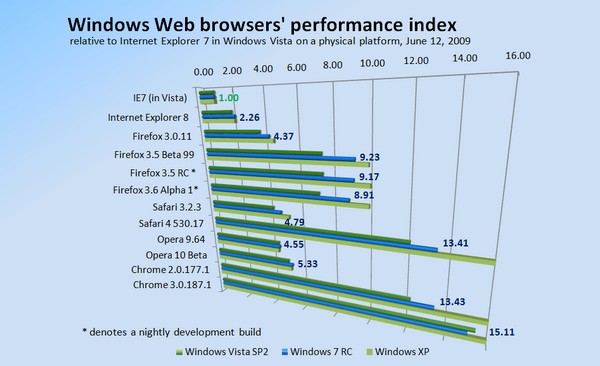
Firefox runs 11% faster in XP than Windows 7; IE, Opera run slower
Download Google Chrome for Windows 3.0.187.1 Beta from Fileforum now.
Since we began our periodic check of the relative performance of the rendering and JavaScript engines in Windows-based Web browsers, where we've seen them run about 14% faster on average now in Windows 7 RC than in Vista SP2, we've been asked...what about Windows XP? It certainly seems like the faster and more nimble platform of the three -- certainly all the netbook manufacturers seem to think so.

Microsoft to release Windows 7 in Europe without Internet Explorer
Saying that the company must abide by the law of the European Union, Microsoft Deputy General Counsel Dave Heiner revealed Thursday afternoon that it has made the decision to make a European "E" version of Windows 7 available to customers there, without Internet Explorer 8 bundled.
"We're committed to making Windows 7 available in Europe at the same time that it launches in the rest of the world, but we also must comply with European competition law as we launch the product," Heiner wrote. "Given the pending legal proceeding, we've decided that instead of including Internet Explorer in Windows 7 in Europe, we will offer it separately and on an easy-to-install basis to both computer manufacturers and users. This means that computer manufacturers and users will be free to install Internet Explorer on Windows 7, or not, as they prefer. Of course, they will also be free, as they are today, to install other Web browsers."

Top 10 Windows 7 features #1: Action Center
It's a sad fact which even Microsoft itself has stopped denying: The success of Windows in recent years has been despite the fact that the operating system isn't exactly embraced by its users. The percentage of Windows users who love Windows may not come anywhere near the percentage of Mac OS users who love Macintosh. Windows is what comes on most people's PCs.
In the past few months, Microsoft's marketing campaign has cleverly (and finally) diverted attention away from Vista, which on a public relations scale has largely failed to win the public's affection. Instead, you'll notice that the selling point of Windows recently is that it enables you to buy a bigger and better PC. Spend $1,500 or less and you're going to get twice the memory, twice the storage, and much better graphics. The word "Vista" doesn't even appear in the company's advertising. It's an effective argument -- what's more, it's accurate, and it's the strongest argument in Microsoft's favor.

Windows 7 to be released October 22
The news comes in advance of comments being planned for the Computex conference in Taiwan early tomorrow morning, by Microsoft Corporate Vice President for OEMs Steve Guggenheimer. There he is scheduled to officially deliver the news that Windows 7 general availability worldwide will begin on Thursday, October 22.
Microsoft's spokesperson gave Betanews a heads-up to expect comments from Guggenheimer concerning a program being called Windows Upgrade Option. That's precisely the title of an FAQ that was leaked to the public last month by the technology blog TechARP. That FAQ, which appeared to contain language directly from Microsoft, spoke about a low- or no-cost upgrade option for recent purchasers of consumer SKUs of Windows Vista.
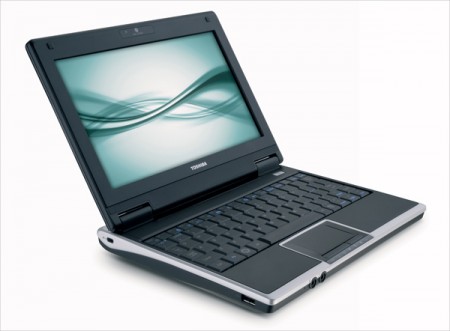
On second thought, Microsoft lifts Windows 7's three-app limit for netbooks
If it's a counter that's determining arbitrarily how many applications your limited edition of Windows 7 should be allowed to run, how much precious system resources does that counter consume? And couldn't that memory and space be put to better use, say, running an app? Where and how should netbook manufacturers tell customers they can only run three Windows apps at a time? These were the kinds of questions Microsoft's engineers have been fielding with regard to a limitation in the company's forthcoming Windows 7 Starter Edition, a SKU of the operating system it wants netbook manufacturers to pre-install.
In an indication this afternoon that all this listening to consumers' wishes may be giving Microsoft's people a headache, the company's Win7 evangelist Brandon LeBlanc announced this afternoon the addition to Starter Edition of a kind of feature, if not in fact the subtraction of a feature that nobody wanted: The three-app counter will be gone.
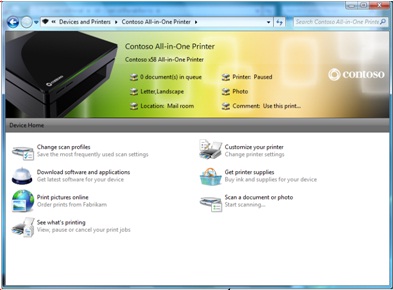
Top 10 Windows 7 Features #2: Device Stage
If the strange feeling that Vista was less secure than XP was topmost on critics' gripe lists over the last three years -- regardless of the facts which contra-indicate that feeling -- running a close second was the feeling that very little, if anything, outside of the PC worked with Vista when you plugged it in.
Here, the facts aren't all there to compensate for the feeling. Even in recent months, Palm Centro users complained about the lack of a Vista driver for connecting Centro to the PC outside of a very slow Bluetooth; Minolta scanner users were advised to hack their own .INF files with Notepad in order to get Vista to recognize their brands; and Canon digital camera owners are being told by that company's tech support staff that Microsoft was supposed to make the Vista drivers for their cameras, but didn't.
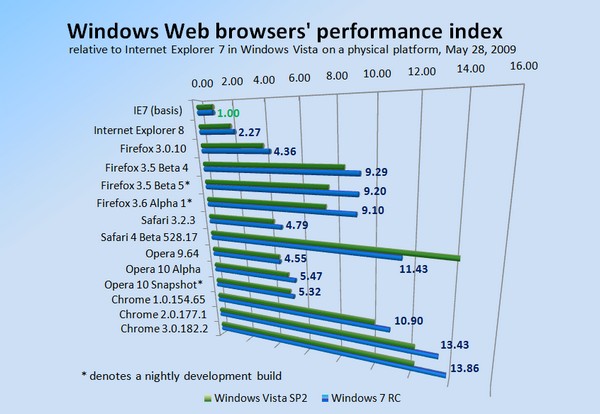
Chrome, Firefox, IE8 accelerate 12% or more in Windows 7 over Vista
If you've been testing the final Windows 7 Release Candidate on your own physical platforms, and you wonder what's giving you that feeling that it's just a bit peppier, a tad zippier, it's not an illusion. Betanews tests all this week, concluding today, comparing all the major stable release and development Windows-based Web browsers, running on exactly the same physical computer with fresh Windows Vista SP2 and Windows 7 RC partitions, confirmed what our eyes and gut feelings were telling us: On average, most browsers ran 11.9% faster in Windows 7 than on the same machine running Vista SP2, with most speed gains falling right around that mark.
Internet Explorer 8, for example, runs 15% faster in Windows 7 than in Vista SP2, in multiple tests whose results were within one another by a hundredth of a point. Using our performance index as a guide, if you consider the relatively slow Internet Explorer 7 in Vista SP2 as a 1.00, then in a fresh test of IE8 on the same platform, the newer browser in Vista SP2 scored a 2.03 -- performing generally better than double its predecessor. But in Windows 7, the score for IE8 rises to a 2.27.

Five Vista perception problems Windows 7 must overcome
Poor Windows 7. Months before its official launch, it's already fighting to live down the reputation of its older siblings. It's bad enough it has to fight perceptions of insecurity (I'm looking at you, XP) and bloated incompatibility (Vista, anyone?). But like the poor kid entering a high school after his older brothers have spent years being serially suspended for misbehaviour and general hooliganism, Windows 7 has an uphill battle ahead of it. Whether the perceptions are earned or not is irrelevant. Undoing them is a monumental process either way, and it all rests on the shoulders of a kid whose only mistake seems to lie in carrying the family name.
But undo these perceptions it must. Windows 7 promises to be Microsoft's most crucial launch ever because the company's very future has never been in as much question as it is now. Its two cash cow franchises, Windows and Office, are mooing a little less deeply these days thanks to a seismic shift away from the traditional PC model. While Vista's problems are more perception than anything else, there's no escaping the cruel reality that the age of Windows-everywhere-by-default is over. As conventional desktop and laptop PCs give way to all sorts of new form factors running all sorts of new operating systems and connecting to the outside world in all sorts of unconventional ways, Microsoft can't afford another lukewarm Windows launch.
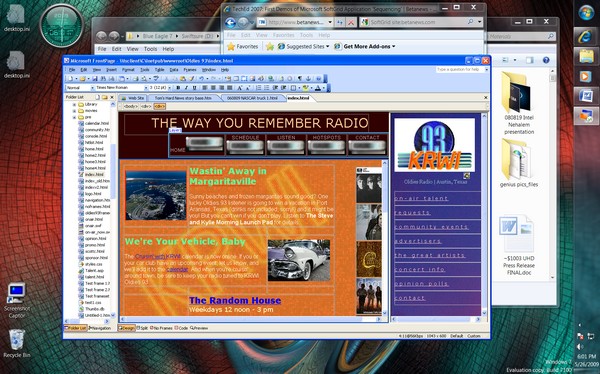
Top 10 Windows 7 Features #3: XP Mode
In some ways, Steve Ballmer is proving to be a more capable Microsoft CEO than Bill Gates, especially recently. Whereas Gates' strategies have typically been associated with playing unfair, rewriting the rules, and being blatantly defiant about it in the process, Ballmer's strategy of taking away the argument -- eliminating the appearance of advantage and then still winning -- has been more effective, and more difficult to combat in both the marketplace and the courtroom.
Nowhere does the "Playing Too Fair" strategy make a bigger display of itself in Microsoft's favor than in its latest permutation of virtualization technology -- a move that many individuals (myself included) directly suggested the company should do, and the company then did. Since 2004, Microsoft has offered a no-cost way for users to run Windows XP in a kind of hosted envelope, one which users were delighted to discover worked fairly well in Windows Vista. But it didn't offer any real advantages -- to use a program that relied on XP, you had to work within that envelope, using networking tools to associate two machines running on the same CPU.
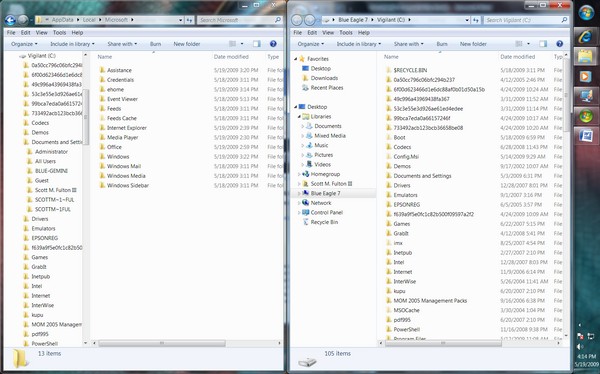
Top 10 Windows 7 Features #4: A worthwhile Windows Explorer
Over the last few decades of Windows' existence, Microsoft has wrestled with the problem of how much control it should give users over the arrangement and organization of files on their computers. In a perfect world, users shouldn't have to care about their \Windows\System32 or \Windows\SysWOW64 directories, so a good file manager shouldn't make the mistake of exposing users to information they don't know how to deal with. On the other hand, knowledgeable users will need to have access to system directories in such a way that they don't have to jump through hoops to find them.
It is a balancing act, but not an impossible one. Over the years, third-party file management utilities such as Total Commander and xPlorer2 have been among the most popular software downloaded through Betanews Fileforum. Granted, these are typically installed and used by folks who know such bits of trivia as the fact that the \Application Data\Local Settings\Microsoft\Office folder in Windows XP maps to the \AppData\Local\Microsoft\Office folder in Windows Vista. But the reason they're popular with folks such as myself is because we need more direct and comprehensive access to the systems we manage. What's more, we commonly need access to two directories at once, and it makes more visual sense to have them both open.
