
Plugable UD-7400PD dock supports up to five displays
Plugable is back with a new docking station, and this one is sort of unique. You see, the UD-7400PD supports up to five connected monitors at once -- four running at 4K resolution and a fifth capable of going all the way up to 8K!
Built on the new DisplayLink DL-7400 chipset from Synaptics, this dock also provides up to 140W of Power Delivery, which should be enough for most high-performance laptops. It’s compatible with both Windows and macOS, so it can fit into just about any office environment.

Forget CCleaner -- BleachBit 5.0 is here to remove junk, broken files and bloat from Windows 10/11 and Linux
Open-source system-cleaning tool BleachBit 5.0 has been released for Windows and Linux users. The tool, which is used to clean up drive space and shred sensitive data, provides a way for users to remove unwanted and unused data from their machines.
Version 5.0 comes with the promise of new and improved cleaners alongside numerous other updates and security fixes.

Someone tried to activate every version of Microsoft Windows using ChatGPT -- Here's what happened
You’ve possibly seen people online try to use ChatGPT to generate valid product keys for paid software, including different versions of Microsoft Windows.
YouTuber Gameboy Hub set out to test how successful ChatGPT is at generating, or sourcing, product keys to activate various versions of Microsoft Windows -- starting from Windows 95 and working up to Windows 7 (from where, in theory, it could be possible to upgrade to Windows 10 and Windows 11).

Orb shows how fast and reliable your internet connection really is -- available on all major platforms
When it comes to checking your internet connection, many people still turn to old-fashioned speed tests. You get rated with a number or grade, maybe feel good about it, and move on. But the truth is, those numbers don’t tell the whole story. That’s where Orb comes in -- a brand-new app that promises a real look at how your internet actually performs day to day.
Orb was built by some familiar names. Doug Suttles and Jamie Stevens, who helped create Speedtest and Downdetector, are leading the project, along with a group of former Ookla and Fastly veterans. It’s safe to say they know a thing or two about internet performance.
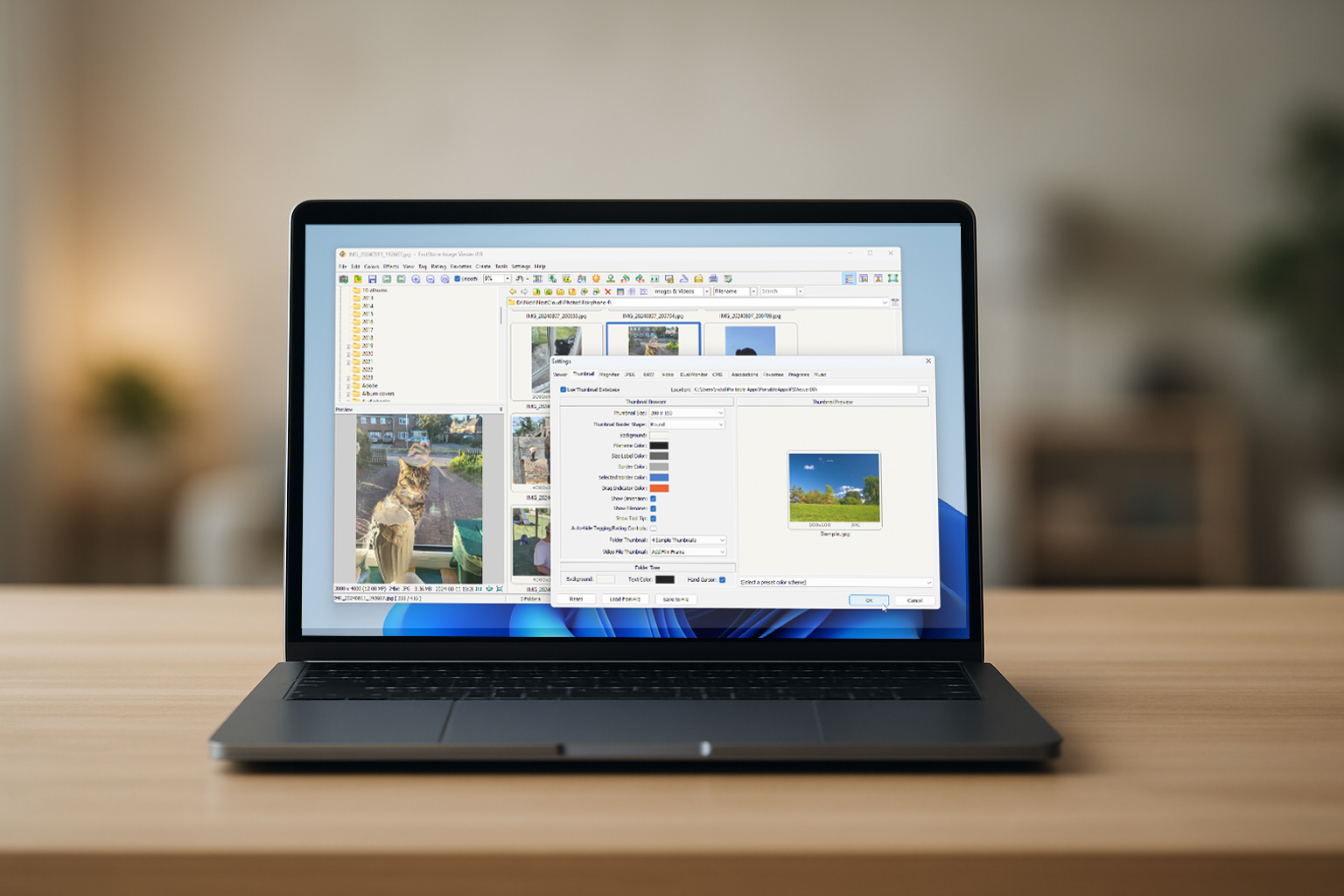
FastStone Image Viewer 8.0 is the free photo toolkit your PC needs -- download it now
Canadian developer FastStone Software has released Faststone Image Viewer 8.0, a major new release of its powerful -- and free for personal and non-commercial use -- image toolkit for Windows PCs.
Despite the name, FastStone Image Viewer is more than just a simple tool for viewing images. Users can view multiple files courtesy of its two-pane File Explorer interface, with the ability to view a folder full of images as a slideshow, complete with access to detailed file properties (including EXIF data).

Microsoft has finally realized that not everyone cares about Copilot
Despite making claims to the contrary, Microsoft is not really thought of as being a company that takes much notice of user opinion. All too often it seems that incredibly unpopular options, features and changes are introduced with little regard for what users actually want.
But, to buck the trend, Microsoft has apparently been listening to feedback from people who are unhappy about the encroachment of Copilot into... well, pretty much everything, really. The decision to include a physical Copilot key on keyboards has been one such unpopular move, and the reaction from Windows 11 users has forced Microsoft’s hand.

CISA adds Windows NTLM hash disclosure spoofing flaw to its Known Exploited Vulnerabilities Catalog
A vulnerability in the Windows NTLM authentication protocol, which is known to have been actively exploited for at least a month, has been added to the US CISA’s Known Exploited Vulnerabilities Catalog.
While Microsoft deprecated NTLM last year, it remains widely used. Security researchers discovered the hash disclosure spoofing bug, and Microsoft quietly patched it in March. But the creation of a patch is one thing -- having users install it is something else. By adding the vulnerability, tracked as CVE-2025-24054, to its catalog, CISA is raising aware that action needs to be taken.

Those scary-looking 0x80070643 -- ERROR_INSTALL_FAILURE messages? Just ignore them, says Microsoft
Oh, look! It’s another update from Microsoft with weird or unwanted side effects. This time around it is the KB5057588 update, which is an update to the Windows Recovery Environment (WinRE).
Sysadmins are being freaked out by the appearance of an error message that reads 0x80070643 -- ERROR_INSTALL_FAILURE. Time to panic? Nope! Microsoft says to just ignore it.

DaVinci Resolve 20 beta brings over 100 new features and AI tools to Windows, macOS, and Linux -- download it now!
Blackmagic Design has launched the public beta for DaVinci Resolve 20, and folks… it’s a big one. This massive update to the video editing software adds more than 100 new features, and it’s available right now for folks using Windows, macOS, and Linux. And yes, there is even a Windows ARM version too!
This time around, the company is leaning into artificial intelligence pretty hard. After all, AI is all the rage these days -- it must be crammed in. All joking aside, the AI functionality actually seems useful. In other words, it shockingly doesn’t seem to be a gimmick.

Say goodbye to Microsoft Windows 11 and hello to Nitrux Linux 3.9.1
Windows 11 offers a familiar environment for users, but it’s not without its share of frustrations, particularly regarding performance issues and resource consumption on older hardware. Microsoft's updates frequently add new problems while fixing old ones, which is another annoyance.
If you’ve been considering a switch from Windows 11, Nitrux is the perfect alternative. The Debian-based distribution, known for its focus on simplicity and performance, has just been updated to version 3.9.1, codenamed “mk.” This release includes new features and a series of updates and fixes aimed at improving the overall experience for both new and existing users.
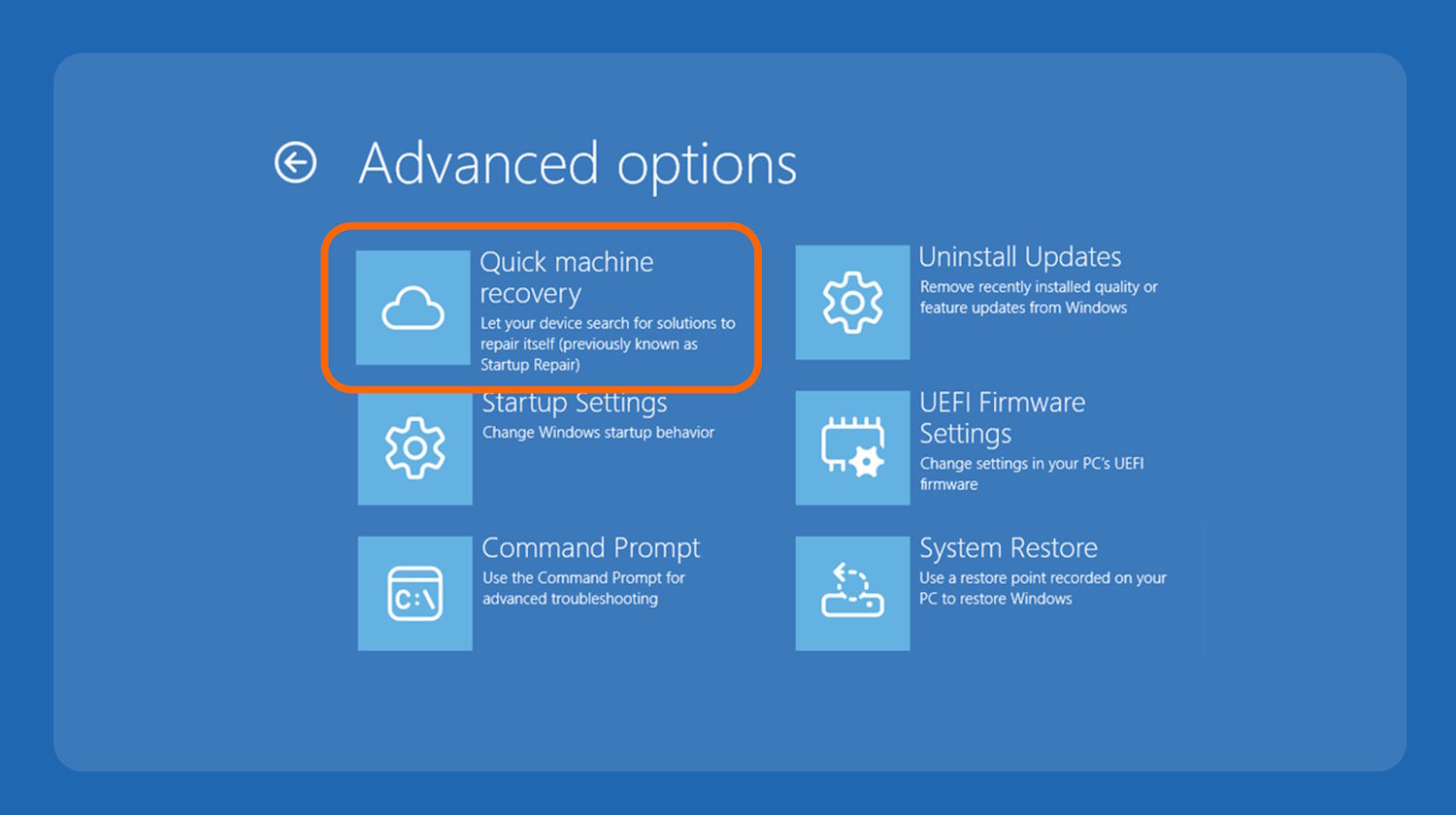
Microsoft launches Quick Machine Recovery to automatically fix your Windows 11 problems
When things go wrong with a Windows 11 device, downtime is not only frustrating but also expensive. In a bid to reduce the time lost to computer issues, Microsoft has launched Quick Machine Recovery, a new automated tool for addressing problems.
The tool is undergoing testing with Windows Insiders on the Beta Channel at the moment, so it probably won’t be long before it is promoted for general availability. Billed as a tool that “automatically detects, diagnoses, and resolves critical issues on your device”, Microsoft is looking to save users and sysadmins from having to delve into the Windows Recovery Environment.
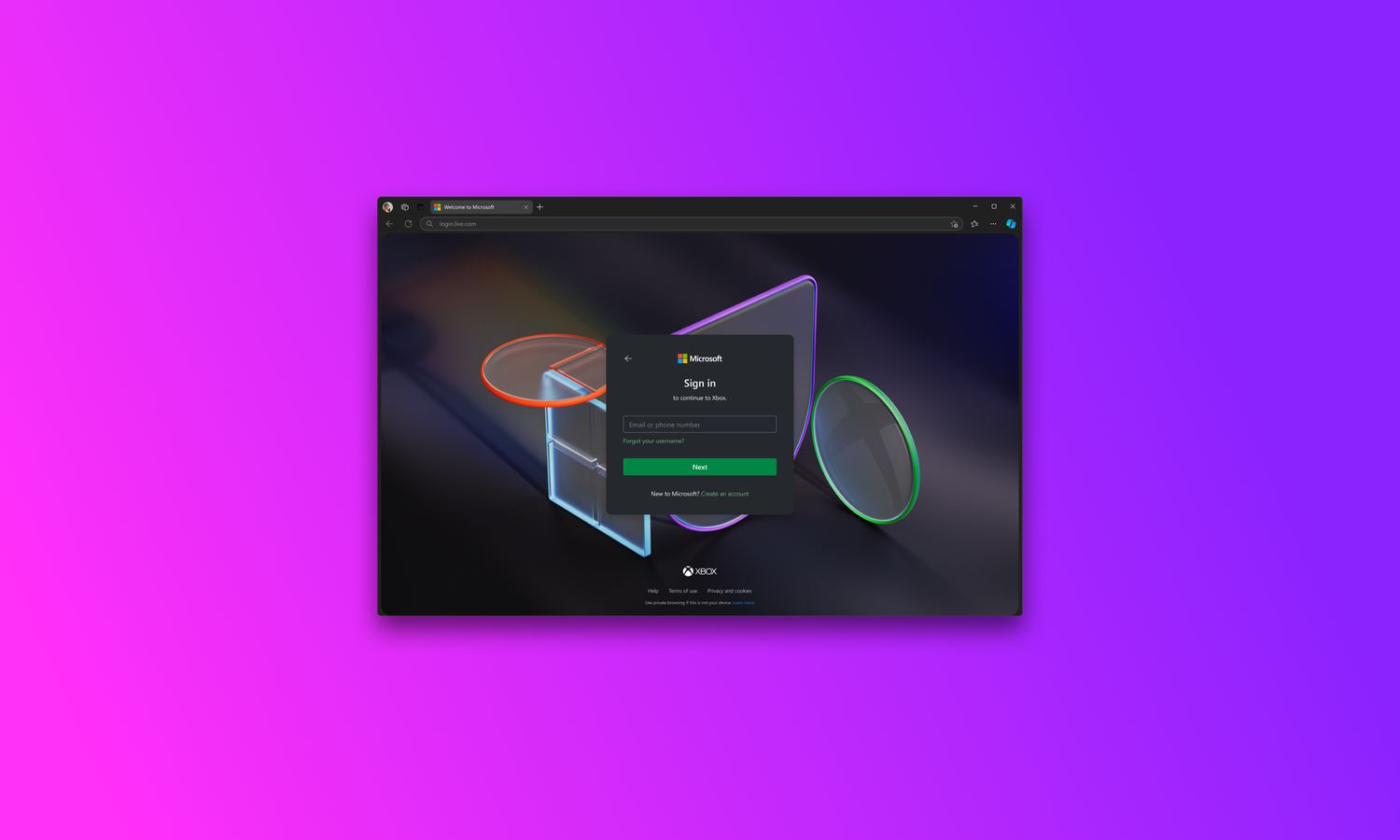
Microsoft accounts now have a sleek new sign in experience with a dark mode option
The next time you sign into your Microsoft account you may well be greeted by a new look. Microsoft has started the roll out of what it is calling a “new sign in experience” as the company uses its Fluent 2 design language to revamp the UI and UX. For better or worse, this is an attempt to create an “unmistakably Microsoft” look and feel.
The changes affect users of Windows, Xbox, Microsoft 365, and more, and Microsoft predicts that the majority of users will see the new look by the end of April. As part of the redesign, users are being given more choice; there is now a dark mode option.

0patch releases yet another free fix for yet another 0day vulnerability in Windows that Microsoft has not addressed
Security issues in Windows crop up with scary frequency, and most are fixed by Microsoft… eventually. But while the tech giant works out how to patch holes in its buggy operating system, there are -- thankfully -- others who are willing to do the fixing faster.
0patch is a familiar name. It is a firm that, on a subscription basis, provides support and security fixes for versions of Windows that Microsoft has abandoned. It also frequently releases free patches for security issues that Microsoft is yet to fix, and this has just happened again with a fix for a worrying SCF File NTLM hash disclosure 0day vulnerability.

Microsoft is resurrecting a handy keyboard shortcut in Windows
There are several keyboard shortcuts that are seared into the minds of computer users, and they are turned to unthinkingly to speed up common tasks. But there are also keyboard shortcuts whose function has changed over time, with Win + C being a prime example.
Over the years, this particular shortcut has served as a way of accessing Cortana (remember that one?), launching Teams, and -- most recently -- for triggering Copilot. Win + C was killed off with Microsoft’s push of Copilot, and the arrival of the dedicated Copilot key on some new keyboards. Now there is some good news for people who either don’t use Microsoft’s AI-powered digital assistant, or would like to put the shortcut to better use.

Forget Windows 11 -- ReactOS, the Microsoft-free Windows operating system, just got a massive update! Download it now
Just as you can get versions of Android that are free from Google, including LineageOS and /e/OS, so there are also alternative Windows operating systems not developed by Microsoft.
One of the most best examples of this is ReactOS, an open-source project that aims to provide a free and compatible replacement for Windows, removing all the things you don’t want in Microsoft’s OS, such as spying/telemetry, adverts, and so on.
