EagleGet extends YouTube download support
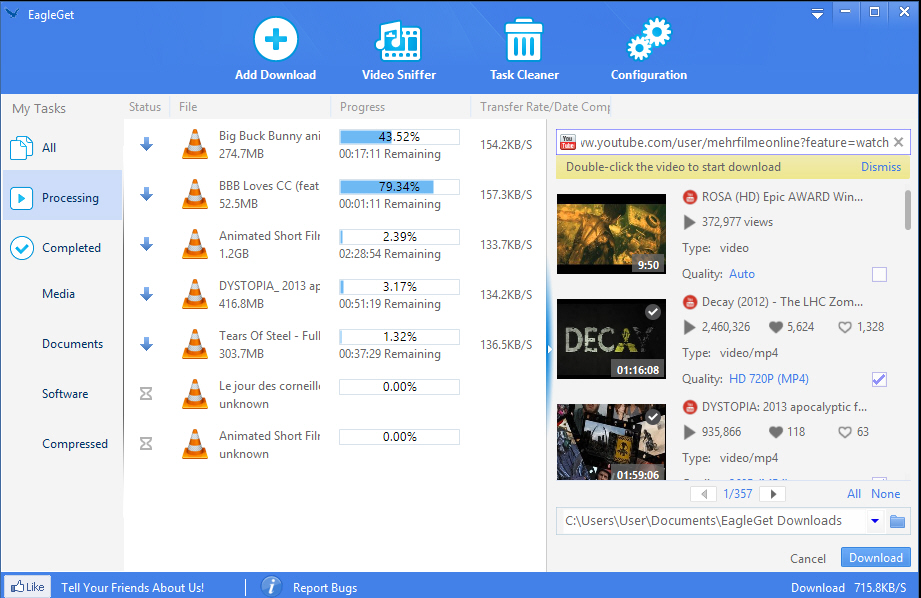
It’s been in beta for an unfeasibly long time, and displayed some odd bugs along the way, but download manager EagleGet 1.1 is finally available as a stable release. And while it’s not a major update, there’s still plenty of new goodies to enjoy.
The program now provides a YouTube video sniffer, for instance. If you have a YouTube URL, there’s no need to paste it into a browser anymore; just enter it into EagleGet for a list of videos, and double-click whatever you want to download.
We do mean a list, too. Paste the URL of someone’s channel, say, and you’ll be able to choose from and download anything on that page.
In a previous beta we noticed there was very little control over the format or resolution of the downloaded videos. But not any more. Hover your mouse cursor over the YouTube player, click Download, and you’ll see a menu with every combination of video quality and format there is. Just choose whatever option you need.
There’s more control over the download process, too. If you’re grabbing multiple videos and want to rearrange them in the queue, it’s just a matter of dragging and dropping.
Browser integration has been improved for Chrome, IE and Firefox, and the program can integrate with Opera automatically.
Elsewhere, there’s better speed and stability for HTTPS connections, enhanced logging, and a collection of bug fixes (including, reportedly, the "occasional no response from server issues").
And best of all, unlike many of its competitors, EagleGet 1.1 still doesn’t bury you in toolbars or other junk when you install it. There’s still work to do here, but the program is showing real promise. If you’re in the market for a download manager then go take a look.