Surface 3 is Microsoft's chance to take on the iPad

Microsoft's Surface Pro took many people by surprise. It was a bit of a late entry to the tablet game, but it showed how to do things properly. This was full caffeine, full sugar, full alcohol Windows in tablet form. For those who need a little more flexibility, there's the option of adding a keyboard. With Surface Pro, Microsoft carved out a niche for itself.
It tried to do the same with Surface, and Surface 2, but there was one problem. Windows RT. With the Windows 10 wheels now in full motion, Surface 3 has been pulled out of the bag. Microsoft has made the sensible decision to ditch Windows RT and provide a cut-price tablet with full-blown Windows 8 -- and ultimately Windows 10. This is Microsoft's chance to take on the iPad head to head.
Surface 3 actually offers more than the iPad in many ways. Of course it will be difficult for Microsoft to persuade people away from the church of Apple, particularly if they are currently loyal members of the congregation, but there's plenty to draw people to the Microsoft altar if they're torn between the two camps. Expandability is one key area in which Surface 3 pulls ahead. As well as full blown Windows, there's also a mini DisplayPort and a full blown USB 3.0 port. The latter can be used to plug in a variety of peripherals, but it is more likely to be used to boost storage. If you don’t want to tie up the USB port in this way, there's a microSD card slot. Beat that, Apple!
The starting price for both the iPad Air 2 and the Surface 3 is $499 -- a price point which is affordable and inviting. But what do you get for your money? In terms of storage, a dollar short of 500 gets you just 16GB; with the Surface 3, you're treated to four times this -- 64GB. To get the same amount of storage in an iPad Air 2, you'd have to part with an extra $100. These are both portable devices, so dimensions and weight matter. The iPad Air 2 is slightly thinner than the Surface 3 at 6.1mm compared to 8.7mm, but what's 2.6mm among friends? The Surface is also somewhat weightier at 622g compared to the Apple tablet's 427g. Heavier, maybe, but hardly something that will weigh you down.

In terms of power, processors are what many people focus on. Apple's tri-core (yeah... just had to be different) A8X is clocked at 1.5GHz, and backed up by 2GB of RAM. Microsoft has made the decision to move away from ARM for the Surface 3, opting instead for a quad-core Intel Atom X7-Z8700 processor running at 1.6 GHz and offering a Turbo Boost speed of up to 2.4 GHz. Microsoft's tablet may not set any records in benchmarks, but it's not supposed to. This is not supposed to be a powerhouse tablet, it's a tablet that's realistic about what people 'need' from their hardware.
Of course there will be plenty of people ready to mock the specifications, but think about what most people use their tablets for. In all likelihood, the Surface 3 will be used, like the majority of computers, to browse the internet, check Facebook, send emails and perhaps write the odd document or spreadsheet -- oh, there's a free year-long subscription to Office 365, forget compromising with Pages et al. A quantum computer is simply not needed for simple tasks like this. Even games and most apps that aren't too reliant on 3D graphics will run fine. What's the point in GHz you're not going to use?
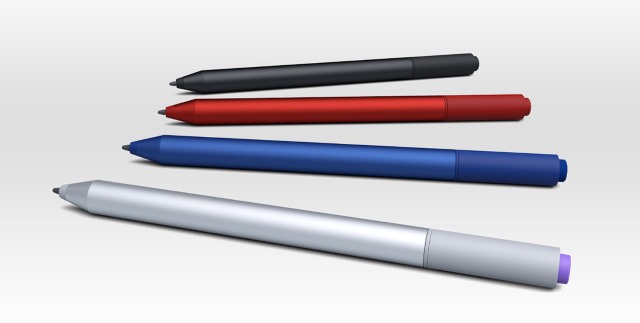
Where else does Surface 3 win? The kickstand is a good example. It might not be the highly adjustable version from the Surface Pro 3, but it's still a multi-position stand that should suit most situations. If you want to achieve something similar with the iPad Air 2, you'll need to invest in some sort of case/cover that doubles as a stand. In terms of user experience, it's hard to argue with the Surface 3 for existing Windows users. Running exactly the same operating system as desktops and laptops means that there is no learning curve and no compromises, and the option of a stylus is a nice touch.
We've touched on software in mentioning the inclusion of Office 365, but Surface 3's major selling point is its ability to run any Windows software you care to mention. You might be a fan of Windows Apps from the Windows Store, or you may prefer traditional .exe-based software -- either way, you're covered. The tablet could even be used as a full desktop replacement for the less demanding user; a docking station lets you take advantage of your larger monitor, wired network, and gives you more USB ports.
It's the best of many, many worlds, in a flexible and affordable piece of kit that should do a great job of shaking off the poor image associated with the first two generations of Surface. Apple may not yet be quaking in its boots, but with Surface 3, Microsoft is making slow and steady headway on the inside track.
