Windows 10 Anniversary Update stops Pro users from disabling annoying features and blocking ads

If there are certain aspects of Windows 10 you don’t like you may be able to change them using a registry hack or adjusting settings in the Group Policy Editor. The Group Policy Editor is available in all professional editions of the operating system, but not Home.
It’s a great tool, and lets you bypass annoyances like Microsoft making Cortana 'unkillable'. Unfortunately, in the Anniversary Update Microsoft has restricted what policies are available to Windows 10 Professional users, and blocked the corresponding registry keys so you can’t make the changes that way either.
With the Anniversary Update installed, certain policies will be marked as only being available to Enterprise, Education, and Server SKUs. If you’re using Professional you’ll be able to make the changes, but nothing will happen.
The always excellent ghacks has rounded up some of the policies affected and these include:
- Turn off Microsoft consumer experiences -- this, among other things, allows users to block personalized recommendations from Microsoft. Or adverts, to put it another way.
- Do not show Windows Tips -- think you know how to use Windows 10? Microsoft will now provide you with help regardless.
- Lock screen -- this policy allow users to turn off the lock screen, and also manage certain aspects of it.
- Disable all apps from Windows Store -- this allows users to opt out of Windows Store apps and turn off the offer to update to the latest version of Windows. It also allows users to turn off the automatic download and install of updates.
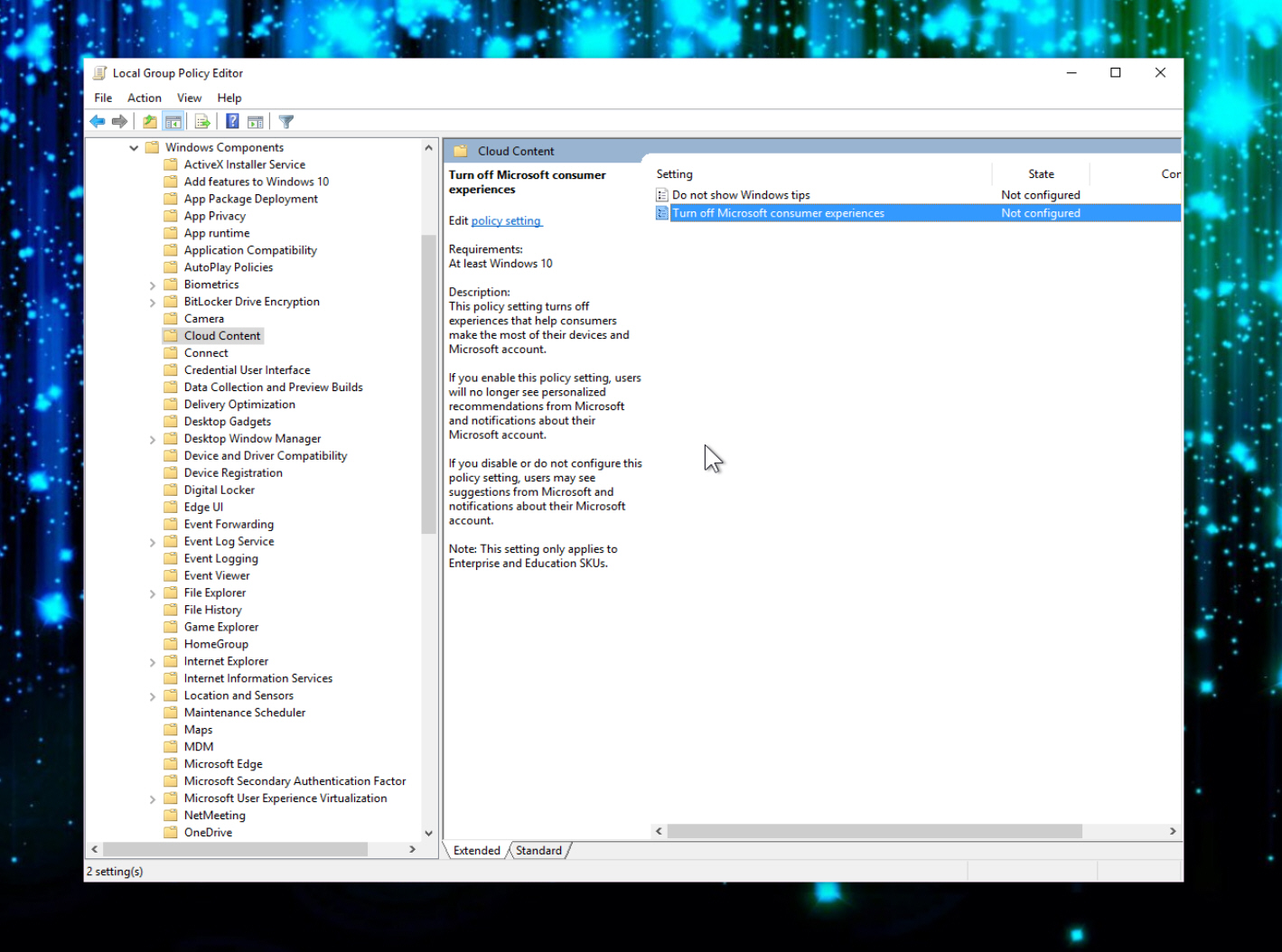
While the change won’t affect the vast majority of Windows 10 users -- Group Policy Editor isn’t something a lot of people even know about, let alone use -- it will frustrate power users and IT managers who have long appreciated the ability to disable unwanted Windows features using it.
Slowly, but surely, Microsoft is tightening its grip on Windows.
Photo credit: Morganka / Shutterstock