Restrict and limit Windows user accounts with FrontFace Lockdown Tool
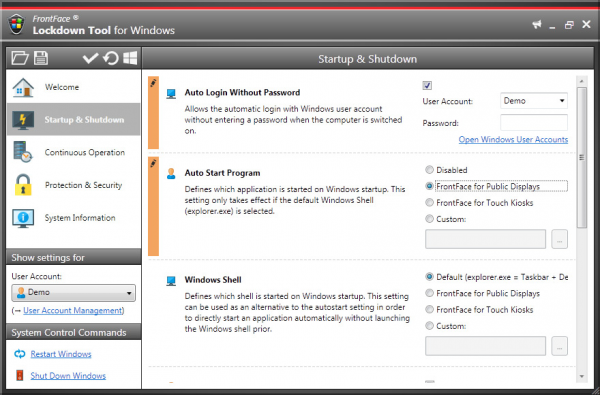
If you're setting up a PC for others to use then you’ll often want to limit their actions, prevent them running other applications or tweaking system settings.
Windows has many security and user settings that can help, but they're scattered across many applets and may be hard to find.
FrontFace Lockdown Tool is a freeware application which gives convenient access to many of these settings, allowing you to heavily restrict your chosen account in just a few minutes.
The program organizes its settings into three sections -- Startup and Shutdown, Continuous Operation, Protection and Security -- and each one has various lists and checkboxes covering its options.
At its simplest, you might use the program to disable various Windows functions. You can prevent a user launching Task Manager, switching between user accounts, logging off or shutting down the PC, using the Windows or Ctrl+Alt+Del keypresses.
Not enough? You can also set up your PC to log into a particular user account automatically, without displaying the login screen. Disable login override (holding down Shift when you boot to log in somewhere else) as well and it’s far more difficult for a user to bypass.
Set a particular startup program and that should launch whenever your system boots. If you need more protection, change your PC’s shell to that application, instead of Explorer, and the usual Explorer shortcuts will no longer be available.
Even if you stick with Explorer, there are ways to limit user actions, such as hiding any system tray icons on the Windows taskbar.
It's also possible to shut down, hibernate or reboot the PC at a set time each day. If you’re building a kiosk PC this should help you keep any maintenance to a minimum.
FrontFace Lockdown Tool doesn’t support the full set of Windows and Explorer user policies. You can’t hide particular drives, conceal selected Control Panel applets, stop users running REGEDIT and so on.
The program does offer a simple way to create a kiosk-type system, though. It’s portable, so convenient to use, and a "restore default settings" button should get you out of trouble if you’ve made a mistake. Check it out.
FrontFace Lockdown Tool is a freeware application for Windows 7 and later.