Google is tracking your location even when you tell it not to
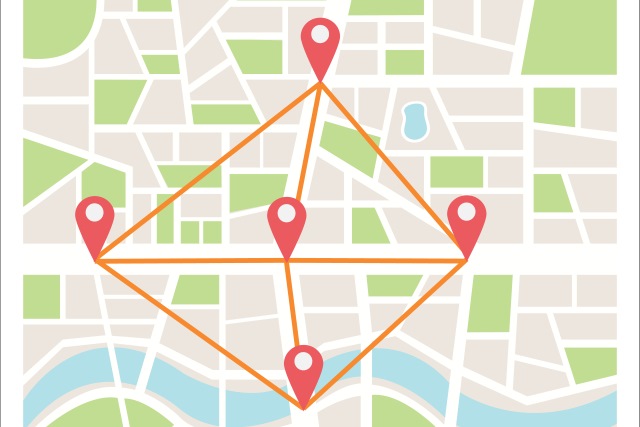
An investigation by the Associated Press has found that Google is tracking the location of Android and iPhone users even when privacy settings supposedly explicitly stop this from happening.
The AP concedes that "for the most part, Google is upfront about asking permission to use your location information", but its investigation -- the findings of which were confirmed by researchers from Princeton -- showed that Google services recorded user data even when Location History was disabled.
See also:
- Google Play shows warning to anyone searching for Fortnite APKs
- Google has slashed the size of Android apps
- Leaked report shows Google plans a censored search engine for China... but China says otherwise
- Confirmed: Fortnite for Android will risk players' security by sidestepping Google Play
The Associated Press quotes Google's support pages as saying: "You can turn off Location History at any time. With Location History off, the places you go are no longer stored", but it goes on to note that this is not true.
The AP says:
That isn't true. Even with Location History paused, some Google apps automatically store time-stamped location data without asking.
For example, Google stores a snapshot of where you are when you merely open its Maps app. Automatic daily weather updates on Android phones pinpoint roughly where you are. And some searches that have nothing to do with location, like "chocolate chip cookies", or "kids science kits", pinpoint your precise latitude and longitude -- accurate to the square foot -- and save it to your Google account.
The privacy issue affects some two billion users of devices that run Google's Android operating software and hundreds of millions of worldwide iPhone users who rely on Google for maps or search.
Jonathan Mayer from Princeton looked into the matter and confirmed the AP's findings. He says that "storing location data in violation of a user's preferences is wrong".
But in a statement, Google defends itself, saying:
There are a number of different ways that Google may use location to improve people's experience, including: Location History, Web and App Activity, and through device-level Location Services. We provide clear descriptions of these tools, and robust controls so people can turn them on or off, and delete their histories at any time.
In order to prevent Google's location tracking, users need to disable the opaquely-named "Web and App Activity" setting -- but even this is not a perfect solution. The AP says:
When paused, it will prevent activity on any device from being saved to your account. But leaving "Web & App Activity" on and turning "Location History" off only prevents Google from adding your movements to the "timeline", its visualization of your daily travels. It does not stop Google's collection of other location markers.
You can delete these location markers by hand, but it's a painstaking process since you have to select them individually, unless you want to delete all of your stored activity.
To illustrate how much data Google collects, the AP was able to create a map of another Princeton researcher -- Gunes Acar -- as he traveled around with the Location History settings disabled on his Android smartphone. The AP says it was compelled to conduct the investigation having been contacted by someone who was prompted by her Android phone to rate a shopping trip to Kohl's she has undertaken, even though location data was disabled and Google should not have been aware of where she was.
Google is accused of being misleading and disingenuous with the information it provides Android and iPhone users. For instance, the iPhone notification "None of your Google apps will be able to store location data in Location History" that appears when Location History is turned off is technically correct. Location data is not stored under Location History, it is instead stored under My Activity.
The key to success -- and privacy -- is to disable the Web & App Activity setting.
Image credit: pingebat / Shutterstock
