Microsoft has an amazing New+ PowerToys module under development for Windows power users
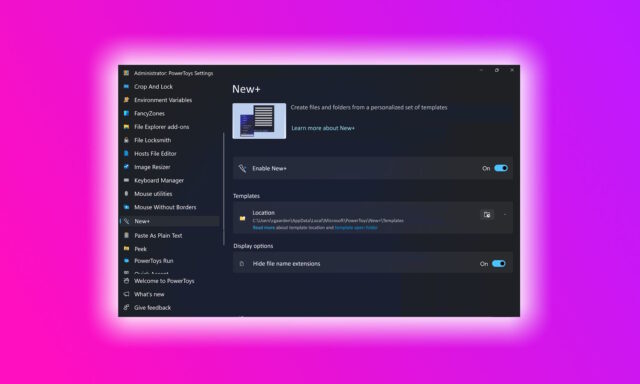
Developers working on the PowerToys collection of utilities have a lot of exciting things in the pipeline for eager users. Building on the New entry in the Windows content menu, New+ is a module that, in the words of its main developer, Christian Gaardmark, "enables users to create files and folders from a personalized set of templates".
As there are already numerous third party utilities that extend the capabilities of the New menu, there is clearly an appetite for the likes of New+. It's aimed at Windows power-users, developers and, over time, also regular users who find themselves often creating files or folders that contain similar content, such as VS Code development projects, job applications and cover letters, scripts, etc and it already looks incredibly intriguing.
See also:
- Microsoft postpones Recall so new Copilot+ PCs will launch without this flagship feature
- Yes, Microsoft Cross Device Service is causing high CPU usage in Windows 11; no, there is no fix
- Microsoft brings new features to Windows 10 with KB5039211 update
The aim with New+ is to supplement or complement rather than replace the existing New menu for Windows 11 users, at least to start with. With the current menu only providing a way to create new, empty folders or documents, there is a lot of scope for adding new options, and this is precisely what New+ aims to do.
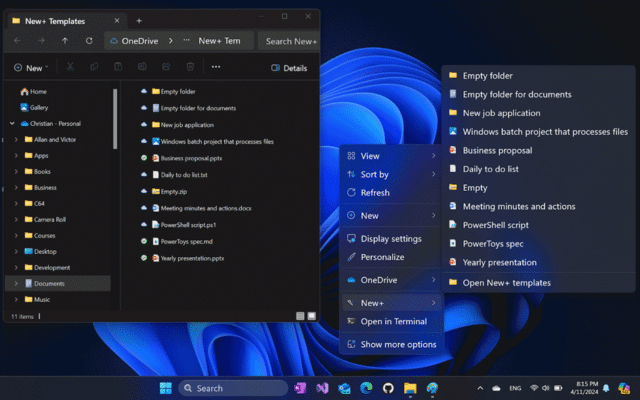
You can see a video of an extremely early version of the New+ module here:
In a second video, it is possible to see how the module can fit into and improve your workflow:
The fact that the menu can house customizable templates means that New+ can be tailored to endless ways of working. The aim is to provide a handful of sample templates to start with so users have an idea of what is possible, but there is also talk of "adding support for a template marketplace" complete with easy sharing and reviews.
Perhaps unsurprisingly, there is also a chance that New+ will embrace artificial intelligence, using GenAI to help with the creation of objects via customizable prompts.
It's hard to say just when New+ will launch -- and it's not even guaranteed that it will -- but you can follow the latest updates on GitHub.