Inside Office Web Apps: Will Word Web App hold a candle to Word 2010?
One of the more startling announcements we've received from Microsoft since the first word that Office will support OpenDocument Format as an alternative default, was last week's news that access to its forthcoming Office Live Apps would be open to all users for free. We're being told again and again that there's no catch, no asterisk with small print behind it, that Microsoft is perfectly happy to let everyone edit Office documents online for free.
But does the Technical Preview give any indication that these Web apps are ready for prime time? For Microsoft to make its case against Google, Zoho, and others that produce free-for-general-use Web apps (although Google Apps' continued free state has become debatable of late), it has to demonstrate that it can carry not just the look-and-feel, but also the functionality and reliability, of traditional Office applications into the Web apps space. This is especially true if Microsoft truly does have a plan to earn revenue indirectly from the product, whether through advertising or commercial derivative services.
Maybe Office Web Apps don't have to be Microsoft Office, but as representatives have discussed with Betanews, the company's feeling is that the final product does need to address the everyday needs of about 90% of its usage base, or perhaps 90% of the needs of all of its usage base. If that mark represents the goal post, then Microsoft has a long way to go still to reach that mark, based on what we're seeing in the initial Technical Preview of Office Web Apps.
The storage format for Office Web Apps is ISO 29500/Open Office XML, which means its versions of Word, PowerPoint, and Excel will not display or edit the .DOC, .PPT, and .XLS files, respectively, from Office 2003. Right now, the Technical Preview of the Word app only displays Word files, without any editing facilities. This despite Microsoft having shown us relatively a relatively workable Word Web app with editing functionality as early as October 2008.
In Betanews' initial tests, we uploaded a relatively complex Word document file to SkyDrive, the new name for Windows Live's free cloud-based storage facility. This file was originally edited for typeset-quality, which meant that it was designed to be published in print exactly the way it appears. So it has not only inset illustrations, but also overlaying, semi-transparent objects with pointers and arrows, as well as a history of annotations representing the back-and-forth comments of various editors on the publishing project. And it utilized fonts which were not installed on our test machine -- on purpose, we wanted to see whether the Word app would handle the situation as gracefully as Word 2007.
The Word Web app's ability to display this almost horribly complex document was complete and thorough in almost every respect, leading us to believe that if Microsoft intends to let Web users see such features as overlaid graphic objects and embedded annotations, then it's just one baby step further to eventually enable them to create and edit those features.
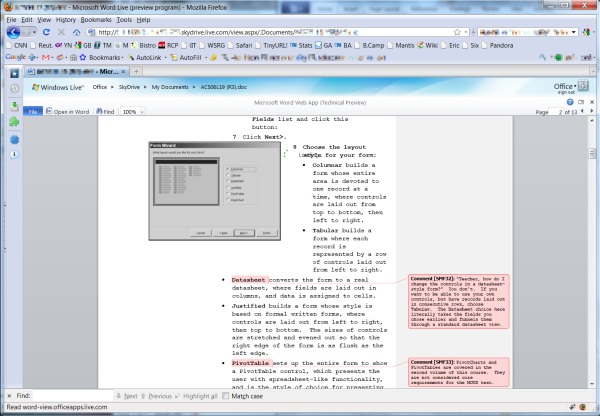
Although the Word app doesn't give us any tools to check for whether it fudged such technical factors as the height of the footer or the widths of the margins on even- and odd-numbered pages, what we're able to eyeball on the display leads us to believe it does take these variables into account. Specifically:
- Variations in odd- and even-numbered pages were handled accurately, including in the titling for footers.
- Custom page numbering was observed, which is important for a document such as ours that's a chapter from the middle of a book (it doesn't start at page 1).
- Parsing comments and annotation was handled smoothly, including placing comments outside the margin but near to the passages to which they refer, and accurately marking those passages.
- Anchoring embedded graphic objects to included illustrations, which are themselves anchored to points on the page rather than to elements of text, appears to be handled accurately.
- Font substitution seems fair, especially when a font used in a document is not installed on the system. The Word app does not use Web fonts in the standard sense, but rather a set of fonts accessible by Silverlight (so we were told by one Microsoft developer) plus those fonts installed on the client system. This way, a Word document that uses any number of fonts from the author's system may be visible on the author's system through the Word Web app in close to, if not exactly, the same way.
- Rules for included styles appear to be followed, which include for margins, paragraph bullets and numbering, and variable leading (vertical space between lines of text).
We did notice two important bugs, even for this early stage: Although our Word app rendered the document on-screen accurately, it was incapable of printing it at all -- apparently, documents that exceed certain limitations on content cannot be printed. Also, despite the fact that we could scroll through the complete document, the "Loading" indicator in the middle of the page in the middle of the document, told us that the Word app didn't know that whether it had actually completed loading the document -- or more technically, whether it had reached the EOF (end-of-file indicator).
Next: Will Microsoft really deliver the full Office experience online?