A week with Google's Chrome OS laptop, Day 7: Settling in for the long haul
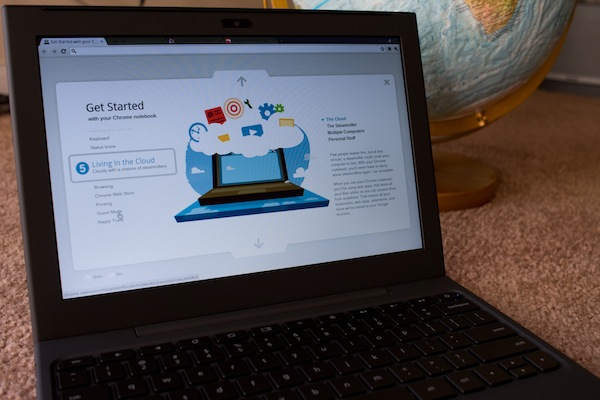
On December 13th, I received from Google the unbranded Cr-48 laptop running Chrome OS, which I've been using and writing about for the last seven days. Whew, it has been quite the journey and not one that's over. I will continue using the Cr-48 as my primary computer through the end of December and quite likely much longer. I say primary, because testing Mac OS and Windows apps will require some time on the other operating systems. I'll be front and center looking at the Mac App Store, for example, when it launches on Jan. 6, 2011.
How much longer I can use Chrome OS for daily work (including Betanews writing) greatly depends on how quickly Adobe Flash is fixed to run right. Many of the Web services that replace my desktop apps require Flash, something I discover as things go wrong. While writing this post, for example, the Flash plugin crashed, pulling AIM Express offline and stopping Mog streaming. AIM Express replaces the IM client I used previously (and I will switch to an alternative Web service in the next day or so). AIM Express is a real hassle if the Net connection goes down or Flash crashes. There's no indication of a problem, unless I go to the tab and check -- and logging back in is a manual process (It's not automatic like the desktop client).
Mog replaces iTunes (for now). I found that Pandora's Flash implementation demands too much from the Cr-48 battery. So far I like Mog, which claims to have a 10-million song library -- all available for $4.99 a month, or $9.99 for mobile phone and PC. The fidelity sounds good to my aging, but fairly discerning, old deejay's ears. Actually, I hear more definition, particularly the higher tones, from Mog streamed songs than AAC files purchased from iTunes Store. I'm a big fan of subscription services like Mog. Unless you need to listen to the The Beatles, subscription services offer music for a fraction of the cost of buying. They also can improve music discovery. I'll save a bundle of money using Mog over iTunes, a switch that I should have made ages ago.
The Flash problem cannot be understated, however. Surely Adobe and Google will fix Flash long before Chrome OS is commercially available. But for committed, full-time testers it's a burden, and one I'm willing to carry for weeks -- during the holidays when the writing load is lighter -- but not for months. The Consumer Electronics Show, which opens with Microsoft CEO Steve Ballmer's keynote on January 5th, will really show my commitment. Would I take the Cr-48 to the show (if I attend), where there might not always be persistent Net connection? I'm cocky and confident enough to say yes now, but the real test is what I'm really willing to do.
Before continuing, the previous posts in this series:
- A week with Google's Chrome OS laptop, Day 1: Getting acquainted
- A week with Google's Chrome OS laptop, Day 2: Becoming a cloud citizen
- A week with Google's Chrome OS laptop, Day 3: Living with Flash
- A week with Google's Chrome OS laptop, Day 4: Who is the cloud for?
- A week with Google's Chrome OS laptop, Day 5: My life in the cloud
- A week with Google's Chrome OS laptop, Day 6: Adopting a new lifestyle
Cloud Sourcing
Chrome OS has brought out my inner geek in a way I haven't experienced in about a decade. I always assumed that with age I just tired of beta testing. But I now see that with software there wasn't enough interesting to test. Chrome OS appeals because it demands adopting a different computing lifestyle, as I explained in Day 5 and Day 6 posts, and that's exciting. It also represents a technology change I've been writing about for about six years -- shifting computing and informational relevance from the PC to the cloud.
Six years ago this month, I wrote in a blog post for JupiterResearch about Microsoft's emerging cloud competitive problem:
The real threat remains the web and how a vendor like Google has found a new way to exploit the Internet's utility beyond Windows. Additionally, consumer interest in digital content and non-PC devices and the possibility another platform might rise to dominance has to scare the hell out of some Microsoft executives. Microsoft knows, because the company has been there. IBM's mainframe monopoly didn't dissipate because of the PC; it's relevance diminished as the new platform soared to dominance.
In later posts, starting in early 2005, I explained about the many advantages of having access to business or personal information anytime, anywhere and on anything. Chrome OS is helping me to see these advantages in a new way. Perhaps that also explains my so easily committing to testing the Cr-48. Software testing, particularly operating systems, requires steely willpower. There is always the risk of fatal crashes that wipe out all your precious data. I don't worry about data loss with Chrome OS because the stuff is stored elsewhere. I've experienced one fatal crash running Chrome OS, which I was sure would wipe out the unsaved writing done in the browser. But Chrome restored to where I left it, without data loss. This sense of safety makes long-term testing enticing.
When I started writing about the cloud and cloud-connected devices displacing the PC's relevance six years ago, it was unthinkable that Microsoft would make any change risking products like Office. Now "to the cloud" is a Microsoft marketing slogan. This is a good development for many Betanews readers -- Microsoft software users who would scoff at working in Google's cloud. "Google Docs? Ba Humbug! Gimme Microsoft Word." No problem, you can work in Microsoft's cloud. Office Web Apps is a hosted Microsoft service, and Office 365 is testing now. While I found performance to be a tad slower than Google Docs, Office Web Apps is plenty usable on Chrome OS. It helps that the hosted productivity suite is cloud by design, with storage on Microsoft's SkyDrive. The point: Chrome OS is about the cloud, not just Google's. If the Web app or service works in standalone Chrome on Windows, it likely will run on Chrome OS.
The question is more: Is that Web app good enough to replace something on the desktop? In many cases, the answer is no. I can't replicate all my computing needs, particularly photo and video editing in the cloud. But it sure is fun looking for alternatives. Of course, I'm unusual in seeing change as being good. Forgive the accidental pun, habits cloud the mind. For many businesses looking to minimize costs, change is viewed differently, which I appreciate.
Living Like Superman.
Still, there are identifiable advantages I'm seeing using Chrome OS and many apply to Chrome on other operating systems:
1. Sync is exceptionally seamless. As I explained in a May 2008 post: "Synchronization is today's killer application." It's even more so in 2011. I warned: "Should Google get synchronization right before Microsoft, it would be game over. Google would be able to extend the relevancy of the Web platform back to the desktop on its terms -- think invading army -- and across many devices or services." Google sync is that good now, and automatic, Chrome to Chrome OS and also from Android. It's pure cloud sync-driven. But Google will have to do more, helping third parties to offer as seamless sync. It's an essential utility for working in the cloud.
2. The browser is the most natural motif. For years, Microsoft pitched the value of Office and the extension of its user interface motif. Rationale: The number of people who work in Office make the UI natural. Yeah, but the Internet population using browsers is larger. After seven days working almost exclusively in the browser, I see its greater value as the most natural user interface -- not for being better but for being ubiquitous.
3. Cloud computing can be liberating. Not everyone will agree with this sentiment. Other people argue the cloud is risky, dangerous -- as GNU founder Richard Stallman has done. The contention: Businesses or consumers using cloud services lose control over their data. But isn't this already the situation for anyone using Facebook, e-mail, instant messaging or simply connecting to the Internet? Local storage creates illusion of control. But any computer connected to the Internet risks data theft or loss. I worry more about local hard drive failure or malware compromising data or stealing vital information from the PC. Perhaps I'm naive trusting, say, Google or Microsoft with my data. Like I said, many people won't agree.
Superman soars above the clouds, where he is energized by the yellow sun. I feel energized from the cloud flight using Chrome OS. It's not for everyone and won't be when released. But there's real vision behind Google's attempt to remake the PC operating system for the cloud era.