Need drive imaging on the cheap? Try Macrium Reflect Free Edition 5
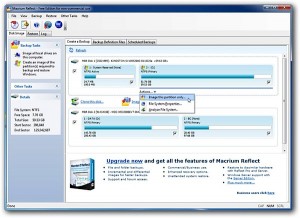 Paramount Software (UK) Ltd has updated Macrium Reflect Free Edition, its free-for-personal-use drive imaging tool, to version 5.
Paramount Software (UK) Ltd has updated Macrium Reflect Free Edition, its free-for-personal-use drive imaging tool, to version 5.
Macrium Reflect Free Edition 5.0.4033 sports a completely redesigned drag-and-drop user interface, plus adds a number of new features, including the ability to clone drives, set alternate backup locations and create WinPE-based recovery media, allowing users to recover from USB 3.0 drives outside of Windows.
The biggest change in version 5 is the new user interface. This has been completely overhauled to provide a more user-friendly front end to the program, with wizards featuring drag-and-drop support to help users select drives to back up and restore.
Macrium Reflect Free Edition 5 also supports a direct disk cloning option, which copies drives and partitions directly from one disk to another. Users can now also specify multiple backup locations, making it easier to alternate backups to different drives, adding another layer of protection to the user’s images.
The Free Edition, which doesn’t support incremental or differential images, or the ability to back up individual files and folders (this functionality requires upgrading to a paid-for version), also adds support for WinPE-based recovery discs. This feature is new to the free version, and requires an additional 1.7GB download; alternatively the user can create a Linux-based recovery disc with less functionality.
Version 5 follows somewhat tardily three months after the Standard, Pro and Server editions of Macrium Reflect were updated, but does at least include all incremental updates that have been released since the paid-for versions made their initial appearance in July. These include numerous bug fixes along with a smattering of new features, including enhanced USB3.0 support for the WinPE rescue disc as well as options to suspend or shut down the computer once a backup has been completed.
Macrium Reflect Free Editon 5 is a free-for-personal-use download for PCs running Windows XP, Vista or 7, and the installer includes both 32-bit and 64-bit builds.
