
So that’s how H-1B visa fraud is done!
Mark Surich was looking for a lawyer with Croatian connections to help with a family matter back in the old country. He Googled some candidate lawyers and in one search came up with this federal indictment. It makes very interesting reading and shows one way H-1B visa fraud can be conducted.
The lawyer under indictment is Marijan Cvjeticanin. Please understand that this is just an indictment, not a conviction. I’m not saying this guy is guilty of anything. My point here is to describe the crime of which he is accused, which I find very interesting. He could be innocent for all I know, but the crime, itself, is I think fairly common and worth understanding.

Nokia posts record Lumia sales, but is the Windows Phone bet paying off?
After receiving constant criticism for betting its future on Windows Phone, instead of adopting Google's widely-popular Android, Finnish maker Nokia posts record Lumia sales, proving to naysayers that choosing Microsoft's smartphone operating system was not a bad call after all.
Nokia's latest financial results show that the company sold 7.4 million Lumias in Q2 2013. This translates to an 85 percent increase over the 4 million units which the Finnish maker moved in Q2 2012, and is 32 percent higher compared to the numbers -- 5.6 million -- posted by the company in the previous quarter.
Google Chrome for iOS offers app interoperability, full-screen support on iPad
Hot on the heels of its Google Maps for iOS update, Google has unveiled Google Chrome for iOS 28, its alternative web browser for iPad, iPhone and iPod touch users. The new build contains a number of notable new features, plus rolls out full-screen support for iPad users, something that has been available to iPhone users for quite some time.
The first major new feature is better interoperability with other Google apps. By tapping Settings > Google Apps in Chrome itself, users can instruct the browser to pipe relevant links through to other installed Google apps such as YouTube, Google Drive and Google Maps rather than using the browser itself.

HTC downsizes its Android flagship, calls it One mini
Following rival maker Samsung, HTC continues the smartphone flagship miniaturizing trend by unveiling a smaller iteration of the company's popular One. The new handset, simply called One mini, offers appealing hardware specifications in a package that targets a wider market audience.
The One mini packs a 4.3-inch Super LCD 3 panel with a resolution of 720 by 1280 (341 pixels per inch density). The device is powered by a 1.4 GHz dual-core Qualcomm Snapdragon 400 processor, backed by an Adreno 305 graphics card, 1 GB of RAM and a non-removable 1,800 mAh battery. The smartphone ships with 16 GB of internal storage and no microSD card slot (therefore, users will be limited to the out-of-the-box capacity).

Quickly extract frames from any video with Free Video to JPEG Converter
If you’ve chosen your media player wisely then capturing a single frame from a video is usually very easy. In VLC Media Player, for instance, selecting Video > Take Snapshot -- or just pressing Shift+S -- will save a JPG of the current frame to your Pictures folder.
If you’d like to save multiple frames, though, perhaps as a way to summarize the content of a video, then your life becomes a little more difficult. Some players can still help (check out VLC Media Player’s command line options for one method), but for real simplicity you might prefer DVDVideoSoft’s Free Video to JPEG Converter.

Cloud-based social collaboration aims to make businesses more productive
We're used to sharing information via social networking in our personal lives, but in the business world the impact of this has so far proved limited. Enterprise software supplier Deltek hopes to change this with the launch of Kona Business, a premium version of its cloud-based social collaboration and productivity tool.
A cross between a calendar, social network and project management tool, Kona Business brings together all of the interactions between people working on a project, allowing them to get things done more effectively and more quickly, and as it's in the cloud it can be rolled out easily via browsers or through Android and iOS apps.

This is why you dislike Bing
I love Bing. There aren’t many products (Xbox) that I’ll admit to being a fanboy of but Bing is getting pretty close to that status for me. I’m an oddity because most people don’t use Bing at all; either because they’ve used it and didn’t get the results they wanted, or based on word of mouth about it being so terrible. I don’t know where you fall, but I would bet most of you reading this don’t use or even like Bing. That’s unfortunate because you’re missing out.
Yes, Bing is good. But why do so many people hate it? Why do so many googlers refuse to even give it a try? Why do those who actually do give it a try, enter one search query, fail to get the results they want, and go back to Google, never giving Bing a second chance?

Microsoft takes ownership of XboxOne.com
The first time we heard the name of Microsoft’s forthcoming next gen console was when the company announced it at the reveal back in May. Part of the reason for keeping it so successfully under wraps was that Microsoft didn’t register any domain names in advance.
Unfortunately for Microsoft, XboxOne.com and XboxOne.net were already taken. Unfortunately for the owner of those domains -- an individual living in the UK who had owned both since 2011 -- Microsoft wanted them.
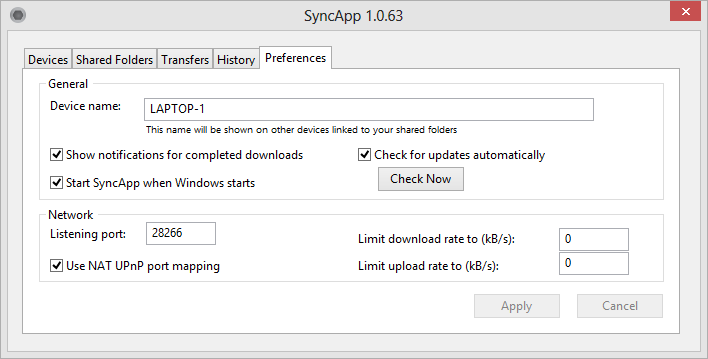
BitTorrent Sync advances to beta, adds mobile app
BitTorrent has been making waves recently with the release of its Sync client. To its credit, the organization seemed to see the coming privacy apocalypse that we have fallen into over the past few weeks, and built features into the service that it hopes will protect customers.
What began as private testing and entered alpha in April, is finally growing up. Christian Averill, a company representative, told BetaNews "BitTorrent Sync was designed to solve what we see as real, fundamental challenges to data synchronization: limitations on privacy, file security and dependency on cloud infrastructure. Also, limitations on speed, size, and space".
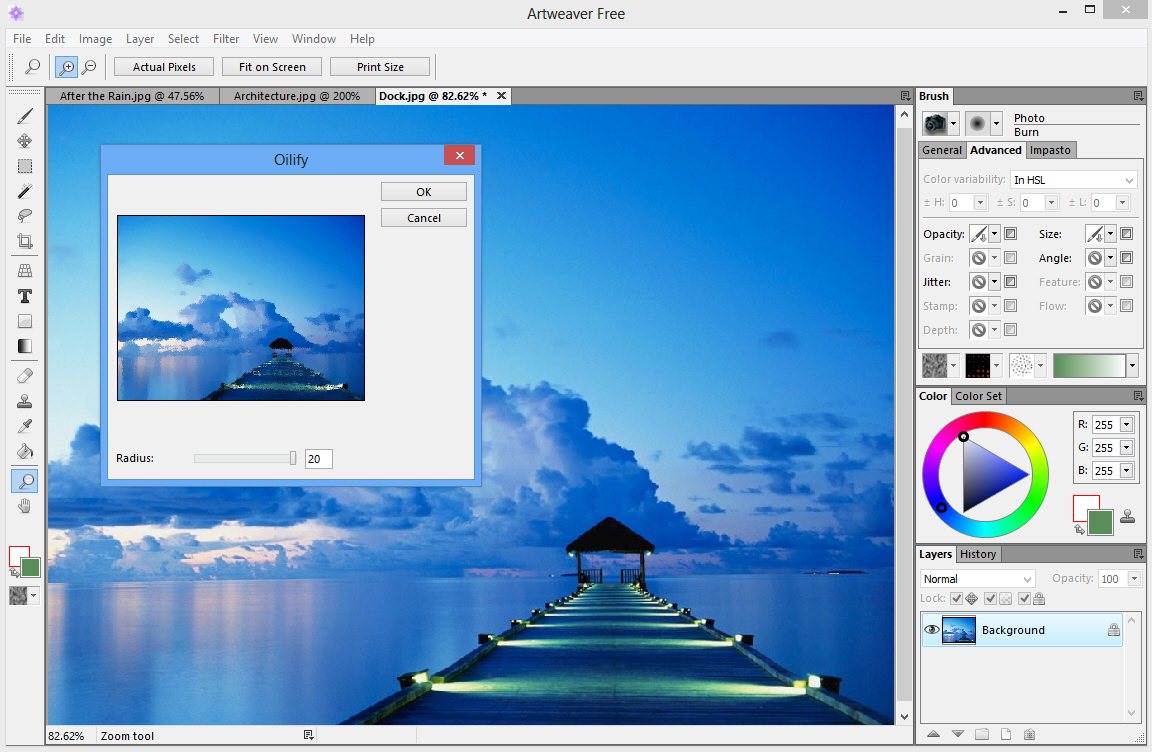
Artweaver 4 adds tabbed interface, new drawing and paint tools
Boris Eyrich Software has announced the release of Artweaver 4.0, the latest edition of its popular painting tool. It’s a significant update too, especially in comparison to the rather underwhelming 3.0, with both Artweaver 4.0 Free and the more powerful commercial Artweaver Plus (yours for around $40) gaining some worthwhile features.
Both editions benefit from a tabbed document interface, for instance, which makes it easier to switch between images.
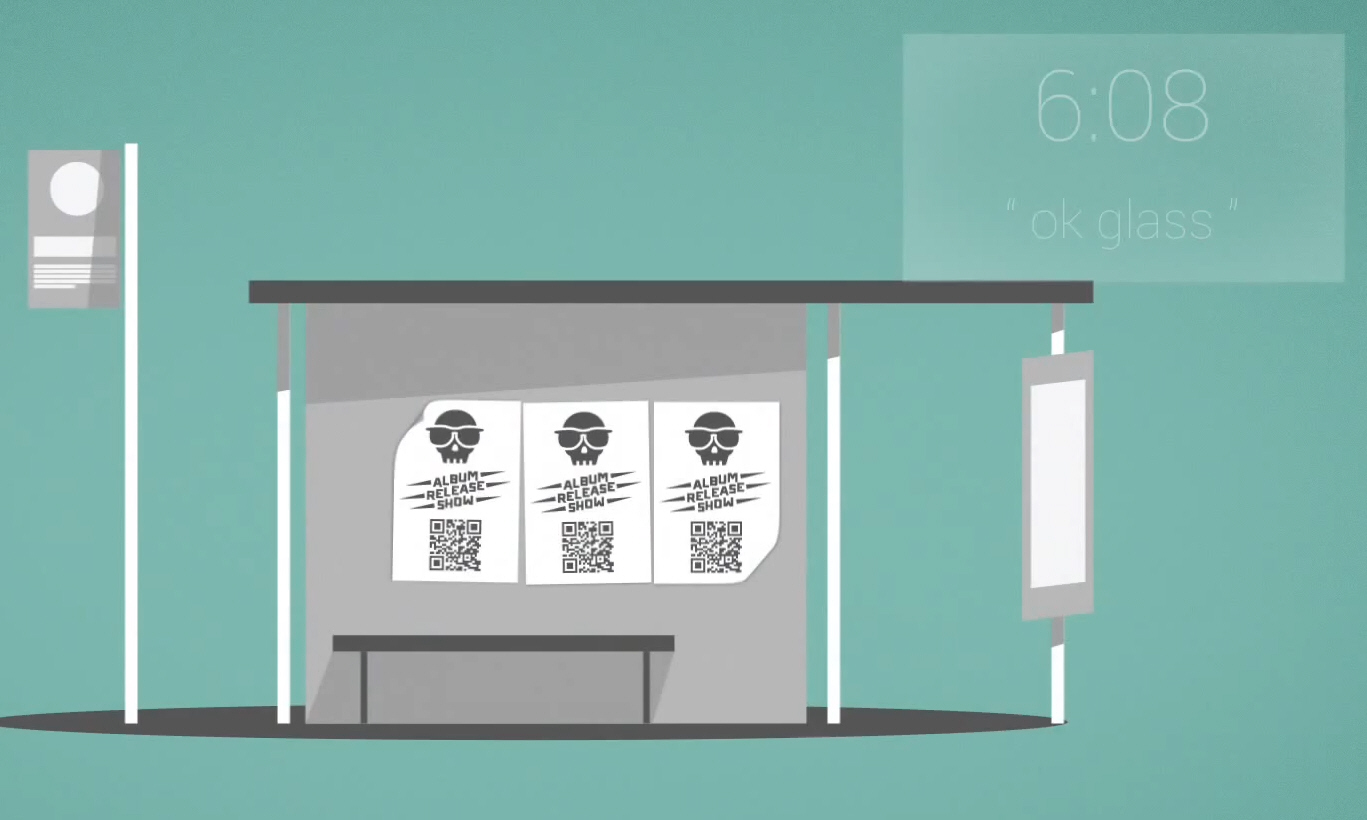
Google Glass successfully hacked -- right in front of your eyes
Google Glass may not have been officially released to the public yet (it is currently only available to testers dubbed "Glass Explorers" by Google), but mobile security juggernaut Lookout has already found a security vulnerability that makes it possible to hack the wearable computer for potentially dangerous and malicious purposes.
The vulnerability impacting Google Glass is initiated through QR codes -- basically advanced barcodes. By design, a Glass user can scan these barcodes with the device's camera to do things such as perform an action or change a setting. While this provides beneficial functionality to the user, it also offers a new gateway for malicious hackers.

Microsoft seeks to tie TVs, tablets and smartphones together to create the 'Companion Web'
Microsoft is today launching a new initiative called the "Companion Web" which is designed to bridge the gap between the various different internet enabled devices we already use in conjunction with one another.
As Bryan Saftler, Senior Product Manager, Internet Explorer explains, "more than 80 percent of smartphone-owning Americans use [their handsets] while watching TV. Of those smartphone users, 4 out of 5 use their phone to look up content relevant to what they’re watching". Microsoft feels this manual seeking of information could be replaced with a more cohesive, tailored and engaging experience.

Global outsourcing predicted to reach $288 billion in 2013
Analyst group Gartner says in a new report that the global market for IT outsourcing is set to reach $288 billion this year. This though represents an increase of only 2.8 percent and growth is slower than predicted by previous forecasts.
Bryan Britz, research vice president at Gartner says, "Planned new adoption of ITO remains positive in all service line segments. However, constrained IT budgets, an evolving ITO delivery model, economic conditions and cost-focused buyers are limiting the growth potential of the ITO market".
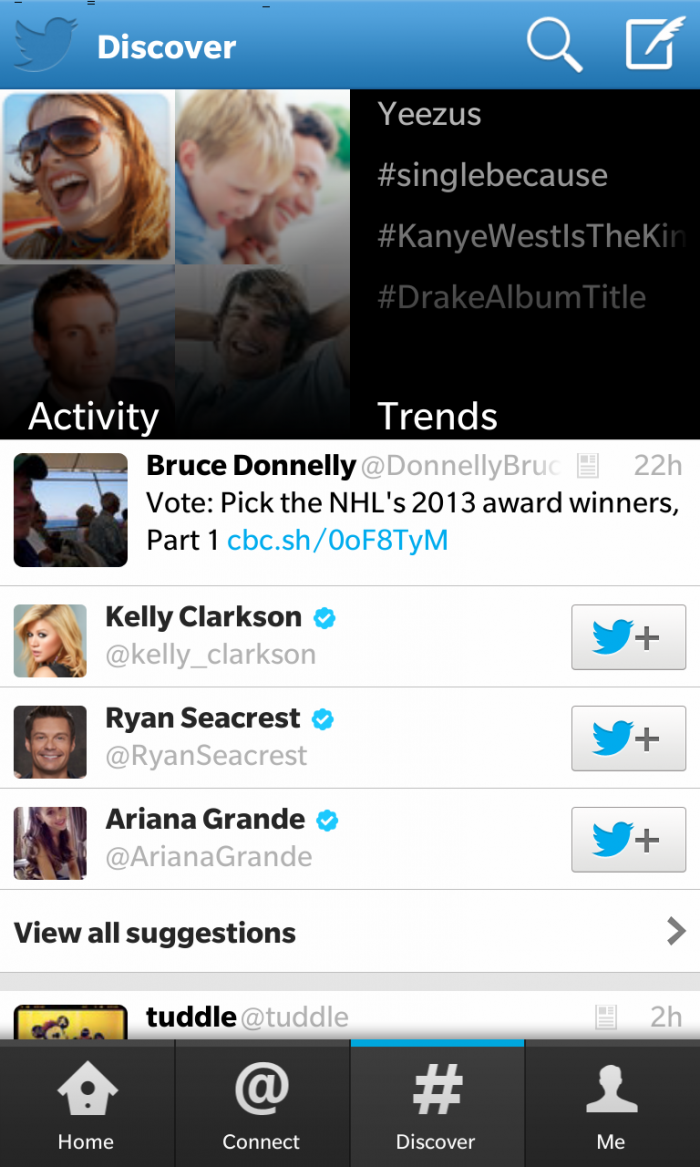
Twitter for BlackBerry 10 once again gets features available everywhere else
Popular social network Twitter just released a refreshed BlackBerry 10 app, which now finally brings support for traditional features, already available to those relying on the Android, iOS or Windows Phone counterpart, like multiple user accounts and the ability to save embedded images.
The latest update is designed to bring the BlackBerry 10 app closer, in terms of functionality, to Twitter's offerings from other platforms. It now "helps you connect more seamlessly to the people and topics you care about", according to the popular social network. Let's take a look at the complete changelog.
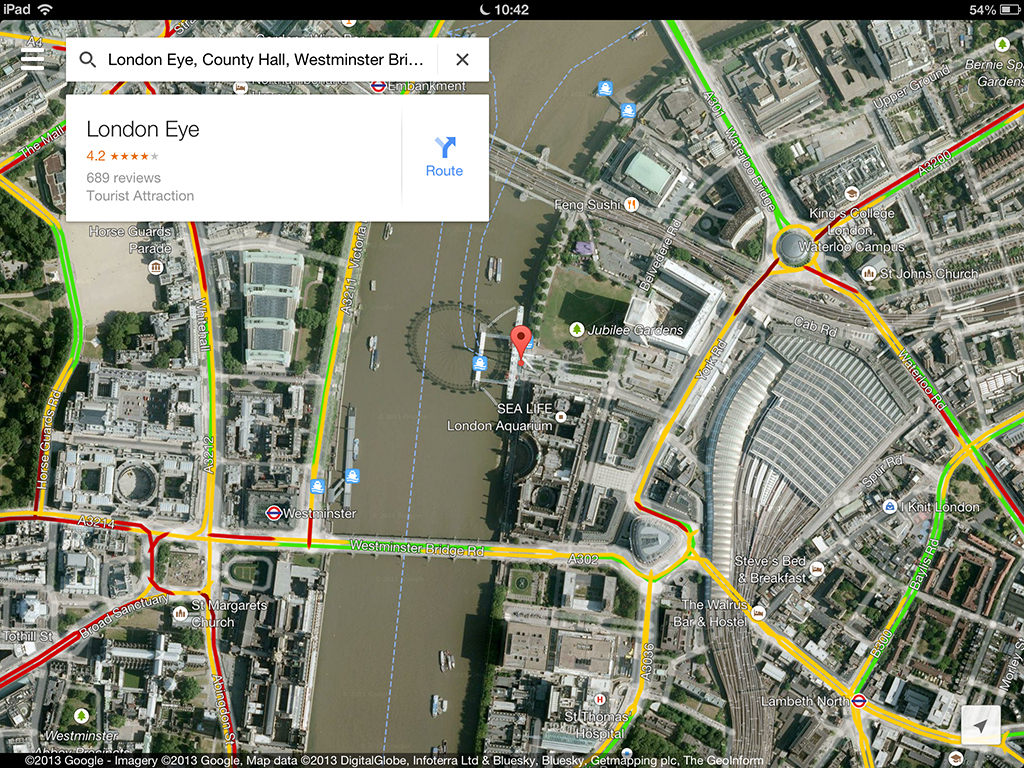
The new Google Maps arrives on iPhone and iPad
Google showed off a new version of Google Maps for the web at its I/O conference back in May, but made the updated preview invite only. Yesterday, the search giant finally opened up the new Maps to all -- no sign up required. Just go to Google's Explore Maps page, click the Try Now button, and you’re ready to start using it.
In addition to that, a week after Google rolled out a "new mapping experience" for Android smartphones and tablets, the firm has updated its app for iOS devices, introducing the same enhanced search and navigation features, as well as an optimized iPad design.