
Windows 7's growth dwarfs that of Windows 8 and 8.1 combined
November was not a good month for Microsoft’s tiled operating system. While Windows 8.1’s market share grew, Windows 8’s share dropped (to be expected as users upgrade). But the real kicker for Microsoft was Windows 7’s growth which saw the older OS easily besting Windows 8.x’s gains.
I really like Windows 8.1 and when people ask me if they should upgrade to the new operating system I say yes, and reel off a list of reasons. But I feel deep down like I’m championing a presidential candidate who no one is ever going to vote for.

5 things to be thankful for in Windows 8.1
It’s Thanksgiving in the US today (as if you didn’t know) so I’m using that as a feeble excuse to give thanks to Microsoft for some of the best features found in its new operating system. As someone who pretty much detested the turkey that was Windows 8 from the moment I installed it to the moment I updated it, I’m constantly surprised by how much I like the new incarnation.
I appreciate Windows 8.1 is not for everyone, but if you persevere with it for a while, and can let go of the old ways, you’ll find it’s actually a great operating system. Controversially, I’d have to say it’s maybe my favorite OS of all time. Sure, as a desktop user there are some things I hate about it, but the pluses easily outweigh the minuses -- for me anyway. Here are five of the features I like best.

Is Microsoft really killing off Windows RT?
There’s been a lot of talk in the press over the past few days that Microsoft is planning to kill off RT, its ARM version of Windows. Speculation about the future of the tablet OS has been rife for ages. Five months ago I declared, "Stick a fork in it, Windows RT is done" and although the OS is still with us -- thanks mostly to its inclusion in Surface and Surface 2 -- its days look to remain numbered.
The cause of this latest round of death knells for RT is something Julie Larson-Green, executive vice-president of Devices and Studios at Microsoft, said at a UBS seminar in Sausalito, California, last week. When asked about RT, and whether there was a future for it, Larson-Green replied:

Microsoft showcases new devices for 'New Windows'
Windows 8.1, like its predecessor, is designed to run on a multitude of different devices -- desktop PCs, laptops, tablets and hybrids. When Microsoft first unveiled Windows 8 last year, there weren’t many products which really took advantage of the new Modern UI.
Fast forward to present day, and that’s all changed, with loads of touch screen devices available from all the major manufacturers including ASUS, Dell, HP, Lenovo, Nokia, and Samsung.

Acer Aspire R7 gets the Haswell treatment
On the weekends, I often go to Best Buy with no intention of buying anything. In other words, I am a technology window-shopper. It is actually quite interesting to observe the habits of consumers while playing with the latest gadgets. While I typically visit all sections of the store, I make it a point to stop and play with one of my favorite computers -- the Acer Aspire R7. Sadly, I am not yet in need of a new computer, so I always leave without buying it.
This laptop is special to me because in a sea of similar devices, this one stands out. You see, it features some unique features such as the patented Ezel-Hinge, which allows the display to be manipulated into a myriad of positions; including a tablet mode. However, it also features a trackpad positioned above the keyboard, rather than below. Is your mind blown? Boom.

Download the Windows 8.1 ISO using a Windows 8 key and some simple trickery
It’s great that Microsoft has made Windows 8.1 entirely free to owners of Windows 8, but unfortunately you’re limited to installing the update through the Windows Store -- unless you’re an MSDN subscriber there’s no ISO you can grab to install the operating system how and when you like.
But as enterprising Reddit user redditorfor0seconds has discovered, there is a way of getting your hands on the ISO that only requires you to have a Windows 8 retail or MSDN key (but not an OEM key, apparently). It’s incredibly straightforward too, just follow these simple instructions:
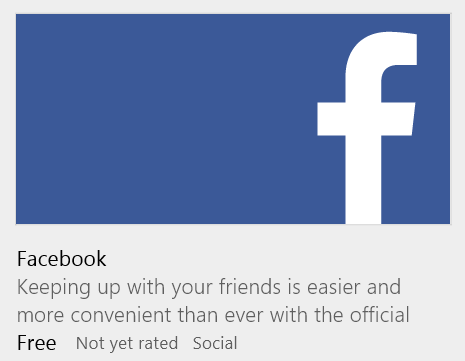
Microsoft announces Facebook Login support for Windows 8.1 and Windows Phone 8 apps
It took Microsoft a while to persuade Facebook to produce an official app for Windows 8, but having finally got the social network onboard, the software giant is looking to tighten the ties further still.
The newly announced Facebook Login APIs on Windows 8/8.1 and Windows Phone 8 will allow developers to create apps that can access a user’s Facebook profile, and make it possible to share content, and post comments in-app, and also find friends to play games with. Make no mistake, with more than one billion people using Facebook to connect and share, this is a hugely important development for Microsoft.

Intel’s holiday buyer’s guide rounds up the best Windows 8.1 devices
If you’re looking for a new tablet, laptop, 2-in-1 device or all-in-one system you might want to take a look at Intel’s new Holiday Buying Guide. The chipmaker has put together a 20-page PDF brochure featuring products from the likes of ASUS, Dell, Lenovo, Sony, HP, and Samsung.
Divided into sections, starting with 2-in-1 Devices, the guide tells you a bit about that particular type of system, and then presents a selection of shiny new hardware vying for your attention (and hard earned cash) this holiday season.
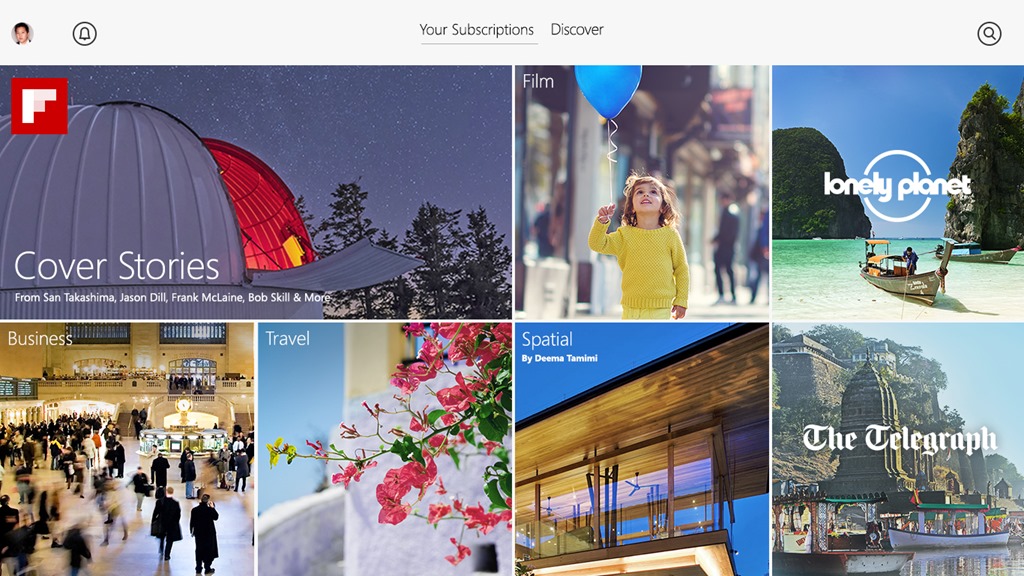
Flipboard finally comes to Windows 8.1
There is a ton of valuable news and information on the internet. Unfortunately, this information is scattered across the web, which makes for a frustrating experience. Sure, you can utilize an RSS service such as Feedly to aggregate your news in one place, but that is not a visually attractive option. The solution to this dilemma for many is an app called Flipboard.
If you aren't familiar, Flipboard is a news and social media aggregation app which formats your desired information in a magazine-like format. This makes it ideal for use on a tablet. It is widely popular on Android and iOS. Sadly, to the dismay of many, this app was not available for Windows 8.1 -- until today.

Windows 8.1 to get three critical security patches
Next week’s Patch Tuesday will see a number of security patches for Windows 8.1 including three that get the top Critical rating. According to Microsoft’s advanced notification on TechNet the three critical updates address remote code execution issues in Windows and Internet Explorer.
There are also five more updates flagged as Important, three for Windows and two for Office. The three Critical bulletins also apply to Windows XP and will be among the last for the 12-year-old operating system before support ends in April next year.

Windows 8.1's SmartScreen technology makes for happy CAMPers
The biggest threat to any operating system is malicious code gaining access to it. Whilst the User Account Control (UAC) introduced in Vista went some way towards guarding against this, many people found it so annoying that they turned it off.
Since most attacks arrive via the browser, Microsoft's introduction of SmartScreen Application Reputation technology in IE9 was a much more significant step. App Rep is a form of content agnostic malware protection (CAMP) and aims to prevent the execution of malware by barring any applications that aren't explicitly trusted. With the launch of Windows 8 SmartScreen App Rep was extended beyond IE to protect the operating system as a whole.

Internet Explorer 11 not cute enough for you? Download the official Anime version
Inori Aizawa, the official mascot for Internet Explorer (in Singapore at least) is an Anime heroine who spends her time fighting against the dark side of the web.
On her official Facebook page she describes herself as a personification of Internet Explorer, and the parallels between her life and the browser are clear. "When I was younger", she says, "I used to be a clumsy, slow and awkward girl. However, just like the story of ugly duckling, people told me that I have really matured and changed over the years. I feel confident in my abilities now, and I'm eager to show you what I can do. Why don't you get to know me a little better?"

Activate the hidden 'Slide to shut down' option in Windows 8.1
One of the (many) complaints people had about Windows 8, was how unnecessarily awkward it was to shut it down. Windows 8.1 makes that aspect of things much easier. You can still go through the Charms bar, but you can also now right-click the new Start button and shut down, or sign out there.
There is another method though, and that’s to use the "Slide to shut down your PC" option. This isn’t activated by default, but it’s easy to summon, and you can create shortcuts for it.

How to create a bootable Windows 8.1 USB drive
In keeping up with tradition, Microsoft has launched Windows 8.1 in both digital and physical form. Users can install the new operating system by using either a downloaded ISO file or the provided DVD. But what happens when neither option is right for you? You can use a USB drive.
There are a number of major benefits to using a USB drive for this process. It's compatible with virtually every device that is meant to run Windows, forgoes the need to have a spare DVD and the burner around and is much easier to store and carry with you wherever you may go. A USB drive can also be faster than any DVD, shortening the time needed for the install, and, chances are, you probably already have one lying around. Also, compared to ISO files which can only be leveraged from Windows, USB drives can be used with no software installed on the device.
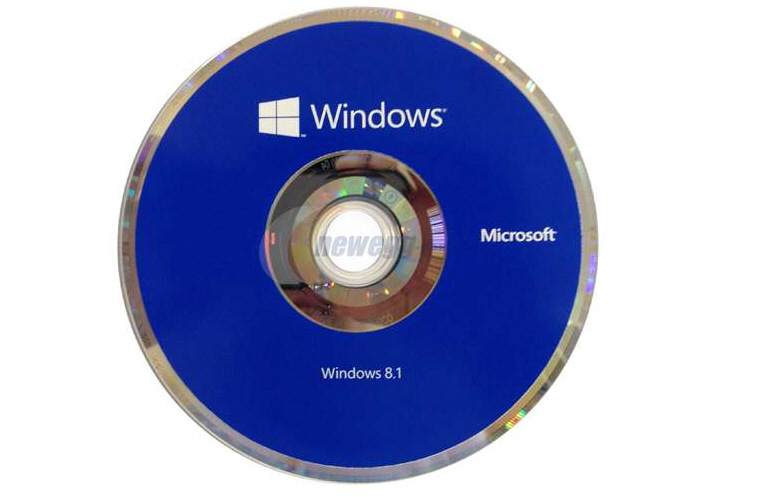
Windows 8.1 'Back-up Media' disc available to buy soon
Although Microsoft made upgrading from Windows 8 to 8.1 easy and free, the process has to be done through the Microsoft Store. If you want an ISO version of the OS, and don’t have a TechNet or MSDN subscription, you need to engage in a little trickery, which is straightforward enough, but not ideal.
As someone who once bought a brand new Advent laptop with Vista on it, but without any discs I could use to reinstall or repair the OS in the event of trouble, I know how frustrating not having a physical (or digital) copy can be. Newegg is currently offering a "Windows 8.1 Back-up Media disc" for pre-order that could potentially save the day.
