
Microsoft is working on a tool to port Chrome extensions to Edge
Microsoft has been keen to consigne Internet Explorer to the history books, but for a long time there has been a glaring issue with its successor, Microsoft Edge: a lack of extensions. With the release of Windows 10 Redstone build 14291 this finally changed.
While Microsoft Edge may now have extensions, it's still very early days and it's likely you'll find that most of your favorites are yet to make an appearance. But Microsoft has a plan. To make developers' lives as easy as possible, the company is working on a tool that will make it possible to port Chrome extensions to Edge.

Google doubles top Chrome Reward Program payout to $100,000
Many people look at hackers as bad guys, and yeah, some are. However, some of these people are actually good -- their work is beneficial for security. When they discover exploits, and report them, it can result in more secure software -- if companies listen, that is.
Google is a huge proponent of for-good hacking, and it even has its own Chrome Reward Program aimed at motivating these people. Basically, Google will pay hackers to find and report security issues in its Chrome software. Today, the company is upping the ante by increasing how much it will pay out.
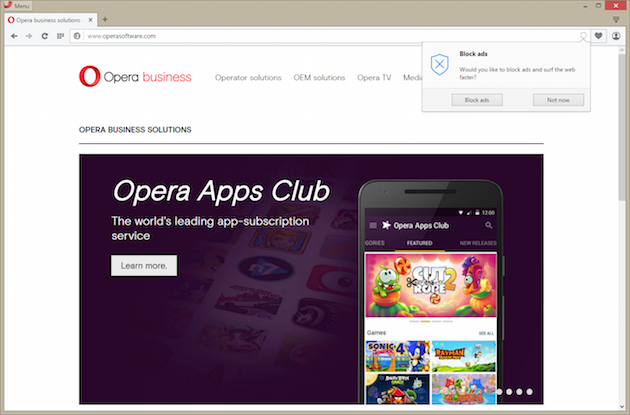
Opera's desktop browser adds a built-in ad-blocker
A growing number of major players in the tech industry are now in support for blocking ads. Apple offers this kind of feature in Safari on iOS, ASUS bundles AdBlock Plus on its mobile devices, while Three, a major UK carrier, blocks ads at the network level. And, as of today, Opera Software is also a member of this group.
Opera Software just announced that its desktop browser -- which is available on Windows, OS X and Linux -- will come with a built-in ad-blocker, which is a first for a major browser. The feature can be tested now in the Developer channel version of Opera and, once it is deemed ready for prime time, it will make its way to the public version of the browser.

Typing with fingers is so passé! Google enhances 'voice typing' in Docs for Chrome
In the classic film, Back to the Future II, some children remark to the main character that his use of hands to play a classic video game is essentially uncool and lame. In the real future, maybe mind-controlled input for games and apps will become a mainstream reality, but in the interim, mice, keyboards and game pads will reign supreme for computing overall.
A less futuristic alternative to using hands is dictation -- computers converting speech to text. Solutions have been offered for quite some time, but only in recent years have they become fairly usable and reliable. Google has been a huge proponent of voice, and today, the company announces it is enhancing 'voice typing' in Docs for Chrome to be much more than just dictation.
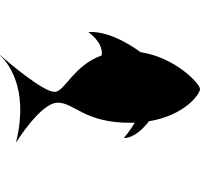
Copyfish extends its free OCR to the desktop
Copyfish is a free Chrome extension which can extract text from just about anything in a browser tab -- images, videos, documents, more -- and optionally translate it, too.
That’s great, but it’s just got even better, with new support for desktop OCR.

VisionTek unveils Waterproof Bluetooth Mini Keyboard for Windows, Mac, Android, and iOS
While many people type with on-screen keyboards every day, let's be honest -- a physical variant can be much better. Typing on a piece of glass fails to give the user true feedback, which can lead to typos. Even worse, auto-correction on those typos can create messages that are not only wrong, but potentially embarrassing. On a smartphone in particular, the smaller screen means a smaller keyboard -- that can be frustrating.
Luckily, Bluetooth keyboards have been a godsend in this regard. While a smartphone or tablet are primarily consumption devices, a good wireless keyboard can make them productivity powerhouses too. Today, VisionTek unveils a new such Bluetooth keyboard. This wireless input device has one really cool feature that sets it apart from many -- it is waterproof.

Warning: This secret website can crash Safari, Chrome, and Firefox, plus reboot your iPhone!
For many of us, a web browser is our window to the world. It is how we get news, send emails and access social media to stay in touch with friends and family. Modern browsers, such as Chrome, Firefox and Safari, are very mature and stable, lending to a positive overall web-surfing experience.
Unfortunately, today, a malicious website has been going viral. If you visit this website by either typing in the URL or clicking a link, the browser will crash by consuming huge amounts of RAM.
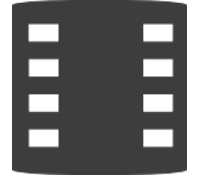
3 Screen Recorder extensions for Chrome
From tutorials to troubleshooting, game walkthroughs, presentations or just sharing desktop activity, everyone can use a screen recorder occasionally.
This used to mean tracking down and installing some low-level native application, but there are now some surprisingly capable Chrome extensions which just might do everything you need.

Nvidia GPU driver bug could expose your Chrome Incognito porn browsing
If you have an online porn habit you like to indulge from time to time, you're probably well-acquainted with Chrome's Incognito mode. Like Microsoft Edge's InPrivate browsing, and Firefox's Private browsing, Google's browser includes a mode that can be used to keep your browsing secret. At least that's the idea...
One gamer and unashamed porn consumer found that his X-rated browsing sessions were exposed by Diablo III. Running the game on his Mac, Evan Andersen found that cached images from his Incognito browsing sessions were displayed as the RPG title loaded. He managed to grab screenshots of the bug in action, and even went as far as writing a program to show what's happening.

Microsoft poised to deliver a fatal blow to Internet Explorer 8, 9 and 10
In less than a week, Microsoft will only offer support for Internet Explorer 11 and Microsoft Edge. As of Tuesday 12 January, Internet Explorer 8, 9 and 10 will die. The aging browsers will receive one more update, and then will be consigned to the trash.
Tuesday is the day that older versions of IE reach the end of their support cycles, and Microsoft is keen for everyone to move to either Microsoft Edge or -- for the diehards -- Internet Explorer 11. If you have not already made the switch (or jumped to Chrome or Firefox), one more patch, KB3123303, will pester you into upgrading.

Acer goes gaga for Google's Linux-based OS with Chromebase 24 and Chromebook 11
Welcome to 2016, dear BetaNews readers. Another year is here, and some trends will continue as before. The most intriguing being Google's push into both education and home with its wonderful Chrome OS. While a bit limited, devices with Google's Linux-based desktop operating system are perfection for many; especially as more and more time is spent in the browser.
Today, Acer announces some new Chrome OS devices that look really impressive. Its new Chromebook 11 and Chromebase 24 should meet the needs for many, and in typical Acer fashion, shouldn't break the bank. The Chromebase is particularly newsworthy, as it is the first-ever such all-in-one "base" device with an Intel Core processor. Quite frankly, it should make an absolutely glorious family PC.

Like Internet Explorer, Microsoft Edge is still pushing people away
Microsoft must have hoped that in walking away from Internet Explorer and moving towards Edge it could successfully shake off its reputation for producing terrible web browsers. There's a joke that everyone has used Internet Explorer at some point, even if it's just once to download Firefox or Chrome; sadly for Microsoft, it seems the trend continues.
The launch of Windows 10 provided an opportunity to attract a new audience to Microsoft Edge -- but people are still jumping ship. It's likely that Edge's continued lack of extension support is partly to blame, but usage stats from numerous analysts paint the same picture: Edge is tanking.
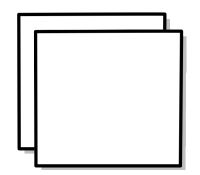
Tabr is a RAM-saving Chrome tab manager
Chrome's a great browser, but open too many tabs and it can turn into a real resource hog, grabbing vast amounts of RAM and maybe impacting your system's performance.
Tabr is a new Chrome tab manager which helps you deal with this, by providing new ways to browse, archive and control your browser tabs.

Signal Desktop first beta now available
Edward Snowden-endorsed developer Open Whisper Systems has announced the first public beta of Signal Desktop, a secure chat app for Chrome.
The new release enables users of its popular mobile app, Signal Private Messenger, to carry on a conversation across even more devices.
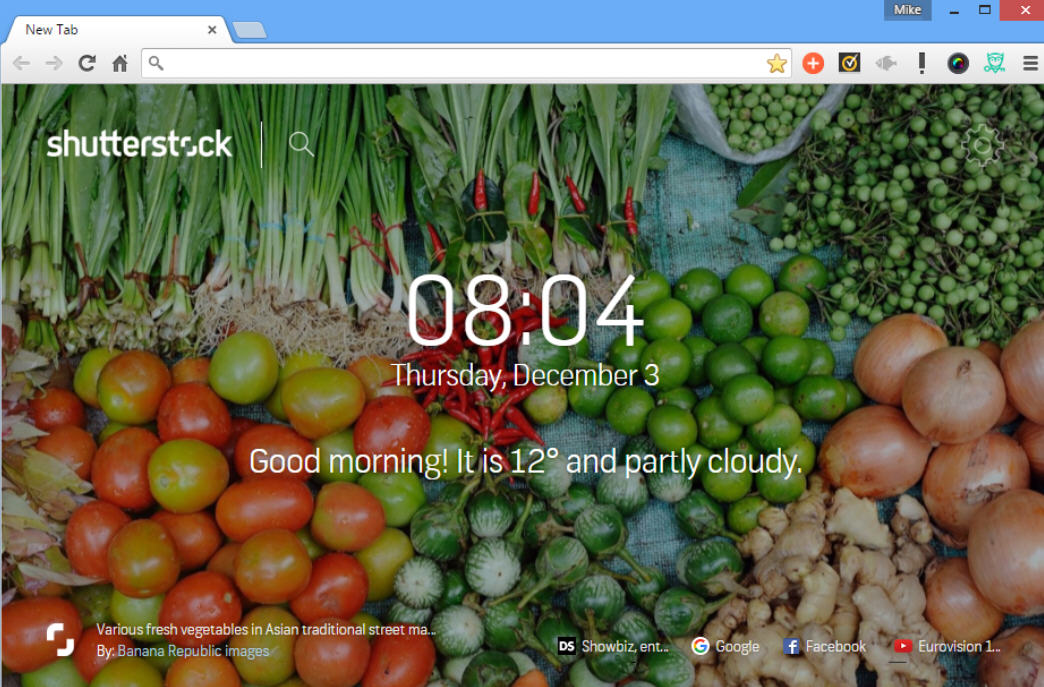
Shutterstock Tab brings beautiful images to every new Chrome tab
Stock photo vendor Shutterstock has released Shutterstock Tab, a free Chrome extension which displays a gorgeous image as a background for every new Chrome tab.
As a bonus, there’s also a clock, a 5-day weather forecast, and a tiny toolbar with links to recently visited sites.
