
Google displays warning in Microsoft Edge encouraging users to switch to Chrome
Having embraced the Chromium engine, Microsoft Edge now gives users the chance to install Chrome browser extensions -- but Google would rather you just stick with Chrome in the first place.
The company has start to display warning messages to anyone who has the audacity to visit the Chrome Web Store using Microsoft Edge with a view to downloading extensions. The message advises users that "Google recommends switching to Chrome to use extensions securely" and includes a link to download the browser. The browser wars are back, complete with sneaky underhand tactics.

Google helps devs speed up Firefox with open source Lighthouse extension
Google has released a Firefox version of its Lighthouse browser extension, giving developers an easy way to test the performance of websites and web apps.
The open source extension makes use of the PageSpeed Insights API, and the new release brings Firefox in line with Chrome which has had a version of the extension for a few years now. The ultimate aim is to make it easier for developers to improve app and page performance by encouraging better practices.
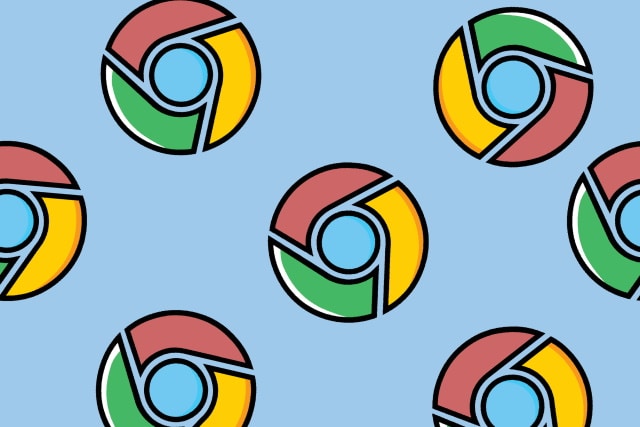
With Chrome 80, Google is making website notifications STFU
When Mozilla released Firefox 72 yesterday, users were happy to find that the company had tamed the popup messages that ask whether a website should be allowed to send notifications. Now, with Chrome 80, Google has done the same.
Google notes that while the option to receive notifications from sites can be useful, they are "also a common complaint as many websites request the notification permission on first visit rather than at contextually relevant moments in the user's journey". But rejoice, for there is a solution!
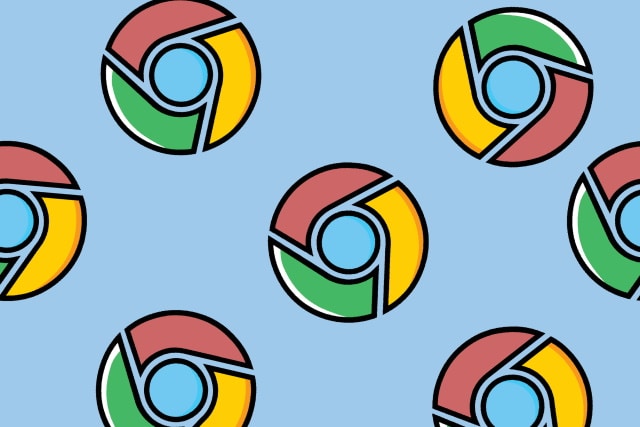
Error codes are coming to Chrome to help get to the bottom of Aw, Snap! messages
When Chrome crashes, a message reading Aw, Snap! appears -- and it's not particularly helpful. Mindful of this, Google is going to introduce error codes to the browser to help users determine what has gone wrong.
The idea is similar to the blue screen of death (BSoD) that will be familiar to many Windows users. It's currently being tested in the Canary build of Chrome 81, but that doesn't necessarily mean that the error codes will appear in the final build of this version number.

You can now purchase movie tickets with Google Assistant on Chrome
While I am a big fan of watching films, I absolutely detest doing so at the cinema these days. Look, if I decide to dedicate my valuable time to watching a movie, I demand absolute silence and no distractions so I can experience proper immersion. Nowadays, people don't respect the movie-going experience -- they are on their smartphones, talking, and eating smelly food. Humans are disgusting and it can be an absolute nightmare. Worst of all, it is a very expensive affair -- I feel like a sucker spending a fortune only to be miserable in the theater.
But OK, some folks still love going to the the movie theater. If that's you, I have some pretty cool news. Starting today, you can now purchase movie tickets with Google Assistant on Chrome. That is an undeniably cool thing, but sadly, it is Android-only for now. Apple iPhone users cannot join this party.
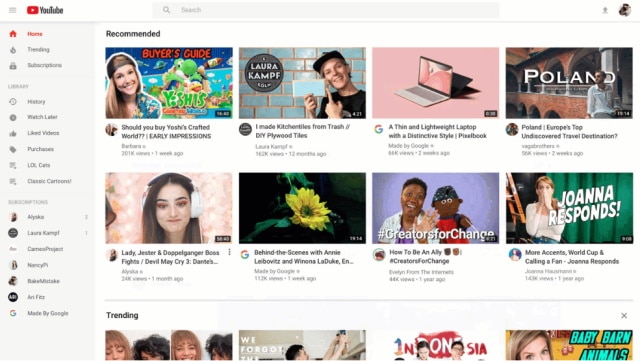
YouTube has a new interface -- here's how to disable it if you hate the new look
Google has updated YouTube with a new-look interface on tablets and the desktop. Thumbnails are bigger and easier to see, some superfluous links have been removed, and there are changes to the way the video queue works.
But, of course, not everyone likes change. If you're not a fan of the new interface, there are steps you can take to stick with the old look.
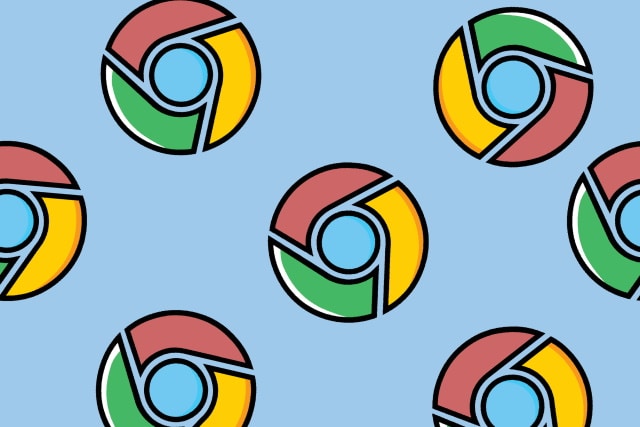
Google may soon let third parties add options to Chrome's tab context menu
Google has been tinkering around with Chrome quite a lot recently. For the most part this has meant adding new features and options, but there have also been removals.
One element of the browser that has fallen victim to some slashings is the context menu that appears when right-clicking a tab. Several options have disappeared from this menu -- much to the chagrin of some users -- but Google now appears to be considering opening it up to entries from third parties, potentially making it more useful than ever.

Google pushes out urgent Chrome update to patch actively exploited zero-day vulnerabilities
Users of Chrome are being urged to update their browsers as Google is rolling out a patch for two serious zero-day vulnerabilities, one of which is already being actively exploited.
The Chrome security team says that both vulnerabilities are use-after-free security issues which can be used to exploit arbitrary code. One vulnerability exists in an audio component of the browser, while the other can be found in the PDFium library. The Windows, macOS and Linux versions of Chrome are all affected.
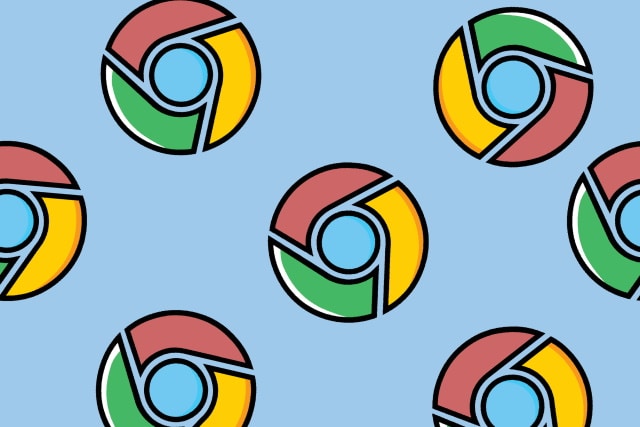
DoH! Google tries to clear up DNS-over-HTTPS confusion
Google has already revealed plans for Chrome which it says will increase privacy and security. DNS-over-HTTPS (DoH) was announced back in September, and the company is already worried that people are confused about the implementation.
The company has published a defensive blog post in which it says that "there has been some misinformation and confusion about the goals of our approach and whether DoH will impact existing content controls offered by ISPs". It goes on to try to dispel the incorrect beliefs it says have built up.
Pixelbook Go is a smart, competitively-priced Chromebook
Google's original Pixelbook launched back in 2017, and two years on the company is launching a new lighter, thinner version called the Pixelbook Go.
Weighing around two pounds and only 13mm thick, the Go offers up to 12 hours battery life, backlit keyboard and a 13.3-inch 1080p touchscreen. Top end models will feature a 4K display.

Google Chrome update to blame for unbootable Macs
Earlier in the week, Variety reported about a mysterious problem with Macs in Hollywood. As the issues -- which prevented systems from rebooting -- affected television and film editors in LA, it was initially thought that the Avid Media Composer software was at fault.
But in fact, it was Google that was to blame. A buggy update for the company's Chrome browser caused issues for a number of Mac users whose systems met certain conditions. Google has published details of a workaround for those hit by the problem which saw the Chrome update damaging the macOS file system.

LastPass fixes bug that exposed passwords
The browser extensions for password management tool LastPass suffered from a vulnerability that meant users' passwords could be leaked, a Google Project Zero researcher reported.
Affecting the Chrome and Opera extensions, the vulnerability meant that malicious websites could trick LastPass into exposing usernames and passwords. LastPass explains that the problem stemmed from a "limited set of circumstances" that allowed for clickjacking. The good news is that the security flaw has been patched.
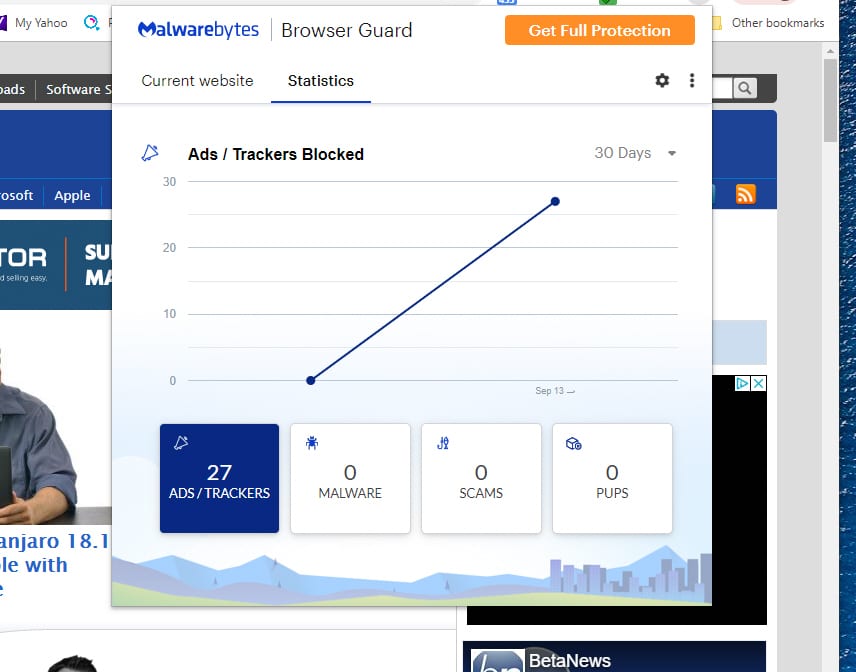
Malwarebytes launches free safe browsing extension for Chrome and Firefox
People are spending more of their time and managing more of their lives on the internet, so it's little wonder that the web is a rich hunting ground for cybercriminals and scammers.
In order to make using the internet safer, Malwarebytes is launching Browser Guard, a free browser extension aimed at safeguarding consumers from scammers, and allowing them to browse up to four times faster.

Chrome 77 makes it easy to send tabs from one device to another
With the release of Chrome 77 -- which is rolling out right now to desktop and mobile platforms -- Google just made it a whole lot easier to send tabs between devices.
If you're reading a website on your laptop and want to finish off a story on your journey to work, there's no need to email a link to yourself anymore. Now you can easily bounce an open tab from your computer to your phone, from your phone to your computer, or between two computers -- all it takes is a few clicks.
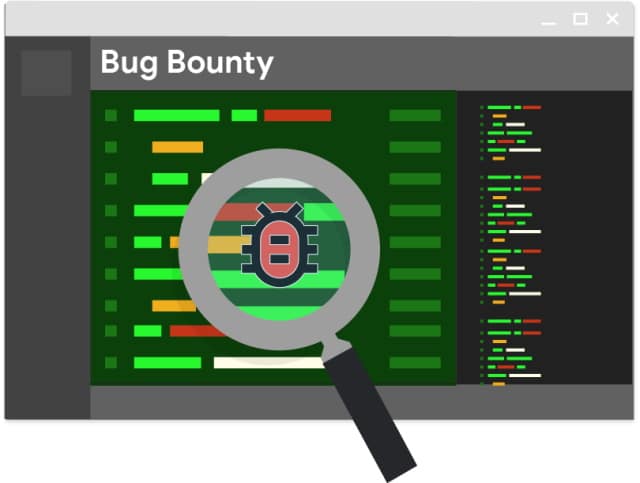
Google's bug bounty program now covers any big Android app
Bug bounty programs have become a popular way for developers to track down security issues in software, but big pay-outs are not something that every company can afford.
In a bid to keep its Android platform secure, Google has announced that its own bug bounty program is being expanded to include all big Android apps, regardless of who develops them. The company will reward security researchers who find bugs in any app in the Google Play Store with 100 million or more installs.
