
Be a Windows folder Time Lord with NewFileTime
When you need to distribute a set of files then it can often be useful to give them all the same timestamp. In part this makes sure you’re not inadvertently giving away information (maybe you don’t want people to know that a group of files in some new project was actually grabbed from something you did years earlier, for instance). But it’s also neater, and makes it easier to identify the file later. If you need to know which version of a document someone has, say, then just being given its date, which is very simple to find, may be enough.
Windows doesn’t provide an easy way to modify timestamps itself, unfortunately, but there are plenty of free utilities around to fill the gap. And if you need a portable tool to carry out this kind of task then NewFileTime could be ideal.

Paragon Hard Disk Manager 12 Suite review
Keeping your hard drives in order is a complex task that can often require an entire library of tools and utilities. Or, alternatively, you could just install Paragon Software’s Hard Disk Manager 12 Suite, which the company claims will provide everything you need to protect, maintain and manage your drives in a single application.
And an initial glance at the program’s lengthy feature list suggests they may have a point: there are partitioning tools, multiple backup options, copying and system migration tools, a defrag utility, secure wiping tool and a bootable disaster recovery disc.
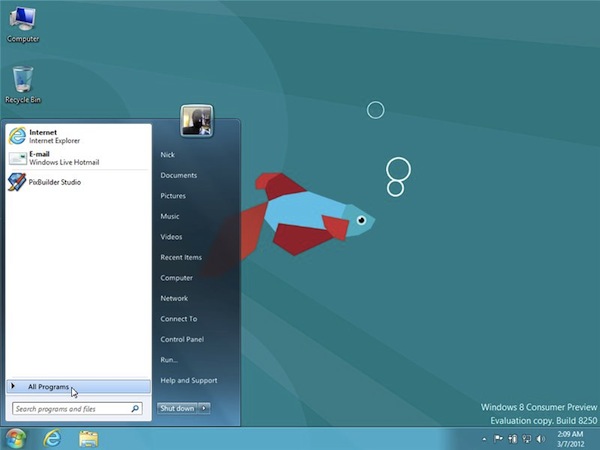
Windows 8 tweaks are among the week's best downloads
Apple dominated news the second week of March, but, not to be outdone, Microsoft released a couple of interesting tools that are well worth a look. Microsoft Research Cliplets 1.0.1 32-bit is a quite unique program that can be used to create something very impressive from your video clips. In short you can select a short video file and choose an area that should be played as normal while the remainder is montionless. You can come up with some very eye-catching results, and if you’re using a 64-bit version of Windows you should take a look at Microsoft Research Cliplets 1.0.1 64-bit.
You may have taken the plunge and installed Windows 8 Consumer Preview. Microsoft Device Center Beta 32-bit is available to help you to take full advantage of the Windows 8 specific features of Microsoft keyboards and mice. Again, if you are using a 64-bit version of Windows, there is a version for you in the form of Microsoft Device Center Beta 64-bit.
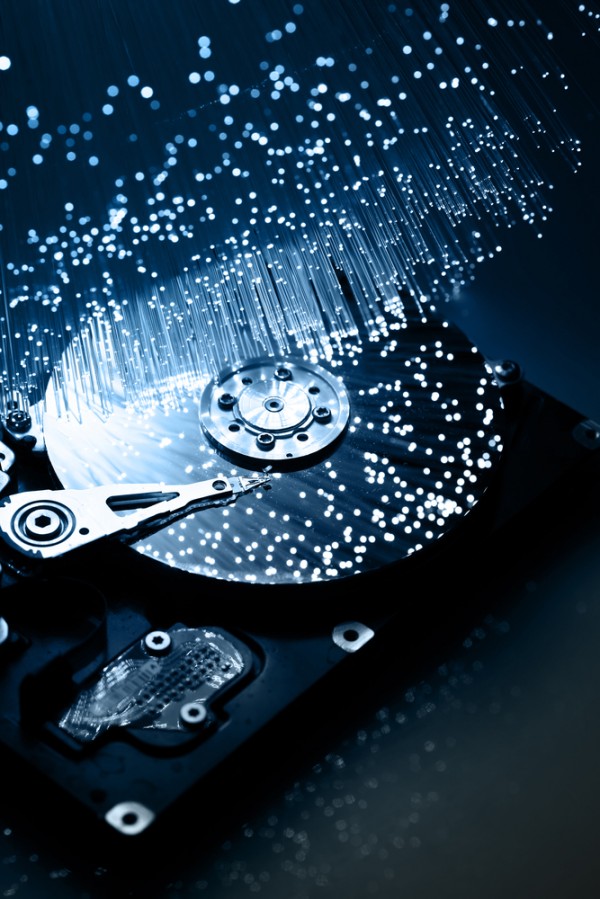
Got Windows 8? You need EaseUS Partition Master 9.1.1
The days of having to pay to repartition your hard drive without data loss are long gone, and as time has gone on, partitioning tools have become more and more sophisticated, even for those unwilling (or unable) to pay for the privilege.
Take EASEUS Partition Master Home Edition for instance. Already one of the most fully functional free partition managers out there, version 9.1.1 has just been released, adding support for Windows 8.

Take control of your PC's power button with Chameleon Shutdown
Shutting down your PC is normally a fairly straightforward process (unless you’re running Windows 8 , but that’s another story). Your work is done, documents saved, applications closed, so you just hit the Shutdown button and Windows takes care of the rest.
If some important task hasn’t completed, though -- a file is still being downloaded, or a video file rendered -- then life is a little more complicated. You can still have your PC shut down automatically when the job has finished, but you’ll need a little third-party help to make this happen. And that’s where Chameleon Shutdown comes in.

Our gift to you: Ashampoo Burning Studio 2012
Burning discs has become so fundamental to computing that practically every computer produced in the last decade has a disc burner of some sort built in. But in order to make use of your burner, you’re going to need some suitable software. Windows includes some very basic support for disc burning, but if you want to do much more than copy files from your hard drives onto a recordable disc, you’re going to have to look elsewhere.
The software that is supplied with CD, DVD and Blu-ray recorders is often complicated and packed with endless features you’ll never use. Ashampoo Burning Studio 2012 is a user friendly burning tool that strikes the perfect balance between ease of use and depth of features.

Make Windows 8 work for you
The next version of Windows is nearly here. If you missed it, you can now download and install a fully functional pre-release in the form of the Windows 8 Consumer Preview. We recommend following our recent guide to installing it in a virtual environment so your main system is left untouched, but once it’s up and running, what then?
Whether you plan to use the Consumer Preview to familiarize yourself with the next version of Windows, or decide to migrate across now, you’ll want to know how your apps are going to fare. Read on then, for our guide to picking the perfect software packages to help you with your exploration of the next generation of Windows.

Save big bucks on creative and security software
Everybody loves a bargain, and if you’re on the lookout for software at a great price, look no further than the Downloadcrew Software Store where you’ll find something to suit every taste and budget throughout the month of March.
Perhaps you need to squeeze the last ounce of performance out of your computer; there are a number of applications that can help you out, starting with Auslogics BoostSpeed 4. For just $9.95, a saving of 80 percent off the MSRP of $49.95, you can speed up your start times, clean out the clutter from your hard drive and more. When taking care of your drives, Auslogics Disk Defrag Pro 4 provides a complete defragmentation solution, and it is currently available for 67 percent off the MSRP of $29.95 at just $9.95. Other performance enhancing tools worth taking a look at include TuneUp Utilities 2012 [3-PC non-expiring lifetime licence] which can be installed on up to three computers and costs just $14.99 (70 percent off the MSRP of $49.95) and IObit Advanced SystemCare 5 PRO [3-PC], which is also discounted by 70 percent from $39.95 to $11.95.
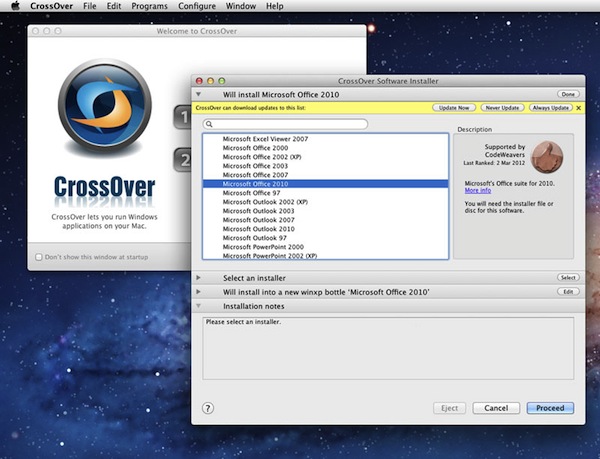
Run Office 2010 or Quicken 2012 for Windows on your Mac
Codeweavers has announced the launch of CrossOver XI, its commercial port of the open-source Wine application that allows Linux and Mac users to run Windows applications without having to install Windows itself.
CrossOver XI sees the two previously available separate editions of CrossOver, Games and Pro, incorporated into a single application, and includes numerous platform updates and improvements. It also promises support for a wider range of applications than before, including Microsoft Office 2010.
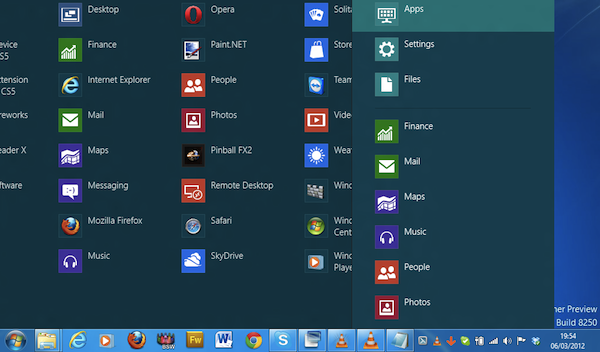
You CAN have a Start button on Windows 8 Consumer Preview
If you’ve installed Windows 8 Consumer Preview, you can’t have missed a glaring omission. The familiar Start button is gone, something that has fazed many users who have taken the plunge and decided to test drive Microsoft’s next operating system.
If you're feeling lost. There is hope. Start8 is a remarkably simple, yet nonetheless remarkable, free tool that can be used to restore the Start menu.
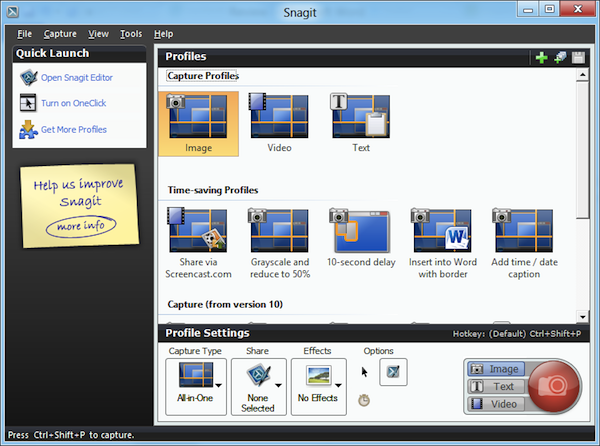
Snagit 11 review
When you need to capture what is on your screen, the chances are you reach for the Print Screen key on your keyboard to copy a shot of the desktop to the clipboard. This image can then be pasted into an image editor, tweaked in whatever ways you deem necessary and then used as required. For many people this is enough, but anything beyond capturing an entire desktop or program window involves some degree of work.
With the release of Windows 7, Microsoft seemingly recognized that more and more Windows users were finding a need to capture desktop images and included the Snipping Tools to help make things a little easier. While somewhat more advanced than simply hitting Print Screen, if you spend any amount of time capturing what you see on your desktop, you really need to use a dedicated tool, and this is where Snagit 11 could be of assistance.

Get Genie Timeline Home 2.1 for free NOW, before we run out of giveaway licenses
Considering how important it is, backing up in Windows is never as simple as it should be. Until now. Genie Timeline Home 2.1 reduces the backup process to just three steps: pick your backup drive, choose what to backup and then set your backup options. It comes with disaster recovery options, so you’ll never be left without your data and is constantly working quietly in the background ensuring your backup is fully up to date.
All of this powerful and useful technology could one day save you in all kinds of different ways: hundreds of dollars in data recovery fees, your job or even your marriage (imagine telling your better half what happened to those priceless photos when your hard drive crashed). That’s got to be worth something, right?

Recover deleted photos with EaseUS Mac Photo Recovery Free
The panic that sets in after emptying the Trash folder only to realize that it contained files you actually needed is a feeling that can only be match by the one that arises after hard drive fails and you realize you have no backup.
Losing certain files through user error, hardware failure or some other problem can cause inconvenience and lead to a great deal of work, but when it comes to photos and other images files, it is often the case that replacing files is simply not possible. EaseUS Mac Photo Recovery Free is a data recovery tool that may be able to help.

Genie Timeline Professional 2012 preview
Backing up your PC occasionally is clearly a very good idea, but it’s also one of those tasks that doesn’t inspire much enthusiasm in most people. And part of that may be due to the complexity of some backup software. You’ll typically have to specify what you want to back up, define various include or exclude filters, choose a suitable backup type, sort out a schedule and configure a host of other advanced options: it can all feel just like too much hassle.
There are plenty of more straightforward alternatives, of course, and Genie Timeline is one of the better known: just point the program at your destination drive, tell the program generally what you’d like to back up, and it’ll then run in the background, backing up your key files in real time. Works for us -- but could the latest edition of the program, Genie Timeline 2012, do even more to simplify the backup process? When the company offered us an exclusive first look we were eager to find out.

The wait is over, Paragon releases Hard Disk Manager 12
Paragon Software Group has officially launched Hard Disk Manager 12 Suite and Hard Disk Manager 12 Professional, the latest versions of its renowned hard drive management tool.
As revealed in our exclusive first look, Paragon Hard Disk Manager 12 features a new partitioning engine it claims to the “fastest available” plus introduces a number of new features, including the ability to split a partition in two.
