
Microsoft releases KB5070311 update to fix a bunch of Windows 11 issues – and it has problems
Microsoft has managed to do it yet again. On the face of things, the KB5070311 preview update is a great update that not only addresses problems such as File Explorer freezing, but also introduces a raft of new Copilot features.
But, as you will have probably gathered, it does not end there. The KB5070311 preview update is another issue-riddled update, this time breaking dark mode in File Explorer.

Microsoft confirms the new Outlook has an Excel attachment problem
The new version of Outlook has not proved as popular as Microsoft would have liked, and the company has just been forced to admit to another problem with the email client.
Microsoft has published a warning about a problem with open Excel file attachments, noting that the issue has been around for about two weeks. The cause appears to be the use of non-ASCII characters in file names, and a fix is in the works.

Google has dropped its antitrust complaint against Microsoft in the EU
Just last year, Google lodged an antitrust complaint against Microsoft in the EU. Now, a week into the probe by investigators, Google has had a change of heart and has withdrawn the complaint.
The 2024 complaint was filed by Google Cloud, with Microsoft accused of trying to lock users into its Azure product through licensing of Windows, Office and other software. Just last week, the European Commission launched a series of investigations, and this has been the catalyst for Google’s complaint withdrawal.
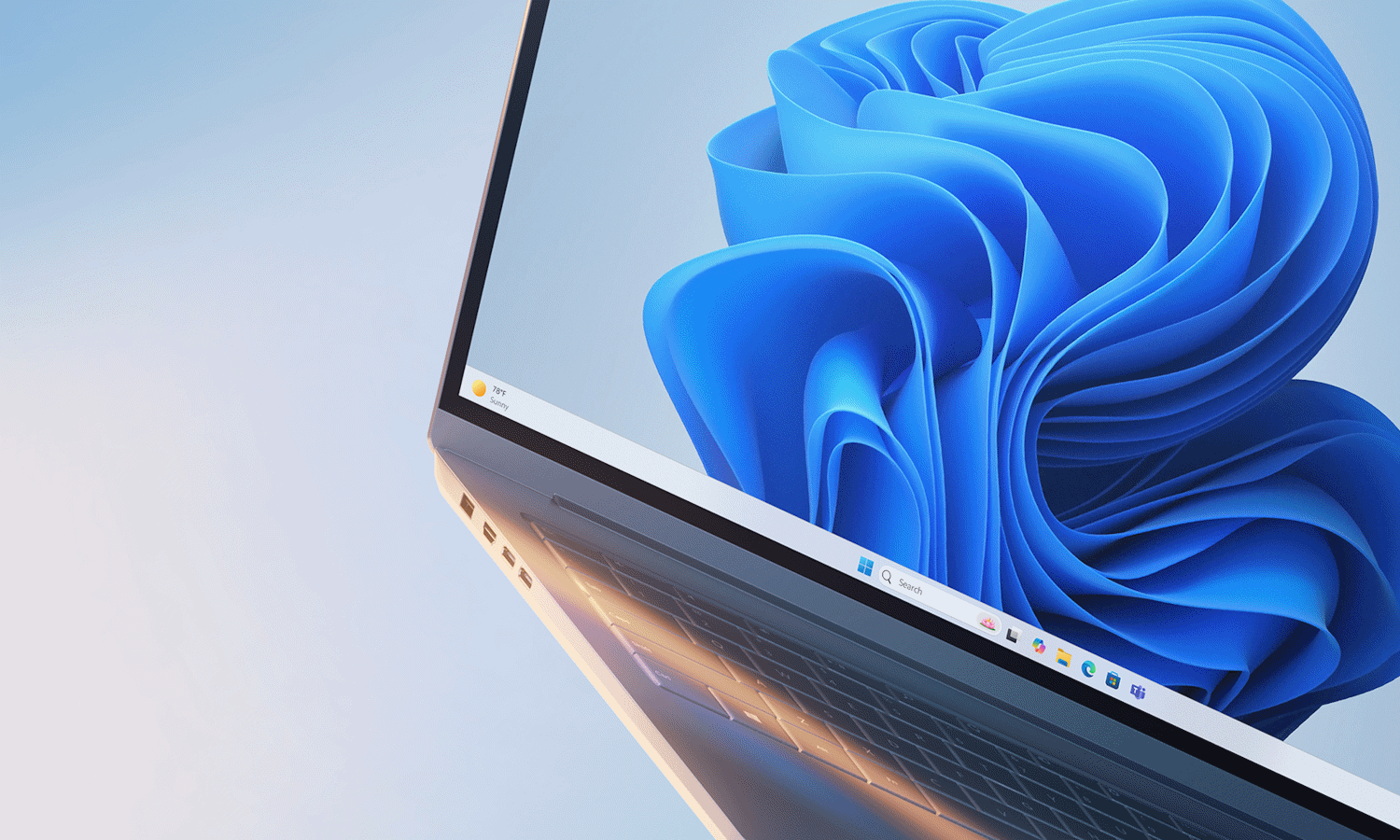
Microsoft confirms KB5064081 update hides Windows 11 lock screen password icon
If you have suddenly found it more difficult to log into Windows 11, you should know that you are not alone. Microsoft has just confirmed that a recent update had the unwanted side effect of hiding the password sign-in option from the lock screen.
This was not something that all users of Windows 11 will have been affected by as there are various factors to consider. Nonetheless, this is a worrying problem that has caused a good deal of confusion and is still yet to be resolved.
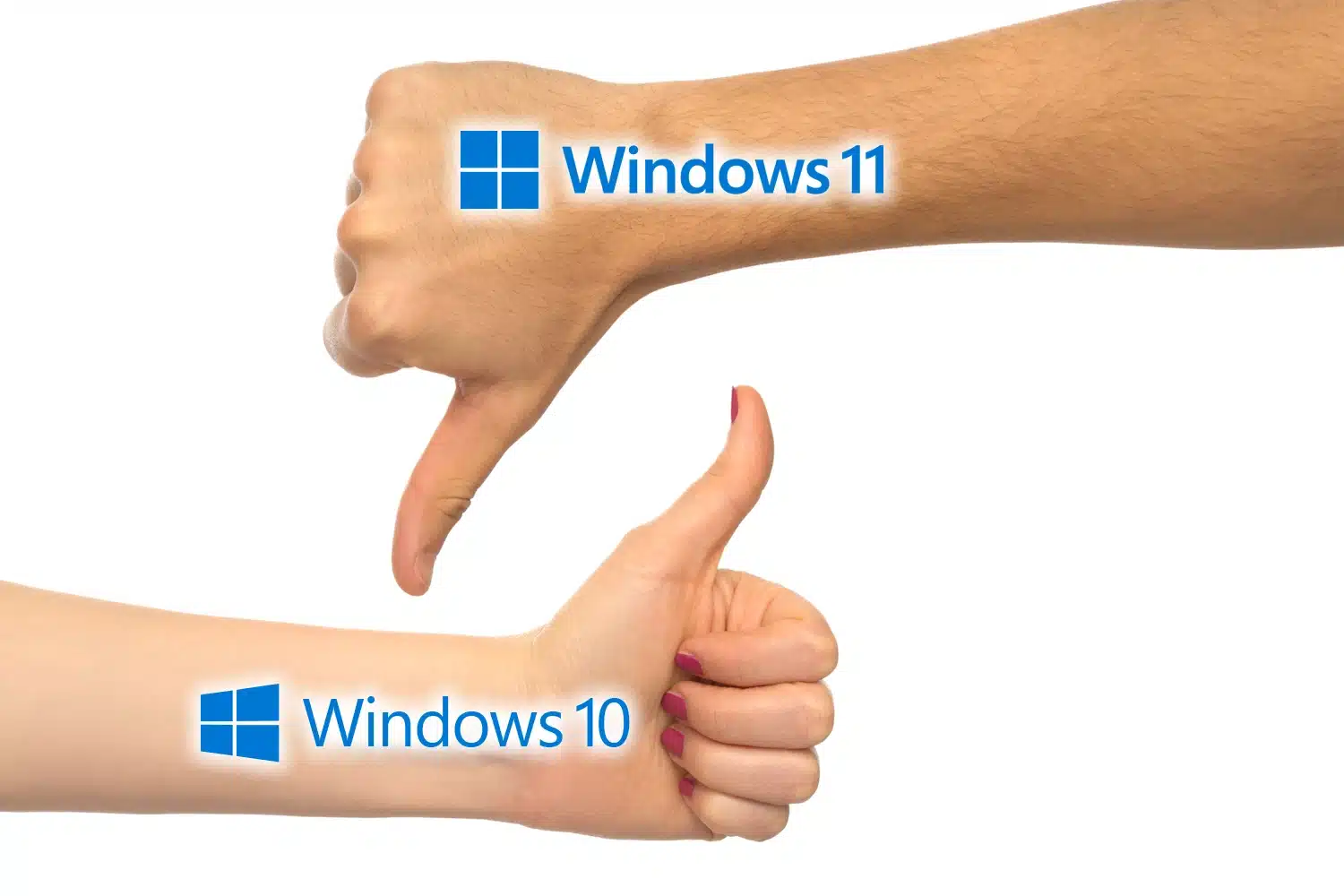
Dell has some terrible news for Microsoft about Windows 10
With the end of mainstream support for Windows 10 having reached us over a month ago, Microsoft will have been hoping that users will feel forced into upgrading to Windows 11. Has this happened? Not really.
Dell has revealed that there are millions upon millions of PCs out there that are still running Windows 10 and simply cannot run Windows 11. The company also used its Q3 earnings call to share the news that PC sales are slowing – something it predicts will continue into 2026.
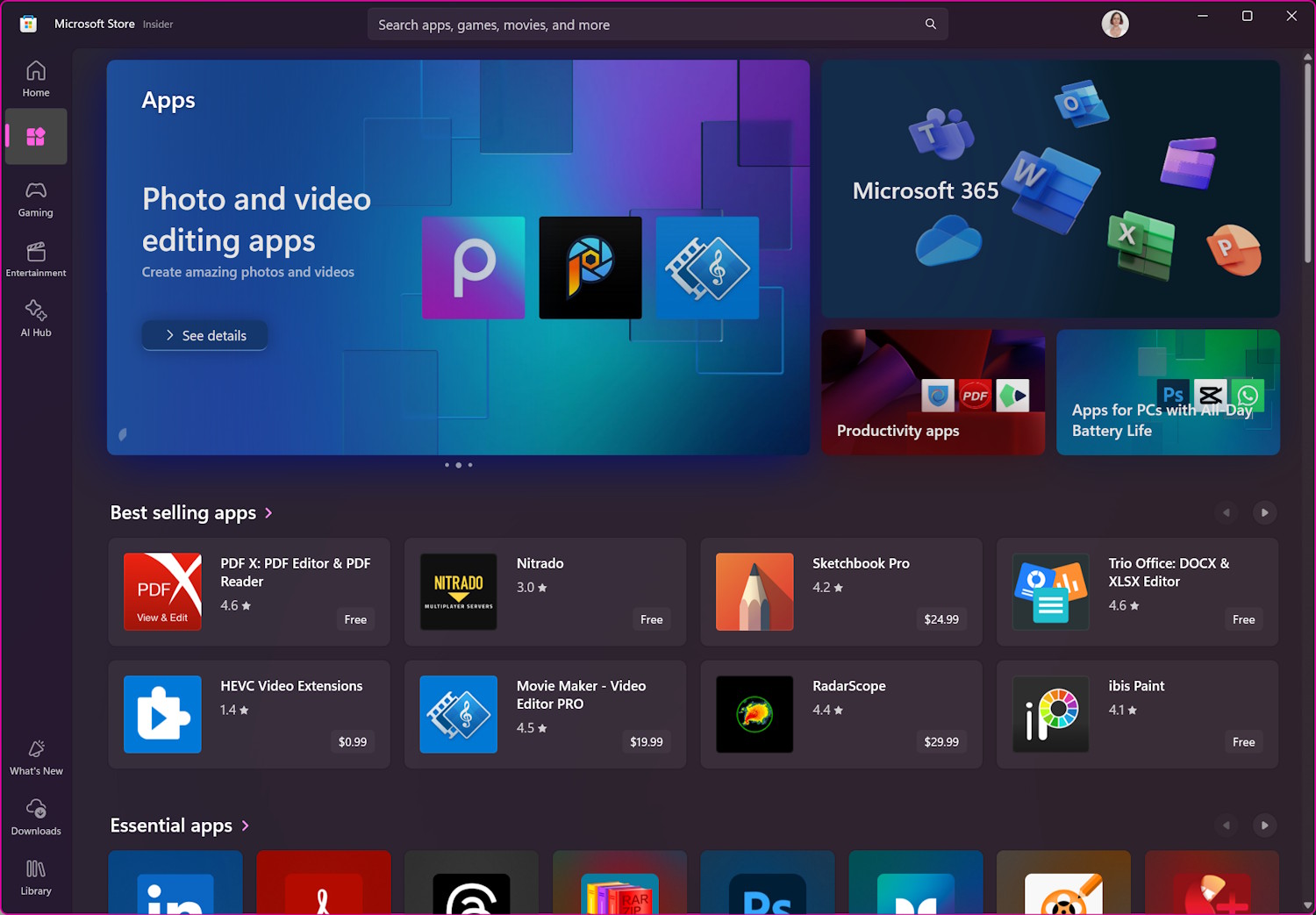
Microsoft is working to simplify updating apps in Windows 11
A hatred of having to use the Microsoft Store to update many Windows 11 apps is far from being a unique experience. Thankfully, it looks as though Microsoft is working to make some improvements in this area to help alleviate some of the annoyance.
The latest Insider builds of Windows 11 have been found to include an "app updates" page in the Settings app. This, assuming it becomes a mainstream feature, will make life a lot easier for Windows 11 users.
Microsoft releases PowerToys v0.96.1 with a nice surprise for Windows 10 users
The question we ask every time there is a new PowerToys release is whether or not there are any new modules or options to play with. With the release of PowerToys v0.96.1 being a very minor update in terms of version number, there is a nice surprise in store.
Sadly, if you are hoping for a brand new module, you are going to have to wait a little longer. We know of several utilities that are in the pipeline, but they are not ready yet. What we do see in this small update, however, is a nice surprise for Windows 10 users – the return of the Image Resizer tool.

Microsoft is pulling Copilot from WhatsApp to comply with Meta policies
In a few short weeks, Microsoft is removing its Copilot chatbot from WhatsApp. The company says that while it has helped millions of people, the removal comes because of a change to Meta’s platform policies.
As of January 15, WhatsApp is purging all LLM chatbots from the platform, so Microsoft has little choice in the matter. The company stresses that Copilot itself is living on in plenty of other places, and has some helpful information for those who will be affected by the change.

Microsoft confirms Windows 11 24H2 bug that crashes the Start Menu, File Explorer and more
Microsoft has acknowledged a serious issue with Windows 11 24H2 which it says can cause “multiple symptoms”. The problem has been around for a number of months now, and occurs when provisioning systems with cumulative updates released from July 2025.
The list of potential issues caused by the bug includes problems with File Explorer, the Setting apps, the Start menu, the Taskbar and more besides. While it is good that Microsoft has now confirmed that it is aware of the issues that have been affecting people for so long, the company is yet to come up with a proper fix – only a workaround.

Microsoft will not release a 2025 diversity report
There has been a phase of tech companies releasing diversity reports each year, giving overviews of workforce makeups. Now Microsoft is bucking the trend.
Although the company has not said as much, the move is likely a direct response to pressure from the Trump administration. The US president has scrapped large numbers of diversity, equality and inclusion programs across government, and strongly suggested that private companies follow suit.

Notepad update begins rolling out to Windows Insiders
Microsoft has begun rolling out a new Notepad update to Windows Insiders in the Canary and Dev Channels. The update introduces two big additions to the Windows 11 text editor: table support, and faster streaming-style output for its AI writing tools.
The update, released as version 11.2510.6.0, expands Notepad’s lightweight formatting features while also customizing how AI responses appear.
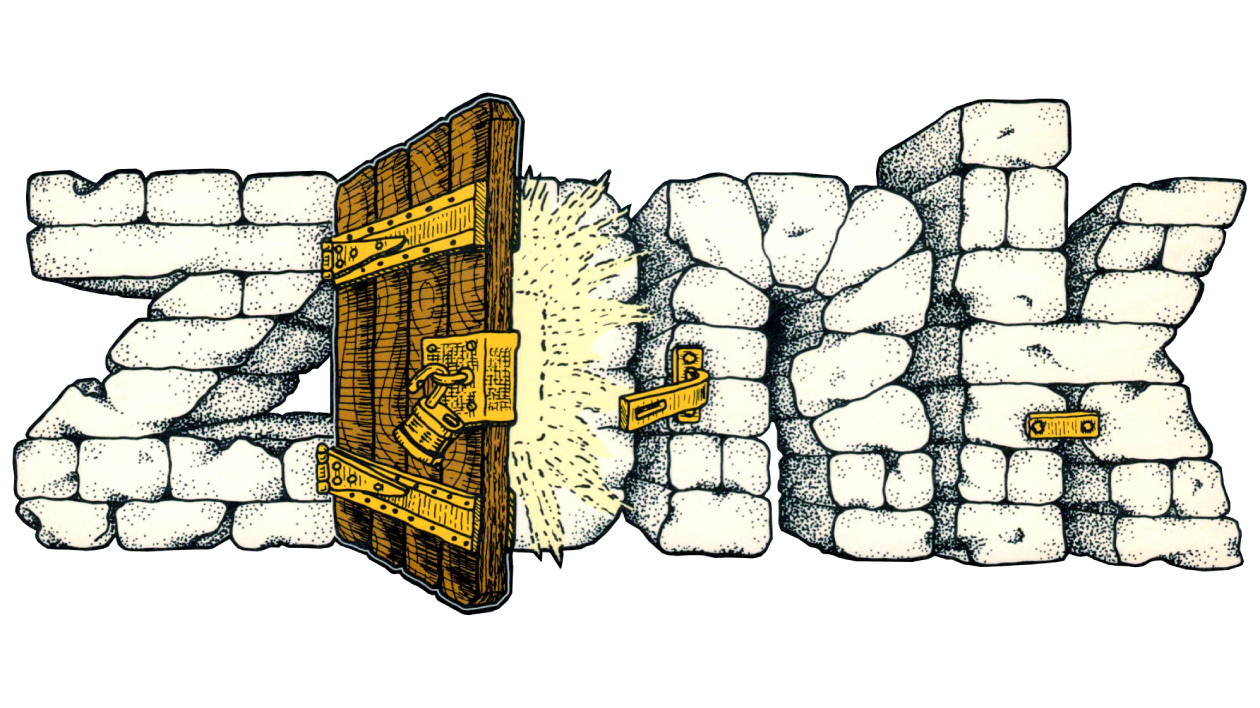
Microsoft open sources Infocom’s Zork trilogy
Microsoft, in conjunction with Activision, Team Xbox, and its Open Source Programs Office, has announced plans to open source some of Infocom’s most iconic interactive fiction. Zork I, Zork II, and Zork III will be released under the MIT License, placing the code for one of the most recognisable early computer game series into accessible public repositories. As someone who spent many hours playing the Zork trilogy (and other Infocom games) over the years, this is fantastic news.
Developers, students, and researchers will be able to examine the structure of the original titles directly rather than relying on secondary documentation or archived binaries. It will also provide a clearer view of how Infocom’s early work was built, maintained, and adapted across platforms.
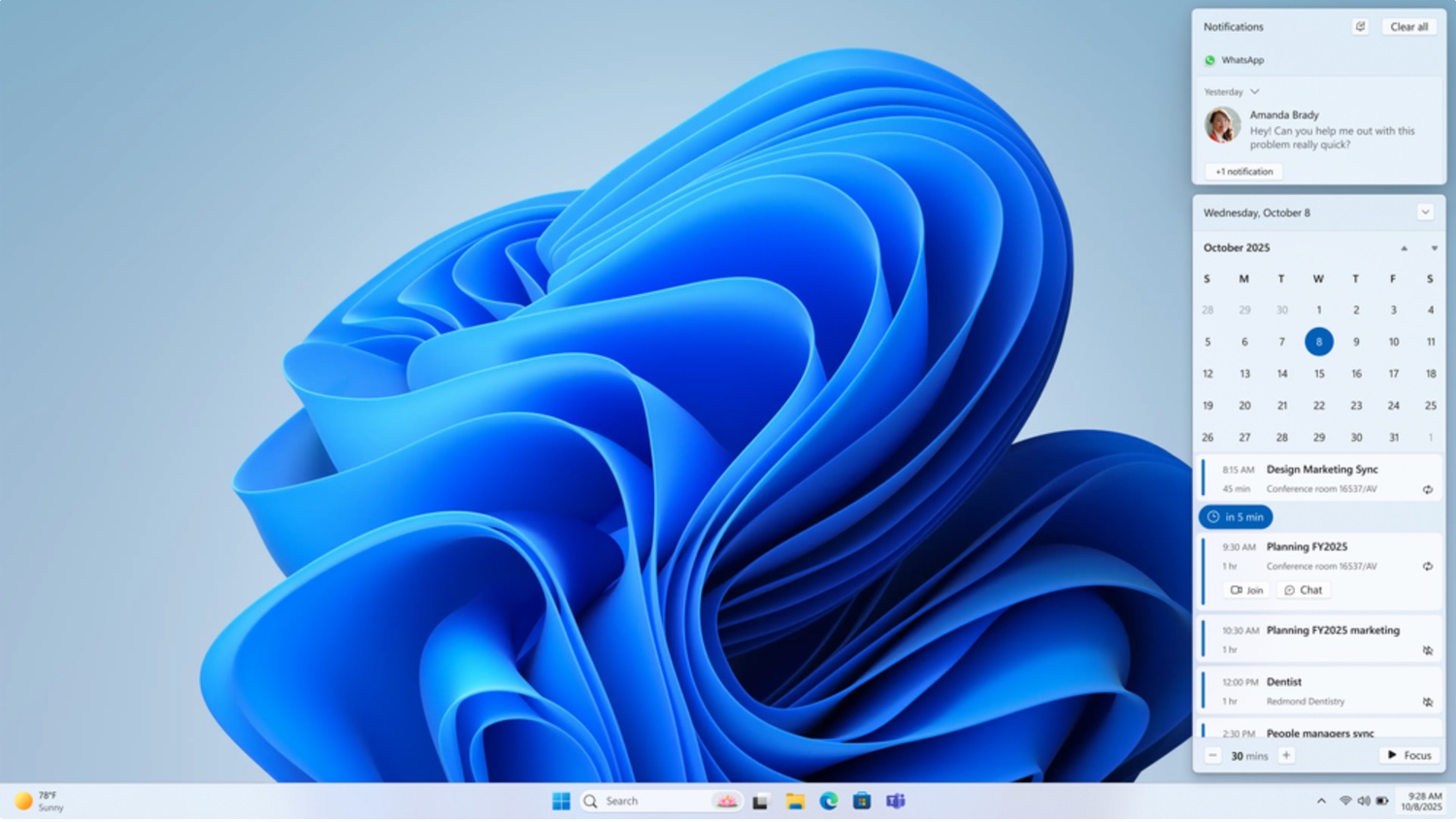
Microsoft is adding a much-needed agenda view to the Windows 11 taskbar calendar
If you have been waiting for Microsoft to make Windows 11’s taskbar flyout calendar useful, there is not much longer to wait. At Ignite, the company has provided details of a significant change that is coming in December.
The calendar flyout that appears when clicking the taskbar clock is in line for an upgrade. Now, in addition to displaying a quick-view calendar, there will be an agenda view.
Microsoft releases PowerToys v0.96.0 with support for more AI model providers
It is that time once again – there is a new version of PowerToys to install. Microsoft has just unleashed PowerToys v0.96.0 as part of a release cycle that focuses on “new features, stability, optimization improvements, and automation”.
First things first: are there any new modules here? Sadly not. But while there may not be any brand new utilities to play with, PowerToys v0.96.0 does see a number of significant changes and additions to the tools you already know and love – including Command Palette and Advanced Paste.

New year, new Microsoft OS -- the stunning Windows 26 is everything Windows 12 should be
Every so often, we get hints about Windows 12, but Microsoft has yet to announce it. Now that the tech giant is only officially supporting one Windows OS, perhaps that will change.
But as 2025 draws to a close, and with a new year on the horizon, it’s time to look forward to fresh beginnings and groundbreaking innovations. It’s time for a new Microsoft operating system. Let me introduce you to Windows 26.
