Crapfixer 1.0 is here to fix Windows 11 and turn it into the operating system you deserve -- download it now!

There are a number of great tools you can use to improve Windows 10 and 11, including Winhance and BleachBit, both of which have been recently updated.
Crapfixer, which we’ve covered before, is another tool you can use to remove bloat, ads, creepy data collection, and more. It was originally created seven years ago but has been resurrected and completely rewritten for Windows 11. The modern incarnation appeared two weeks ago, and it has now reached the 1.0 milestone, meaning it’s considered stable and safe to use.
Best Windows apps this week

Six-hundred-forty-seven in a series. Welcome to this week's overview of the best apps, games and extensions released for Windows 10 and 11 on the Microsoft Store and elsewhere in the past seven days.
Support for the consumer editions of Windows 10 ends in October 2025. While home users may extend support by one year by paying Microsoft, they will get three years of security updates for Microsoft 365 apps on Windows 10.
Microsoft released one of its final updates for Windows 10 -- and it has broken things

With support for Windows 10 coming to an end in October, Microsoft will not be releasing many more security updates for the operating system. Seemingly looking to go out with a bang, the recently released KB5058379 update is giving users grief.
Pushed out earlier this week on Patch Tuesday, the KB5058379 update is causing BitLocker recovery prompts to appear on some systems following a restart. Although Microsoft is yet to acknowledge the issue in the release notes for the update, company employees have confirmed the problem in forums and have also provided a workaround.
Microsoft will support Office on Windows 10 until 2028 -- but not the operating system
It has been difficult to escape the fact Microsoft is ending support for Windows 10 later this year -- on October 14 to be precise. The company has made much of issuing reminders about this date as well as endlessly pestering people to upgrade to Windows 11.
But it was not just Windows 10 that was to lose support in October. Microsoft had also said that Office (or Microsoft 365) on Windows 10 would not be supported from the same date. Now the company has had a change of heart, and will provide support for much longer than it previously announced.
Active Directory recovery: Rebuilding the forest from root to tip

After 25 years, Active Directory remains a stalwart of IT infrastructure. Supporting access for an estimated 610 million employees, it enables seamless, secure connectivity to the networks that power daily business operations worldwide. Favored by nearly 90 percent of Global Fortune 1000 companies, according to Frost & Sullivan, Active Directory has long been the primary mechanism for enabling staff to connect, collaborate, and work efficiently.
Despite the rise of cloud-based alternatives, Active Directory's scalability, compatibility, and established integration with Windows environments has ensured its continuing appeal for hybrid and on-premise infrastructures. Its unrivaled scalability and powerful centralized control make it the go-to solution for managing users, devices, and policies at scale.
Microsoft is boosting privacy in Teams after the death of Skype

With the shutdown of Skype, attention now turns to Microsoft Teams -- something that is true both for ex-Skype users and the company behind the two communication platforms. With Teams now seeing an influx of newcomers, there has never been a better time for Microsoft to show that it is serious about the Skype replacement.
And an upcoming feature will prevent meeting participants from capturing screenshots. This is privacy feature is set to debut in the coming weeks and will be welcomed by businesses.
Best Windows apps this week

Six-hundred-forty-six in a series. Welcome to this week's overview of the best apps, games and extensions released for Windows 10 and 11 on the Microsoft Store and elsewhere in the past seven days.
Windows 11, version 24H2 is now officially available for everyone, according to Microsoft. Some devices may still be blocked from installing the upgrade, as known issues may prevent the installation still.
Microsoft is giving Windows 11 users the option to install apps directly from the Start menu

Having already started to redesign the Windows 11 Start menu, Microsoft has revealed that there are even more changes afoot. As part of an upgrade to Windows Search, it will soon be possible to find and install apps from the Start menu.
What is happening is that the Microsoft Store is being integrated into the Start menu -- thanks to the fact that it is going to be integrated into Windows Search. The idea is that it reduces friction and makes it quicker and easier to get hold of apps that have not yet been installed.
Forget CCleaner -- BleachBit 5.0 is here to remove junk, broken files and bloat from Windows 10/11 and Linux

Open-source system-cleaning tool BleachBit 5.0 has been released for Windows and Linux users. The tool, which is used to clean up drive space and shred sensitive data, provides a way for users to remove unwanted and unused data from their machines.
Version 5.0 comes with the promise of new and improved cleaners alongside numerous other updates and security fixes.
Microsoft wants you to ditch Windows 10 for Windows 11, but End Of 10 thinks Linux is a better option

With Microsoft ending support for Windows 10 in just a few short months, the company is busy trying to get users to either upgrade directly to Windows 11, or purchase a new system -- ideally a Copilot+ PC.
It is obvious that Microsoft would prefer Windows 10 users to move to Windows 11, but this is far from being the only option available. A team of Linux enthusiasts has come together in the End Of 10 project, the aim of which is to promote Linux as a logical replacement for unsupported Windows 10.
Move over Windows 11, Windows 12 is the Microsoft operating system we need

Windows 10 is set to reach its end of life later this year, meaning Microsoft will stop providing free security updates and support for the popular operating system. While extended security updates will be available for a fee, most users will need to choose between upgrading to Windows 11 or waiting for the long-rumored Windows 12.
Despite its continuous widespread use, Windows 10’s retirement marks a significant shift, pushing users toward a newer, AI-enhanced Windows experience -- whether they’re ready for it or not.
Microsoft has finally relented and is giving Windows 11 users the new Start menu they want
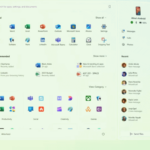
The Start menu in Windows 11 has proved to be one of many divisive components of the operating system, with many users unhappy about the appearance and lack of customization options. This is now changing.
Early last month, signs that Microsoft was planning to give the Windows 11 Start menu an overhaul were uncovered. Now these changes have been confirmed by Microsoft; the company says that “Start is getting personal”. But what does this mean?
Microsoft now has AI agents that can change Windows 11 settings -- should we be delighted or terrified?

Artificial intelligence is now all but unavoidable, and Microsoft is taking every opportunity to crowbar more AI features into Windows 11. Copilot+ PCs are a big part of the company’s AI vision and now powerful new AI agents have been unveiled.
Described as being part of a “new generation of Windows experiences”, Microsoft has revealed new agents that use on-device AI to interpret natural language input to help a user find and change system settings. What could possibly go wrong?
Microsoft finally makes Fedora an official Windows Subsystem for Linux (WSL) distribution

Well, it has finally happened. Fedora Linux is now officially available as a Windows Subsystem for Linux (WSL) distribution! That’s right, folks, following prior testing, you can now run Fedora 42 natively inside Windows using WSL. As someone who considers Fedora to be my favorite Linux distribution, this is a pretty exciting development.
Installing it is simple enough. Just open up a terminal and type wsl --install FedoraLinux-42 to get started. After that, launch it with wsl -d FedoraLinux-42 and set your username. No password is required by default, and you’ll automatically be part of the wheel group, meaning you can use sudo right out of the gate.
Microsoft unveils new Surface Laptop and Surface Pro Windows 11 devices

Microsoft is back with two new Surface devices for 2025 -- the 13-inch Surface Laptop and the 12-inch Surface Pro. Both are “Copilot+ PCs,” which essentially means they’re built around Microsoft’s AI. These new portable computers promise better performance, better battery life, and yes, you guessed it -- more Copilot.
The new 13-inch Surface Laptop is a sleek-looking device. Microsoft says it’s thinner and lighter than any Surface Laptop before it. The aluminum chassis comes in Ocean, Violet, and Platinum. There’s also a matching Surface Arc Mouse if you’re really committed to the aesthetic.
Recent Headlines
Most Commented Stories
© 1998-2025 BetaNews, Inc. All Rights Reserved. About Us - Privacy Policy - Cookie Policy - Sitemap.