
Microsoft is killing off HoloLens 2 with no successor planned
Anyone who wants a HoloLens 2 will need to act fast if they are to get their hands on one. Microsoft has confirmed that production of the augmented reality headset has ended in what will be seen by many as something of a mercy killing.
After eight years and two models, Microsoft has seemingly given up on HoloLens. Once current stocks run out, the second-hand market will be the only way to get hold of one, and there are no plans for a follow-up device.

Say goodbye to Windows 11: Nitrux Linux 3.7.0 is the operating system you need!
It’s time to ditch Windows 11 and embrace Nitrux for a smoother, more streamlined experience without the bloat. Nitrux, built on a lightweight foundation, offers a sleek, efficient system tailored for modern users. With its unique NX Desktop, the OS is fast, responsive, and provides a visually appealing interface, making it a compelling alternative for those tired of Windows’ sluggish updates and resource-heavy performance.
Nitrux 3.7.0 has officially launched (download here), offering a variety of updates, bug fixes, and performance improvements, making it an ideal Linux distribution for users looking to switch from Microsoft's buggy OS. Built on the Liquorix kernel version 6.10.12-1 and the updated Debian base snapshot, this release brings several important package updates to ensure an improved user experience.

Windows 11 users hit with yet another update so problematic that Microsoft has been forced to withdraw it
Updates for Windows, at least the ones that are released on a monthly basis, are not as eagerly anticipated by users as they used to be. This could be because they are rarely packed with new and exciting features, but a more likely reason for the decreased interest is the astonishing number of problematic updates Microsoft has released.
The KB5043145 update for Windows 11 released this week is a case in point. Reports of blue screens, green screens, reboot loops and more has forced Microsoft to withdraw the update while it works out what is going wrong.

KT and Microsoft announce five-year AI partnership aimed at transforming Korean industries
KT Corporation and Microsoft have entered into a five-year partnership focusing on artificial intelligence (AI), cloud technologies, and IT business development. The collaboration includes both a financial investment from KT and resource support from Microsoft, with the aim of advancing AI services and innovation in South Korea.
As part of the partnership, the two companies will focus on five key areas, including the development of customized AI solutions for Korea. This effort will involve creating tailored versions of Microsoft’s GPT-4 and small language models using KT’s data. These AI models will be used in a variety of applications, including customer service chatbots and industry-specific solutions for businesses.

Winlator 8 lets you play Windows PC games on your Android phone for free -- download it now!
Running Android games on a PC is straightforward with emulators like Bluestacks or NoxPlayer. If you want to play popular AAA Windows PC games on an Android device, things get a bit trickier.
This is where Winlator comes in. Winlator is a free Android app that allows users to run Windows (x86_64) games using Wine 9.2 (custom) and Box64 (0.3.0), and it has just received an update to version 8.0 which includes a lot of new features and improvements.
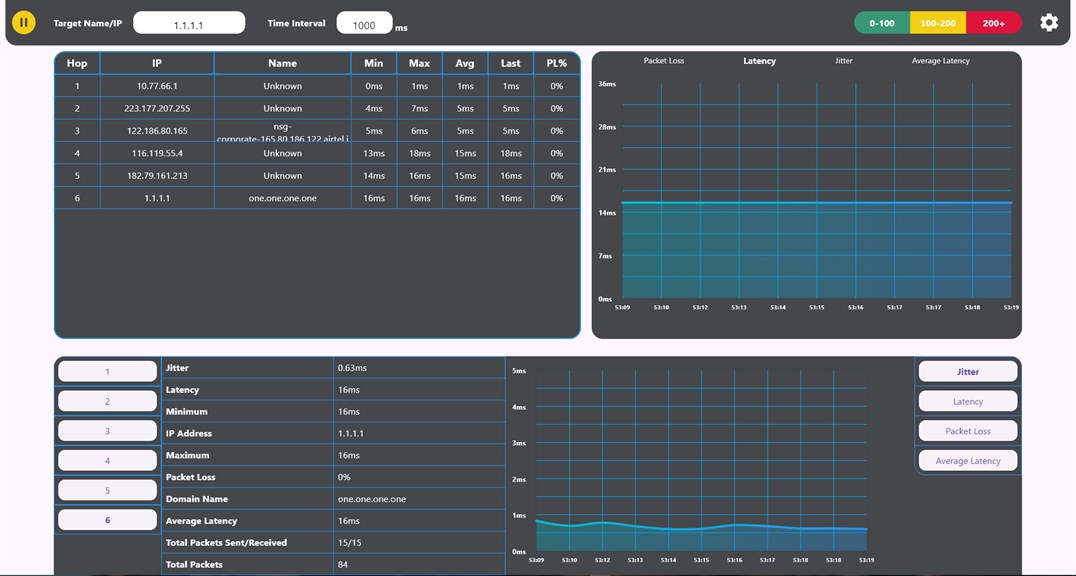
Best Windows apps this week
Six-hundred-fourteen in a series. Welcome to this week's overview of the best apps, games and extensions released for Windows 10 and 11 on the Microsoft Store and elsewhere in the past seven days.
Many Windows PCs will include a dedicated Copilot key in the future. Microsoft is integrating an option into Windows 11 to remap the key. Useful if you have no need for the Copilot key or AI.

Forget Windows 11 -- Windows Moon Valley reaches a major milestone, download it now!
Windows 11, much like its predecessor Windows 10, has been criticized for various design inconsistencies. From outdated interface elements to uneven system-wide aesthetics, these issues have led to the development of tools like Rectify11, which streamline and improve the visual design of the operating system.
Windows Moon Valley takes this a step further by addressing not only Windows’ design shortcomings but also enhancing its overall functionality. The project is essentially a cross between Windows 10X (a streamlined version of Windows 10 originally designed for dual-screen and foldable devices, later adapted for single-screen devices) and Windows 11.

Watch a game of Minesweeper destroy Windows in real time
Minesweeper is a classic puzzle game that has been included in Windows operating systems for decades. The objective is to clear a grid of hidden mines using numerical clues to determine how many mines are adjacent to each square, requiring strategy and logical thinking to avoid detonating them.
But what if losing a game of Minesweeper actually destroyed your PC? That’s exactly what a new video shows.
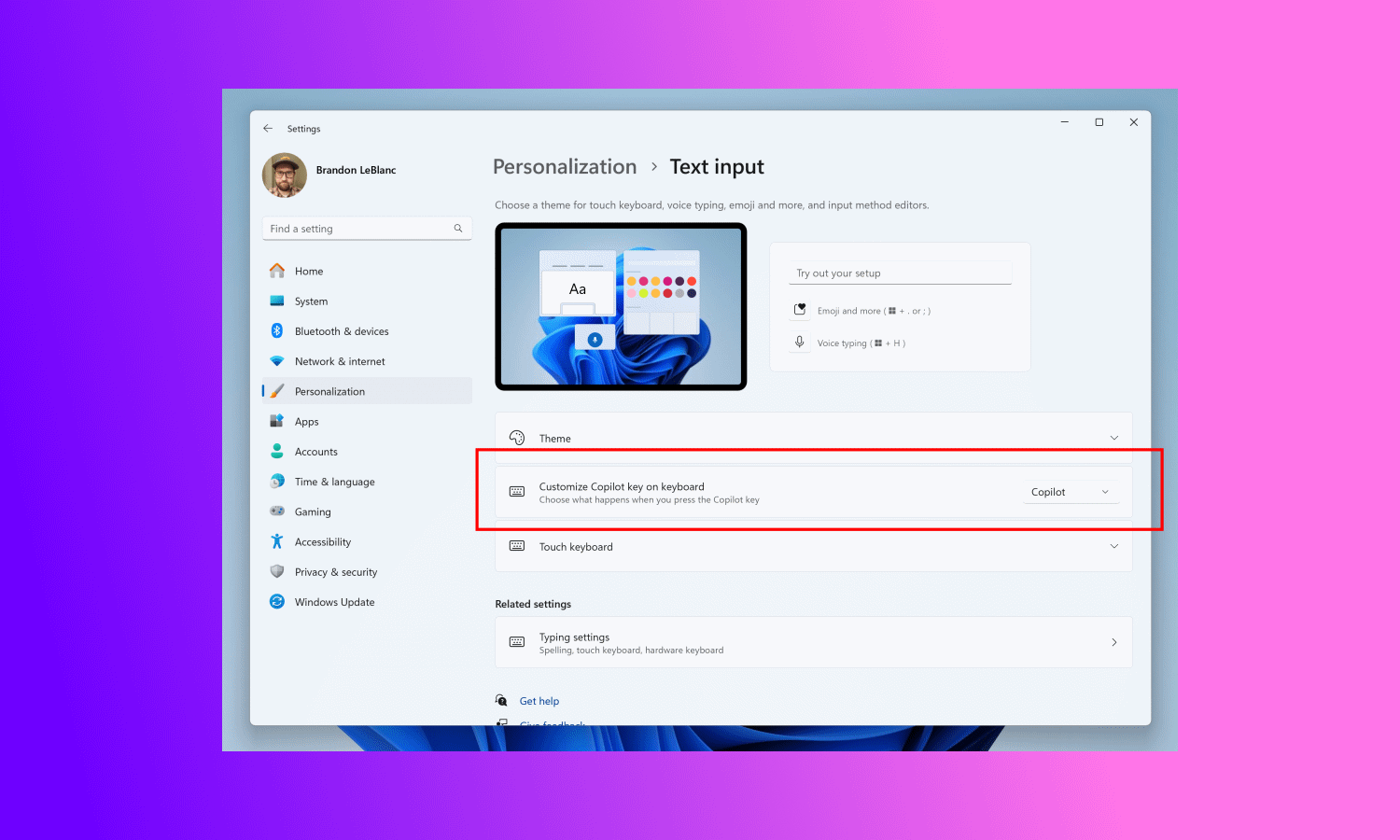
Microsoft will let Windows 11 users remap the stupid Copilot key on their keyboard
If you’ve bought a computer or a keyboard recently, you may have spotted an extra key near the spacebar. The Copilot key is Microsoft’s attempt to push, prompt and encourage use of its AI-powered digital assistant, but not everyone is convinced.
Even if you are someone who sees the value in Copilot as a tool, you may well not feel the need to have a dedicated physical key to access it. Thankfully, Microsoft understands that the latest addition to keyboards is not something that everyone needs. As such, the company is testing the ability to remap the Copilot key.

Microsoft risks public backlash by backing controversial Three Mile Island nuclear reactor reboot
Constellation has entered into a bold 20-year power purchase agreement with Microsoft to relaunch the infamous Three Mile Island Unit 1 nuclear reactor under a new name -- the Crane Clean Energy Center (CCEC). The announcement comes just five years after the plant was shut down, with concerns about the economic viability and safety of nuclear power hanging over the decision. Microsoft’s involvement, part of its effort to decarbonize the grid, raises questions about whether nuclear energy is truly the solution.
The decision to restart Unit 1 brings up long-standing fears about nuclear energy -- especially given that the reactor is located next to the infamous Unit 2, the site of the 1979 partial meltdown. While Unit 1 was not directly affected by the disaster, many are likely to question whether restarting a decades-old nuclear reactor is the right move in an age of increasing renewable energy options.

Best Windows apps this week
Six-hundred-thirteen in a series. Welcome to this week's overview of the best apps, games and extensions released for Windows 10 and 11 on the Microsoft Store and elsewhere in the past seven days.
Microsoft plans to end support for Windows 10 next year. If you do run Windows 10 devices, you may find Wayne's article on staying safe useful.
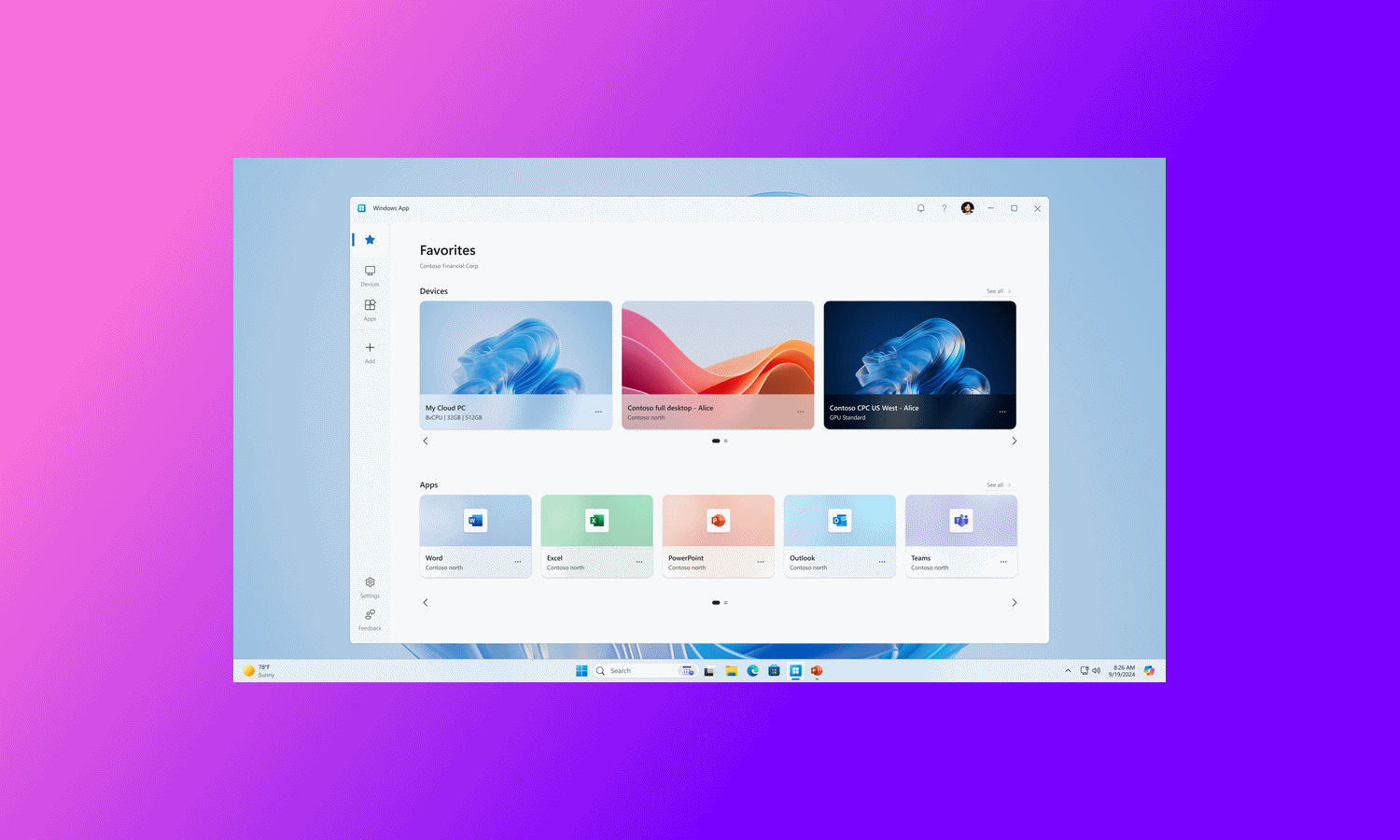
Microsoft launches Windows App so you can connect to Windows from just about any device
After a lengthy period of testing, Microsoft has announced that the Windows App is now generally available for Windows, macOS and iOS. There is also a browser-based version as well as a preview version of the Android app.
What is Windows App? It provides a way to remotely connect to and control a range of Windows devices. It is, in many ways, a modernization and revamp of Remote Desktop clients, and users will be gradually migrated so they can take advantage of the latest improvements and features. So, what is new?
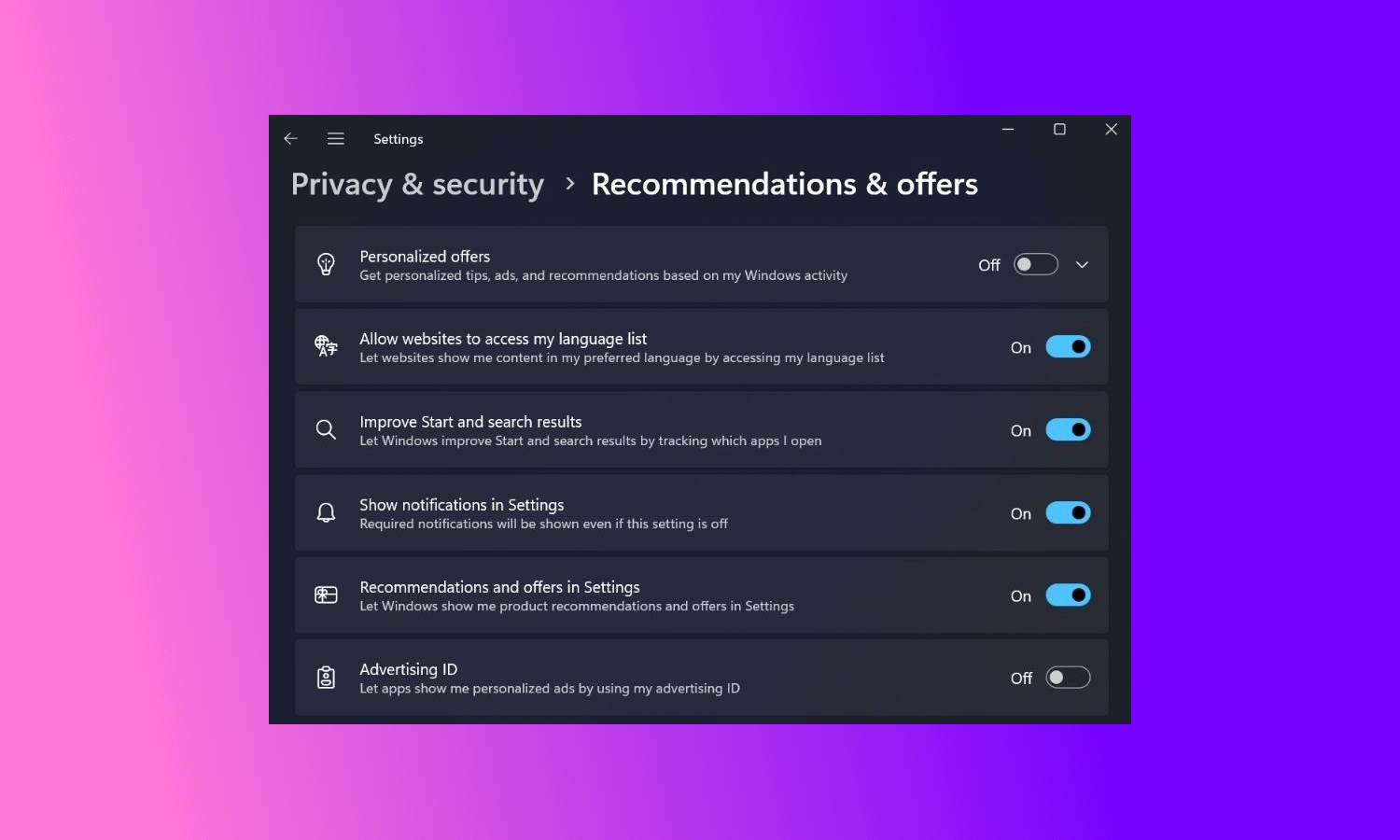
Microsoft is giving Windows 11 users (a bit of) control over the in-OS ads they see... but there’s a sting in the tail
Microsoft’s insistence on levering ads into Windows 11 in a variety of ways has long been a source of frustration for users. While the company shows no signs of letting up in this department, there is a tiny bit of good news cresting the horizon.
In the latest beta and canary builds of Windows 11, there are new options in the Settings app that make it possible to take control of ads. This is clearly encouraging, but before you get too excited it is important to note that the level of control the new settings afford users is limited, and there remains no way to avoid ads altogether. Predictably, there is even more bad news.

BlackRock and Microsoft unite to dominate global AI infrastructure -- Should we be worried?
Microsoft and BlackRock's growing partnership on AI infrastructure may raise a few eyebrows, but should it really spark concern? With the recent announcement of the Global AI Infrastructure Investment Partnership (GAIIP), these corporate titans have aligned with Global Infrastructure Partners (GIP) and MGX to dive headfirst into AI development. They plan to pour billions into massive data centers and new energy infrastructure, with the goal of dominating the future of artificial intelligence.
But this alliance could mean more than just advancements in technology. The partnership initially aims to leverage $30 billion in private equity, with an eye toward unlocking a staggering $100 billion in total investment potential. That’s a massive financial influx designed to consolidate power in the hands of a few major players. And who benefits? Microsoft and BlackRock, alongside their global allies, could soon hold an outsized influence on critical AI infrastructure that the world will come to rely on.

Multitasking made easy with Windows Virtual Desktops and Snap Layouts
When used correctly, Virtual Desktops, first introduced in Windows 10 and then refined in Windows 11, offer a handy way to manage multiple workflows. They let you create separate, dedicated workspaces within the OS, keeping things organized and clutter free. This is especially useful for those who juggle work, personal projects, and entertainment, as it allows for smooth switching between different activities without losing track of anything. By assigning specific apps and windows to different desktops, you can stay focused and organized across various tasks.
In Windows 11, Microsoft introduced Snap Layouts, enhancing multitasking by providing predefined grid options for arranging windows. This feature expands on the simpler Snap Assist functionality from Windows 10 and when used with Virtual Desktops can keep each workspace neat and orderly.
