
KB4598299 and KB4598301 are the latest problematic Windows 10 updates
Microsoft has acknowledged that two recent updates for Windows 10 are causing problems for users. People who have installed KB4598299 and KB4598301 are reporting BSoDs as well as app crashes.
The two updates (released Windows 10 versions 1909, 2004 and 20H2) were supposed to address issues in .NET Framework 3.5 and 4.8, but they have -- as is increasingly common with Windows updates -- introduced new problems of their own.

Microsoft releases KB4598291 update to fix lots of Windows 10 problems
Microsoft has released a new update for Windows 10, addressing various issues that have plagued users.
Although the KB4598291 update is an optional one, it fixes so many problems that many people are going to want to get it installed straight away. This particular update is only available for Windows 10 May 2020 Update (version 2004) and Windows 10 October 2020 Update (20H2).

Microsoft releases KB4598479 update to fix 'Reset this PC' bug in Windows 10
The option to "Reset this PC" has long given users a quick and easy way to restore their computer to its factory settings. But ever since the release of Windows 10 version 1607, users have been complaining that the feature is not working, with the message "There was a problem when resetting your PC. No changes were made" being displayed.
Now Microsoft has finally got round to fixing the problem. The company has released the KB4598479 update as part of the first Patch Tuesday of 2021.

Here are all of the known issues with Windows 10 October 2020 Update (20H2)
It is that time of year again, the time when Microsoft releases another big feature update for Windows 10. Yesterday saw the start of the roll out of Windows 10 October 2020 Update (or Windows 10 20H2), and already a number of issues have been acknowledged.
Actually, with this particular update the number of known issues its not too high, but that does not make them any less annoying for anyone who encounters them. Here's what Microsoft is holding its hands up to so far.

KB4579311 cumulative update is causing numerous problems for Windows 10 users
A few days ago, Microsoft released a new cumulative update for Windows 10. The KB4579311 update was supposed to fix a range of issues with the operating system including various security problem, but -- once again – this update is proving problematic for many people.
The problems that have been reported range from failed installation with a 0x800f0988, 0x80073701 or 0x8007000d error code, to black screens, printing issues, to not being able to log into Windows 10.

Microsoft releases KB4583263 update for Windows 10 to prevent swollen laptop batteries
Microsoft has teamed up with HP to work on a fix for a problem affecting various HP Business Notebooks. The flaw not only causes a reduction in performance and battery life, but can also lead to swollen batteries.
The problem lies with the HP Battery Health Manager, and the update from Microsoft and HP is rolling out to enable a new charging algorithm to help alleviate the issue.

Microsoft releases KB4577063 update to fix Windows Subsystem for Linux 2 and internet issues
Updates to Windows 10 have become renown for introducing just as many problems as they aim to fix. Recent updates led to problems with Windows Subsystem for Linux (WSL) displaying an "Element not found" error, and there were also various problems with internet connectivity.
To address these issues, Microsoft has now released the "non-security update" KB4577063. The patch also fixes a number of other problems Windows 10 users have been experiencing.

Microsoft acknowledges that Windows 10 KB4568831 update is crashing Lenovo ThinkPads
If you have installed KB4568831 for Windows 10 on your Lenovo ThinkPad, you may well have encountered the crashing issues caused by the update. Those affected by the problem have been hit by SYSTEM_THREAD_EXCEPTION_NOT_HANDLED error messages, and 0xc0000005 Access Denied messages in log files and memory dumps.
Microsoft has now acknowledged that there is an issue and has offered details of a workaround -- although you may want to think about whether you really want to follow the mitigation advice because of the security implications.

Microsoft releases KB4566116 patch for Windows 10 to fix unlock bugs, system crashes and more
Microsoft has pushed out a new cumulative update for Windows 10 version 1903 and 1909 (builds 18362.1049 and 18363.1049). KB4566116 is also the update that sees the company backporting WSL 2 (Windows Subsystem for Linux) to these versions of Windows.
But for many people it is the bug fixes that the update brings that are of more interest -- and this update addresses a large number of problems with Windows 10. Among the issues fixed by KB4566116 are Settings crashing, errors causing hard drives to fill up, and black screens to Windows Virtual Desktop.

Windows 10 has a dangerous print spooler bug, and there is no fix
An unpatched vulnerability in the Windows Print Spooler exists that could be exploited by an attacker to run malicious software with elevated system privileges.
The issue affects Windows 7, Windows 8.x, Windows 10 as well as versions of Windows Server. It is being tracked as CVE-2020-1048 and CVE-2020-1337 and has a severity rating of "Important". Despite having been acknowledged by Microsoft back in May, a working patch is yet to be rolled out.
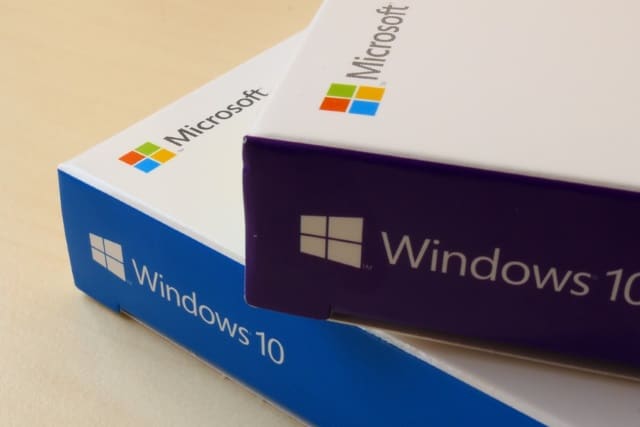
Microsoft releases KB4559003 and KB4559004 to fix problems with File Explorer, LTE connectivity and more
Microsoft has released a couple of updates that address range of problems in Windows 10 caused by previous updates.
Having already acknowledged that the KB4556799 update led to LTE connectivity issues for some people, the company has now released KB4559004 to fix this and other problems. This update also addresses issues with Magnifier and File Explorer, while another update, KB4559003, fixes a large number of other problems.

The KB4559309 update for Windows 10 could be slowing down your computer
Microsoft recently started to push out the new, Chromium-based version of Edge to all Windows 10 user via the KB4559309 update. But in addition to bringing a new browser, the update brought problems for some people.
Rather than leading to crashes or restarts, or causing error messages like some previous problematic updates have done, some people are complaining that their computers are noticeably slower after installing KB4559309.
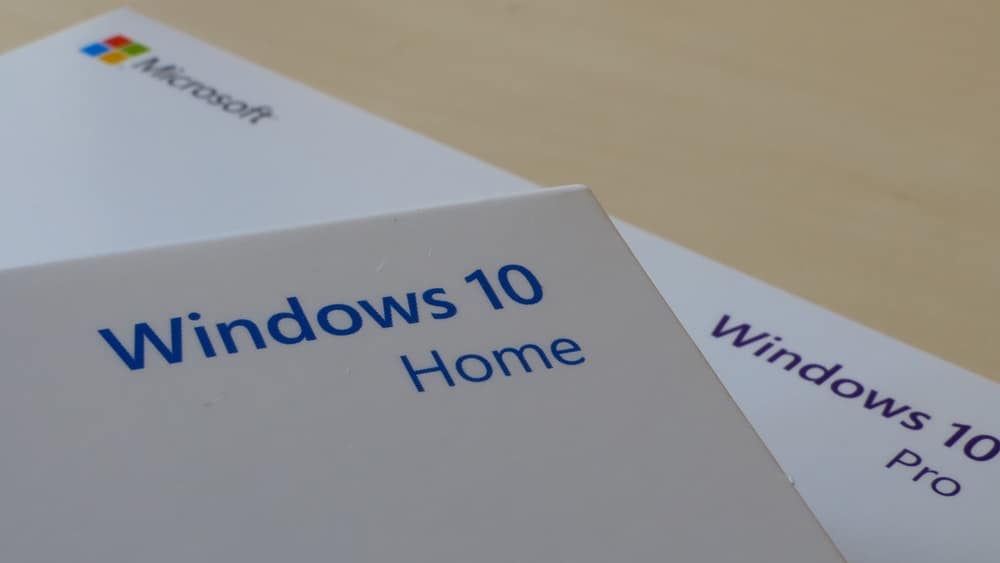
June update for Windows 10 is causing c0000008 errors and restart issues
The June update released for Windows 10 this last Patch Tuesday is causing problems for some people who have installed it.
Users who are affected by the issue after installing KB4557957 or KB4560960 see an error message with the status code c0000008, and Windows then forces them to restart their computer. Microsoft is aware of the issue and is working on a fix, but in the meantime, you'll have to make do with a workaround.

Microsoft is looking into why Edge is running at startup for some users
Microsoft has acknowledged a problem with Microsoft Edge that sees the browser launching automatically when Windows starts.
For some users, Edge is running at startup regardless of whether it has been explicitly configured to do so. At the moment it is not clear what is causing the issue, and Microsoft is looking for help gathering information about what is going on.
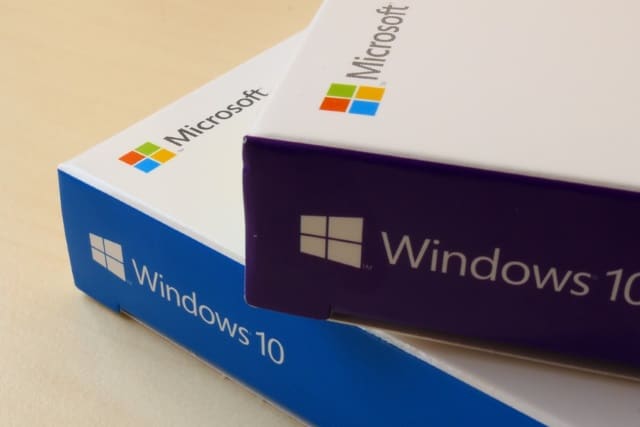
Microsoft is investigating various problems caused by the KB4556799 update for Windows 10
Earlier this month Microsoft released KB4556799, an update for Windows 10 that brought important changes to the operating system. But, as has become increasingly common of late, the update has also caused a range of problems for users, including breaking internet connections.
Microsoft has acknowledged that there have been reports of "various issues", and while the company says it has "not seen widespread issues reflected in telemetry", an investigation is underway, and a fix for connectivity problems will be released soon.
