
Remote desktop problems? Guess what? It’s probably because of another flaky update for Windows
Microsoft is, once again, using a Known Issue Rollback (KIR) to resolve a problem caused by yet another dodgy update for Windows. This time around, the issue sees Remote Desktop disconnecting and there is not yet a fix.
Just as with the recently fixed printer problems, the Remote Desktop issues are being caused by the January 2025 Windows preview update, but it is something that seems have been exacerbated by the March 2025 Windows security update.
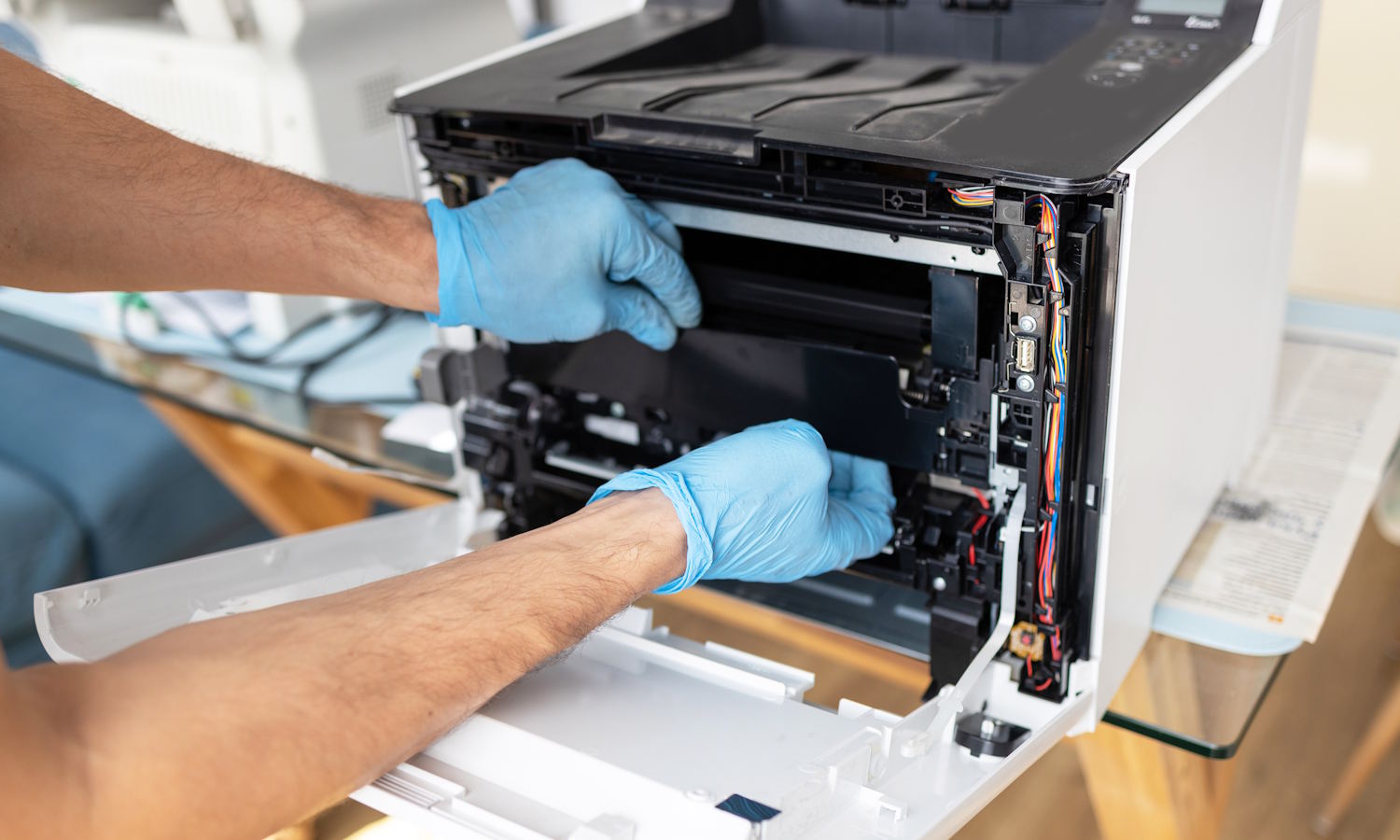
If a Windows update made your printer act strangely, Microsoft has a fix for you
Recent updates for Windows 10 and Windows 11 had the peculiar side effect of causing printers to spew out random printouts. The culprits were the updates released back in January, although it took Microsoft a while to concede that there was a problem.
Having acknowledged the issue, Microsoft has finally produced a fix some two months after the problems emerged.

Microsoft brings Copilot back from the dead after accidentally nuking it
Copilot remains a divisive addition to Windows, so there was a mixture of jubilation and despair when Microsoft released updates for Windows 10 and Windows 11 that had the unintended side effect of deleting the AI-powered digital assistant.
At the time, Microsoft acknowledged the accidental deletion and unpinning of the app and suggested Copilot fans manually download and reinstall the app while it worked on a proper fix. Now the company says it has things sorted out -- to the delight or chagrin of those affected.
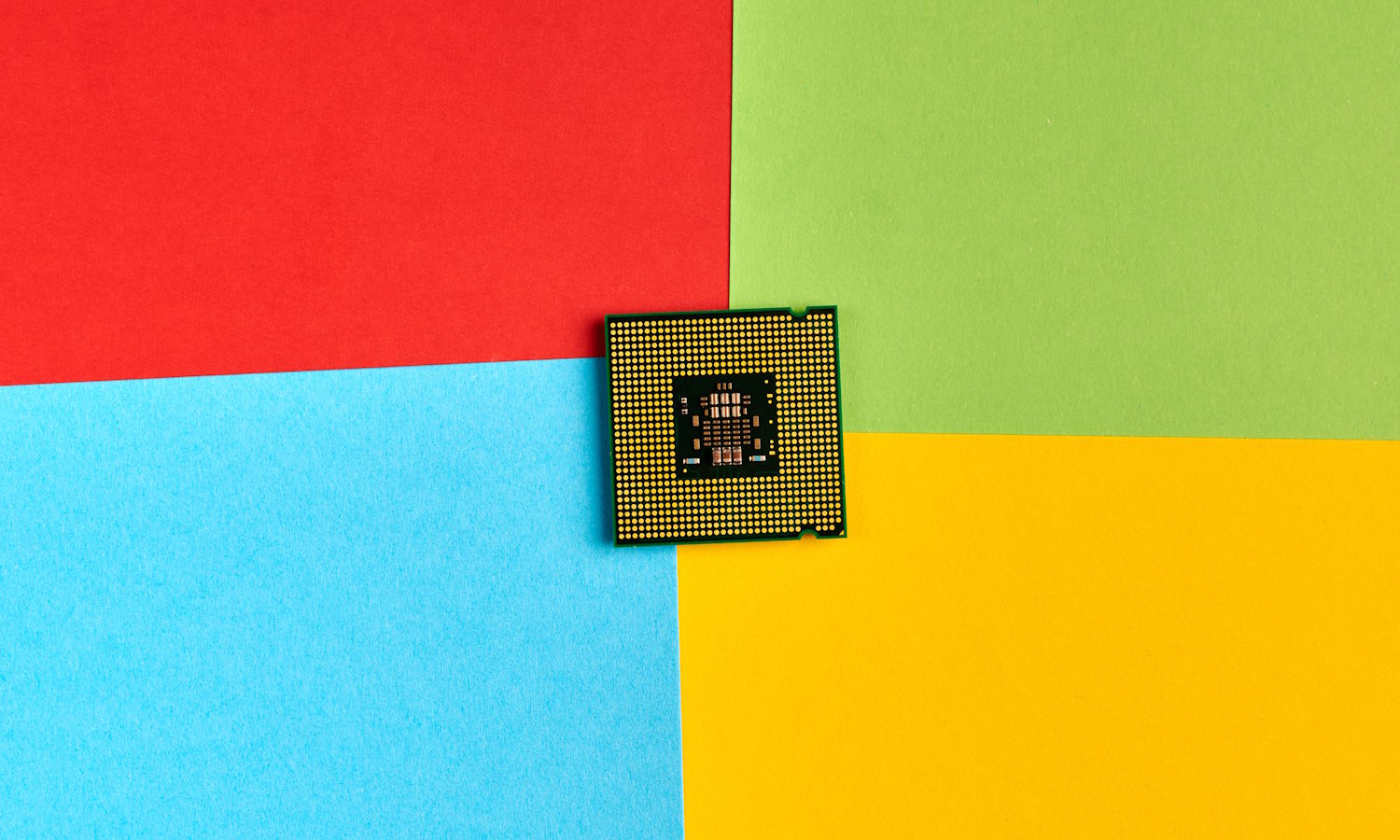
Windows 11 build 26100.3613 hits the Release Preview Channel with an updated Task Manager that actually makes sense
Microsoft often likes to do things in a contrary fashion, particularly when it comes to Windows. But there are also times when the company sees that it doesn’t always makes sense to work against the tide, and makes changes to its software accordingly.
And this is just what has happened with the latest Release Preview build of Windows 11. This is a build that brings a lot of changes and new features, but one of the most interesting, useful and pleasing is an update to Task Manager that finally sees it complying with industry standards for the way it shows CPU usage.

Hate Copilot? Microsoft just released a Windows update that erroneously deletes the AI assistant
The words 'known issues' in relation to updates for Windows are enough to strike fear into even the most hardened computer users. Microsoft is certainly no stranger to releasing updates that have problems -- or, if you want to be kind, unintended consequences. The latest SNAFU, however, is likely to please a lot of people.
With the release of the KB5053598 update for Windows 11 a few days ago, Microsoft has acknowledged that for some people it kills off Copilot. While the company refers to this as the app being "unintentionally uninstalled", this is a mistake that could have many fans.

Microsoft admits that a recent Windows update may have made your printer act erratically
If your printer has been spontaneously printing at random, you’re not alone – and you can almost certainly blame a wonky Windows update from Microsoft.
The company has acknowledged a strange print issue affecting some users of Windows 10 and Windows 11 who installed recent updates for the operating systems. The peculiar behavior affects USB connected dual-mode printers that support both USB Print and IPP Over USB protocols and Microsoft has been forced to resort to a Known Issue Rollback (KIR).

Install the KB5052093 update for Windows 11 to gain taskbar file sharing, Explorer improvements, and endless bug fixes
It's that time of the month when Microsoft releases preview versions of next month’s updates for Windows. For the eager -- and brave -- they provide a way to get early access to new features and options as well as fixes for problems.
Windows 11 users now have the KB5052093 update to download and install if they want to jump in ahead of Patch Tuesday, and this is a nice little update that not only patches a bunch of bugs, but adds a tasty selection of new bits and pieces. A highlight is the ability to use a single webcam in multiple apps.
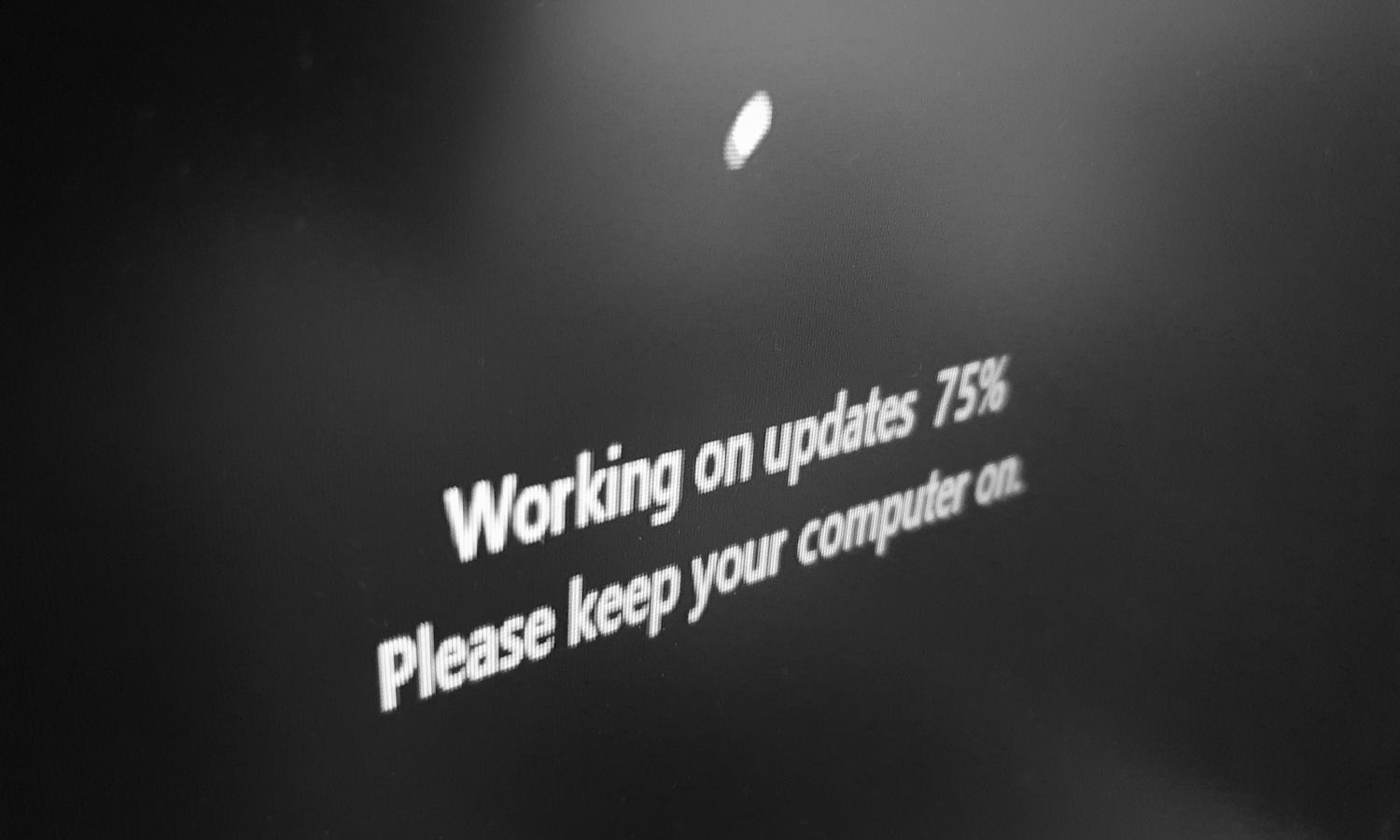
Microsoft is pushing a security update to Windows 11 that breaks File Explorer
The last round of security updates saw Microsoft release the KB5051987 update for Windows 11. As this patch addresses a number of security issues with the operating system, it is a mandatory update that will be automatically installed for most people.
As we’ve seen time and time again, the automatic installation of security updates is a good thing... until it isn’t. And with the KB5051987 update, there are numerous problems that raise the question of whether it is advisable to have Microsoft pushing out obligatory patches that can wreak havoc.
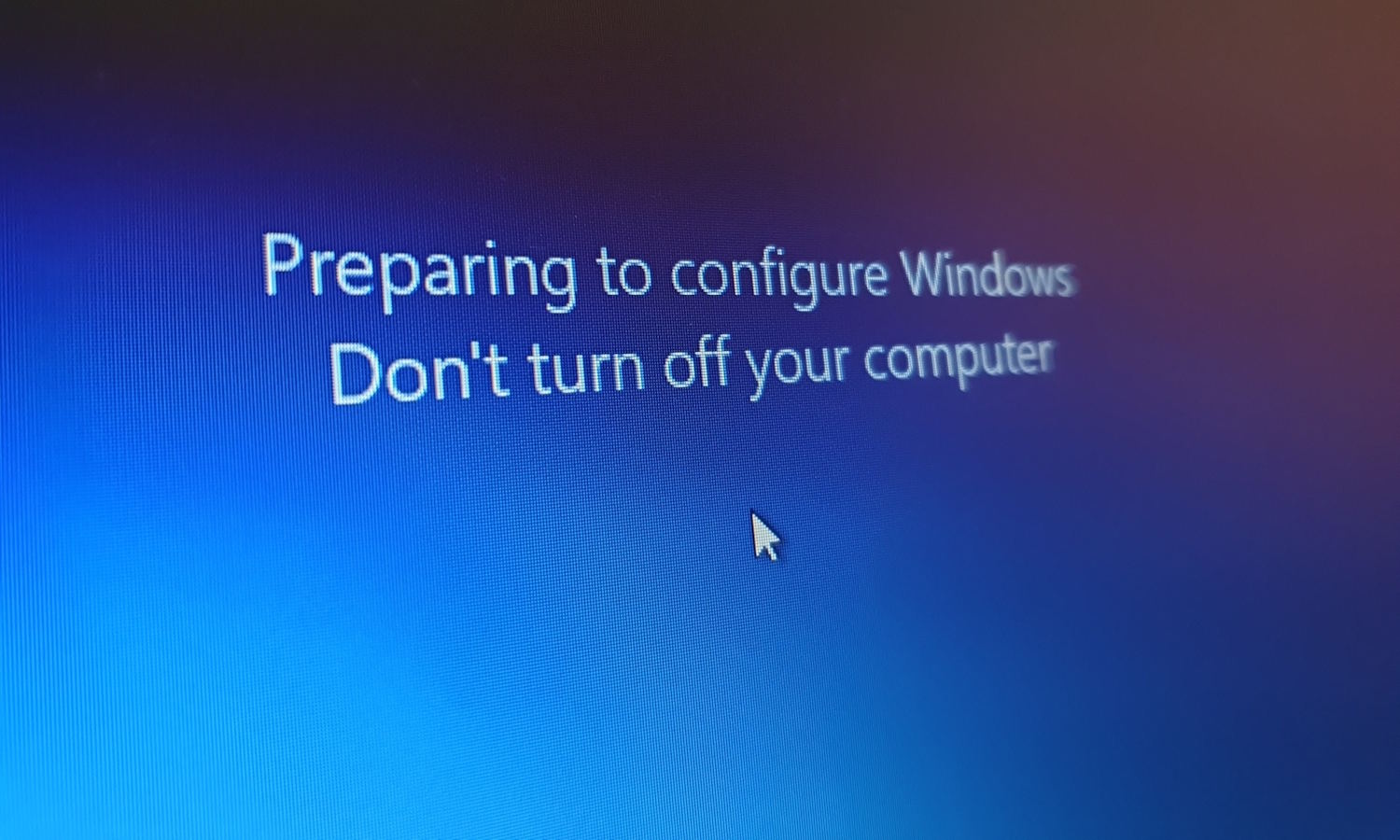
Microsoft is forcing the new Outlook for Windows app on Windows 10 users with the mandatory KB5051974 update
Windows 10 may not have long left to live (officially, at least), but this does not seem to be stopping Microsoft from using the operating system to piss people off. There are still a few months of updates for Windows 10, and the most recent is the cumulative KB5051974 update.
In addition to one of the last batch of security fixes Windows 10 users can expect, the KB5051974 update sees Microsoft doing -- once again -- that thing which wins it few friends: forcibly installing apps. This time around it is the new Outlook for Windows app that’s been force-fed to users.

Microsoft releases KB5050094 update to fix audio issues caused by earlier update
When Microsoft released the January security updates for Windows 10 and Windows 11 earlier this month, there were soon complaints from users about audio issues. Having only recently acknowledged a link between the update and the problems, Microsoft has now issued a fix.
The release of the KB5050094 update will give those who are willing to install preview versions of updates the chance to get their audio devices working again. The way in which this problem is being address is not ideal, and will raise questions from many people.

Microsoft warns of Windows 11 24H2 installation issue that blocks all future security updates
Microsoft is vocal about the importance of ensuring that Windows users have all of the latest security updates installed, and rightly so. Now the company has warned that using certain installation media to install Windows 11 24H2 could result in not being able to receive any further security updates.
The root cause of the problem has not been revealed as Microsoft is still investigating, but the issue can occur when using media such as CDs or USB drives to install the latest version of Windows 11. While the cause is not known, and there is no specific fix, there is a workaround.

Microsoft blocks Windows 11 24H2 upgrades for some Google Workspace and Outlook users
The number of roadblocks standing in the way of updating to the latest version of Windows 11 seems never-ending. The latest issue affects people using certain versions of Google Workspace Sync.
Following the appearance of error messages and problems between Outlook and Google Workspace Sync, Microsoft has taken the decision to block the availability of the Windows 11 2024 Update. There is good news, however. The fix is easy to implement, so updating to Windows 11 24H2 is far from being an impossibility.

Windows 11 24H2 enters ‘a new stage of availability’ as Microsoft releases the update to more people
If you’ve been waiting for Windows 11 24H2 (also known as the Windows 11 2024 Update) to roll out to your computer, you might be in luck.
For anyone who doesn’t want to go to the hassle of forcing the update, there is the option of sitting back until Microsoft takes care of things for you. And there is good news on this front. The company has announced that Windows 11 24H2 has “entered a new stage of availability” and is now more widely available.

Dodgy Windows 11 update? Microsoft suggests you use the ‘Fix problems using Windows Update’ option
There can be few Windows 11 users who are unfamiliar with having their computer borked by a bad update from Microsoft. Every month, the regular release of updates is followed by the acknowledgement of the issues caused and then, perhaps some time later, workarounds and fixes.
Microsoft’s latest advice is to use Windows Update to fix problems that may well have been caused by updates installed by Windows Update. Confused? While not a new option, Microsoft is now pushing and explaining the “Fix problems using Windows Update” feature more, having updated it for Windows 11.

Microsoft releases Windows 11 update with revamped Start menu, printer fixes, and new Copilot button remapping
Microsoft has released the KB5044380 update for Windows 11, a preview version of the update that will roll out to everyone next Patch Tuesday. There is quite a lot to be found in this particular release including the previously announced ability to remap the Copilot key on a keyboard if you don’t like its default function.
As this is a preview update there are no security fixes, but problems with multi-function printers, Microsoft Teams, and high battery usage have all been addressed. There are numerous tweaks, fixes and additions that are available immediately to anyone installing the KB5044380 update, but there are also some that are subject to a more gradual rollout.
