First look: DrawPad Graphics Editor
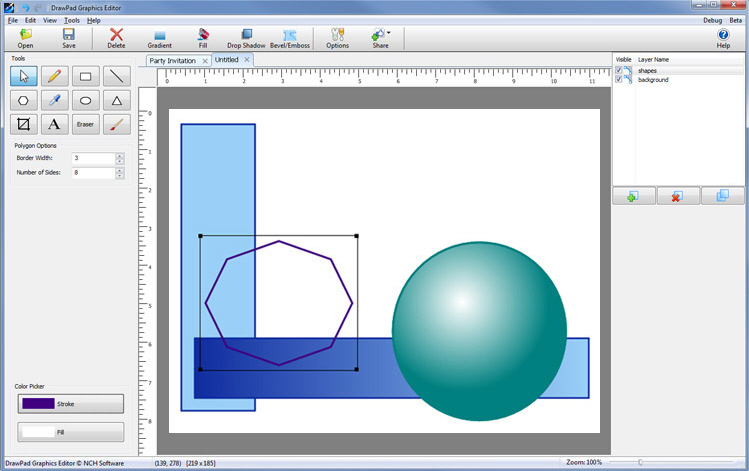
Australian developer NCH Software has announced the availability of DrawPad Graphics Editor, a straightforward and easy-to-use free vector graphics tool.
The program’s tiny size (566KB) didn’t leave us expecting very much. This isn’t just a downloader, either: even when installed, DrawPad requires barely more than 2MB drive space.
Perhaps unsurprisingly, the program provides only the core drawing tools: Pencil, Paint, Text and Line, as well as the ability to draw simple shapes (ellipse, triangle, rectangle, polygon).
As these are all vector objects, they can be selected later and modified in various ways. At a minimum, you’re able to click an object, move, resize and rotate it. But a good range of configuration options mean you can also adjust its border width, add a customizable drop shadow, a bevel/ emboss effect, maybe create a gradient fill.
A Zoom tool (25 percent -- 400 percent) helps you place your objects with reasonable precision. Right now you have to access this via a slider, though: we would also like the option to zoom directly from a keyboard shortcut, or by spinning the mouse wheel.
Elsewhere, simple layer support may be useful in managing more complex designs (or just adding vector objects to a raster image).
A tabbed interface means you’re able to have multiple projects open at the same time.
And your finished designs can be exported as JPG, PNG, BMP, SVG, PDF, or DrawPad’s own internal DRP format.
Overall, DrawPad Graphics Editor is still a little basic. Its brush and object styles, drop shadow and fill options mean you can get quite creative, though. The layer support is welcome, SVG export was a surprise, and for a free tool requiring barely 2MB drive space it performs very well.