Windows 10 -- What to expect from the new OS [updated]

Microsoft has announced its new OS today, and although we’ve already seen various leaked images and videos, this was our first official look at Windows 10 (not Windows 9, as everyone was expecting), Microsoft's successor to the much maligned Windows 8.
The demo itself was very short, and the technology preview isn't yet available, but we already have a good idea of what the new operating system will offer. Here's a guide to the main features.
The return of the Start menu
Of course top of the list of changes in Windows 10 is the reintroduction of the Start menu. Before Windows 8 even launched people were crying out for its return, and that demand has never wavered. The Windows 10 Start menu looks good, and is exactly what most keyboard and mouse users have been asking for. It works much like the Start menu in Windows 7, but adds tiles from the Windows 8.x Start screen which, for me, is the perfect compromise.
Tiles can be added, removed and resized, and you can resize the Start menu itself.
You can use the Start screen if you prefer simply by switching to it in the Navigation properties window. Tablets running Windows 10 won’t have the Start menu, only the Start screen which makes sense.
Better integrated Modern UI
If you hate the Modern UI then you won’t really have to worry about it in Windows 10. You can switch off the tiles in the Start menu, and never see the Start screen or Charms bar. Apps can be run full-screen, or snapped, but also run in a windowed mode on the desktop, which is great news. A new Options button on the right lets you customize them and access system commands.
Switching between running apps is done using the new Task view button on the taskbar.
Virtual desktops
Linux and Mac OS X users are very familiar with the idea of virtual desktops, where you can switch between different workspaces, but Windows 10 will be the first time Microsoft has offered this featured natively. It’s a big boost for productivity, and great news for power users.
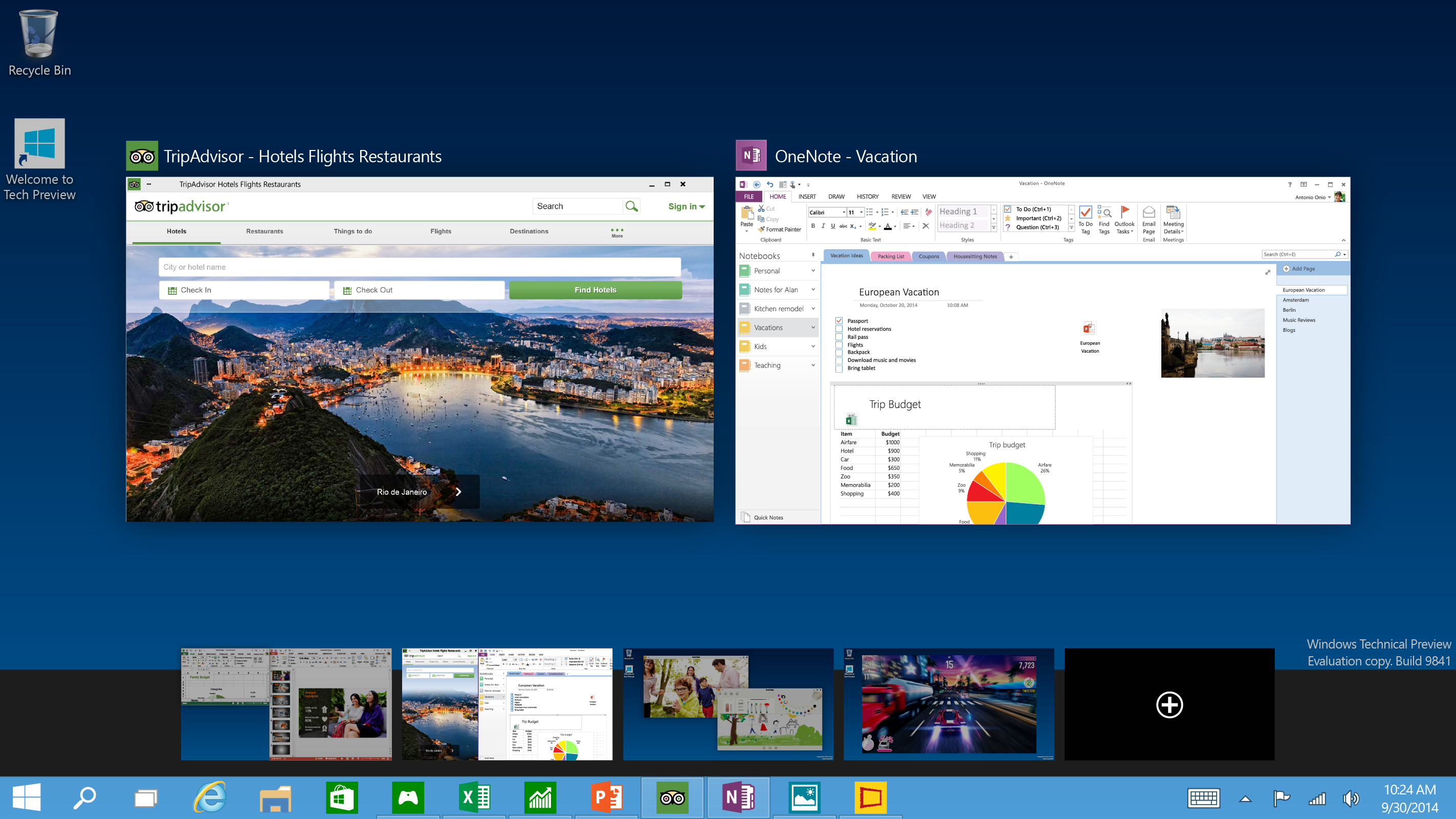
Cortana
Microsoft’s personal assistant is expected to find her way from Windows Phone to Windows 10, which makes sense. Cortana wasn’t in any of the leaked builds, so whether she’s included in the technical preview remains to be seen, but we’d bet on the feature being added at some point.
Notifications center
Windows 10 will gain a new Notifications center which will provide a single place to view all of the alerts and messages that the operating system flashes up. You’ll be able to view all of the Windows notifications directly from the system tray, including Skype messages, and delete individual ones, or all notifications at once.
General improvements
Windows 8.x has been a work in progress since launch, and Windows 10 will continue the improvements we’ve seen, while adding a further layer of polish.
What are you hoping for from Windows 9? Windows 10.