List image aspect ratios with Arti
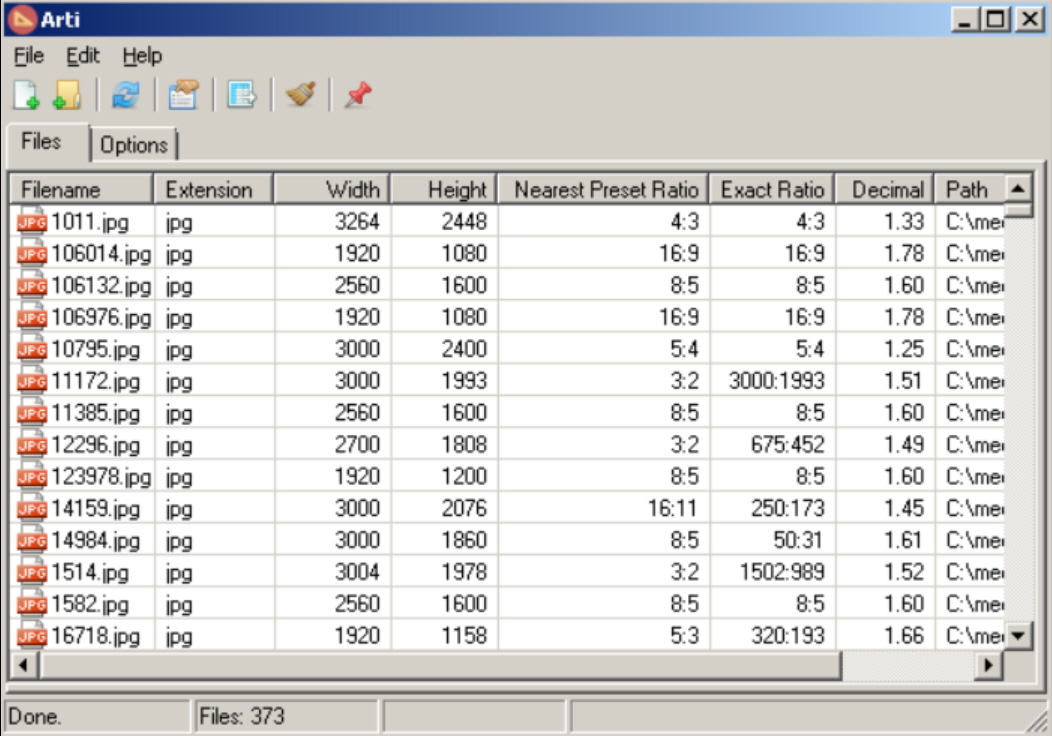
If you need to find images which fit into some predefined web or document layout, you’ll probably need to consider their aspect ratio. But that might require some manual calculations, especially if your pictures aren’t in standard sizes.
Alternatively, you could just use Arti -- "Aspect Ratio Tool for Images", the latest release from prolific freeware developer Jody Holes, aka skwire -- to handle everything for you.
The program has options to add selected files or entire folders, or you can drag and drop your target images onto the Arti window.
A table lists their names, widths and heights, their exact ratio (4:3), the decimal equivalent (1.33), or the nearest match to a list of preset ratios (handy if you’d like something at 16:9, say, but don’t mind if it’s a few pixels out).
This would be useful in itself, but Arti has some thoughtful extra touches. If you spot a few files you’d like to use, for instance, right-clicking displays options to open their containing folder, or copy them to the clipboard, ready for pasting elsewhere.
The program also offers some useful reporting options, ranging from copying selected file details to the clipboard, to saving the entire report as a CSV file for later reference.
Arti is still very much a niche tool, of course, but if you do sometimes need to calculate aspect ratios then it could save you a lot of time. Recommended.