Chat with animated GIFs in Facebook Messenger, Twitter, Gmail
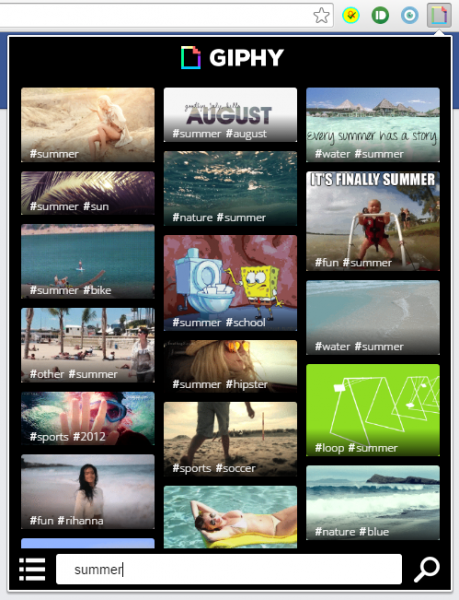
They're old, horribly inefficient, seriously dumb, but let’s be realistic: there are times in every online conversation when only an animated GIF will do.
If you already have a big collection of face palms and laughing dogs then that’s not a problem, but if you’re more of an occasional GIFer then you might need a little help.
Gmail Gifline is a Chrome extension which makes it quick and easy to insert animated GIFs into new Gmail messages. There’s no interface to navigate, all you have to do is type ::gif me followed by whatever topic you need. Maybe ::gif me happy, ::gif me vacation, party, Star Trek, geek, whatever you like.
Stop typing, wait a second or two, and Gifline runs a search at the GIF search engine Giphy.com, picks an image and embeds it in your message.
There's no way to influence the GIF you get, but Giphy’s collection is a good one and -- unless you’re using an odd keyword -- you’ll probably get good results right away. But if you’re unhappy, delete the image, try again and you'll usually get something different, even if you repeat the same search words.
Search in a Giphy is another Chrome extension which takes the idea a step further. Now there’s a preview panel where you can browse and search the entire Giphy library for what you need. And when you’re done, you can drag and drop your favorites into Gmail, Twitter or HipChat.
Giphy's now branching out into the mobile world, too, with Giphy for Messenger, an iOS and Android app which helps you find and use animated GIFs within Facebook Messenger. It’s not as convenient to operate as it could be, but it’s not bad for a first version, and if you’re a fan of animated GIFs then it’s a fun way to find and use even more.