Batch image processor ImBatch gets new transparency tools
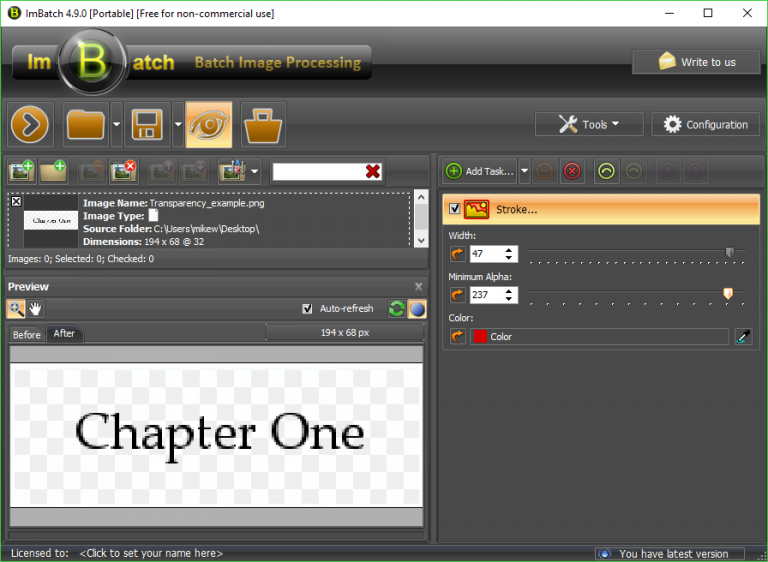
Powerful batch image processor ImBatch has reached version 4.90 with the addition of some handy transparency tools. A new Stroke feature outlines your image with transparency, using a customizable width and color.
ImBatch can now replace transparency with a white color when saving to an image which doesn’t support transparency (PNG > JPG, say).
The "Convert Colors" task now has a related option to replace an alpha channel with the specified color, and a bug fix ensures transparency is now saved correctly to DDS files.
Elsewhere, the "Resize Canvas" task has gained an option to fill the expanded space with a blurred and enlarged version of the source image. This won’t work for every situation -- or even most situations, probably -- but the results can look great and it’s not a feature you’ll often find in other tools.
ImageMonitor’s "totally silent mode" is the other highlight for us. Turn this on and ImBatch can watch your target folders and automatically process images as they arrive, without any audio or popup alerts.
If you’re new to ImBatch, it’s a comprehensive application for processing multiple images in a single operation. Whether you want to batch resize pictures, tweak brightness or contrast, apply special effects, add watermarks, set EXIF/ IPTC tags, rename, convert them to other formats (including PDF), create contact sheets, publish them to Facebook and more, there’s something to help here -- and, amazingly, it’s still free for personal use.
ImBatch runs on Windows XP or later.